Why it matters: Mozilla on Tuesday pushed out a new stable release of its Firefox browser that aims to minimize common online inconveniences. Chrome's worldwide market share isn't what it used to be but by adding helpful features like blocking autoplay content and scroll anchoring, it stands to win back some users looking for an alternative to Chrome or Internet Explorer.
Firefox 66's bellwether is block autoplay, a feature that automatically blocks autoplaying content. Notably, this only works on videos that also autoplay sound. As such, clips that autoplay on Facebook, for example, with the audio muted will be unaffected by this feature.
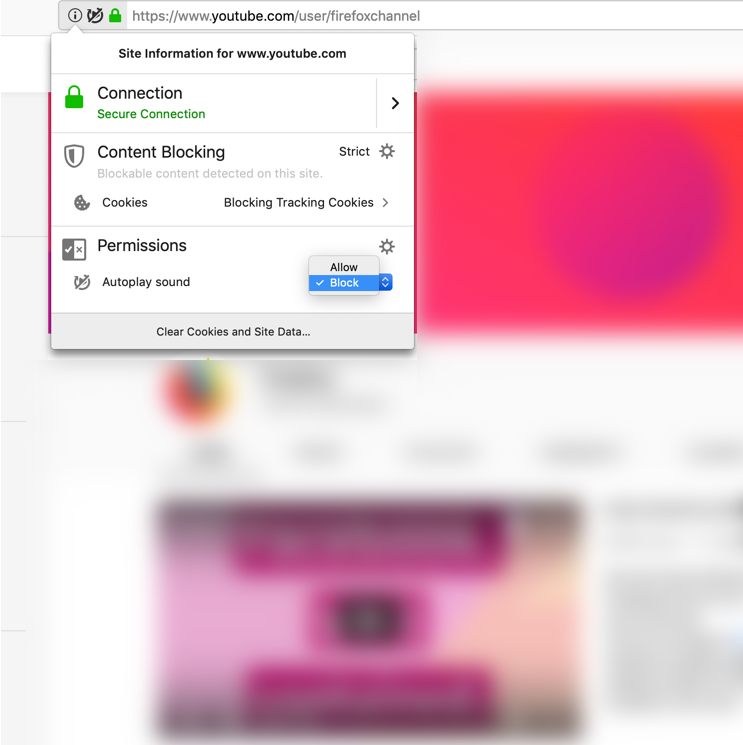
Should you want to view a video, simply click the play button to watch it. Similarly, you can add sites to your permissions list to prevent Firefox from blocking them in the future. To access the list, click the lowercase "i" with a circle around it in the address bar then go to Permissions and select "allow" from the drop-down box.
Firefox 66 additionally introduces scroll anchoring. This feature remembers where you are on a website, ensuring slow-loading ads or images won't cause the page to bounce around as they load.
Searching is also more efficient in Firefox 66 when you've got a slew of tabs open. In this instance, you may have noticed the tab overflow menu - a down arrow that appears on the right side of the plus sign where you can open a new tab. Now, you can search all open tabs from the tab overflow menu.
These features and more can be found in the latest stable release of Firefox 66, out now for your preferred platform.
Lead image courtesy Sharaf Maksumov
