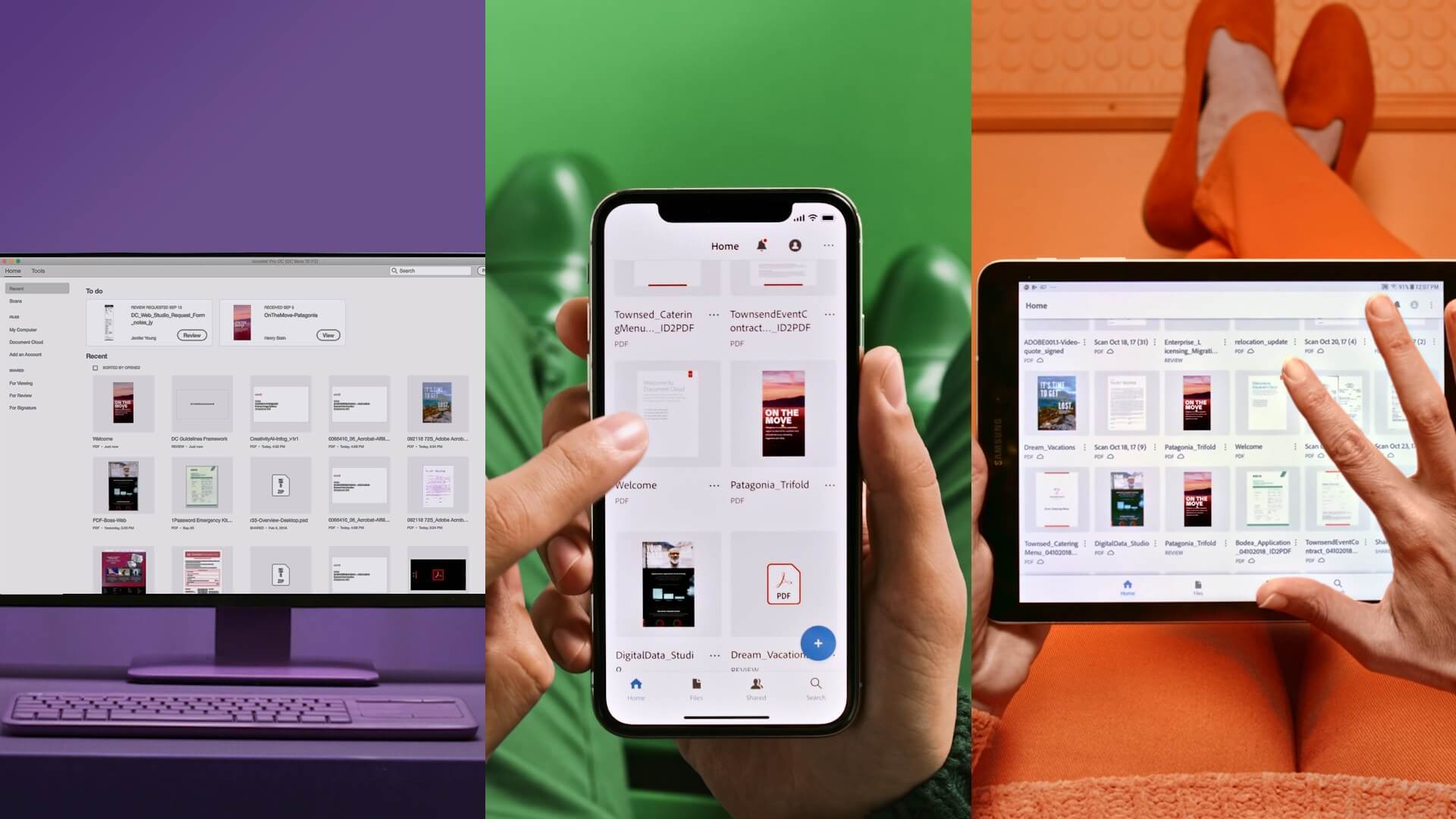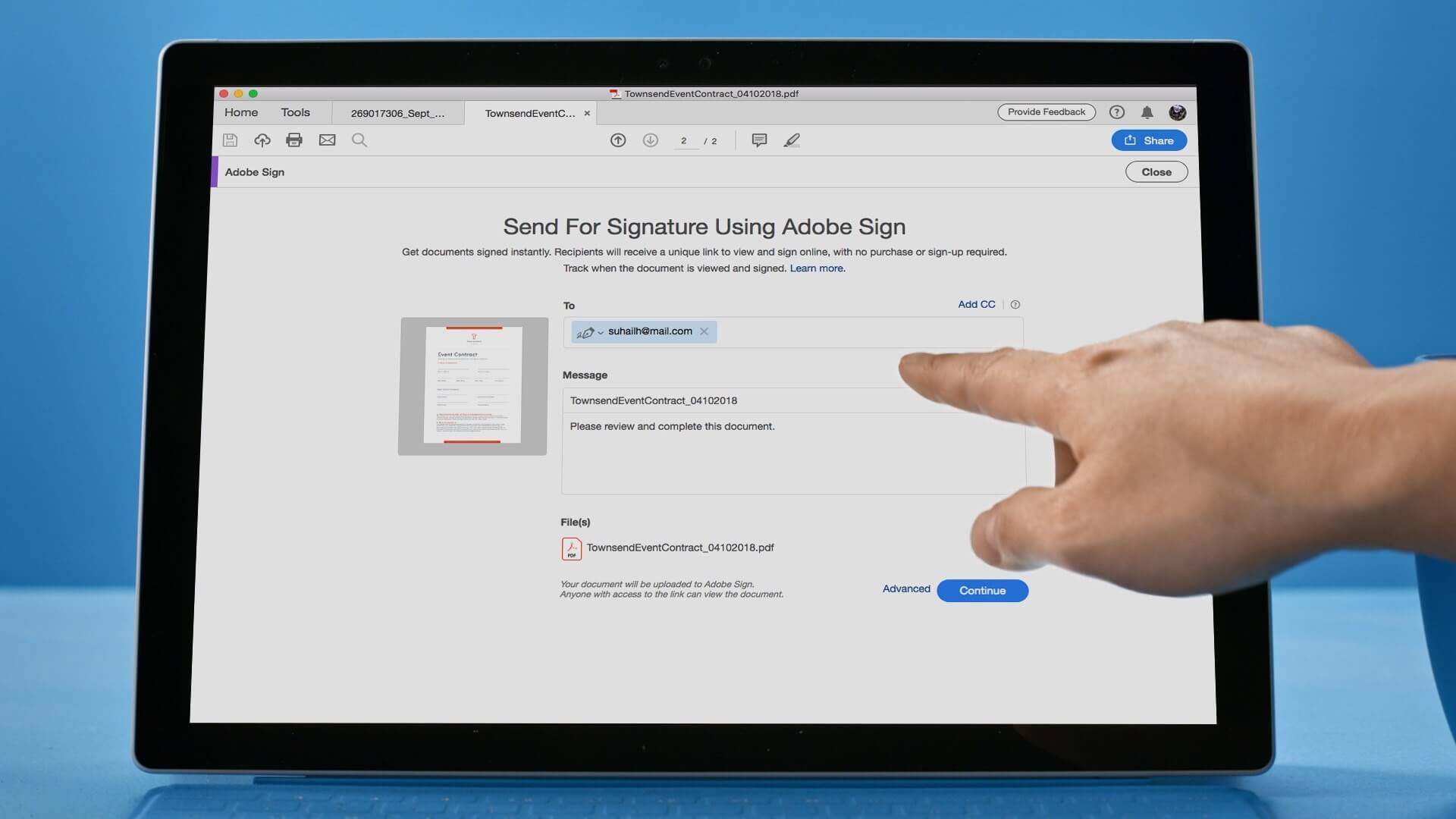Since its development back in the 1990s, the PDF has gone on to become the industry standard for documents. The file's ability to work across all platforms has seen it become a ubiquitous format, and Adobe's software remains the most popular choice for viewing, editing, and sharing PDFs.
The latest Acrobat Pro DC suite brings a slew of benefits and features that allow you to create and edit your PDFs, export to Office formats, read your documents across multiple devices, sync and store them in the cloud, sign the PDFs with ease, and much more.
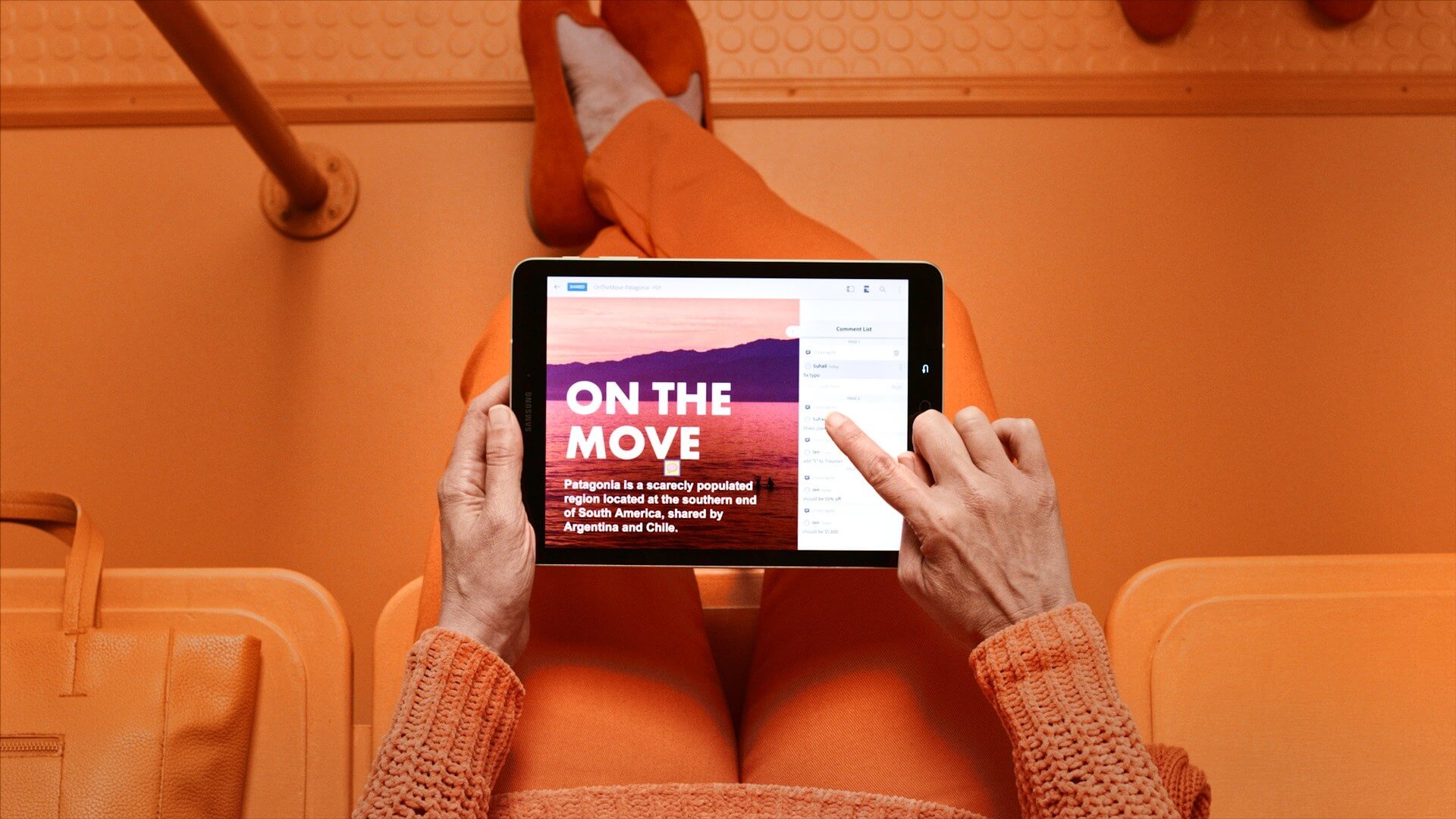
One the best elements of the digital age is less reliance on paper. We all know what it's like having to wait for a form to arrive in the post so we can sign it and send it back. Some companies let you print the documents out at home, but that still requires using snail mail once they're signed. Collecting physical signatures is said to add 3.1 days to a process, yet just 18 percent of North American businesses use e-signatures, and over 60 percent are unaware of this solution.
Adobe's Fill & Sign feature takes the physical element out of paperwork: you can use the iOS or Android app to add your signature to a PDF with a finger, or just type your name using a desktop keyboard and it will be turned into a handwritten format, which is then stored and ready for use on any PDF.
You can even convert a photo of a form into a signable PDF. The tool can also be used to request signatures---recipients don't need to purchase anything or sign up to use it---and form deliveries are tracked.
In today's connected society, it's important to be able to read and edit your work on the go. That's where Adobe's Document Cloud comes in, letting you access all your PDFs from your smartphone or from any computer using a web browser. Collaboration is also made simple, with recipients receiving links to PDFs that they can open, view, and comment on, all without needed to sign in or install software.
Acrobat Pro DC's latest update brings with it a revamped UI that makes accessing the plethora of tools on offer very simple. The sheer number of options available might appear overwhelming for novice users; helpfully, each one comes with a "Learn more" option that opens a webpage detailing its function. Adobe also includes video tutorials alongside extensive user guides and FAQs on its website.
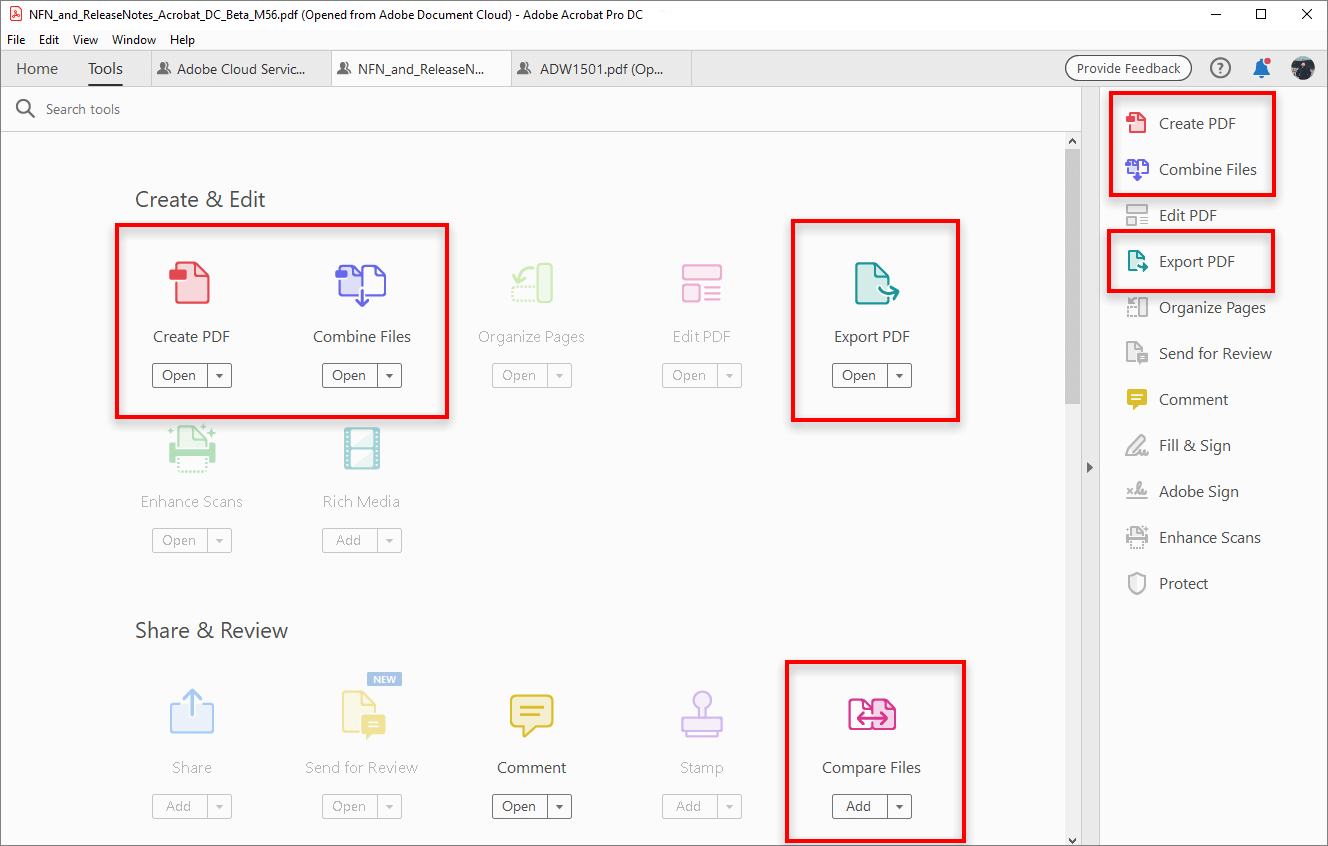
Take full advantage of your smartphone not only for accessing and editing your PDFs on the go, but also for scanning documents using the Adobe Scan App. Once you've converted the paper image, it can be edited and Acrobat Pro DC will construct a font to be used based on the existing text, meaning no jarring font changes.
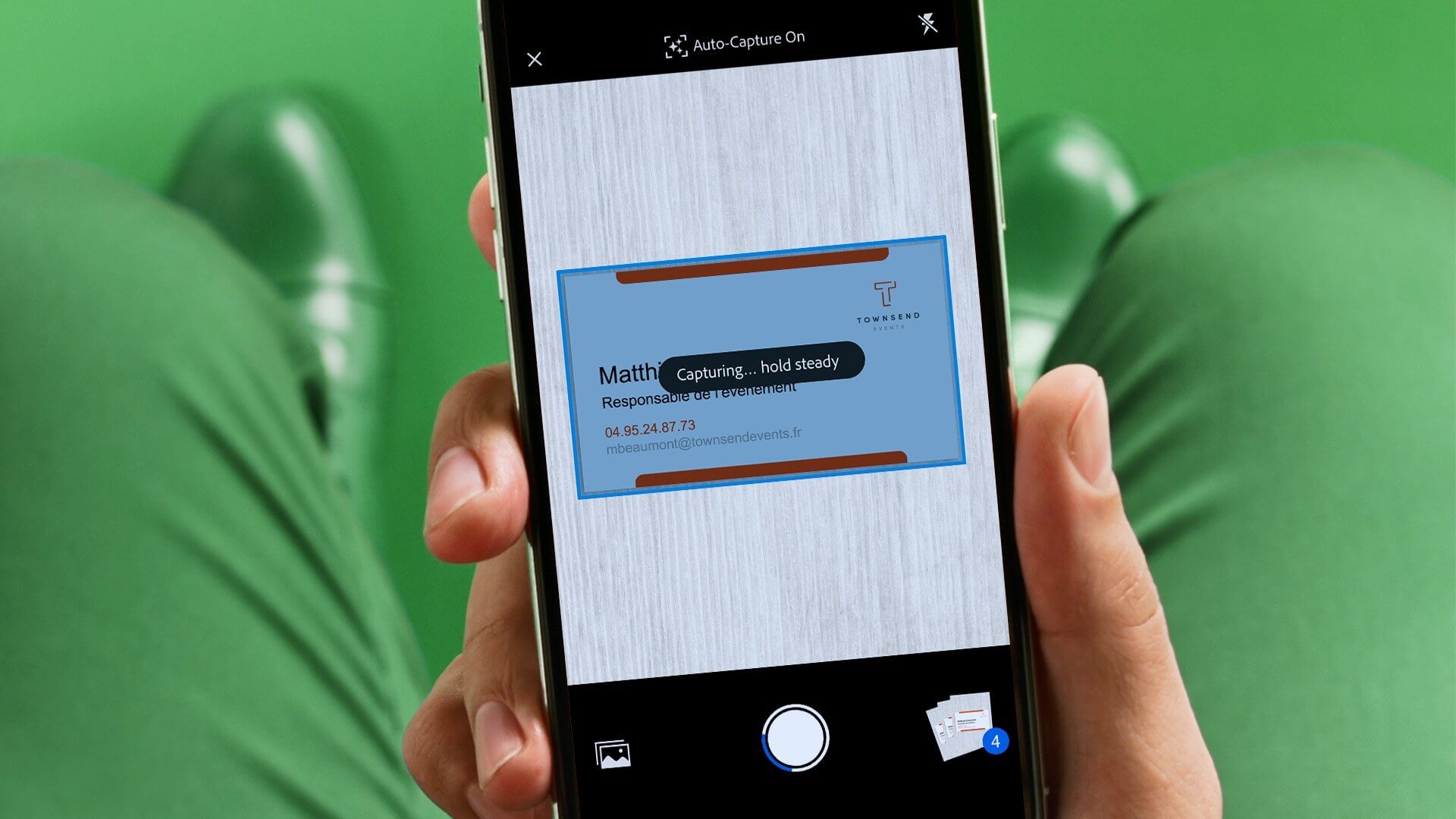
No matter what your preference on cloud storage or your workplace's, Acrobat Pro DC subscribers can access, edit, and store files in their Dropbox, Box, Microsoft OneDrive, or Google Drive accounts, straight from Acrobat Home on desktop, mobile, and web.
If you want to take advantage of the multitude of features Adobe's PDF platform has to offer, Acrobat Pro DC costs $14.99 per month for an annual commitment, which gets you access to all the latest features and updates as soon as they are available.
If you're serious about PDFs and deal with documents and signatures on a regular basis, Acrobat Pro DC is well worth the added flexibility and security in storing and dealing with your paperwork. The original makers of the PDF format are equally serious about PDFs and thus Acrobat Pro offers everything and the kitchen sink. The most complete PDF solution for today's multi-device, connected world.
This is a sponsored post brought to you in collaboration with Adobe.