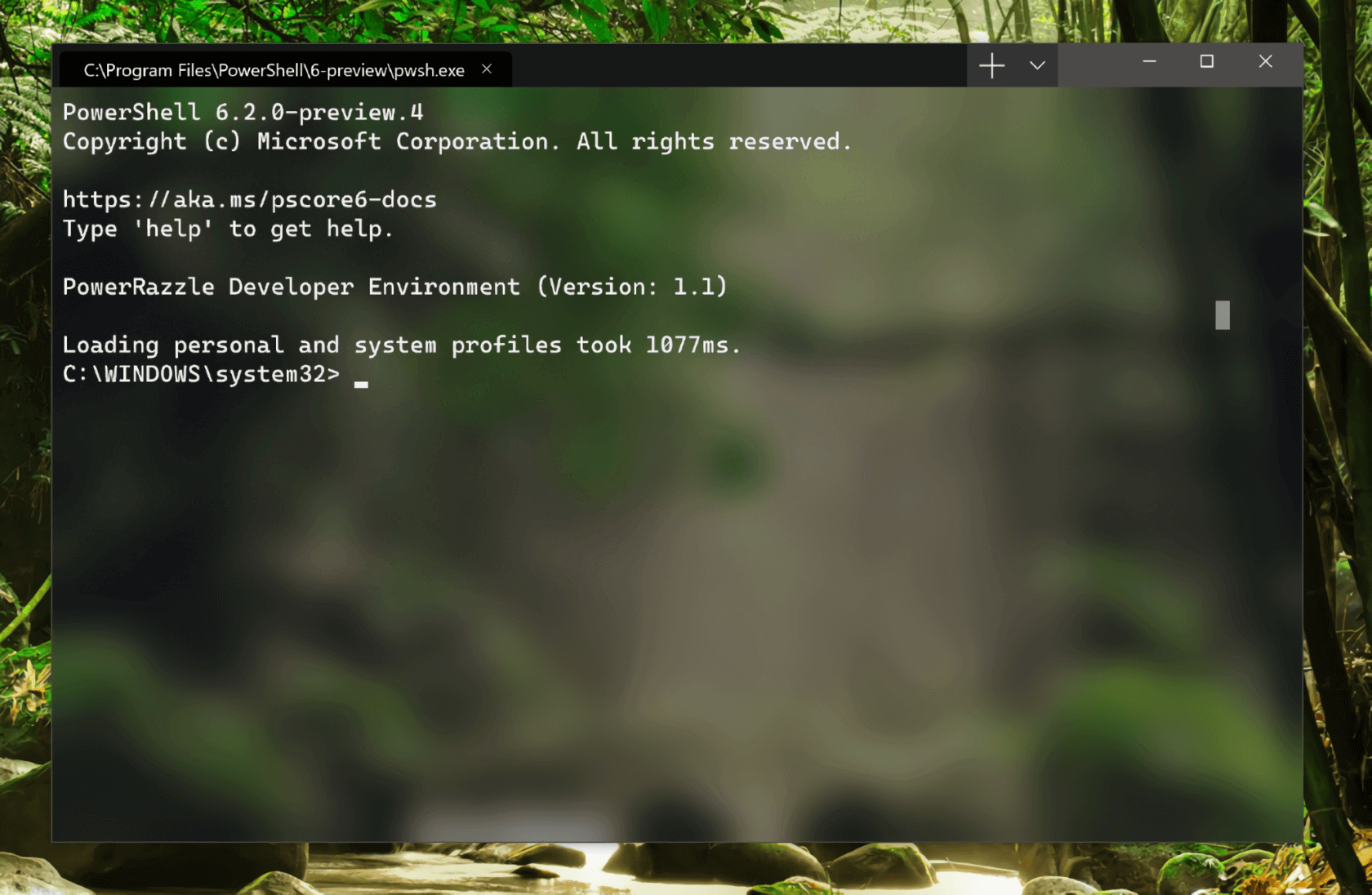Something to look forward to: Windows' Command Prompt hasn't seen many major changes during its years-long existence, and that's probably because they haven't really been necessary. Though not the most visually-attractive tool in Windows, Command Prompt is functional and mostly adequate for the average user's needs. However, Microsoft doesn't want to leave well-enough alone. At its annual Build conference today, the tech giant announced that Windows 10 will soon be receiving "Windows Terminal."
Windows Terminal will be a modernized command line tool that will include the functionality of PowerShell and Command Prompt. To be clear, the latter tools won't be removed from Windows; it sounds like Terminal is merely going to be a more powerful alternative for those who wish to use it.
So, why would you want to use it? Microsoft promises that Terminal will house many improvements over its predecessors, the most important of which is arguably the new multi-tab functionality. Terminal will let you open up "any number of tabs" within the application, each of which can be connected to the command line shell or app of your choice - whether it's PowerShell, Command Prompt, WSL, or something else entirely.
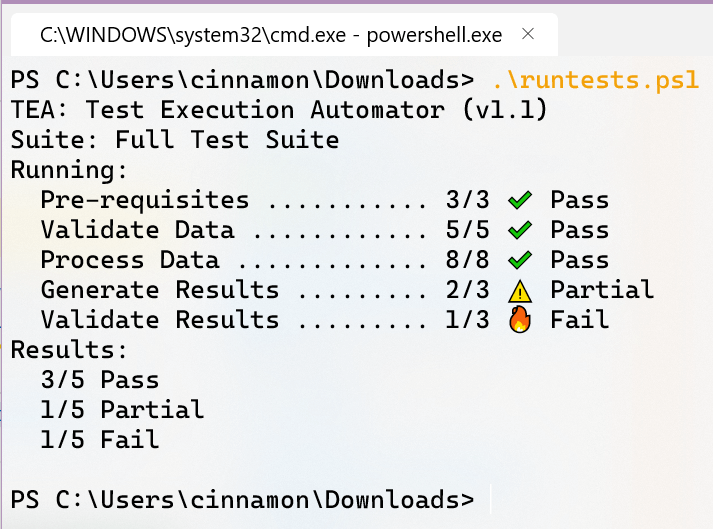
Furthermore, Terminal features GPU accelerated text rendering, which paves the way for icon and emoji support, as well as significantly faster text display. If that's not enough visual flair for you, Terminal will even feature theme, color, font style, and background blur or transparency customization options.
You can try out Terminal for yourself right now if you're tech-savvy. The tool is completely open-source, so you can download, build, and run it at your leisure by visiting its dedicated GitHub repository. If you'd prefer a more automated process, early Terminal previews will be available for "early adopters" in the Windows Store sometime this summer.
If you want to dodge the bugs that will undoubtedly be present in these beta versions, you can wait until winter, which is when Terminal 1.0 is expected to roll out.