In brief: Despite offering a wealth of word processing features, Microsoft Word strangely lacked a built-in transcription tool to help with quickly converting voice recordings into text. The long requested feature has now finally arrived, albeit in a limited form, as it initially supports just one language and is only available to Office 365 users on the web.
If your job requires extensive work with documents or routinely organizing meeting notes, transcribing can be an invaluable tool to save time or catch that important detail that inadvertently got overlooked the first time.
Microsoft has now added support for transcription in Word for Office 365 subscribers. The web app, where Transcribe is available initially, uses the company's Azure Cognitive Services AI to record and convert voice to text in real time and also works for audio and video files uploaded via your PC browser.
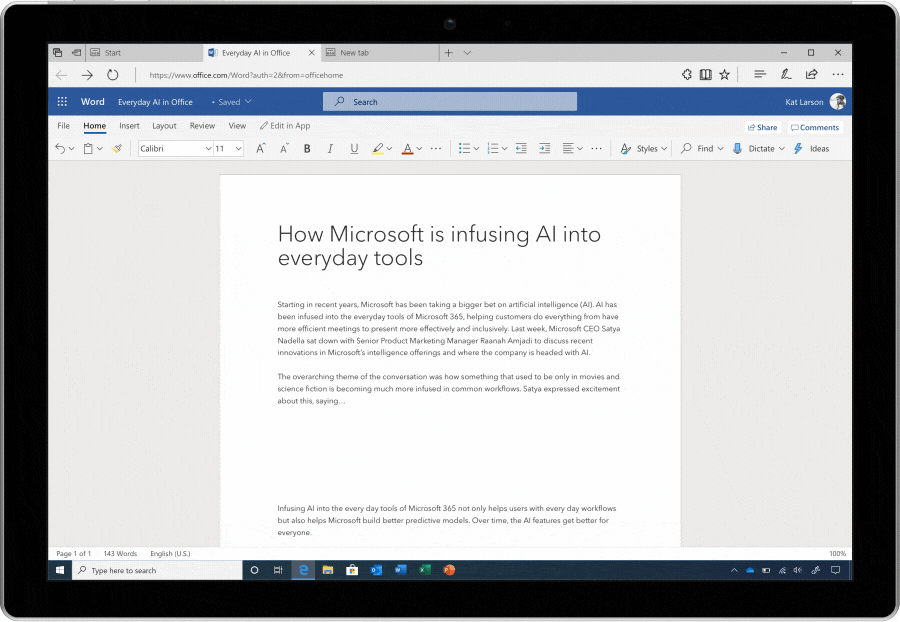
Compared to other transcription services like Otter.ai or Google's Live Caption, Microsoft's transcription is pretty limited in terms of functionality and availability as it only supports English (EN-US) for now and requires using Microsoft Edge or Chrome to work. Microsoft plans to add this feature in mobile versions of Office later this year, but didn't specify when (and if) the service will come to its desktop apps.
For users on the web, Microsoft offers unlimited recording and transcribing within the Word app but has limited uploaded recordings to five hours per month. Each file should also not exceed 200MB in size and must be in .mp3, .wav, .m4a or .mp4 format.
For now, the feature is a nice freebie for Office 365 customers and its inclusion in Microsoft's productivity suite is likely to drive widespread adoption across organizations globally.
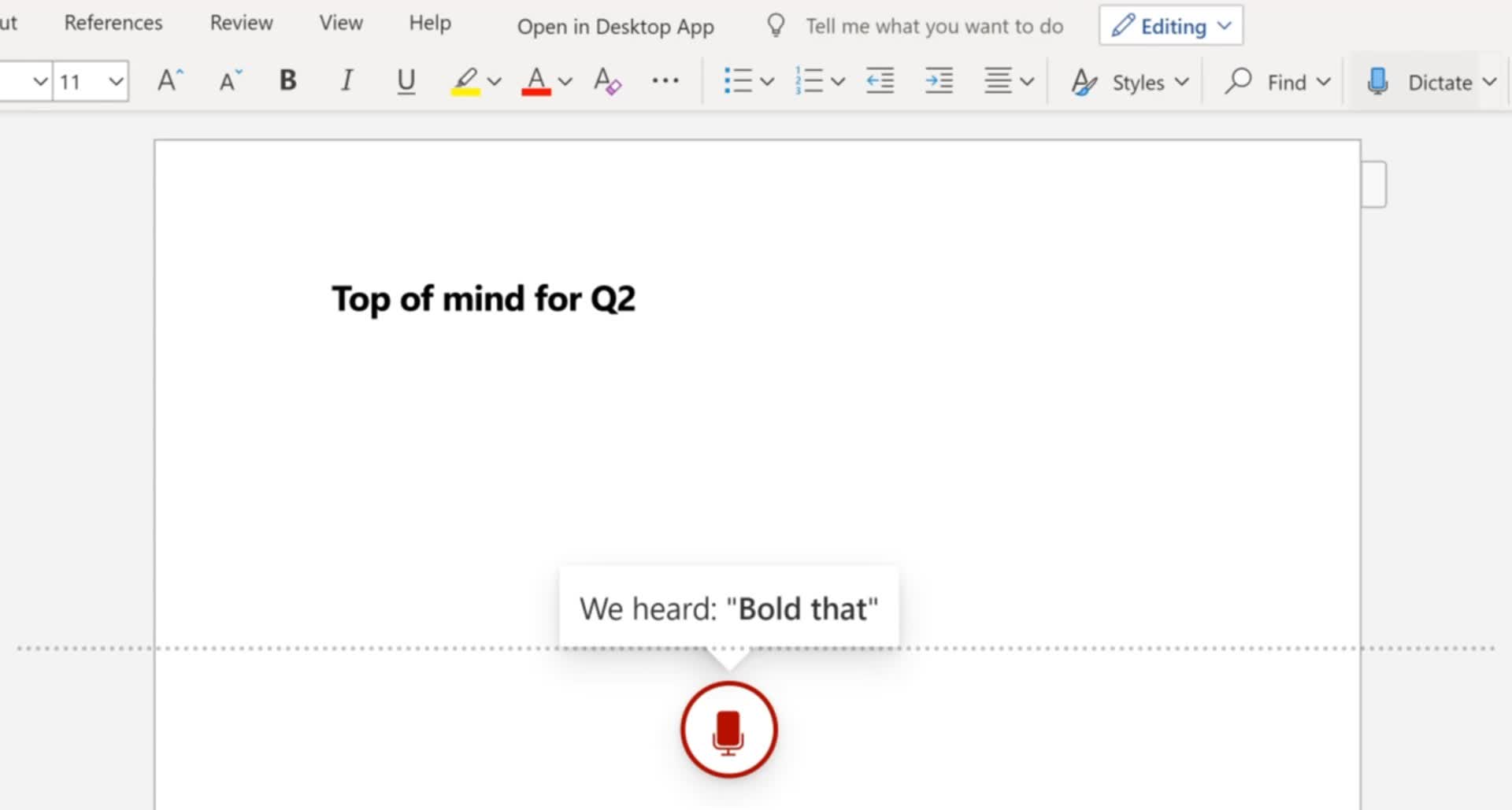
Word's dictation capability has also improved as Microsoft has now added support for more natural phrases like "start list" and "bold last sentence." Saying "dot dot dot" will insert an ellipsis if you've forgotten the original word for it, while saying "smiley face" will add the corresponding emoji in your document.
These voice commands as part of Word's Dictate feature are now supported on the web as well as mobile for Office 365 subscribers and are expected to arrive on desktop (Word for Windows and Mac) towards the end of this year.
