In context: Fortnite has never been the most visually impressive or performance-intensive game on the market, and that's entirely intentional: to ensure the game is accessible to as many people as possible, Epic has kept the game's system requirements low for years. However, if you do happen to own a newer RTX card, your Fortnite experience might improve on all fronts today.
Now, Fortnite officially supports Nvidia's RTX, Deep Learning Super Sampling (DLSS), and Reflex technologies. Fortnite's implementation of the former comes with ray-traced reflections, shadows, ambient occlusion, and global illumination.
As for DLSS, Fortnite features the second major version of this tech, appropriately known as DLSS 2.0. When active in Fornite, Nvidia claims players can see performance boosts of "up to 3x." If that statement is accurate, that's a massive increase in FPS at essentially no cost – in our own experience, the drawbacks of using DLSS 2.0 are usually minimal.
The final feature addition of note is Reflex, which aims to "measure and reduce system latency" in competitive games, in Nvidia's own words. For a full breakdown of how this technology works, check out Nvidia's full explainer article here.
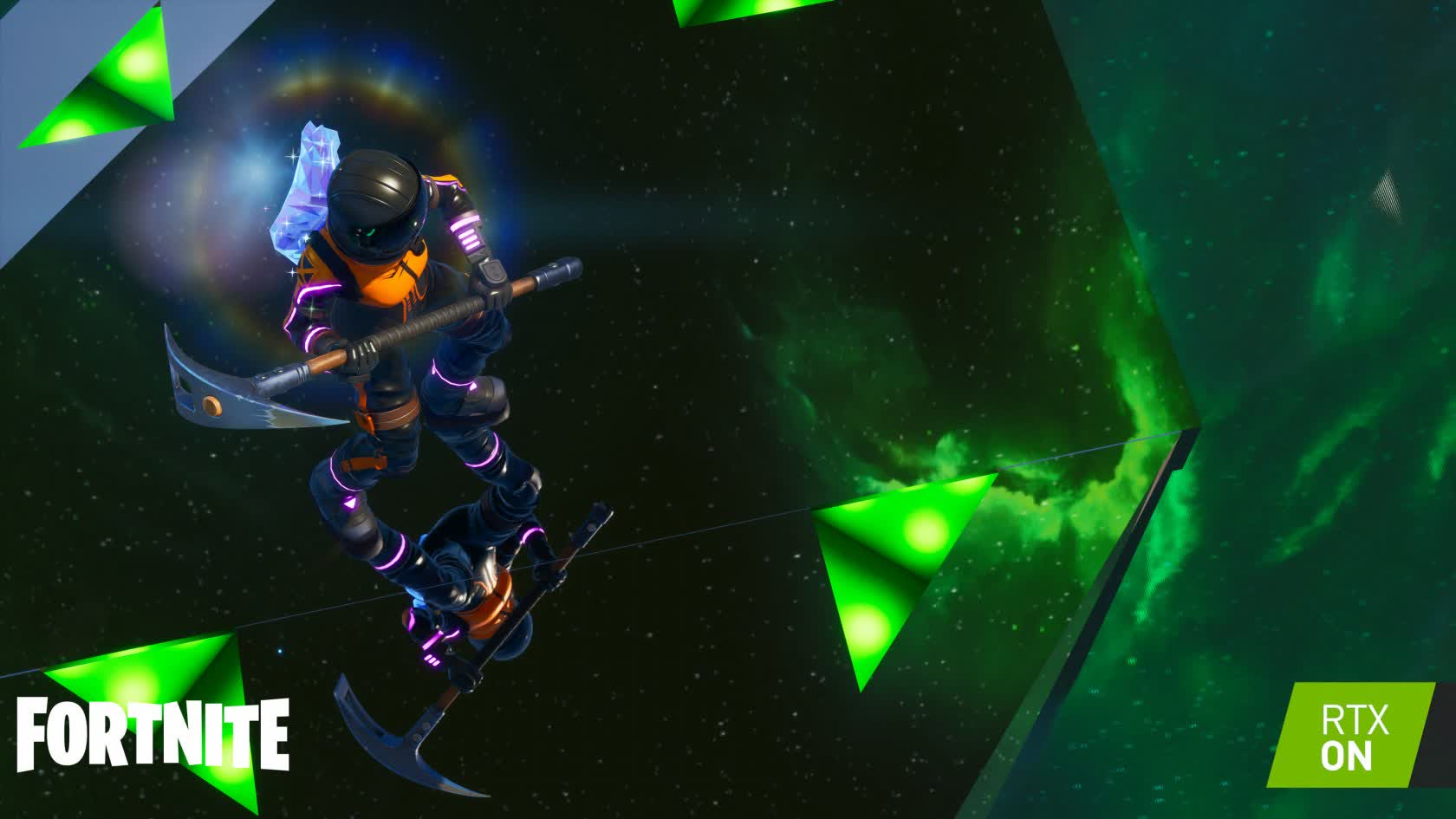
So, if you're a Fortnite player who owns an RTX GPU, whether it's Turing or Ampere-based, how can you go about switching on these new features?
First of all, you'll need to install the latest Windows 10 updates: Nvidia recommends version 2004 or higher. Then, install Nvidia's latest Game Ready Driver for your system, if you haven't already – as usual, you can do this manually from the company's website, or automatically through the GeForce Experience app.
Next, just snag the latest Fortnite update from the Epic Games Launcher and boot up the game.
Once you're in game, activating Reflex, RTX, and DLSS is as simple as visiting the Video settings menu. To start, you'll need to make sure the game is running on the DirectX 12 graphics API.
Once you've switched that on, restart the game, and then set Ray Tracing to "On." After doing so, you'll be able to adjust the quality level for each RTX-enabled feature individually. Nvidia recommends keeping Reflections on for general gameplay while saving the other options for machinima creation or other purposes that demand higher-fidelity graphics.
While you're in the Video settings menu, you can enable one of DLSS 2.0's three modes: Performance, Balanced, or Quality. These will provide you with better framerates across the board, regardless of your resolution, but Nvidia recommends using Performance for 4K rigs, Balanced for 1440p setups, and Quality for 1080p monitors.

You'll find the "NVIDIA Reflex Low Latency" setting in the same menu. Everyone with a GTX 900-series or newer GPU has access to this feature, but only RTX owners will see the "On+" option. According to Nvidia, On+ "overrides GPU power saving features to deliver higher performance and lower latency,"
If you get the chance to take any of these newly-added tools and enhancements out for a spin in Fortnite, drop us a line in the comments and let us know what you think.