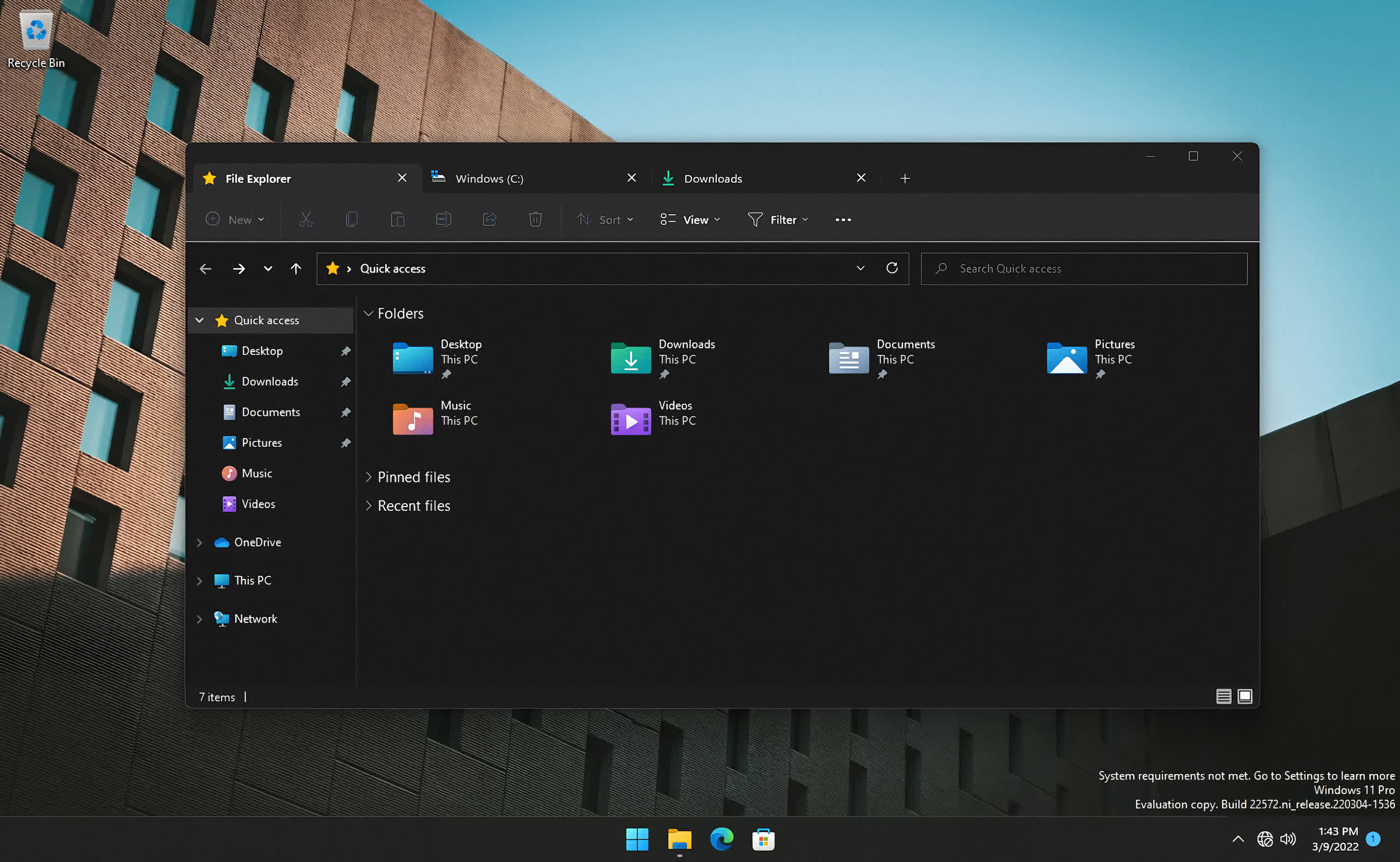Something to look forward to: Windows fans for years have asked Microsoft to improve the File Explorer interface, prompting several to create concepts that show what a modernized version could look like. A recent Windows 11 preview build suggests the company is once again exploring adding tabs to File Explorer, which is one of the most highly-requested features.
On Wednesday, Microsoft released a new Windows 11 preview build to Insiders on the Dev Channel, which includes several fixes under the hood, some cosmetic changes, and a new video editing tool that will supposedly fill the hole left by the discontinuation of Movie Maker.
However, the new Insider build also has some additional functionality that isn't immediately visible. According to Rafael Rivera --- one of the developers behind the EarTrumpet volume control app --- Microsoft may be taking another shot at enabling tabs in File Explorer. His findings have been confirmed by several others who regularly uncover hidden gems in Windows preview builds.
As others have already found out. Running "vivetool addconfig 34370472 2" and launch an Explorer window, you get tabs! pic.twitter.com/xFrzAnTLcl
--- Xeno (@XenoPanther) March 9, 2022
This new feature is believed to be one of several the company has been A/B testing since February. As some of you may recall, this isn't the first time Microsoft has explored this concept. Back in 2017, the Redmond giant started testing the idea of adding tabs to all Windows 10 apps --- including File Explorer --- with a feature called "Sets."
Microsoft eventually canceled the project to focus more closely on migrating its Edge browser to the Chromium engine. With Windows 11, the company started modernizing File Explorer again by simplifying the ribbon interface at the top, and now it looks like it might add tabs in the next major update of Windows 11.
It's worth noting that a developer has already gone the extra mile and created an alternative to File Explorer. The app is simply called Files, and it offers support for tabs, themes, dual-pane, tags, and more.
If Microsoft is indeed looking to bring tab support to File Explorer in Windows 11, it probably won't be long before it gets an official announcement.