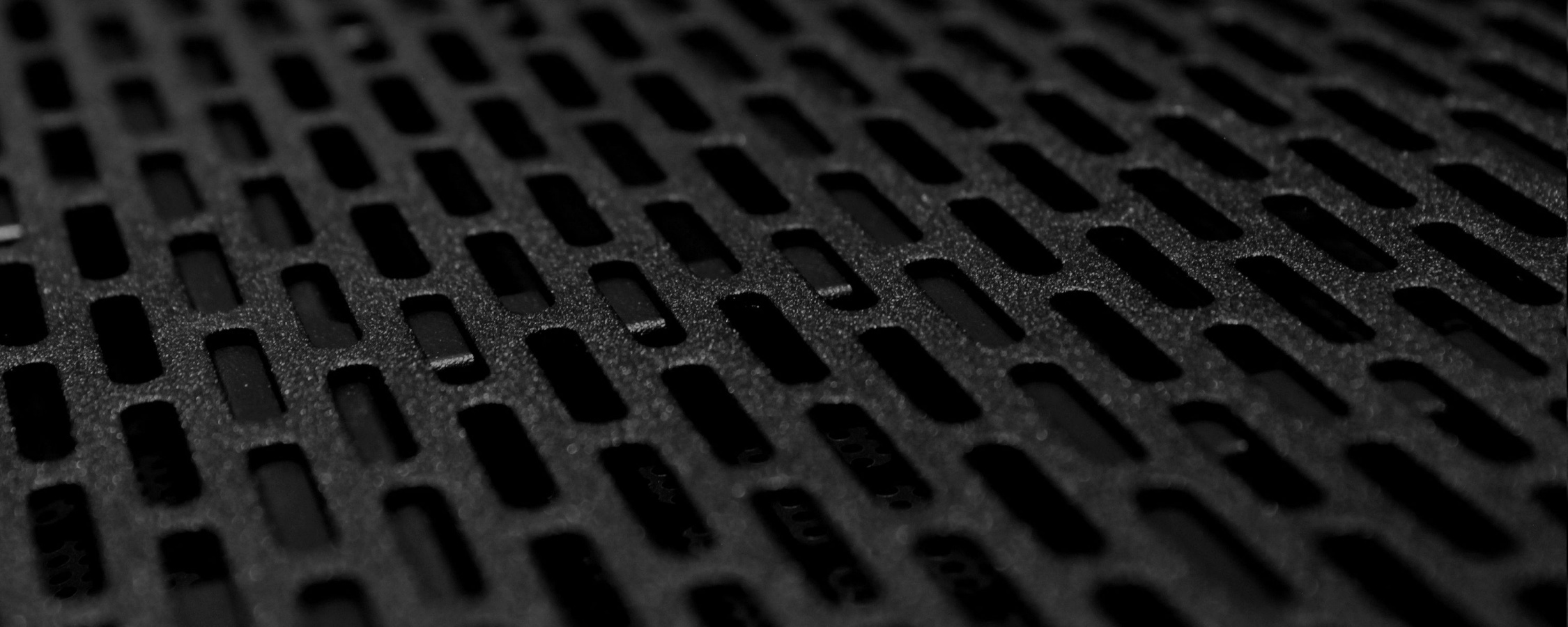Installation Impressions
Due to the size and design of the Core X9 it's probably the easiest computer case you'll ever work with, assuming you have enough space to maneuver around it. The key to its simplistic installation process is the horizontal motherboard tray, which is of course removable.
Other large cases, such as the Lian Li D8000, feature a more traditional vertically-mounted motherboard tray which makes installation a little more difficult.
For the installation process we decided to remove all the modules from the case and install them one by one.
Starting with the 3.5" hard drives we loaded three of them into each of the drive cages and then slotted the cages into the bottom of the case. With the drives already positioned we attached the motherboard to the tray and slotted it in over the hard drives.
With so much room to work with, this was all rather easy and enjoyable.
Thermaltake provided the enthusiast-grade DPS G 750w power supply. This is the company's new digitally-controlled power supply that can be monitored using the Smart DPSApp software. Things such as power consumption, efficiency and voltage can all be monitored and even the fan speed can be monitored and controlled.
All DPS G power supplies feature 105°C Japanese electrolytic capacitors and a dedicated +12V single rail output. Thermaltake also offers the option to purchase individually sleeved cables in a range of colors to add a bit more flair. The DPS G 750W is surprisingly affordable at $140 (Corsair's AX760i for example costs considerably more at $190).
With the DPS G 750W installed we connected up all the power cables and dropped in a pair of Gigabyte Radeon R9 290X graphics cards for the photos.
As you can see, we went with a relatively basic setup that didn't include any form of liquid-cooling, so there are vast open spaces left to try and fill.
Ideally you have to imagine the Core X9 with a dozen or so fans installed along with two, three or four massive radiators, something like the photo above.