Performance & Battery Life
As far as ARM devices are concerned, the Google Pixel C is incredibly powerful, thanks to the Nvidia Tegra X1 SoC inside. This chip hasn't appeared in many other widely available devices, and is the fastest SoC Nvidia has released, packing an eight-core CPU (4x ARM Cortex-A57s at 1.9 GHz, plus 4x ARM Cortex-A53s) and an impressive 256-core Maxwell-based GM20B GPU at up to 1000 MHz.
The Tegra SoC is 64-bit capable and built on a 20nm process, and it's connected to 3 GB of LPDDR4 RAM via a 25.6 GB/s pipe. There's also either 32 or 64 GB of internal NAND with no option to add a microSD card slot. A USB Type-C port, equipped with USB 3.1, allows you to connect extra storage to the Pixel C if need be.
For connectivity, the Pixel C is equipped with Wi-Fi 802.11a/b/g/n/ac on both 2.4 GHz and 5.0 GHz bands with 2x2 MIMO support, as well as Bluetooth 4.1. The tablet doesn't support LTE connectivity, and there's no GPS or NFC like you occasionally find in competing devices.
In general use, the Pixel C is a very fast tablet, but I wouldn't necessarily describe it as faster than an iPad Air or other high-end ARM-based tablets. Apps load quickly, browsing the web is fluid, and I had no issues editing documents in Google Docs. With the right apps at your disposal, light video and photo editing is possible, and performance in these tasks is very good.
Considering the Surface Pro 4 is a much more versatile device, with the ability to multi-task and run full Windows apps, it isn't completely fair to compare it to the Pixel C despite both devices including keyboard accessories. But if you were interested in performance differences, the Intel Core i5 models of the Pro 4 are faster to use in most circumstances where comparisons can be made, such as intensive web browsing and light photo editing.
In general, though, Android's inherent capabilities and selection of third-party apps is more restrictive for productivity workloads than the performance of the Pixel C's Tegra X1 SoC. The device is capable of pretty much anything you throw at it, but then you just can't throw that much, at least at this stage in Android's life.
In games, the Pixel C flies thanks to the integrated Maxwell GPU. Even though the Pixel C's display packs 4.6 million pixels, game performance was excellent, even in the most intensive titles. Grand Theft Auto: San Andreas, for example, runs poorly on some devices with the graphics cranked to the maximum. On the Pixel C, the game runs smoothly, even after an extended period where GPU throttling would usually kick in. Oddworld: Stranger's Wrath, another title that some devices struggle with, runs very well on the Pixel C.
The trade-off for great performance is increased heat output. The Pixel C's top left corner, which is presumably where the SoC is located, gets quite hot during extended gaming sessions. It never heats up to the point where it burns you, but it certainly gets uncomfortable to touch for long periods. Thankfully the Pixel C's hot spot is not in a location I naturally touch while holding the device.
Let's take a look at how the Pixel C stacks up in some benchmarks.
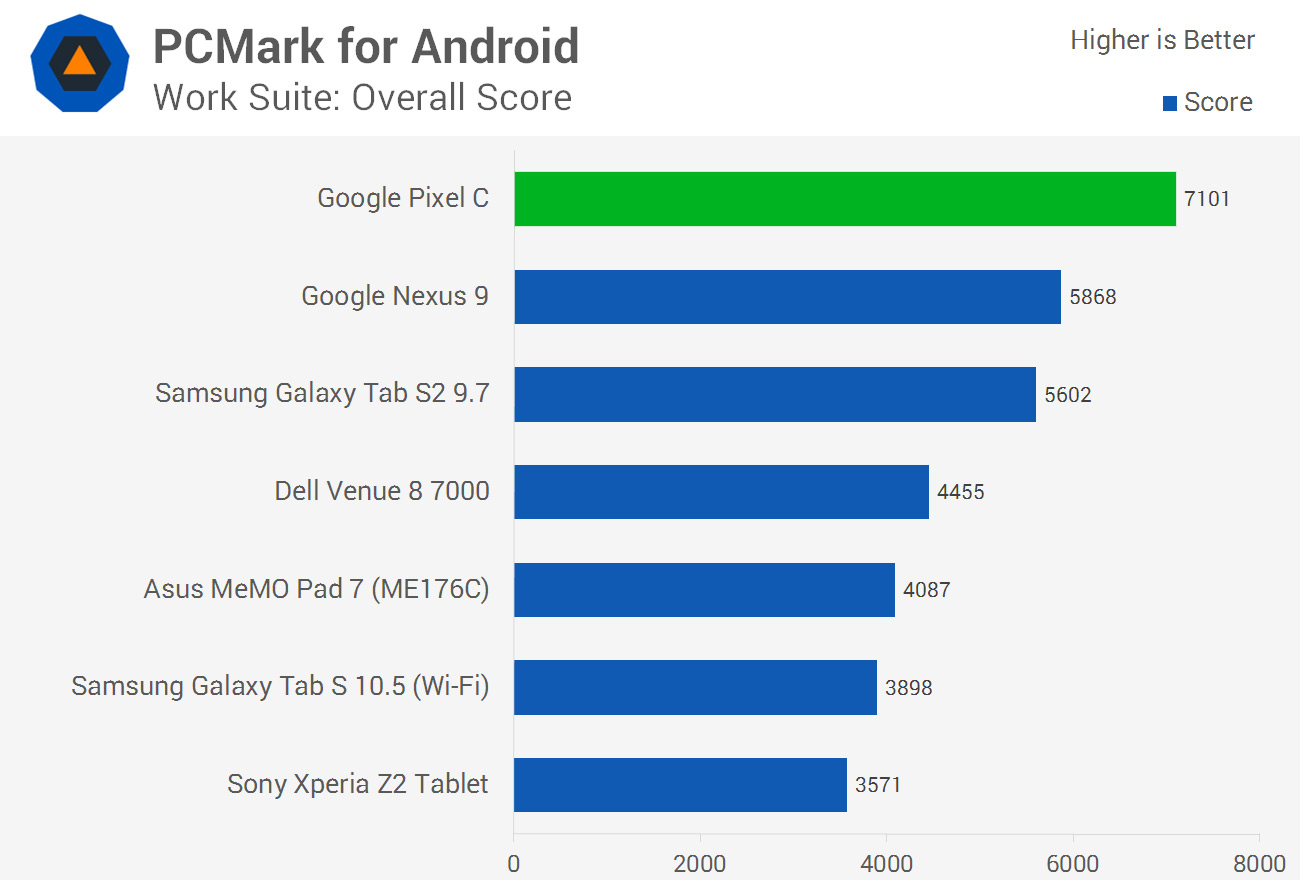
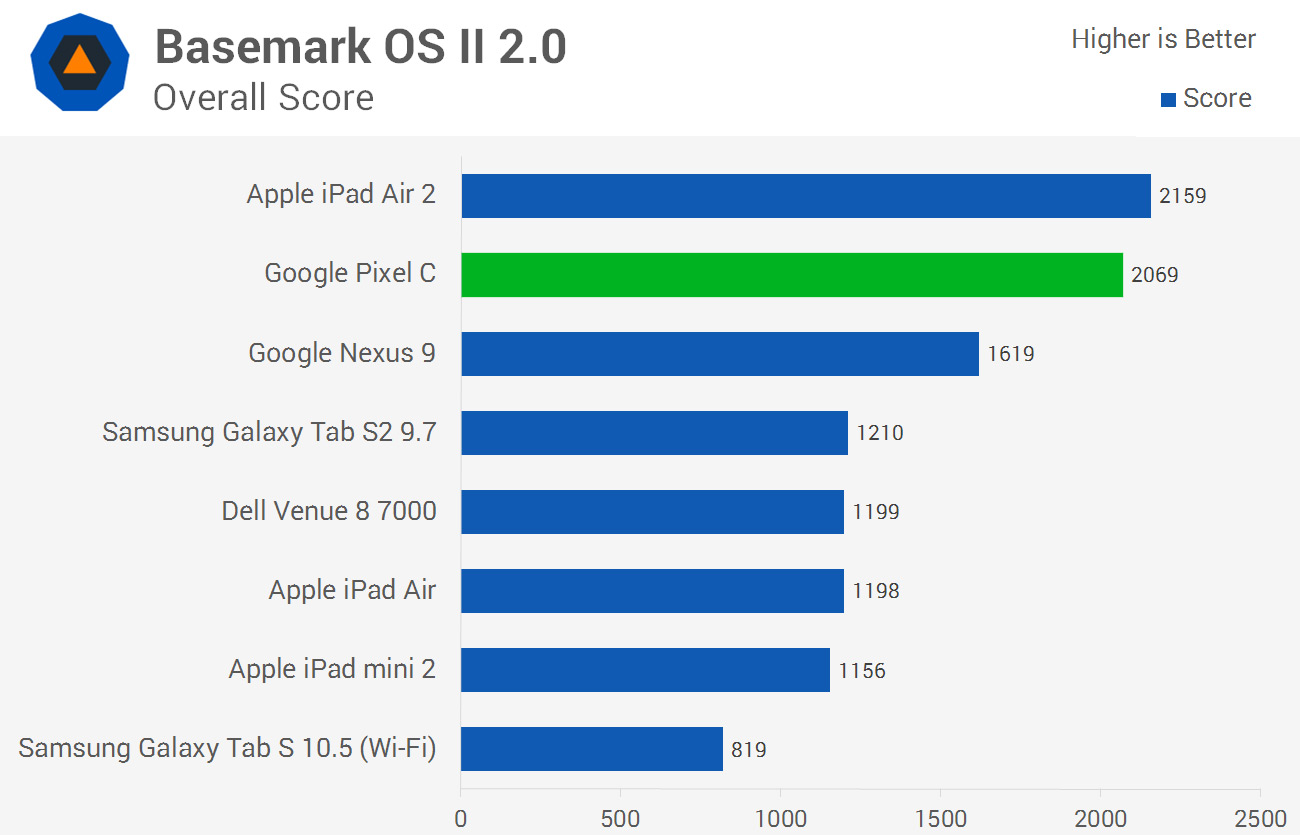
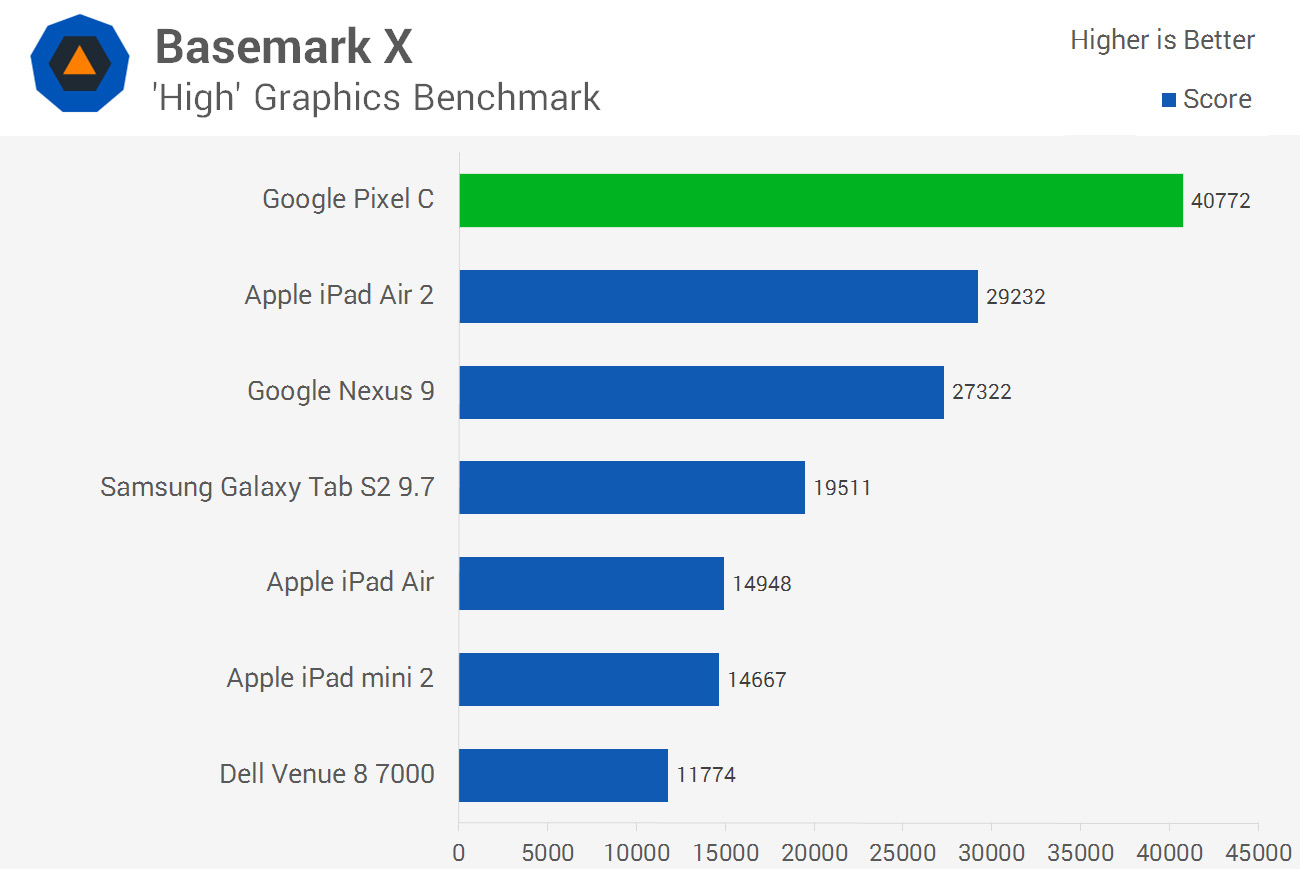
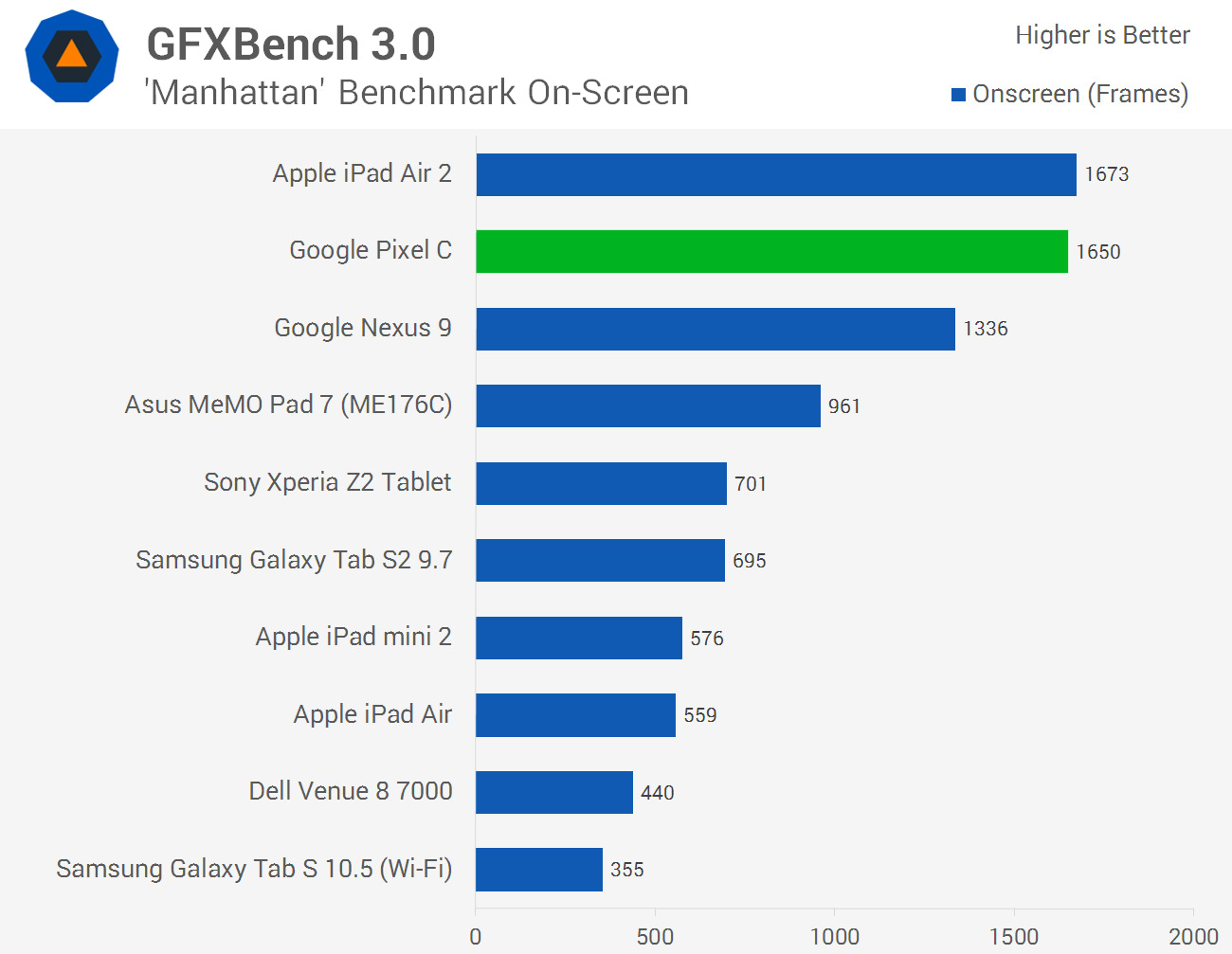
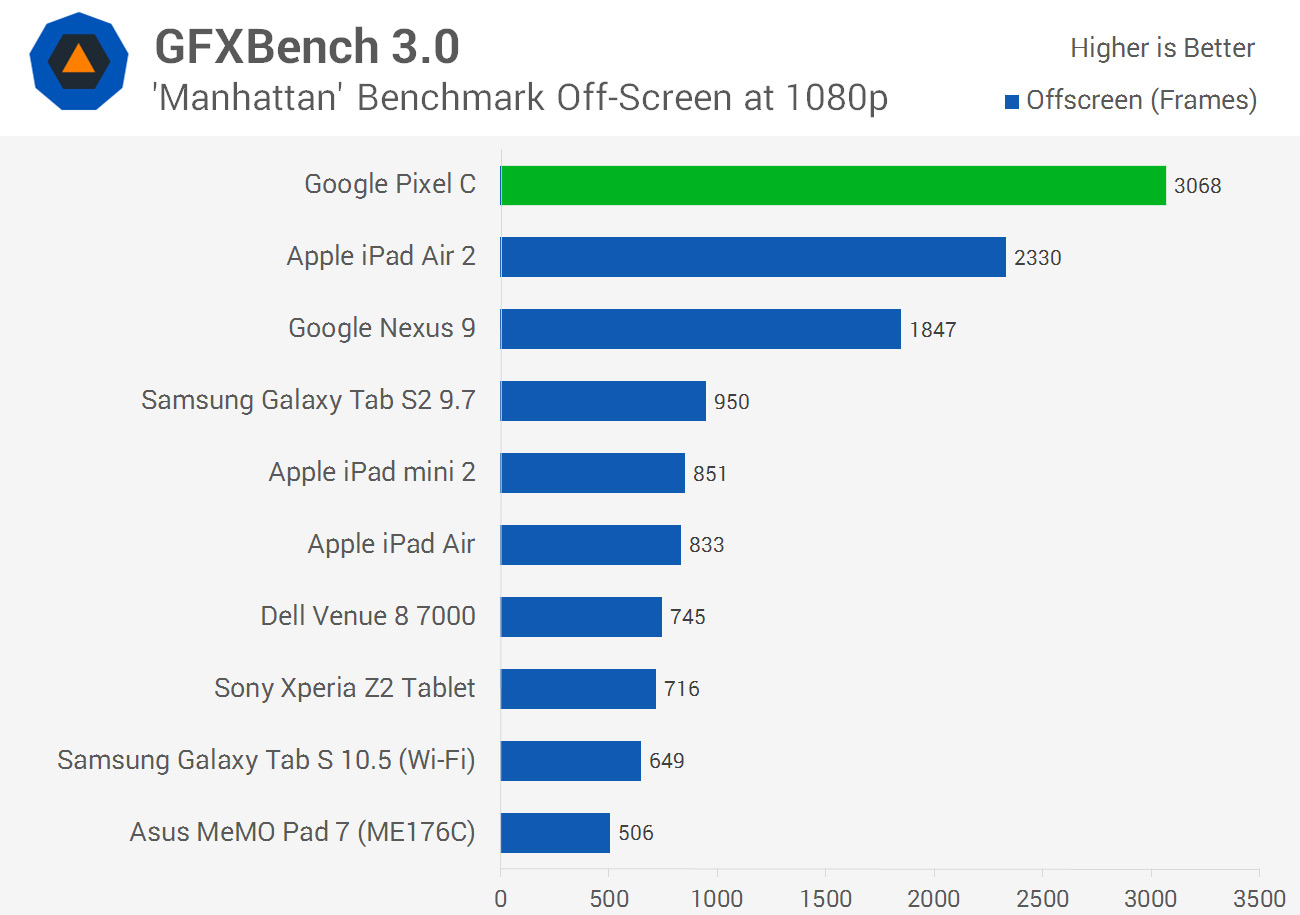
The Pixel C features a 34.2 Wh battery, which is larger than similarly-sized tablets like the iPad Air 2 (27.8 Wh) and Galaxy Tab S2 (22.3 Wh). In terms of battery size, the Pixel C compares quite favorably to larger "Pro" tablets like the iPad Pro (38.8 Wh) and Surface Pro 4 (39 Wh) when factoring in the smaller display.
I had a lot of trouble benchmarking the Pixel C's battery life due to several software issues, but in general I found the battery life to be very good, certainly better than my Galaxy Tab S2. Even while only playing a game like Fallout Shelter on the Pixel C, I could get upwards of five hours of life, which is great for high-performance usage of a tablet.

