Hardware Overview and CPU Performance
For this review, Dell sent out one of the higher-spec'd XPS 13s, equipped with an Intel Core i7-6500U. This is a 14nm Skylake part with two cores and four threads, clocked at 2.5 GHz with Turbo Boost providing up to 3.1 GHz. It features 4 MB of L3 cache, and a TDP of 15W that matches every other U-series CPU in the Skylake line-up.
The graphics core in the i7-6500U is Intel's HD 520, with 24 execution units clocked up to 1,050 MHz. When you opt for a Core i7 part, you get a slight 50 MHz clock speed boost on the GPU compared to Core i5 and Core i3 parts, which shouldn't have a huge effect on performance. As this is a mid-level integrated GPU, it won't be setting any performance records, especially relative to a discrete GPU from Nvidia or AMD.
This review model is also equipped with 8 GB of LPDDR3 at 1,866 MHz, a Samsung PM951 256 GB NVMe solid state drive, and a Dell Wireless 1820A solution providing Bluetooth 4.1 and dual-band Wi-Fi 802.11a/b/g/n/ac on 2.4 GHz and 5.0 GHz networks with 2x2 MIMO. Thunderbolt 3 is provided through Intel's Alpine Ridge controller.
There are several other new Dell XPS 13 configurations available, the main ones of which I've listed below:
- Core i3-6100U - 4 GB RAM - 128 GB SSD - 1080p Non-Touch - $799
- Core i5-6200U - 8 GB RAM - 128 GB SSD - 1080p Non-Touch - $999
- Core i5-6200U - 8 GB RAM - 256 GB SSD - QHD+ Touchscreen - $1449
- Core i7-6500U - 8 GB RAM - 256 GB SSD - QHD+ Touchscreen - $1649 - (reviewed here)
- Core i7-6500U - 16 GB RAM - 512 GB SSD - QHD+ Touchscreen - $2079
- Core i7-6500U - 16 GB RAM - 1 TB SSD - QHD+ Touchscreen - $2499
On top of that, you can configure some models to your liking. Basic upgrade paths are as follows:
- 1080p non-touch to QHD+ touchscreen display: +$300
- 128 to 256 GB SSD: +$150
- Windows 10 Home 64-bit to Windows 10 Pro 64-bit: +$50
The base model with the Core i3 CPU and 4 GB of RAM really isn't worth considering, as the Core i3 CPU lacks Turbo Boost, which makes it a fair bit slower than the Core i5 options. 4 GB of RAM is also too restrictive for a modern ultrabook, and this model lacks any upgrade paths.
The cheapest QHD+ model can be purchased by adding the high-resolution display to the base Core i5 model: a configuration that will set you back $1299. To get either 16 GB of RAM or an SSD larger than 256 GB, you'll have to purchase a Core i7 model with the QHD+ display.
Let's get on with the benchmarks, starting with how the Core i7-6500U's CPU performs.





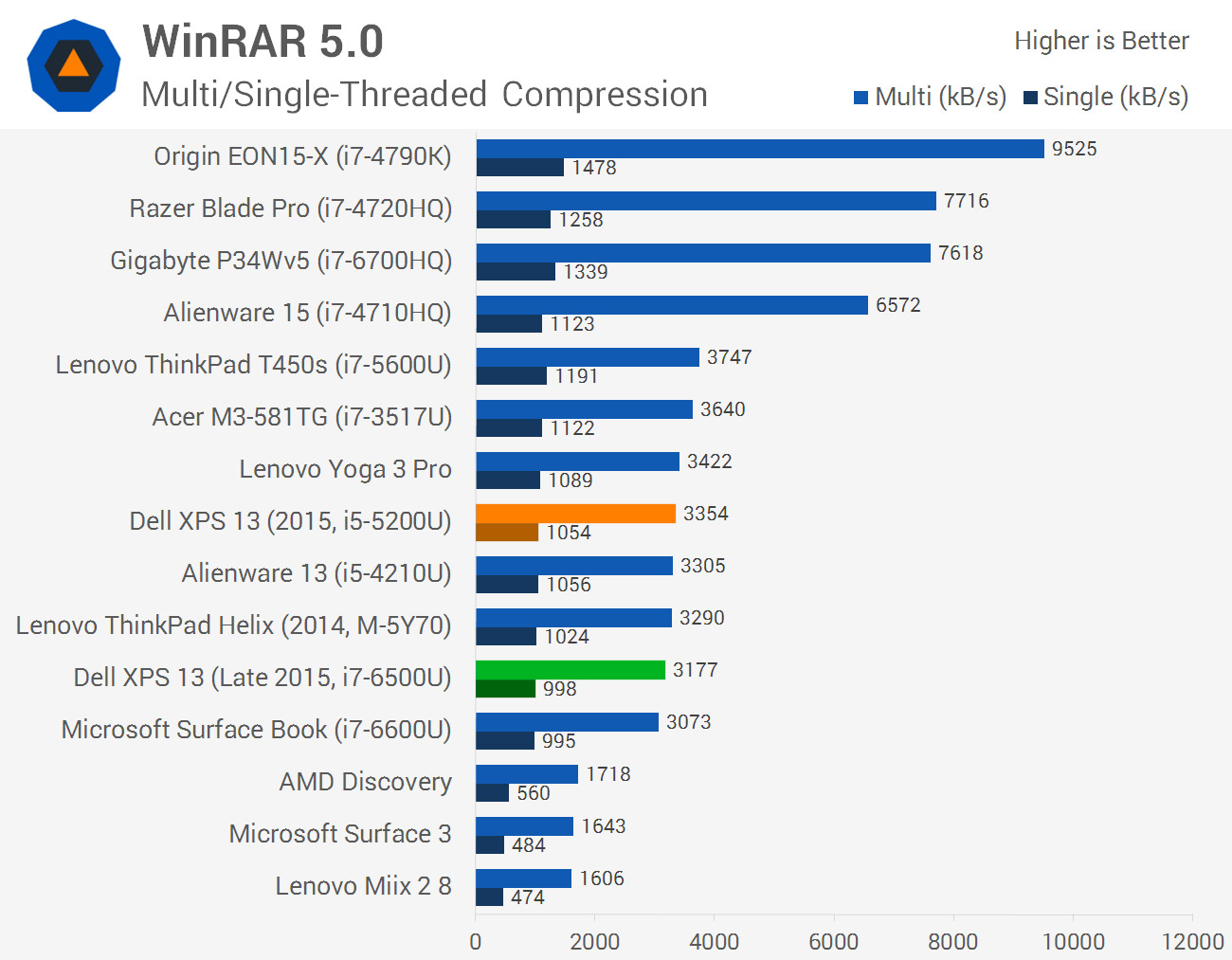

There's quite a bit of interesting data in here. For starters, the new XPS 13 sees a performance regression compared to the early 2015 model in two of three PCMark tests. The Core i7-equipped Surface Book also suffers relative to Broadwell laptops, and I suspect this is due to the increased display resolution of both laptops compared to the 1080p XPS 13 I tested last year.
In our encoding benchmarks, the new XPS 13 is just three percent slower than the Surface Book, which isn't surprising considering it's clocked 3.8% lower (2.5 GHz in the i7-6500U versus 2.6 GHz in the i7-6600U).
The new XPS 13 was six percent faster than the Core i7-5600U-equipped Lenovo ThinkPad T450s in encoding tasks, which is a decent performance improvement considering the i7-5600U is clocked four percent higher. Relative to the early 2015 XPS 13 and its Core i5-5200U, gains were much larger, with the new XPS 13 boasting a performance advantage of 24 percent. The i7-6500U is clocked 300 MHz higher than the i5-5200U, but there is certainly enough of a gain here to consider upgrading from a Broadwell Core i5 laptop to a Skylake Core i7 laptop.

