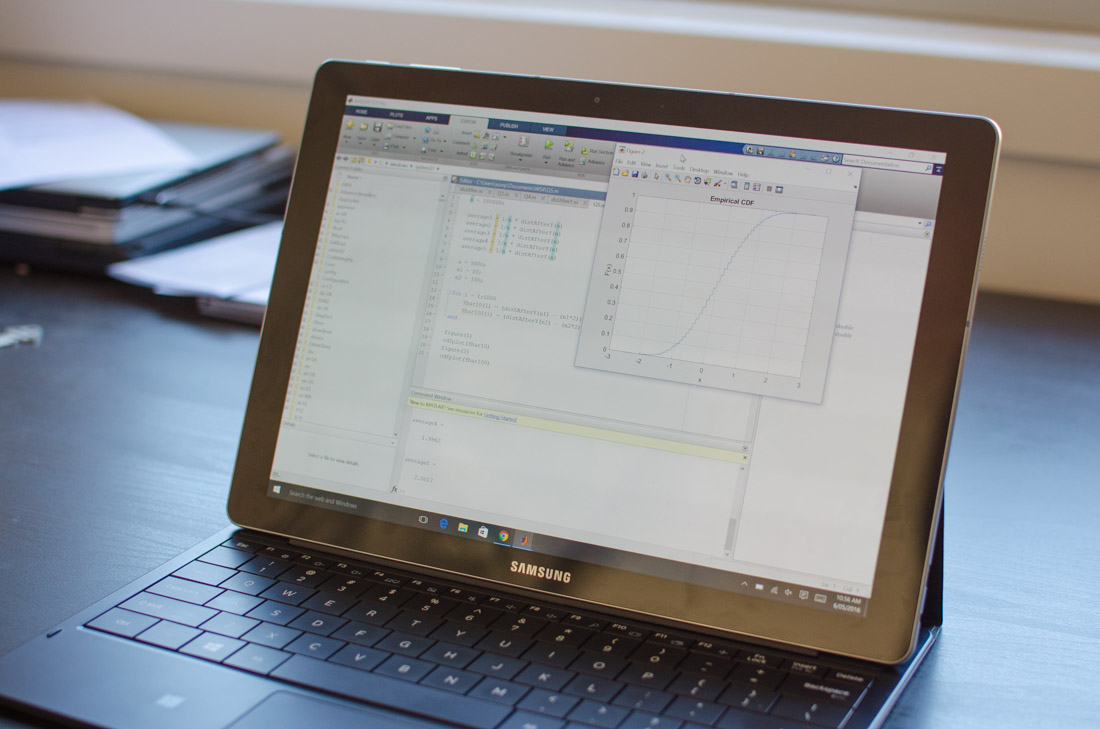Hardware Overview and CPU Performance
There are only two variants of the Samsung Galaxy TabPro S available, and they only differ in the amount of solid state storage inside: you can grab yourself 128GB for $899 right now, or 256GB in the future for an as-yet unannounced price.
The other hardware in the TabPro S is fixed. You'll be netting yourself an Intel Core m3-6Y30 CPU, which is a 4.5W Skylake SKU clocked at 0.9 GHz on two cores with a Turbo speed of 2.2 GHz on a single core, or 2.0 GHz on both cores. The integrated GPU is a HD 515, which has 24 execution units clocked up to 850 MHz, and there's also 4 MB of L3 cache.
This is the first time I've had a hands-on experience with a Skylake Core m CPU, the last generation of which were maligned for (expectedly) lower performance than standard Core i processors. The 4.5W TDP is tight, but it keeps the TabPro fanless.
For other hardware, there's just 4 GB of RAM, which is not a huge amount if you're planning to use the TabPro for creative tasks like photo editing, or if you like using many tabs at once in your favorite web browser. I'd have preferred to see an 8 GB option available to improve multi-tasking performance.
As for wireless radios, the TabPro has Wi-Fi 802.11a/b/g/n/ac with MIMO, Bluetooth 4.1, NFC, GPS, GLONASS, and an LTE Category 6 modem in select models.
In general, the performance of the TabPro equipped with the base-level Core m CPU was fine for basic tasks like web browsing, document and spreadsheet editing, photo manipulation, and light entertainment. I did notice that my Surface Book, equipped with a Core i7 CPU, was marginally faster in most of these situations, particularly loading and processing a large Excel spreadsheet, but that's understandable as the TabPro costs less than half what the Surface Book costs.
For the professionals out there wanting to run more intensive tools, like MATLAB, the TabPro is noticeably slower than a laptop with a fully-fledged U-series Skylake CPU. Samsung never marketed this as a device for professional tools, so I'm not concerned by the relatively weak performance here.







In CPU workloads, the new entry-level Core m3 SKU from Intel is around 22% faster than the last generation Broadwell-based Core M-5Y70. The new Core m3 isn't faster in single-core loads due to the 5Y70's much higher single-core boost clock speeds, but in multi-GPU tasks you'll see a decent performance boost.
However, Intel's Core m silicon still falls behind the Core i5 U-series parts from the past few years. Compared to the Broadwell-based Core i5-5200U, which powered many laptops before the launch of Skylake, the m3-6Y30 is around 13% slower in CPU workloads. Against the Skylake Core i7-6500U, this gap increases to around 25%.
If these performance metrics matter to you significantly - and they might, considering a Core i7-6500U laptop will render x264 videos nearly 60% faster - the TabPro S mightn't be the laptop for you. But for general web browsing and light productivity, there is nothing wrong with the Core m3's performance.