Display: It's Only 1080p
The Huawei P9 is equipped with a 5.2-inch IPS-NEO LCD with a resolution of 1920 x 1080, equating to a pixel density of 423 PPI. This is a lower resolution that most flagships, which currently pack 1440p displays. There is a very slight visual difference between 1080p and 1440p displays at this size when viewed side-by-side, but in general use, both are great for reading text and viewing images.
The main advantage to having a 1440p display over 1080p is in virtual reality, where you really need that extra resolution to increase sharpness and immersion. Obviously Huawei is not as concerned about VR at this stage, and they're not a company with a dedicated VR headset for their flagship, unlike Samsung or OnePlus.
I was pleased with some attributes to the Huawei P9's display. For starters, the viewing angles from this IPS-NEO LCD are fantastic, and combined with good peak brightness, the display is easily viewable in most conditions. I have seen some LCDs exhibit higher brightness while outdoors, though the slim glass between display and air cuts down on reflections and still makes the display readable in these conditions.
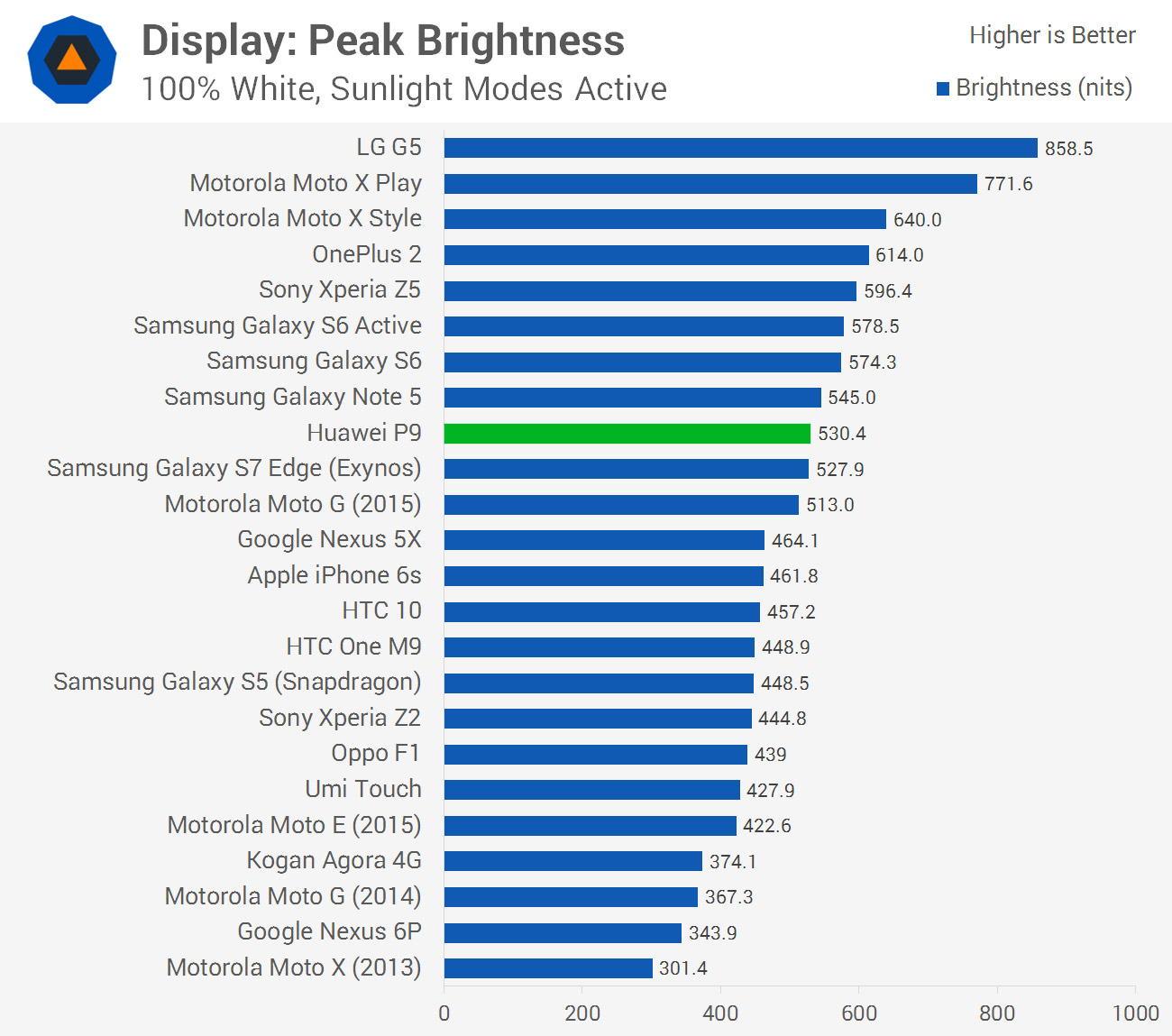
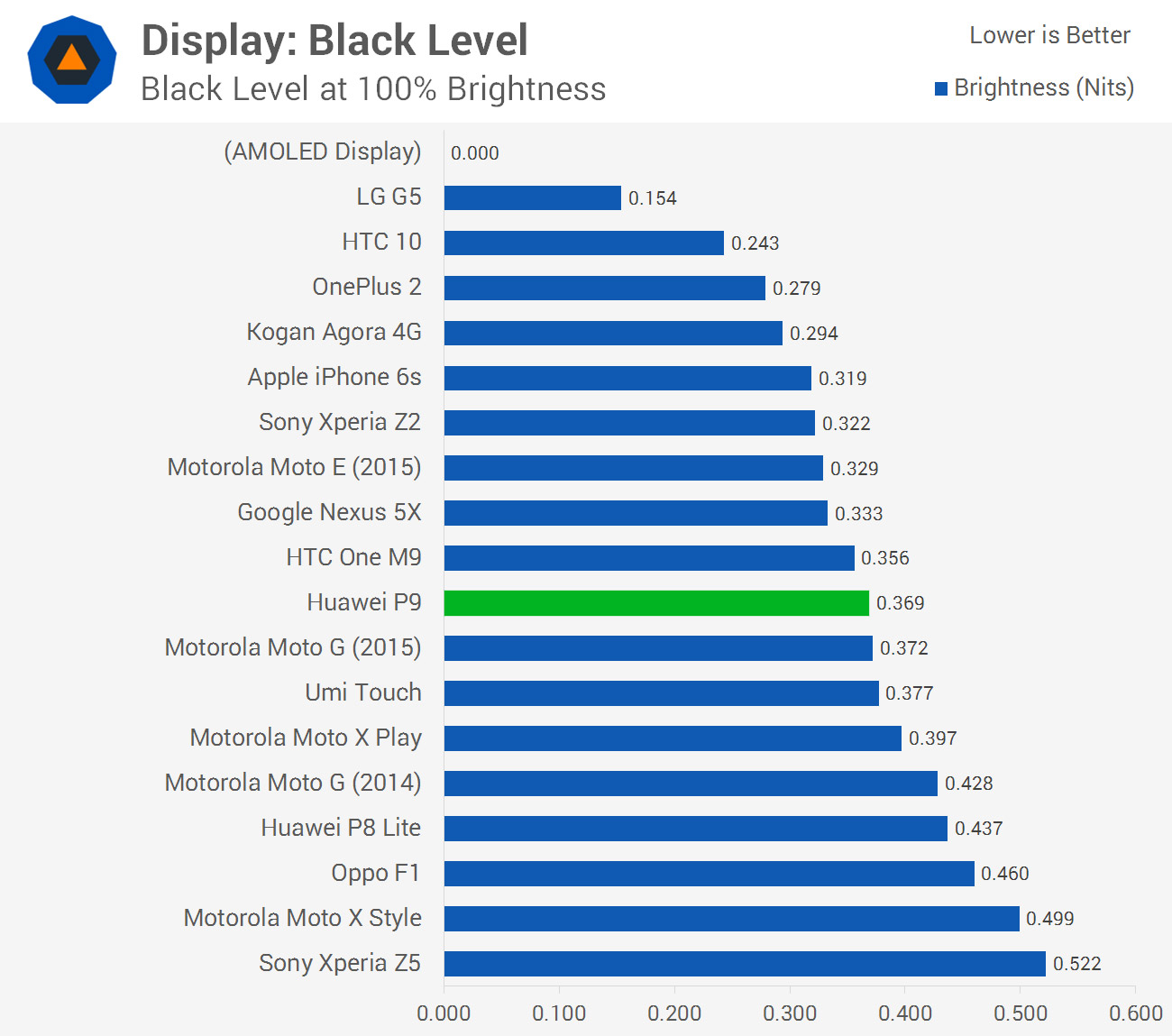
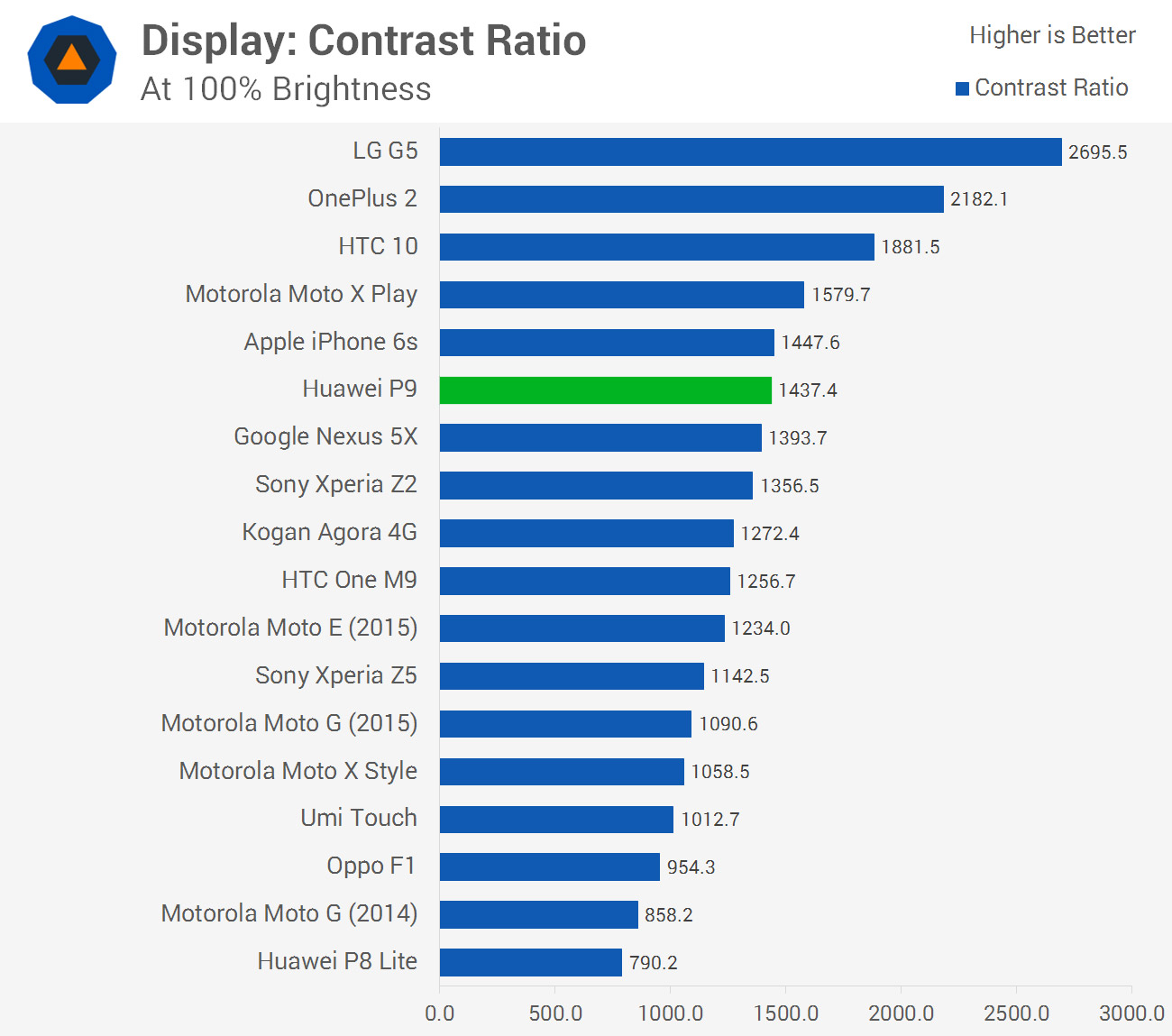
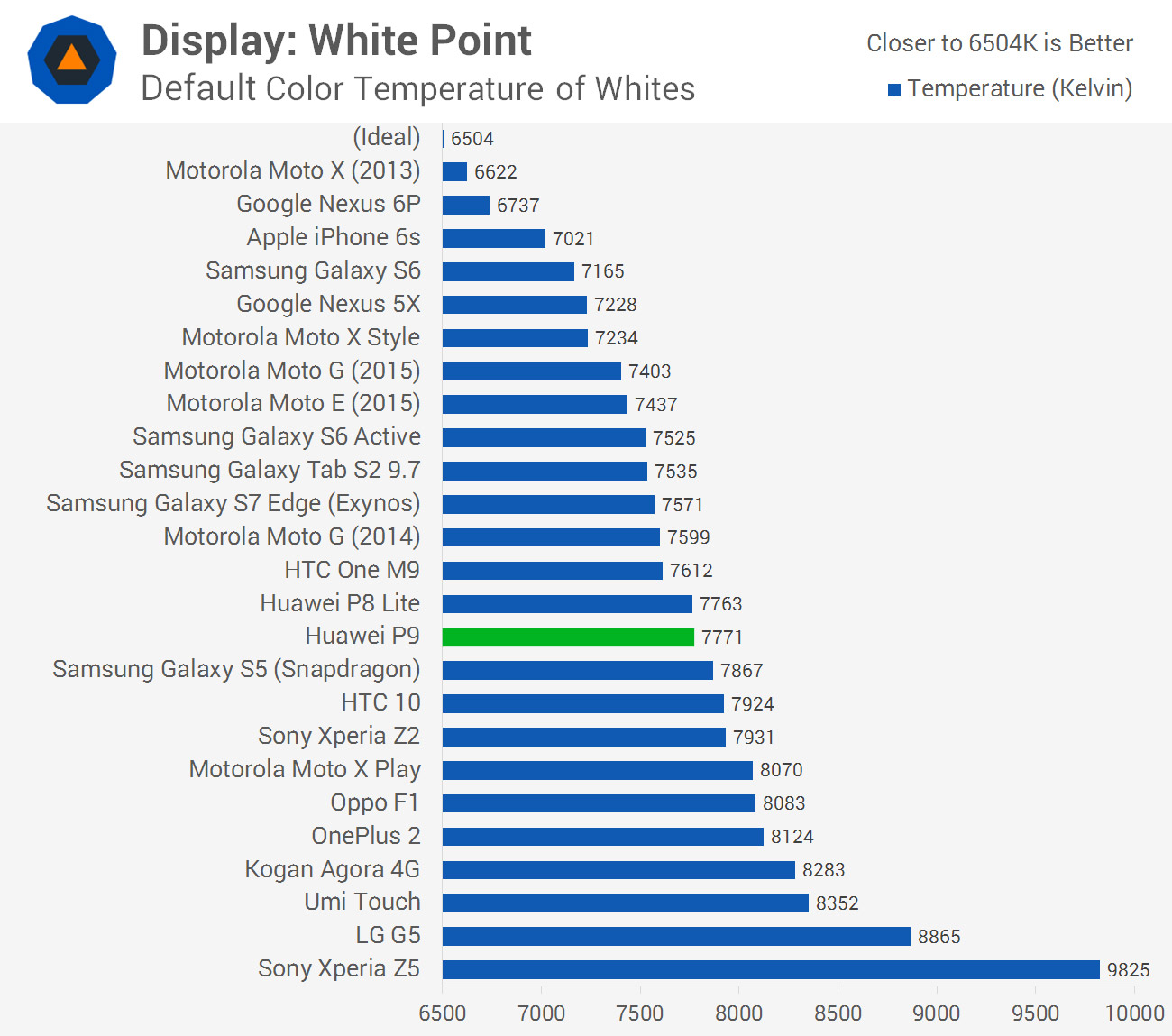
Interestingly, despite having utilizing just a 1080p resolution, there is no advantage to the P9 in brightness. A couple of generations ago, 1080p displays were much brighter than their 1440p counterparts, but this is no longer the case. The LG G5, for example, is a 1440p handset that pushes upwards of 850 nits in bright sunlight, which is much higher than the P9 achieves.
Color performance is both good and bad. The contrast ratio is decent for an LCD, and saturation levels push colors well outside the sRGB spectrum, resulting in a display that 'pops' with vibrant color. I suspect most users will look at this display and think it looks great, and that's definitely true if you don't care about display accuracy. In terms of oversaturation, the P9 goes toe to toe with the Galaxy S7 Edge in its default mode, so visual comparisons will make the P9 look good here.
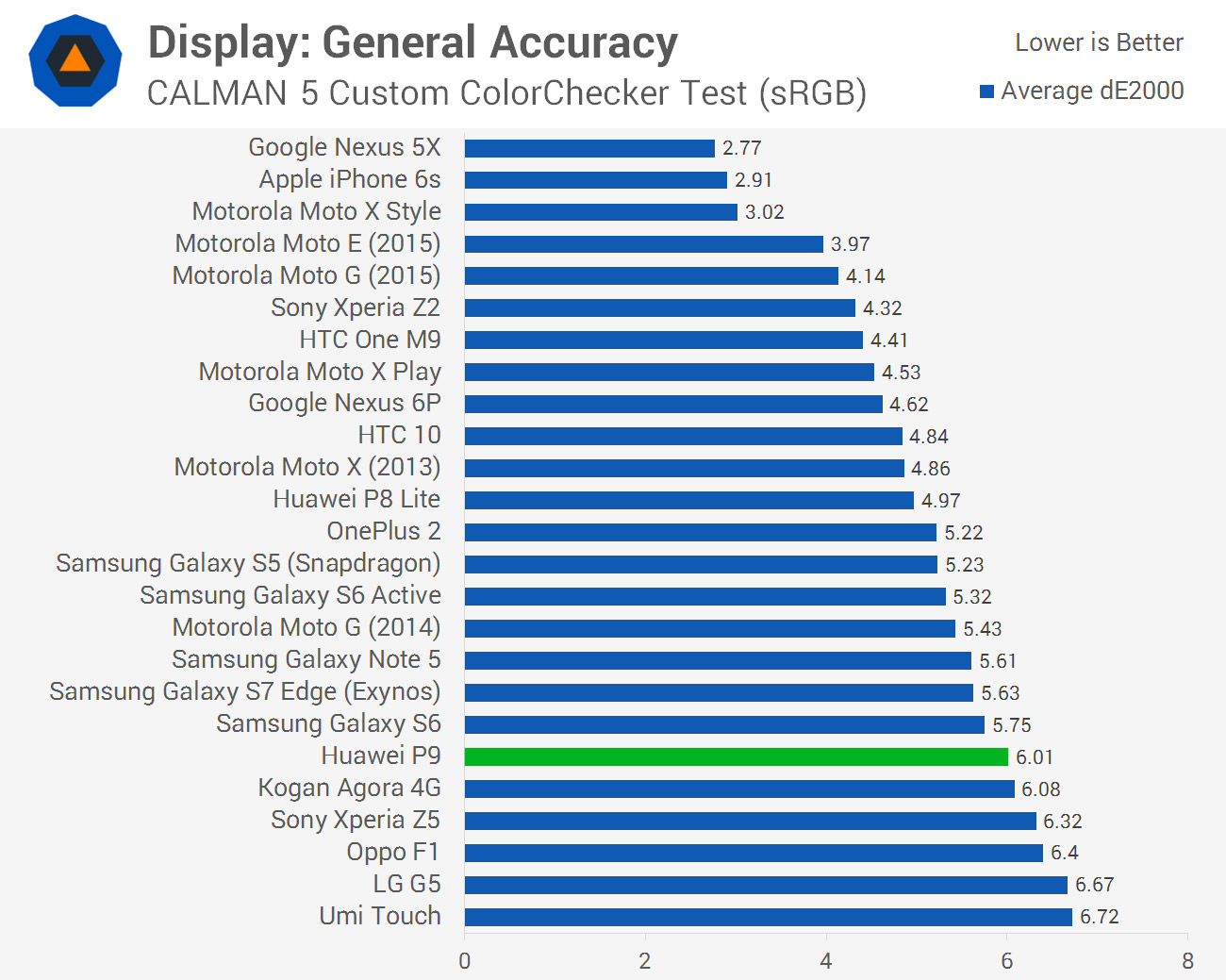
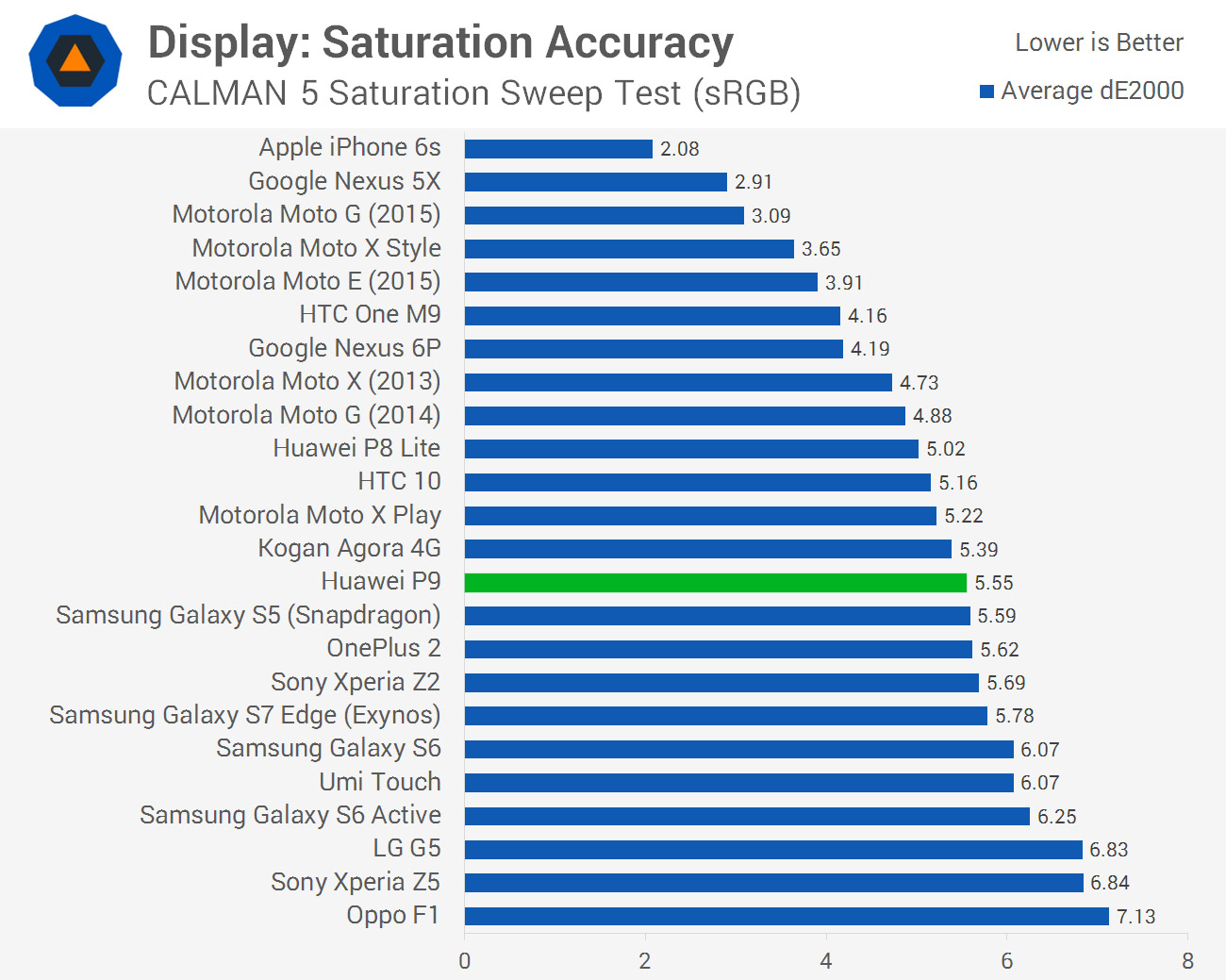
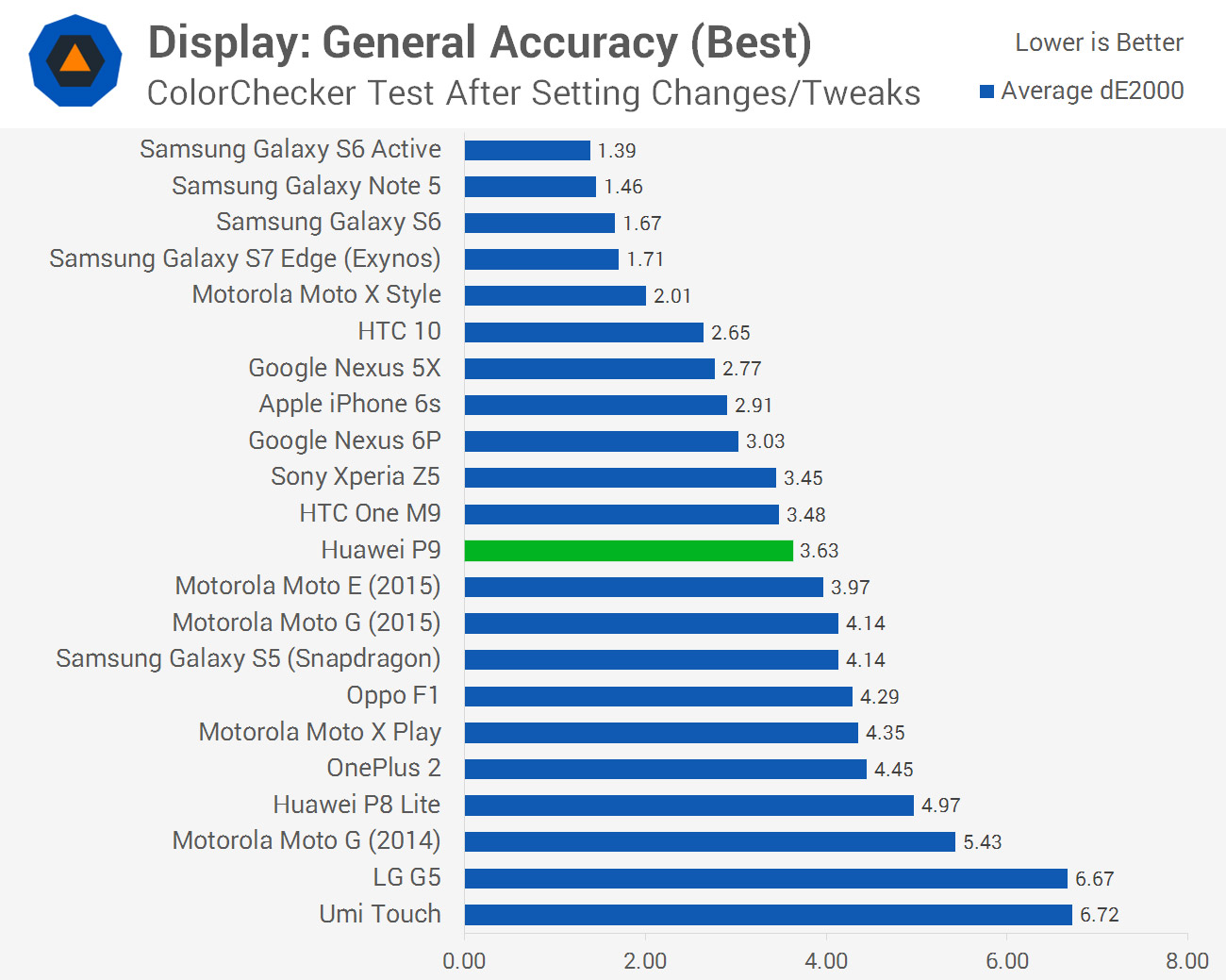
For those that prefer a more accurate display, like creative professionals, the P9 falls down here. Default accuracy is poor as the P9 significantly exceeds the sRGB gamut, and Android has no color management solution to properly address higher gamuts. Default color temperature is also well off the optimal 6504K value, resulting in a colder/bluer tone across the board.
In the P9's settings there is a single color adjustment tool that allows users to change the display's color temperature. By selecting the "warm" present and then continuing to push the selection dot further to the yellow zone, the color temperature can be adjusted to near-perfect values. This gives the display a more pleasant tone that's not as blue, and significantly addresses grayscale accuracy.
Unfortunately, the setting doesn't fix everything. The gamut is still well outside sRGB, so general accuracy is only improved by a modest amount, and the display still looks oversaturated. A simple sRGB toggle in the settings would be a good option here, which is a feature that many other manufacturers (Samsung, Google, OnePlus, HTC to name a few) offer.
It's also worth noting that the Huawei P9 uses on-screen navigation buttons, which reduce screen real estate slightly in some situations. There is an option to change the order or functionality of these buttons, but I didn't bother touching this feature as the back button is in the correct position, and the app switcher tool is easily accessible.

