Camera Application and Features
There are a lot of camera features littered throughout the P9's camera application, so it's definitely worth covering some of the most interesting ones. The camera application is fairly straightforward to use, and many of the more niche features are hidden away in pull out trays or panels as to not clutter the main capturing interface.
Capture speed from the P9's camera is good without being outstanding. The on-screen animation makes the camera feel slower than it actually is, with images being captured shortly after the shutter button is pressed, but shortly before the shutter animation is seen on the screen. If you need to capture fast-moving objects, your best bet is to use the burst mode by holding down the shutter button, which works well in most situations and is a better solution that attempting to quick fire a single photo.

Focusing is generally fast thanks to laser-assisted autofocus, although it's not as fast as the Galaxy S7 Edge's 'dual pixel' system. When the camera has to fall back on phase detection, such as when there is an obstruction between the laser system and the object you're focusing on, focus speed is noticeably slower and less accurate. Luckily this doesn't happen very often.
The main feature to the Huawei P9's camera is the ability to simulate different lens apertures. As the P9 has two cameras, software can estimate the distance of objects in a scene through triangulation, allowing bokeh (background blur) to be simulated. The same feature, enabled by tapping an icon in the camera interface, can also refocus images after they have been captured, which can come in handy.
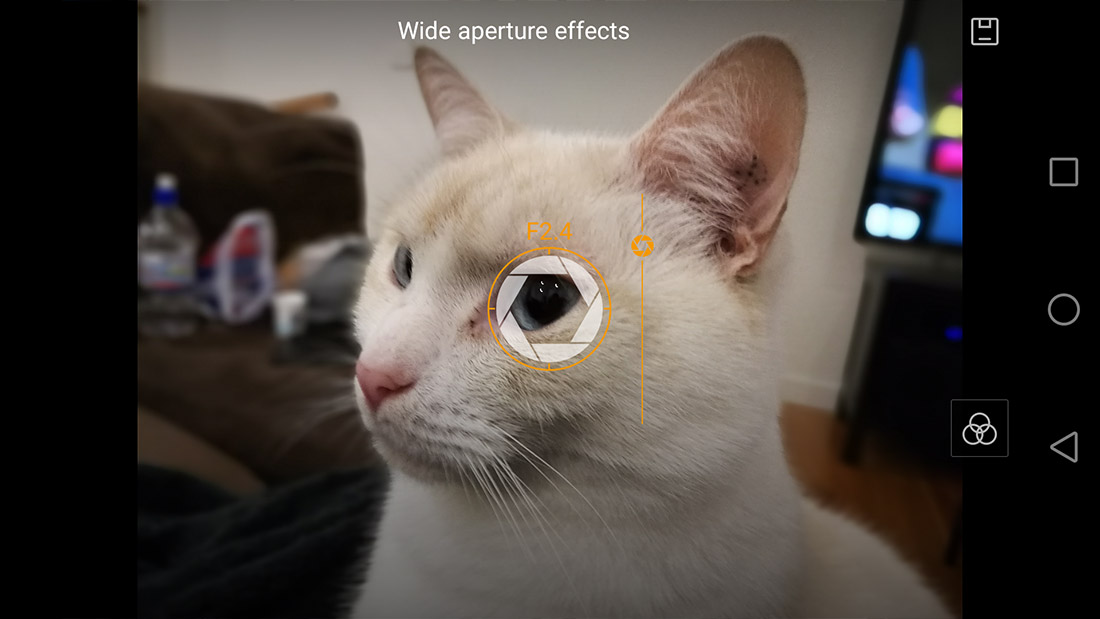
This isn't the first time that a smartphone camera has attempted to simulate bokeh or allow refocusing - the HTC One M8 comes to mind - but it's by far the best implementation. It can be a little difficult to effectively refocus a close up shot, but in general you simply tap on the screen and it brings that area into focus in an instant.
I was surprised by how well the aperture adjustment feature works. Having used a DSLR with a physically adjustable aperture for some time, the P9's feature is far from perfect, but it does do a pretty decent job of applying pleasing bokeh. You can adjust the 'aperture' anywhere from f/0.95 (tons of bokeh) to f/16 (the entire image is in focus), and this can lead to excellent photos that closer represent DSLR photography than smartphone photography.
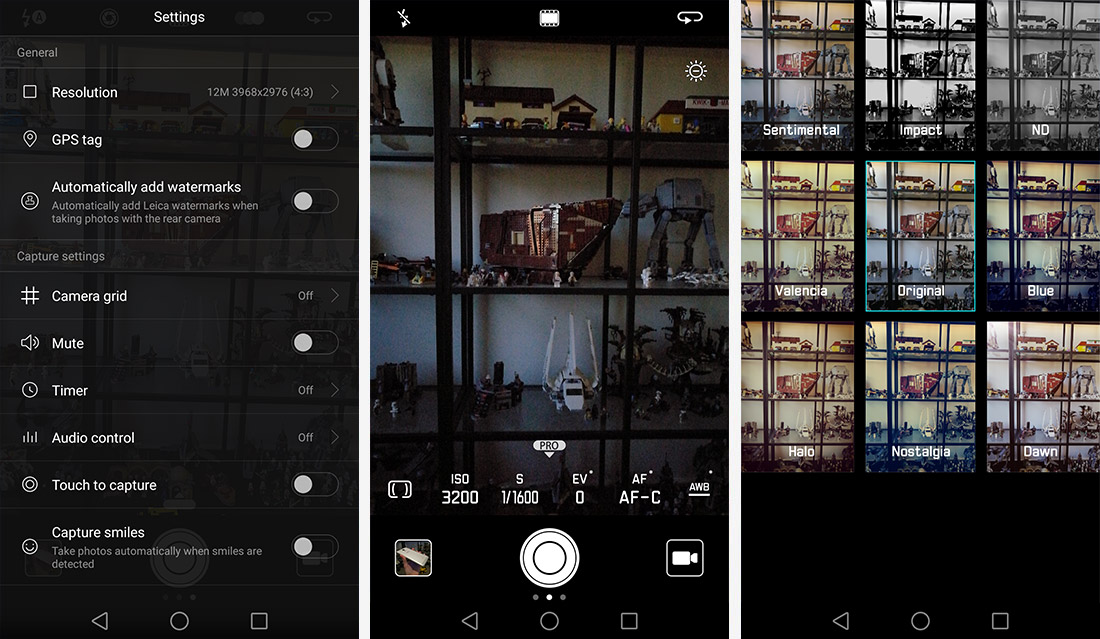
The P9 comes with a manual shooting mode accessible by sliding out a small tab above the shutter button. The collection of manual settings don't rotate for use in landscape like the rest of the camera's interface, which is bizarre, but you do gain control over the usual things: ISO, white balance, shutter speed, focal distance, and metering mode. Combined with simulated aperture adjustments, the P9's collection of settings rivals a standalone camera.
Inside the pull out tray of features there are some pretty typical shooting modes: panorama, beauty face, time lapse, slow motion video, and a specific night mode that works well to improve photos in dark scenarios. There's also a HDR mode, which is fantastic and well assisted by two sensors, but unfortunately it isn't applied automatically in the standard photo mode like some competing smartphones.
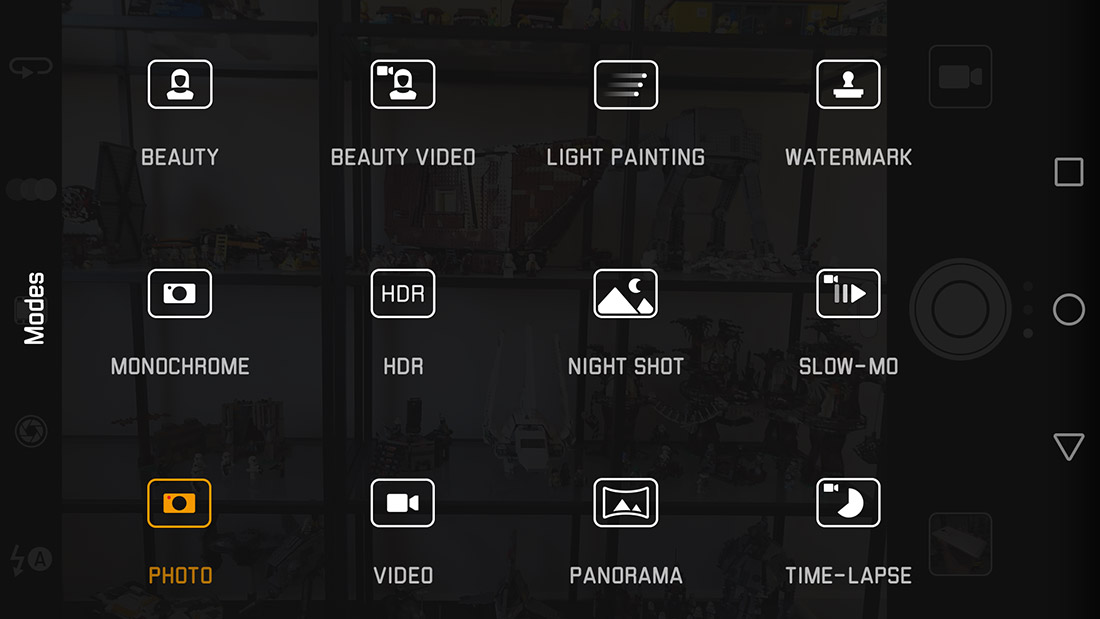
The lack of 4K video recording is a huge disappointment, as basically all of the P9's competitors include this functionality. The quality of 1080p recordings from this smartphone is good, but it simply doesn't have the same level of detail as 4K recordings from other handsets. The 17 Mbps MPEG-4 AVC, oddly in a .3gp container, lacks sharpness but retails most of the color qualities of still photos. No OIS can create shaky videos too if you're not careful.
The highest quality video you can take with the Huawei P9 is 60 FPS 1080p, which is basically the same quality as the standard 1080p, just at a higher frame rate. There's also a slow motion mode, which records 720p at 120 FPS and uses a bitrate of 51 Mbps. For 720p video the quality is pretty good, and you can get good slower than life action when playing back the video at 30 FPS (four times slower than life).
