Power, Temps, Overclocking
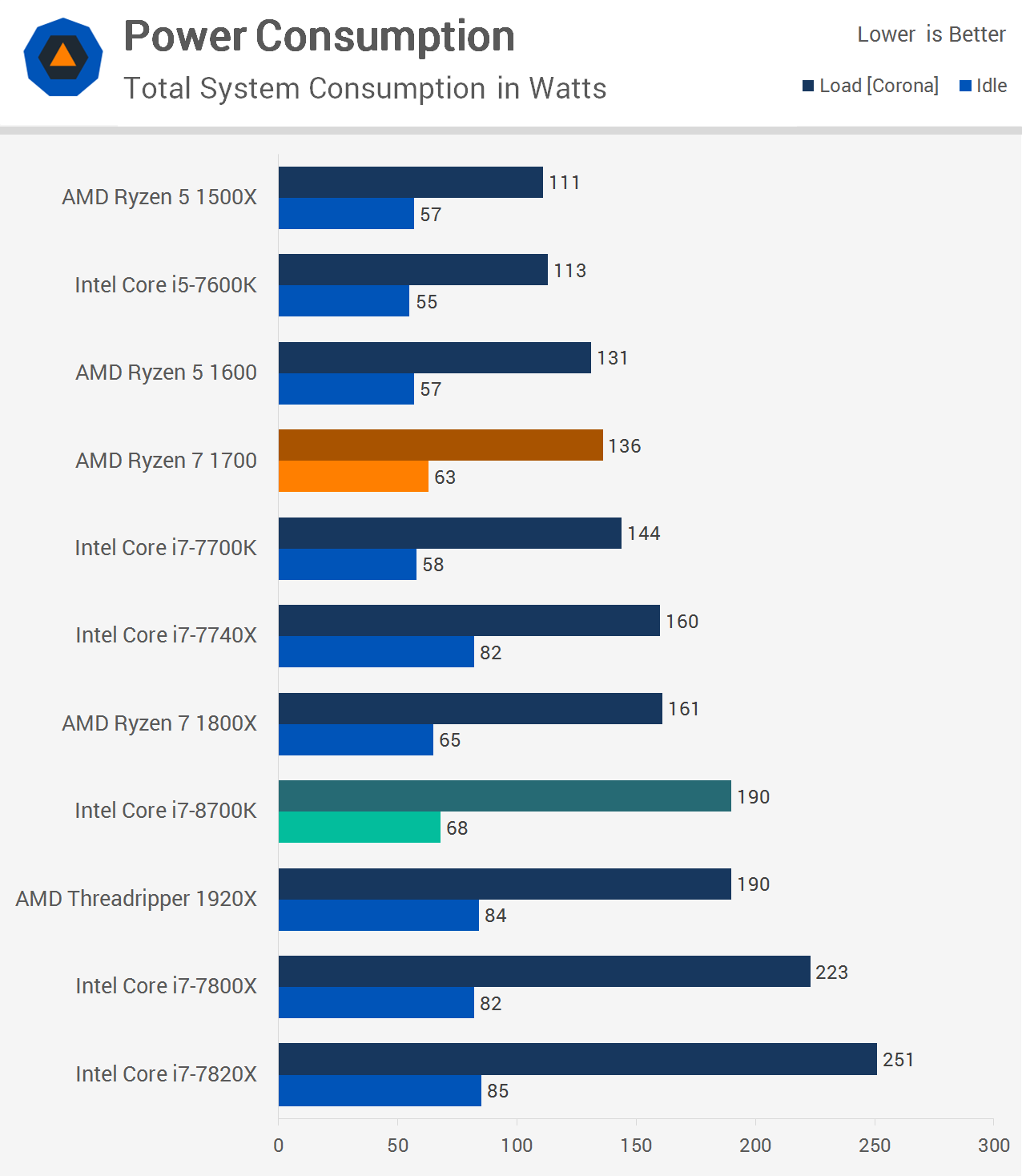
It's important to measure power consumption with something that stresses all cores and I've found Corona works well for providing accurate results, so these load figures are based on the Corona benchmark after a single pass and I'm reporting the maximum logged result. This is total system draw and I'm using a Cabac Power-Mate to measure from the wall draw.
When it comes to power draw the Core i7-8700K is certainly on the high side but it's not as extreme as what we saw from the Skylake-X CPUs. The 7800X for example was not only slower in every single test but it also pushed total system draw 17% higher. Compared to the 1800X, the 8700K did increase system consumption by 18% so Intel isn't quite as efficient because they've had to increase frequency quite aggressively in order to keep pace with AMD's 8-core Ryzen 7 processors.
Still overall I'm impressed with what Intel has been able to achieve here, the 8700K looks very solid all-round. With that let's see how this thing overclocks...
Overclocking
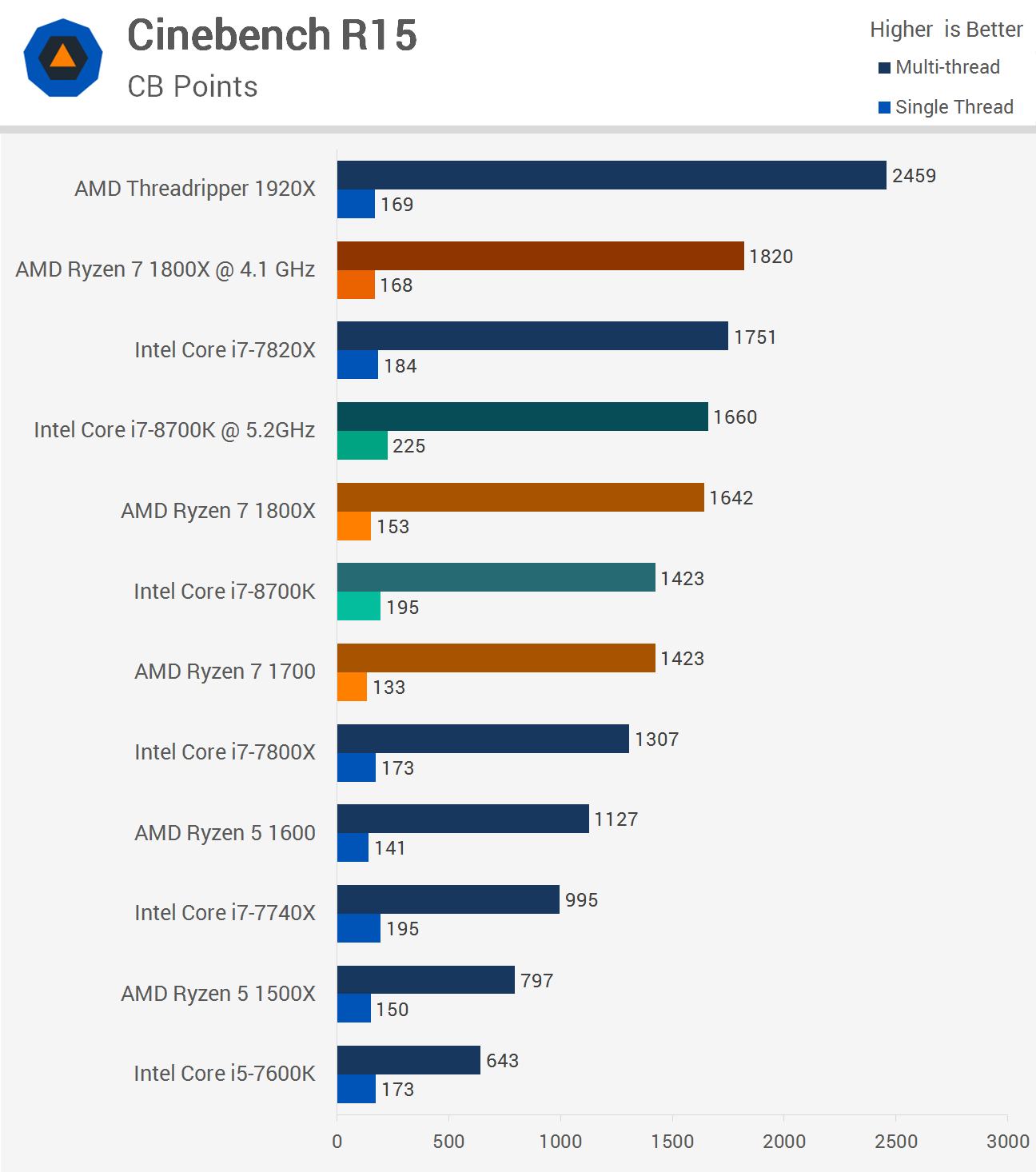
If you delided the 7700K you could get 5.0 GHz out of it, maybe 5.1 GHz. With very little effort I pushed my 8700K chip to 5.2 GHz and here it was 100% stable. I could even boot into WIndows at 5.3 GHz and run a few tests but it will require finer voltage tuning for 100% stability and we didn't have too much time to play around with overclocking so I settled for 5.2 GHz.
Even so, this is a mighty impressive result and it means the 8700K is now able to match the multi-core score of the 1800X in Cinebench R15 while devastating the single thread result. That said, you can of course overclock the 1800X as well and this allows it to remain ahead in productivity workloads.
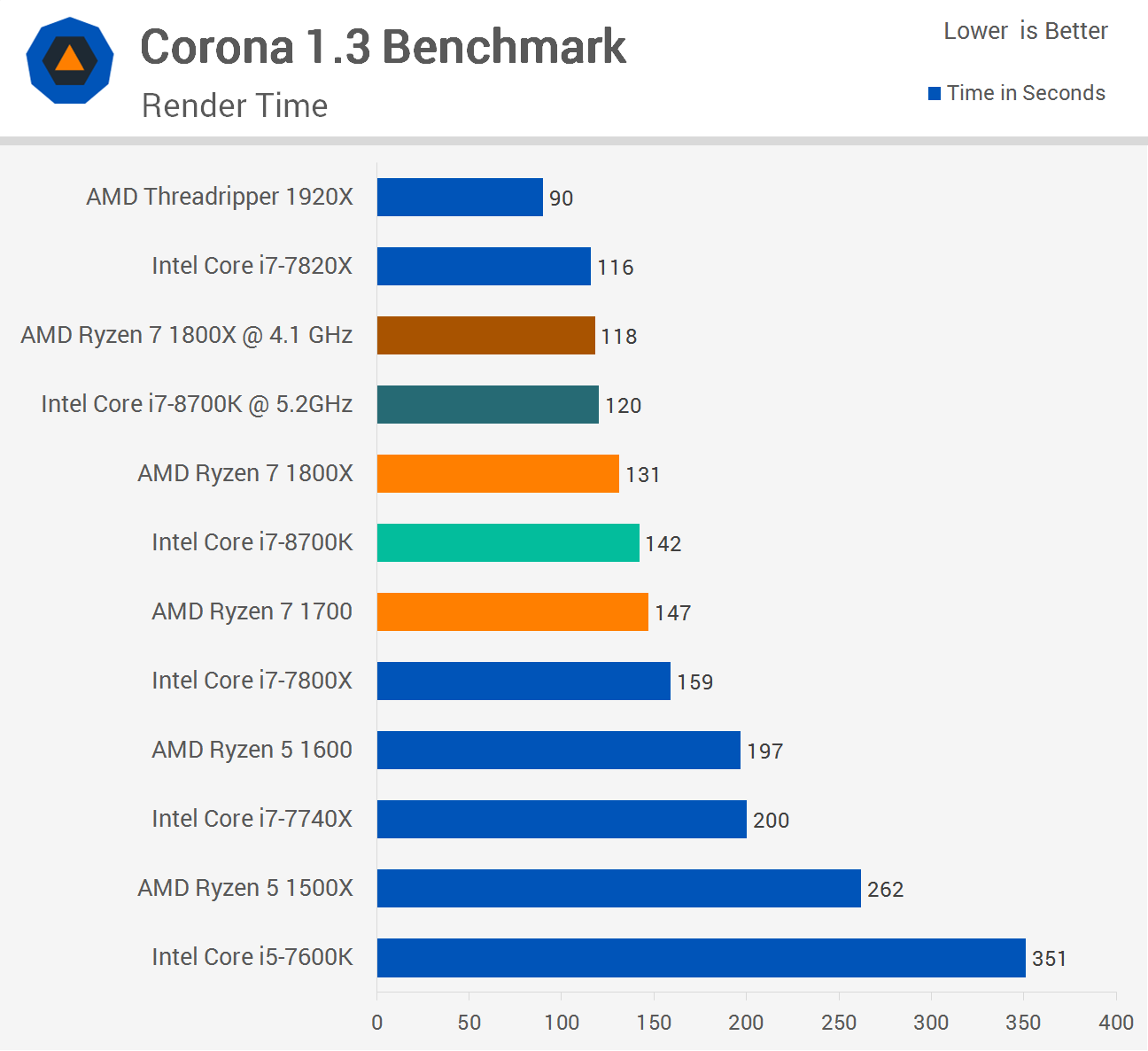
Speaking of which, this is how the overclocks change Corona's results. The 1800X was only two seconds quicker to completion than the 8700K at 5.2 GHz. The overclock meant that the 8700K was able to complete the task 15% faster. That said, the 1800X saw a 20% improvement once overclocked.

The Ryzen 7 1800X overclock increased system power draw by a whopping 42% and this was the exact same increase seen from the 8700K as well, though it never provided anywhere near that kind of performance gain so as usual efficiency goes out the window when you overclock.
Temps
I haven't had a chance to build my new Core i7-8700K test system yet but I will in the next week or so and that will be my new GPU testing machine. For now I'm using the DeepCool Captain 240EX RGB, it's all all-in-one liquid cooler with a 240mm radiator. It's a decent solution though the Noctua NH-D15 air-cooler has been reported to deliver slightly better temperatures on an overclocked 7700K for example. That said, the D15 is about as good as air-coolers get.
Anyway, with a room temperature of 21 degrees the 8700K idled at 25 degrees. Stressing both the CPU and FPU caused the temps to hit 84 degrees while only stressing the CPU saw temps max out at 60 degrees.
Once overclocked to 5.2 GHz, we reached within six degrees of the TjMAX while running the CPU stress test, peaking at 97 degrees briefly. Obviously a delid would help tremendously for those seeking extreme overclocks, and/or a more extreme cooling solution.
