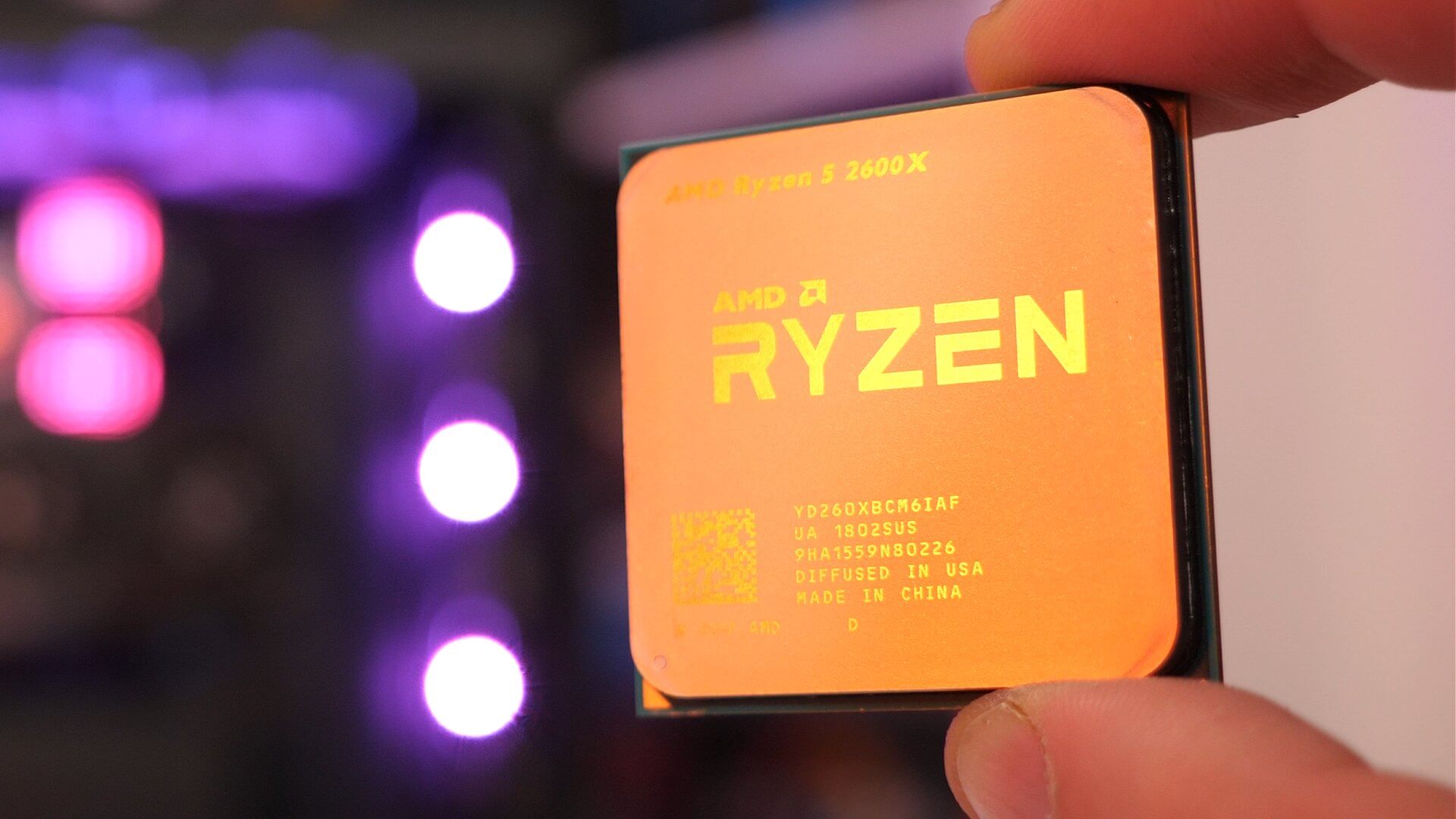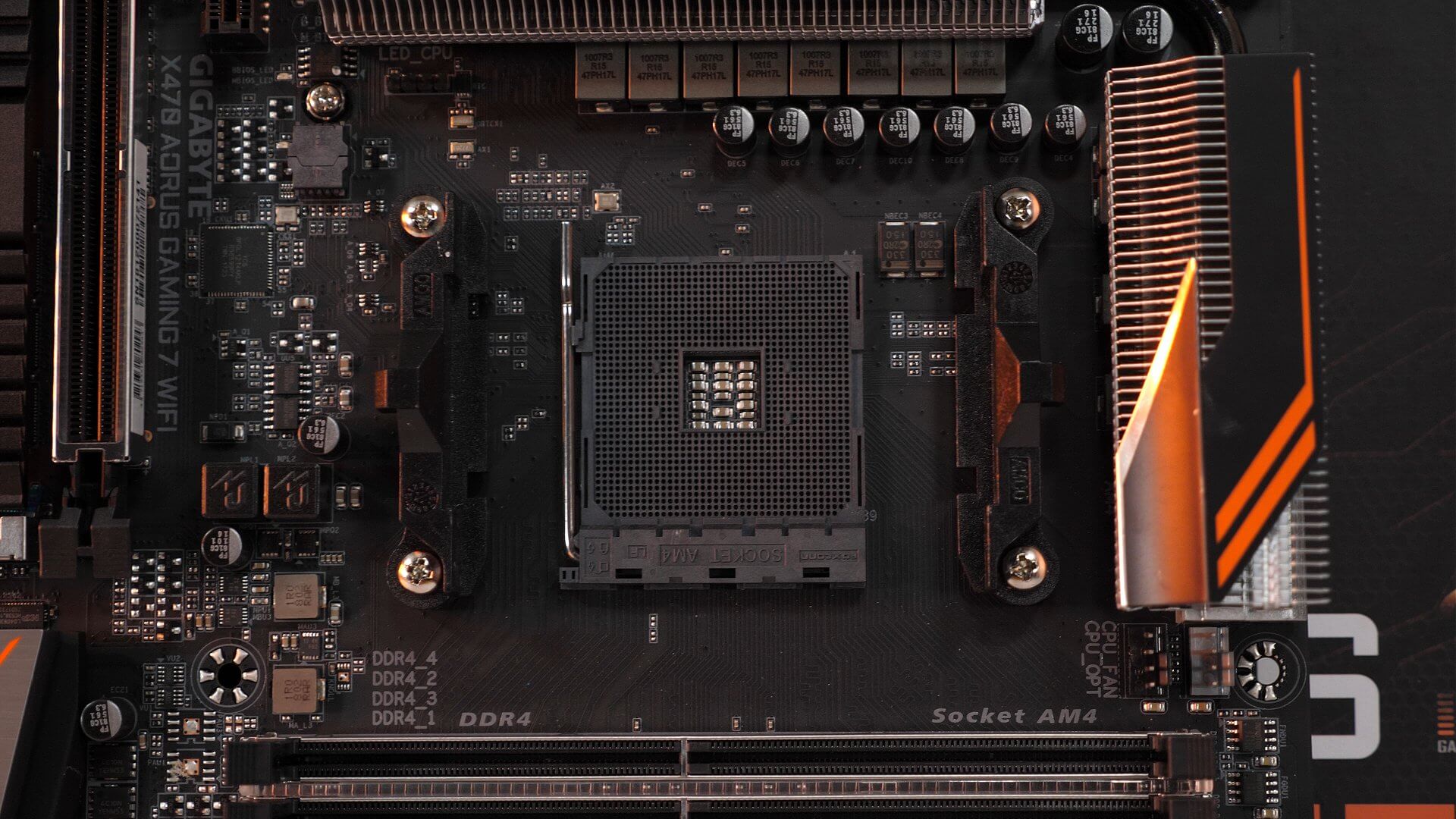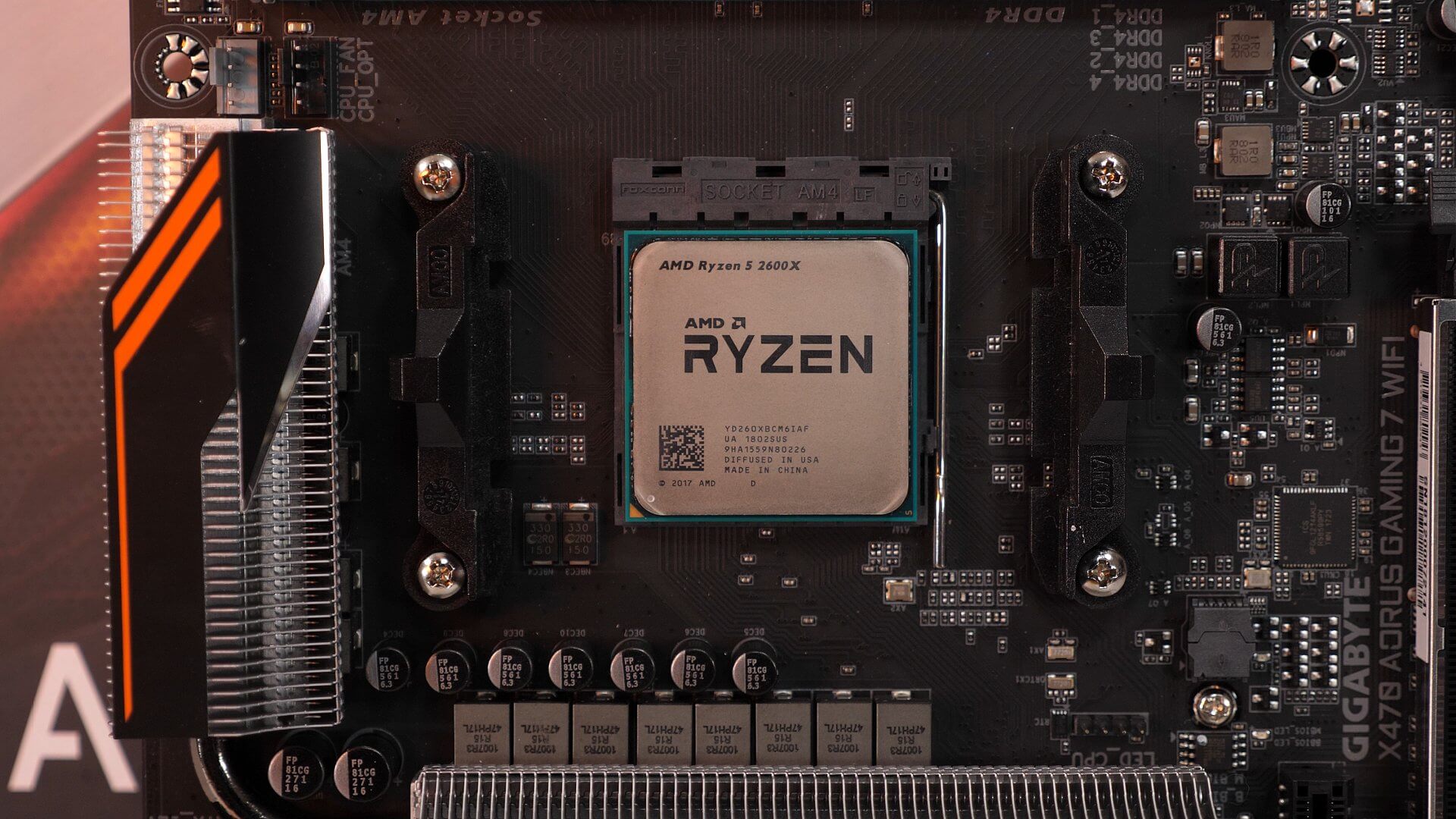Closing Thoughts and Recommendations
After a huge time investment into this debut review, I still feel like there's so much more that I want to test. However, we've covered the essentials and it should provide a good idea of how the Ryzen 7 2700X and Ryzen 5 2600X compare to the current-gen Intel CPUs.
As was the case with first-gen Ryzen, AMD offers seriously strong performance in core-heavy productivity workloads. Both stock and overclocked configurations of the 2700X beat the 8700K in most workloads, though there are times where the higher clocked Coffee Lake CPU will pull ahead. It's fair to say they trade blows.
The 2700X did have the advantage of slightly higher clocked memory in these tests, but I have gone back and checked a few of the benchmarks with the 8700K using DDR4-3400 memory and the gains are extremely small, sometimes non-existent – and remember, the 3200 memory operates at tighter timings. I also realize that the 8700K at 5.2GHz is without question showing a best case scenario for Intel, but that's kind of the point.
In a lot of the gaming benchmarks we see that when the 2700X is overclocked to 4.2GHz, which I also feel is a best case scenario for AMD, second-gen Ryzen struggles to hang with even a stock 7700K. The low latency ringbus really is king for games and this will continue to be a problem for AMD until Intel is forced to use the mesh interconnect architecture once games call for significantly more cores, so don't hold your breath on that one. I'm not saying it won't happen, it absolutely will, it just might not be as soon as AMD is hoping for.
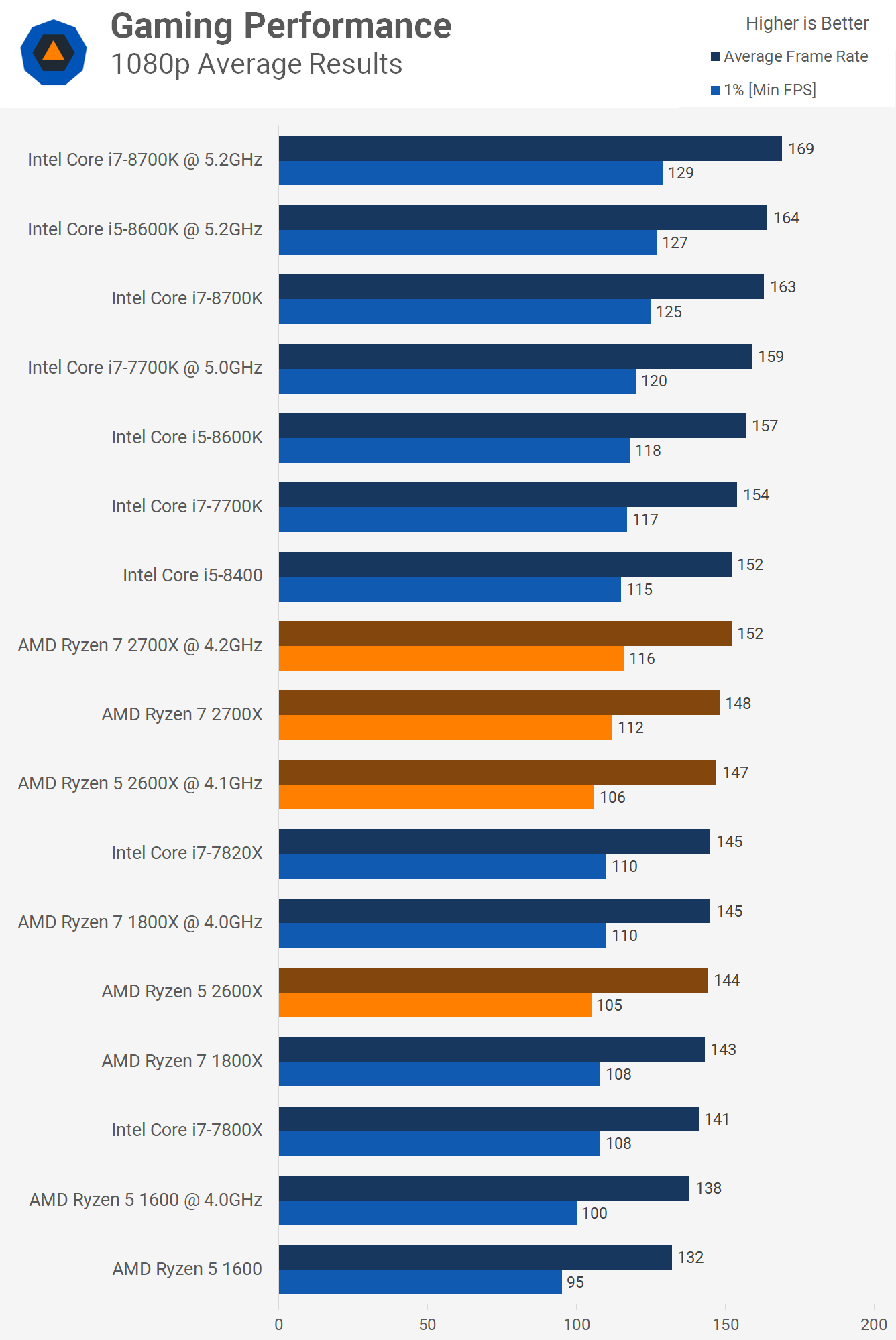
Here's a quick look at some averages across the games tested at 1080p using various quality settings with the GTX 1080 Ti. Here the 2700X and 2600X look very competitive though we are only seeing a 7% improvement for the 1% low performance for the 2700X over the 1800X and even less when looking at the average frame rate. Still, it's well worth noting that the 2700X just managed to edge out the 7820X and that's a big deal.
Overclocking second-gen Ryzen CPUs produced small gains and the 2700X was only able to keep pace with a stock 7700K, though that is a particularly good gaming CPU. The 2700X was also only 4% slower than the 8600K and 10% slower than the 8700K which is a good result for AMD. Again in a lot of these tests we were GPU bound but we're also using a GTX 1080 Ti at 1080p so it's hardly extreme GPU bottlenecking.
Power consumption really was all over the place. In some workloads the 2700X only used slightly more than the 1800X, while in others it used quite a bit more. What's key to note here is that second-gen Ryzen CPUs are at least on par with the Skylake-X series in terms of performance per watt and were often a little better.
I should also note that the Ryzen 5 1600 and Ryzen 7 1800X performed the same on both B350, X370 and X470 motherboards, but memory support was better on the X470 board. I had a few stability problems with the newer Ryzen chips when installed on 300-series boards, but that could just be a BIOS issue.
If you're primarily using your PC for gaming and seek high frame rates with a high refresh display then Intel Coffee Lake Core i5 and Core i7 processors offer the best experience. You'll need to be happy upgrading your platform every few years, but I suspect those dumping loads of money on a Core i7 and a top notch Z370 motherboard with cooling to match probably are.
In a number of modern titles, the six and eight-core Ryzen CPUs are capable of delivering a great gaming experience on 144Hz displays. Moreover, if you're going to be using a GTX 1080 or in particular a GTX 1070 or slower, then the difference between these CPUs is negligible in modern titles.
For applications as we noted earlier the 2700X stacks up well against the mighty 8700K. However the 2600X – well that basically crushes the 8600K and by extension all Coffee Lake Core i5s. Compared to the 8600K, you're looking at up to 40% more processing power out of the box. Of course, I am talking about core heavy workloads here. There are instances where the 8600K pulls ahead, but at most it was only a few percent faster when it did.
So as I said... not a lot has changed here.
As expected, second-gen Ryzen chips are a little better at everything compared to the first generation. I already preferred the Ryzen 5 1600 over the Core i5-8400 with the former seeming like the better all-rounder and I now prefer the 2600X to any of the Coffee Lake Core i5 parts, for the same reasons.
Moving on to overclocking, second-gen Ryzen are a lot less exciting than Coffee Lake CPUs. However, it's also a lot more practical. You can overclock all cores of the 2600X to 4.1GHz using the box cooler, while the 2700X will also do 4.1GHz using a basic air-cooler. I'm not 100% sure what kind of overclock the box cooler can support on this chip, I'm still testing. But the point is, you can expect reasonable temperatures without having to spend big bucks on cooling.
Without resorting to delidding and mega-cooling, the 8700K is good for ~5GHz at best. Still, you will only see a few percent drop in performance from 5.2GHz to 5GHz.
Helping second-gen Ryzen parts along are the X470 motherboards. I wasn't sure what to expect here but the Asrock and Gigabyte boards I had on hand for testing were rock solid, making for a good upgrade package from AMD. As if things weren't already competitive in the CPU market, they are now and 2018 is shaping up to be one of the best years in recent history. AMD looks as if it's going to be in great shape this year.
Shopping Shortcuts
- AMD Ryzen 5 2600 on Amazon, Newegg, Microcenter
- AMD Ryzen 5 2600X on Amazon, Newegg, Microcenter
- AMD Ryzen 7 2700 on Amazon, Newegg, Microcenter
- AMD Ryzen 7 2700X on Amazon, Newegg, Microcenter
- AMD X470 Motherboards on Amazon
Pros: Great productivity and all-around performance. Stock and OC'ed 2700X are mostly faster than the 8700K. Power consumption on par with Skylake-X. Newer X470 boards available.
Cons: Stability problems on the 300-series boards. Overclocked and generational gains are limited for gamers. The R7 2700X's Wraith Prism cooler struggles during heavy OCs.