Recently Nvidia rolled out a major GeForce driver update which was presented at Gamescom, version 436.02. Usually driver updates aren't super exciting, they tend to include day-one updates for new games, a few bug fixes and performance updates, you know the drill. But this particular driver update is one of the larger ones from Nvidia in recent months as it actually introduced several new and interesting features that we'll be looking at today.
There are performance enhancements for games like Apex Legends and Forza Horizon 4, promising up to 23% faster performance compared to driver 431.60 with some RTX GPUs. We verified this already when testing the RTX 2070 Super against the Radeon RX 5700 XT, these two games in particular received hefty performance gains.
Other new features include GPU integer scaling, which is fantastic for retro gaming and pixel art games. We have 30-bit color support, also introduced to a recent Nvidia Studio driver. We have more G-Sync Compatible monitors. And crucially, we have two new additions that rival some of AMD's latest features for their graphics cards.
The first is a new ultra-low latency option. This is Nvidia's response to Radeon Anti-Lag technology, which we covered previously. Nvidia does a great job of summarizing what this technology does, so we'll quote them here:
"With the release of our Gamescom Game Ready Driver, we're introducing a new Ultra-Low Latency Mode that enables 'just in time' frame scheduling, submitting frames to be rendered just before the GPU needs them. This further reduces latency by up to 33%. Low Latency modes have the most impact when your game is GPU bound, and framerates are between 60 and 100 FPS, enabling you to get the responsiveness of high-framerate gaming without having to decrease graphical fidelity."
Basically the same as Anti-Lag. Both technologies delay the CPU from gathering inputs and processing frames until just before the GPU is ready, reducing input lag in GPU bound scenarios. This can reduce input lag by nearly one full frame in best case scenarios. This also puts to bed the fact that Anti-Lag and this new 'Ultra Low Latency Mode' are not the same as setting Max Prerendered Frames to 1. Nvidia's Control Panel distinguishes between the two modes through a new Low Latency option, with "On" meaning the previous setting where Max Prerendered Frames = 1, and "Ultra" meaning the new low latency mode equivalent to Anti-Lag.
We performed some brief testing with Nvidia's Ultra low latency mode and came to the conclusion it basically works the same as Radeon Anti-Lag. If you're interested in learning the pros and cons of this, check out our previous coverage that goes into detail about its inner workings. In general, it's a neat feature, but in situations that are already optimized for low latency gaming like playing at a very high framerate, it has a limited impact.
The bigger addition to this new driver is a new Freestyle Sharpening Filter. Just recently we looked at AMD's Radeon Image Sharpening (RIS) and came to the conclusion that Nvidia's (now dated) Freestyle sharpening was not up to par from neither a visual quality nor performance standpoint. But Nvidia has revamped their sharpening option available through Freestyle. This new filter sits as a standalone option, separate from the detail filter, that's simply called "Sharpen". It can be used in all the ways that Freestyle has been accessible for years, so that means on any Nvidia GPU through GeForce Experience, provided the game is included in Nvidia's whitelist of over 600 titles covering all of DX9, DX11, DX12 and Vulkan APIs.
In this article we'll be covering the new sharpening filter to see how it stacks up to some of the methods that we've already tested. There are a few simple questions we want answered: Is Nvidia's new technique as good or even better than Radeon Image Sharpening? What is the performance impact like? And does this make DLSS completely obsolete? That last one will be very, very interesting as we go through some of the testing.
Our standard GPU test setup includes a Core i9-9900K with 16GB of DDR4-3000 memory. We're also using a GeForce RTX 2070 Founders Edition, the same GPU we used for the previous RIS vs. Freestyle article. This (non Super) RTX GPU is in the same performance class as AMD's Radeon RX 5700 XT and, of course, we're using the latest 436.02 drivers that are publicly available.
How to Use Freestyle Sharpening
To use the new sharpening filter, it's simple. In a supported game, hit Alt+F3 to open up the Freestyle overlay. From there you can choose the Sharpen filter, and you'll notice there are two controls: one to adjust the sharpening strength and another for grain rejection. These settings are saved on an individual game basis.
Immediately this is one area where Nvidia has a big advantage over AMD's Radeon Image Sharpening. RIS is a single, global toggle that applies to all games with the same strength. There is no slider for optimizing the filter, and it cannot be enabled on a per-game basis. This may be one of the major flaws to RIS, because some games require more sharpening than others, and in some games you may not want sharpening at all.
Image Quality Comparison
For image quality comparisons, let's start here with the Metro Exodus menu which is such a great test case for this type of filter. Here we're looking at native 4K versus the new Freestyle filter set to its default settings, which is a sharpening strength of 50%. This is quite a substantial improvement to sharpness, especially if we zoom in to some areas that might be hard to see at full resolution on a still image/screenshot or YouTube video (click on screenshots for 4K versions, video is also shot at 4K).
Metro, which we believe uses TAA for anti-aliasing and has no fine control over the setting, is slightly blurry by default. The new Freestyle sharpening filter cleans all of this up, especially in the map area with its fine lines, without introducing noticeable haloing around text elements. It also handles the purposefully blurry text on the CRT screen well.
You can see how this new filter stacks up to the old Freestyle sharpening filter, available through the detail setting, also set to 50%. Both of these filters are still available in the latest driver, but it's clear that the old method is not as good. In some areas textures are slightly sharper with the old mode, but that's at the expense of worse haloing and inferior handling of fine detail, such as with the map in the upper left corner. Both modes have strength sliders, but these flaws seem to be consistent across the strength ranges.
Here's where we put the new Freestyle filter up against Radeon Image Sharpening. We've looked at these filters in not just this game, but several others, and to my eyes they are virtually indistinguishable when the Freestyle filter is set to its default settings.
In the Metro Exodus menu here, the handling of the menu text, the map, other textures, the CRT screen and so on are very close to identical, if not identical. This makes me think that Nvidia is using a very similar contrast adaptive shading technique, or could even be the same technique given AMD's CAS filter is open source.
Switching over to The Division 2, still comparing the new Freestyle filter with Radeon Image Sharpening. With default settings, both produce a similar result and that's great for those that want to use resolution downsampling. Here the game is running at a 75% resolution scale with sharpening, and looks decent, close to a native 4K presentation in some ways.
However to my eyes, the default settings in this game are a little too sharp. Nvidia Freestyle has a big advantage in that we can tune down the sharpening strength to around 20%, which looks much better in this title and doesn't have as many oversharp artifacts. There is no such option for AMD's equivalent.
We've just looked at resolution downsampling, which for those playing at 4K or other high resolutions, is a great way to achieve better performance with a minimal hit to visual quality. Set the game to a 75% resolution scale, or around 1800p, and slap on a high quality sharpening filter like this new Freestyle filter or RIS and it's almost like you're playing at the native resolution but with a significant performance bump.
Of course, Nvidia has another way to achieve similar results, and that's through DLSS. Deep Learning Super-Sampling is a technique that attempts to reconstruct a higher resolution image from a lower base using the Tensor cores on Nvidia's RTX GPUs. Previously, we've found that the performance and image quality that DLSS achieves is roughly equivalent to resolution downsampling in the 60 to 75 percent resolution scale range, around 1800p.
Here we have Battlefield V and we've lined up a side-by-side comparison with the game running at 4K native resolution, 4K DLSS, and a 78% resolution scale of 4K - delivering around the same performance as DLSS - then sharpened with both the new Freestyle filter, and Radeon Image Sharpening.
To me there is no doubt whatsoever that the resolution scaled + sharpened image – using either Freestyle or RIS which are virtually identical – delivers a much better presentation than DLSS.
In this game, DLSS is very blurry and miles behind the native 4K image, whereas the resolution scaled then sharpened image gets pretty close to native, if a little behind in super-fine detail. In this game, we simply don't see why you'd use DLSS.
There are better DLSS implementations, for example Metro Exodus. But again, the downsampled to 0.7x image, which is then sharpened, preserves more detail and avoids the oil painting effect we don't like about the DLSS image. Here, the sharpened version gets very close to the native 4K presentation, whereas DLSS looks a bit weird, which is an artefact of its deep learning reconstruction technique.
If you zoom into some of the areas like rocks or grass with lots of fine detail, the differences are highlighted. While DLSS does a decent job with larger items like close textures, it's in these fine elements where we find the sharpened image preserves a more realistic detail.
But What About Performance?
The next step is to look at performance. We had previously found with Radeon Image Sharpening testing The Division 2, that enabling this feature resulted in a negligible performance impact on Navi GPUs. The same can't be said for Nvidia's implementation on the RTX 2070. However, the new Freestyle filter is a noticeable improvement over the old mode.

Where the older Freestyle filter tanked performance, dropping the average frame rate in this game by 12 percent, the new filter is more manageable. A six percent drop, which is exactly half the impact as Nvidia stated it would be, is much better and turns out to only be a few FPS in most cases. The impact is also very similar to the Reshade port of AMD's CAS algorithm, which as we saw previously resulted in a four percent drop to framerates in this title.
What's very interesting to see, too, is the performance comparison when resolution downsampling. Here's Metro Exodus running at a 0.7x shader scale, plus the results for 4K DLSS. In this game, the new FreeStyle filter had a small 4% performance impact, matching DLSS. Conversely, the old filter had a more pronounced 13% performance drop which is the kind of impact you'll feel in gameplay.

In our opinion these results show that DLSS is dead in the water. With Nvidia's previous Freestyle filter, there was a reason to use DLSS in a game like Metro Exodus. The visual quality was decent enough and it didn't come with the performance impact of older Freestyle sharpening. But now, with the new Freestyle filter performing equivalently to DLSS for what is in our opinion noticeably better visual quality, we don't see any reason to opt for DLSS as your performance enhancing option. Also remember, DLSS has to be supported by every game, whereas Freestyle is supported in hundreds of titles.
This is further illustrated in our Battlefield V results. We see a ~2.5% performance drop using the new Freestyle filter with a 78% resolution scale. DLSS performs a bit better, actually outperforming the non-sharpened 78% scaled image. But as you will have seen earlier, the image quality difference is enormous between the two. The sharpened presentation blows it out of the water. We'd happily sacrifice a few frames to get the much sharper image from the non-DLSS method.
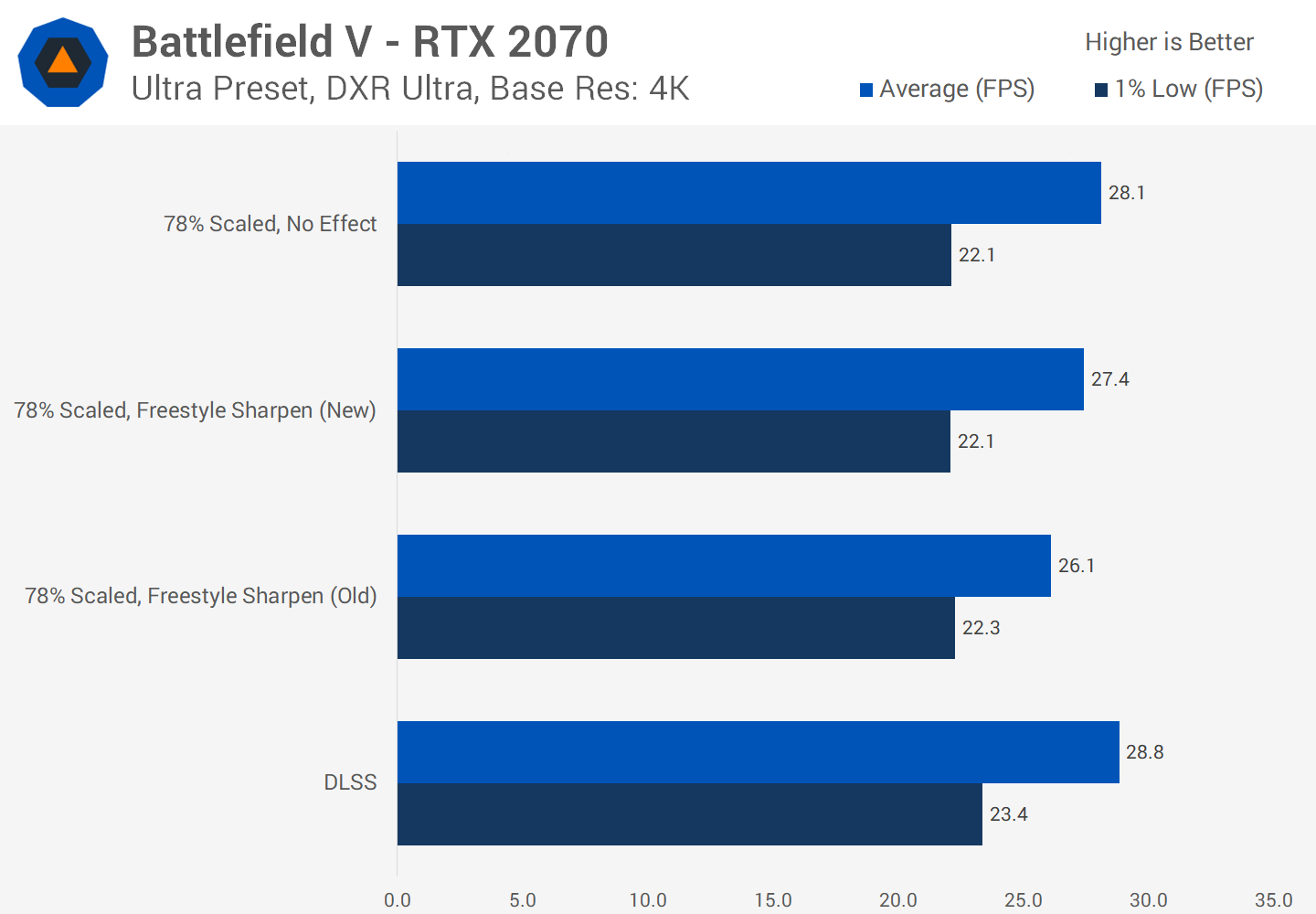
Bottom Line
Overall we think this situation is really interesting. AMD introducing RIS may have forced Nvidia to act in updating their sharpening filter available through Freestyle. In the process, they have created a better solution than DLSS which was advertised as a key selling point for RTX graphics cards. Big win for gamers.
Competition in these areas means more innovation and better solutions for PC gamers everywhere. The new Nvidia Freestyle feature is much better than what came before, and on top of that Nvidia owners now get their own ultra low latency mode and other improvements like 30-bit color support, all driven by competition. Then Nvidia has fired its own shot back with integer scaling – though Intel was first to support it on their integrated graphics – so it's now up to AMD to respond.
Digging deeper into image sharpening, we think Nvidia has the better solution overall when compared to RIS. Freestyle can achieve equivalent image quality, but it also offers an adjustable strength slider which is great for games like The Division 2 that are a bit overprocessed with default settings. You can also configure it on a game-by-game basis.
Nvidia's solution is also much more compatible. It works with all Nvidia GPUs, and supports all modern APIs including DX11. Currently, Radeon Image Sharpening is exclusive to Navi GPUs and doesn't support DX11. While RIS has the advantage of a lower performance impact on Navi, restricting it to newer GPUs and not supporting DX11 doesn't make a lot of sense.
There is still room for improvement though. Nvidia's whitelist of Freestyle games is large but not comprehensive. Games we previously tested like Hitman 2 and Resident Evil 2 are not on the list, and they're fairly major titles released in the last year. We'd really like to see support opened up for all games, even if it's a "beta" or "unsupported" toggle.
Does this mean Nvidia should kill DLSS entirely? Hard to suggest they would do so, but we're certain that for enthusiasts reading this kind of coverage, you know that using resolution downsampling plus Nvidia's Freestyle sharpening filter is the best option, effectively killing DLSS if you know what you're doing.
DLSS has the advantage of being a simple, one-click button which may be a great solution for mainstream gamers. Perhaps if the DLSS would be replaced with a one-click option for sub-native rendering plus sharpening, it would deliver better results and be open to more GPUs, not just RTX. Although one of the reasons you want to downsample is to get an extra performance boost for ultra high resolution gaming or when enabling other taxing features, such as ray tracing. Certainly looking forward to see how gamers utilize these features in the coming months and what become preferred methods for optimizing performance.
















