Installation
It seems that every mini case has its own approach to installation. The Lian Li Mini Q PC-V354 uses the right lateral door as the motherboard tray, and while that works well, removing the doors is very slow. The Silverstone SG04 requires you to strip it down to nothing before work can commence.
The Armor A30 appears to have the most clever installation procedure. Although the process is still more complicated than a larger tower case, it is very efficient for a mini case. You have to remove the top of the case by undoing three thumbscrews. This is a quick and easy process.


Once the top is off, you must remove six standard screws and five thumbscrews from the power supply cage to gain access to most of the case. Removing four more thumbscrews allows the motherboard tray to slide out and the work can begin.
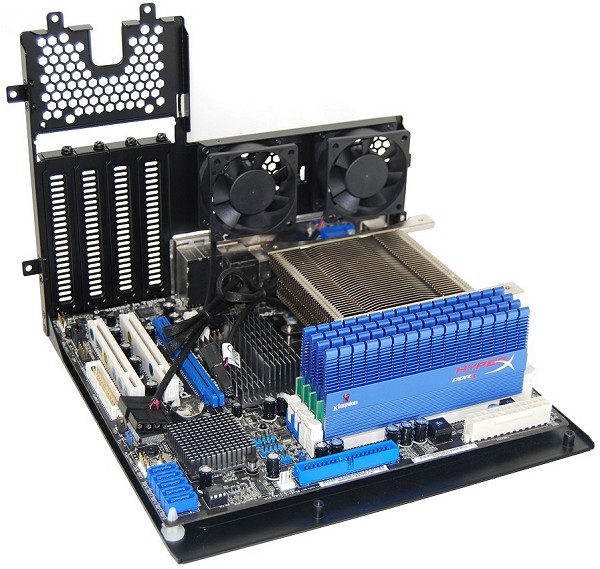

With the motherboard tray removed, we installed the Asrock 880GMH/USB 3.0 motherboard, which is ideal for both HTPC and gaming setups. We continued by inserting a Phenom II X4 970 with the upgraded low-profile Prolimatech Samuel 17 heatsink along with a large 120mm fan. Following that were four sticks of Kingston HyperX T1 Series PC3-16000 memory.

You could install the graphics card at this point if you wanted to, but dual-slot cards make it hard to access onboard USB headers and front panel connections, so we held off until the rest of the motherboard was properly connected. The motherboard tray simply slots back into the system with much of the hardware already installed.

Next, we grabbed a 2TB Samsung Spinpoint F1 hard drive and loaded that into the 3.5" drive cage, which left room for a second drive. As we noted previously, you have to remove the 5.25" cage to access the 3.5" cage, but this can be done without removing screws.


With the 2TB Samsung Spinpoint F1 hard drive installed, we focused our attention on the 5.25" cage which received a DVD-RW drive and a pair of 2.5" drives (the OCZ Vertex 2 Pro 100GB SSD and the Seagate Momentus XT 500GB hybrid HDD).

The 2.5" drives can be mounted in seconds using the supplied tool-free clips. The great part of this design is that you can install or remove 2.5" devices without having to remove the entire module or any of the associated components within that module.
With the primary 5.25" module temporarily removed, we found it easy to install long graphics cards such as the Radeon HD 5970. However, we ended up settling for the Radeon HD 5850 with an upgraded cooler.


This just left the power supply to be installed and we chose the Gigabyte Odin Pro 800w. The modular design helped save space in an already cramped mini case and because the module is removable, the installation process was very easy.
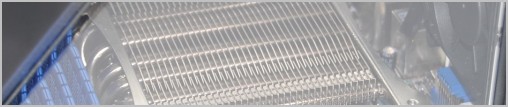
The Silverstone SG04 can be a nightmare if you want to remove the power supply, which is required to access the motherboard and most of the components attached to it. The Lian Li Mini Q PC-V354 is better, but the power supply can only be slid out the back of the case unless you remove it entirely and this is still quite messy. We much prefer Armor A30's design in this regard.
