Retina, Impressions, Wrap Up
Since this system is all about the Retina display, it's worth delving into it a bit more to really understand the technology behind it, and the incredible engineering that Cupertino put into the hardware and software to make it work.
Most people might assume that the screen simply operates at the advertised 2880 x 1800 resolution, but that assumption would only be partially correct. While the screen does operate at this high resolution, it wouldn't be practical to simply let things be software-wise as text and dialog boxes would be too small for anyone to easily read.

The solution applied by Apple is a backing scale factor of 2.0 for most elements on the screen. Instead of the standard 1:1 pixel mapping, each "pixel" is comprised of four smaller pixels. This allows the system to keep the same visual apperance of a standard 1440 x 900 resolution display, but using four times as many pixels, which results in a much sharper image. This is similar in concept to what Apple did with the iPhone 4's Retina display, except this time it's on a 15-inch monitor.
The software trick doesn't stop there however. Scaling is not necessarily done on a system-wide basis, so you can have some elements in the screen like text and options rendered at 2.0 (large and sharper), while other parts of a program such as images opened in iPhoto or iMovie can remain at a true 1:1 resolution. This is the default setting for the Retina MacBook Pro, but of course, if you want to experience the full 1:1 ratio, there's a sliding scale in the LCD options menu that will allow this.
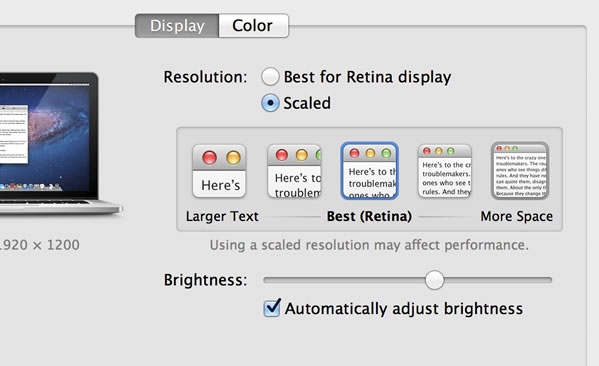
As you can imagine, this kind of work puts an unusual strain on the processor and graphics engine which is sometimes evident during common tasks like scrolling through a web page quickly. For sure this is not what you want to experience after spending over $2,000 in a new workstation-level notebook, but it's entirely plausible software and hardware driver tweaks will smooth things out in the near future, after all this is a unique characteristic of the MBP with Retina Display. Mountain Lion is also said to help alleviate this issue. We didn't have time for testing extensively but the general opinions we hear from current owners is that things have improved somewhat but not completely yet.
Another side effect of the Retina display is that apps must support it. If they don't, you end up with pretty blurry text. A good example of this can be seen when comparing the same webpage on Safari and Firefox. Text in Safari is razor sharp while Firefox has a noticeable blur on the edge of letters. This will likely become less of an issue over time as software developers update their code accordingly.
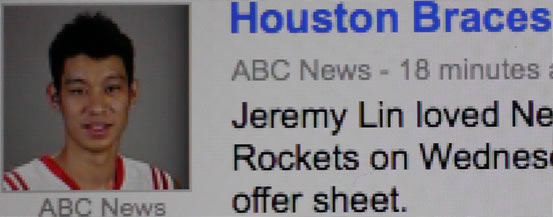
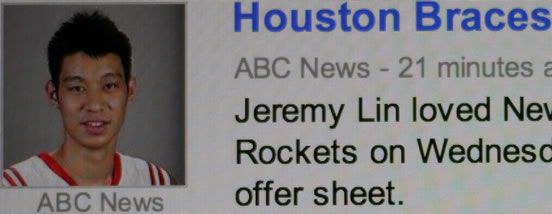
If you've used a recent generation MacBook Pro, you'll be familiar with the keyboard and trackpad on the Retina system. Both perform exceptionally, the keyboard has backlit keys should you need it. Under Windows, the touchpad wasn't nearly as efficient as in OS X, but it got the job done most of the time.
Speaking of Windows on the Mac, it's certainly a viable option but it's just not near as reliable as on a true Windows computer. For example, I was unable to get PCMark Vantage to complete a pass under Windows and the mouse pointer wasn't rendered properly in StarCraft II. Little quirks like this would likely drive a pure Windows user away from trying to rely on Windows 7 only with Mac hardware.
With more real estate on the MacBook Pro versus the Air, Apple was able to move the system speakers out from under the keyboard and relocate them to their own housings on each side of the keyboard. I'm not sure if the speakers are actually larger or not or if the placement is advantageous but they do sound better.
I conducted our standard notebook battery tests on the MacBook Pro with Retina display. Our video playback test consists of looping a 720p rip of the movie Inception at full screen with max brightness and Wi-Fi disabled. This is a taxing test that resulted in 4 hours and 14 minutes of usage.

Our endurance test is run with five Firefox windows open with the "Reload Every" add-on refreshing each page every five minutes to simulate real-world browsing. Max screen brightness is used and Wi-Fi is enabled. This test resulted in 3 hours and 56 minutes of life. Apple rates the 15-inch Retina for up to 7 hours of wireless web usage, a possible mark if you are willing to reduce brightness a notch or two. We've also heard that by forcing integrated graphics while on the desktop, you can squeeze even more battery life out of the Retina MacBook Pro.
The Retina system remained extremely quiet during our tests and only spun up to an audible level during heavy loads, courtesy of Intel's Ivy Bridge CPU and the lack of a spinning hard drive and optical drive. The top portion of the system just under the display would get extremely warm during intense use, but like I noted in the Air review, it was nothing to be concerned with since your hands wouldn't ever be resting in this area.
Apple has once again set a high bar in the notebook industry. Simply put, this system is in a class of its own with regards to system-wide performance and display technology. Sure, there are other systems that have more powerful graphics cards but for the average user, the increased screen resolution and lightning-fast flash storage are good tradeoffs.
Early Mac adopters will jump ship in no time and Windows machines will eventually catch up with high-res displays. The factor here is timing, and right now there are few machines that can play along the MacBook Pro with Retina Display.
Pros: Breathtaking display inside and out. Unique high resolution display. Solid hardware. Great performance. Relatively thin for a workstation-level machine. Good connectivity, includes Thunderbolt.
Cons: Retina resolution comes with a few performance quirks. No ethernet port (must buy accessory dongle). Expensive.
