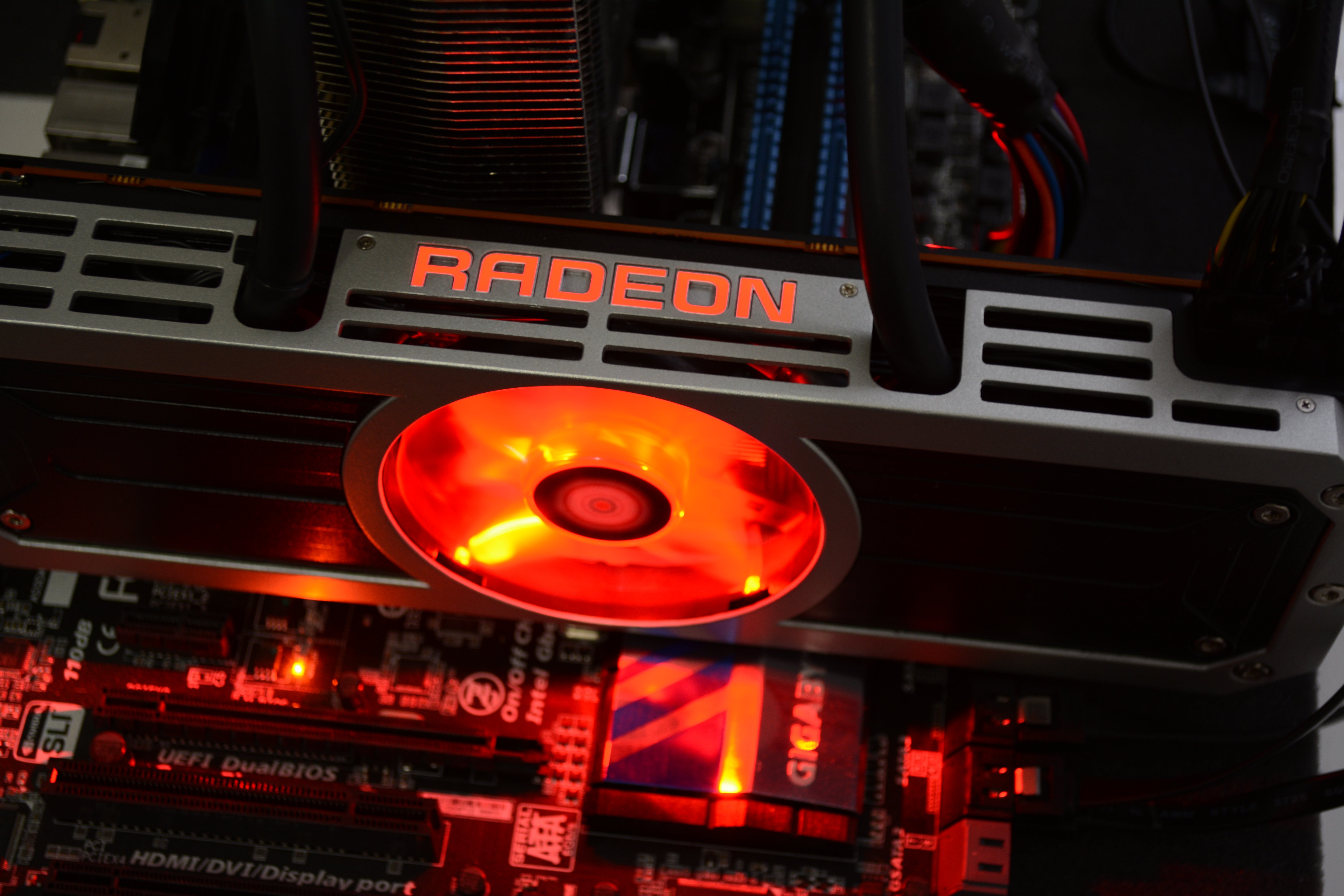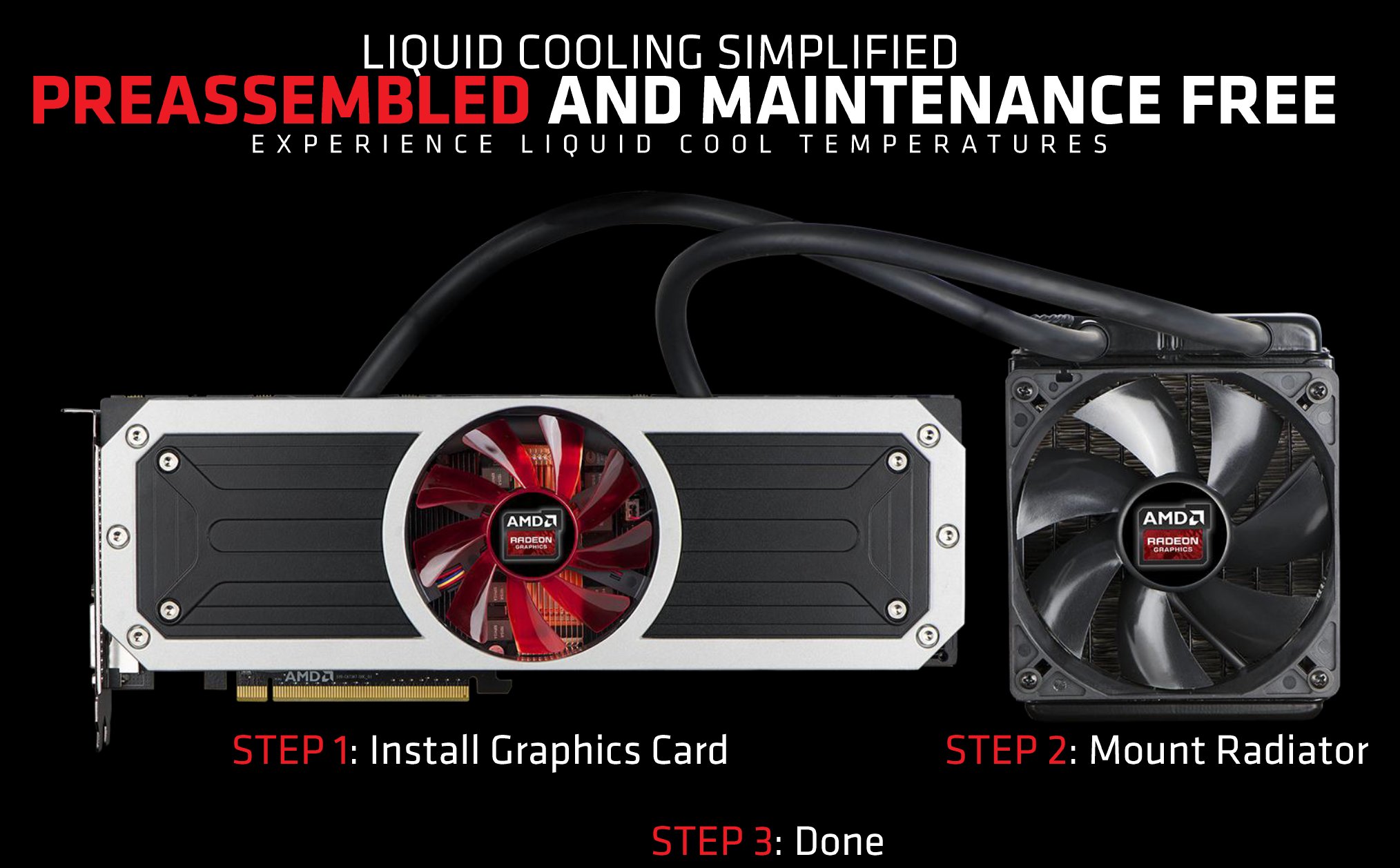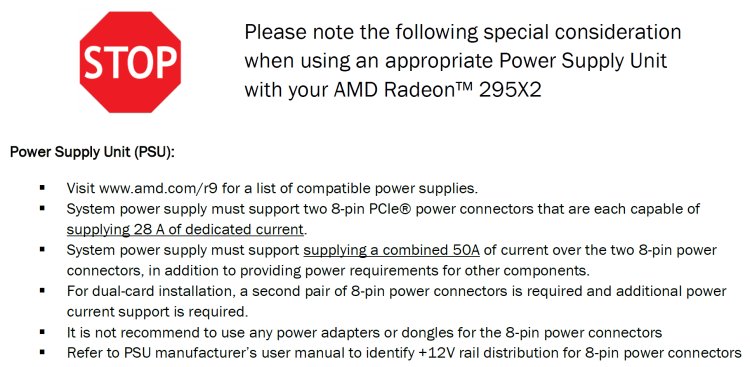Liquid Cooling, Crazy Current
Given the inherent problems AMD had trying to stop the R9 290X from throttling down while gaming, we failed to see how it could keep two of those GPUs in check.
What do you do when dealing with connector-melting levels of current? Add water of course.
Traditionally, GPUs are cooled using a heatsink made up of a copper and aluminum cocktail, while higher-end models have adopted performance-enhancing features such as vapor chambers and heatpipes.
Unfortunately for AMD, given the space they have to work with it just isn't possible to fit a big enough heatsink, certainly not one capable of dispersing 500 watts of heat, no amount of heatpipes are going to help with that.
Water is 24 times more efficient at absorbing and transferring heat than air and closed-loop liquid cooling has become increasingly popular over the past few years, to the point where it has started to become a mainstream product.
At the forefront of liquid cooling, as well as the popular close-loop systems, is Asetek and therefore it comes as little surprise that AMD has tasked them with the job of designing a solution to cool the R9 295X2.
Installing a graphics card is typically quick and easy so whatever Asetek came up with had to be in keeping with this. Although it is highly unusual for a graphics card to come with a radiator attached as standard, in fact this is the first time we have ever seen it, we feel Asetek has come up with a relatively practical solution for what is otherwise a highly impractical graphics card.
The solution is simple enough: a dual-block closed-loop system circulates through a 120mm radiator that is 38mm thick, though 64mm of space will be needed once the fan is attached. More importantly there is plenty of hose separating the graphics card and the radiator, 380mm in total, which should be enough to reach most places around the case.
As we mentioned earlier heat from memory and regulators is dissipated by a separate heatsink and fan. The memory/regulator fan will automatically adjust based on regulator current.
Now that we have seen how AMD is keeping the R9 295X2 cool, there is also the matter of powering it. Power is fed into the card through a pair of 8-pin PCIe connectors, but a little more thought needs to go into how and where the cables are connected from in the case of a 500w TDP graphics card.
First and foremost, the power supply needs to support at least two 8-pin PCIe power connectors that are each capable of supplying 28A of dedicated current. The system power supply must support a combined 50A of current over the two 8-pin power connectors, in addition to providing power requirements for other components.
For dual-card installation, a second pair of 8-pin power connectors is required and additional power current support is required. It isn't recommend to use power adapters or dongles for the 8-pin power connectors.
If your high-end PSU doesn't have a single +12v rail like the PC Power & Cooling Silencer Mk III 1200w unit that we used, then it is important to work out how the +12V rails are distributed among the physical cables on the PSU. Thankfully, most enthusiast PSUs now feature a single +12v rail so it will make this step easy.
While it's a safe bet to use a 1000 to 1200 watt power supply with a graphics card such as the R9 295X2 that is rated for 500w, there are less extreme units that will work. The Cooler Master GX 750w for example boasts a 60A Single +12V rail, though you will have to be careful as to what else is plugged in as there is little headroom to work with.