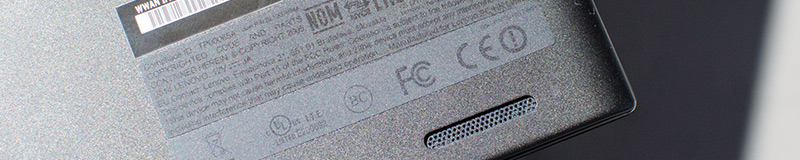It was more than two years ago that Lenovo launched the promising ThinkPad Helix, a detachable tablet-laptop hybrid that offered decent performance, lengthy battery life, and a slew of useful business-centric features. The ability to use the Helix as either a tablet or a laptop, each quite portable, made it a great alternative to the flexible Yoga Ultrabook line for the worker on the go.
The hybrid was received with mixed reviews and unlike the Yoga, it didn't receive any updates until now due to a simple reason: the lack of new Intel silicon. The previous models packed in 3rd-gen Core processors, so when a year went by and it was time to launch a new model, it made sense to wait until Intel's low-power Broadwell Core M CPUs were ready.
And so the new Lenovo ThinkPad Helix 2014/Core M was born. It uses the same name as its predecessor, and largely the same feature set, but Lenovo claims it's now 15% slimmer and will last several hours longer on battery. It's also much cheaper, with Lenovo shaving over $500 off the price of the original to help it become a more affordable and compelling option.
Aside from design changes and an upgrade to Core M, a lot of the ThinkPad Helix's hardware remains the same. On the front you get the same 11.6-inch 1080p display, and internally up to 8 GB of RAM and up to 256 GB of solid state storage. The battery has shrunk to 35 Wh (from 42 Wh) without affecting rated battery life at all.
The design of the ThinkPad Helix isn't very inspiring, though I can't say I'm surprised considering it carries the ThinkPad brand. It's not the prettiest tablet going around, featuring a mostly grey and black design that keeps it firmly in the realm of business users. The focus has clearly been on keeping the build functional, with a slew of ports, flaps and buttons you wouldn't often see on other devices.
The 11.6-inch display sits in the center of the front panel with reasonably-sized bezels, allowing you to hold the tablet portion of the Helix without accidentally touching the screen. If you look closely you'll realize this isn't a standard rounded rectangle, with sharper corners on the bottom edge than the top so it doesn't look strange while seated in either of the two keyboard docks.
On the front, the display is protected by smooth and swooshable glossy scratchproof glass, which extends over the bezels to a small plastic rim. This black plastic then joins a cheapish grey piece of plastic that wraps around the edges and top of the tablet, providing a housing for all the ports and the wireless radios. The back panel is made of a similarly-colored metal, possibly aluminium, which feels nice but fails to provide a premium look.
For a tablet that is partially made with metal, I was surprised at the amount of flex in the body. When placing a moderate amount of stress on the tablet I noted creaks and bends that I typically wouldn't see in other products placed under the same load. Some areas, particularly the top edge, feel hollow. While the flexing and creaking isn't enough for me to be truly concerned about a stress failure, it's not something I like to see in a product that should be solid and well built.
While not necessarily a complaint I had about the design of the ThinkPad Helix, it should be noted that it's not the thinnest or lightest tablet going around. A lot of this is down to the sheer size of the display, which keeps the device to a rather hefty 795 grams; certainly heavier than is comfortable for single-handed use. At 9.6mm thin it's not ground-breaking in terms of thickness, but is able to facilitate a very handy feature.
That feature is a full-sized USB 3.0 port underneath a flap on the Helix tablet's right-hand edge. Few tablets include a full-sized USB port, despite how useful it is to have a port that you can attach storage and peripherals to without needing an adapter. And when you do need an adapter, it'll be for useful functionality such as Ethernet: Lenovo includes a USB-to-Ethernet adapter in the box of some Helix models.
A second flap is located just above the flap containing the USB port, underneath which you'll find both a micro-SIM slot (in supported devices) and a microSD card slot. Also along this side is the 3.5mm audio jack, volume buttons, and a micro-HDMI port for directly connecting to external displays. Along the left edge is a single port that is used for charging the Helix through a proprietary connector. Power and rotation lock buttons are found on the right side of the top edge in a relatively easy to reach location.
While most of the Helix tablet's edges are curved to an extent, the bottom edge is largely flat to accommodate a series of connectors that allow it to dock into the supported keyboards. There are four holes for alignment, several magnets, a selection of gold contacts and a physical connector. The physical connector is reserved for the Ultrabook Pro keyboard with its HDMI out port, while the contacts are used for the basic keyboard.
The back of the tablet features a camera lens, which at least on my review unit was slightly misaligned with the actual camera module beneath. Along the bottom of the back panel you'll find two stereo speakers, which unfortunately fire away from your ears, but are good in terms of their volume output.
There's also a fingerprint sensor located near the right-hand ports on the back of the tablet. It's an odd black rectangle that's not well integrated with the rest of the Helix's design, but with a quick swipe over the curved sensor it works very well. It's actually placed in a great location for swiping while using the tablet (or laptop for that matter) in landscape mode, and because of that, it has a very short learning curve.