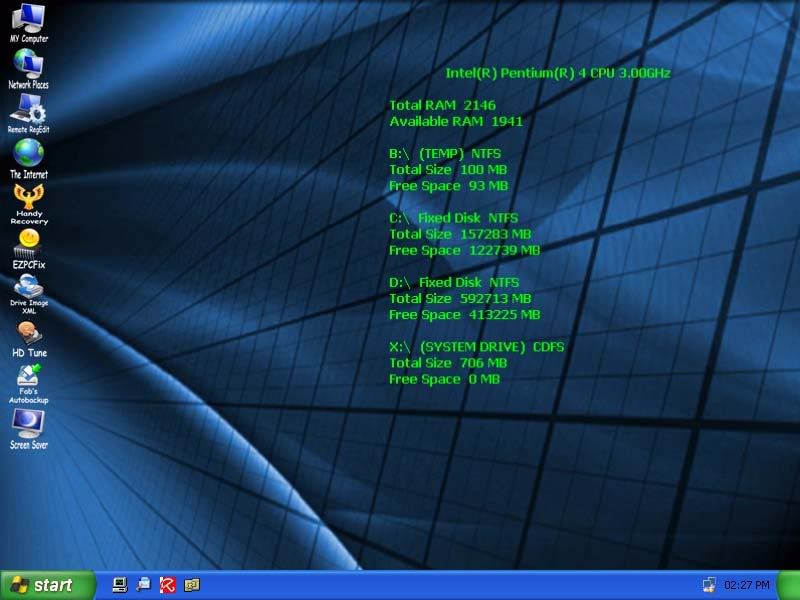ESET Scan
C:\Documents and Settings\atinker\Local Settings\Application Data\Sun\Java\Deployment\cache\6.0\54\457ee5f6-79839a4f a variant of Java/Exploit.CVE-2012-4681.D trojan deleted - quarantined
C:\System Volume Information\_restore{129201FA-B0AC-49B3-96B2-DEB8B91E727B}\RP574\A0045556.exe a variant of Win32/Kryptik.ALDT trojan cleaned by deleting - quarantined
C:\System Volume Information\_restore{129201FA-B0AC-49B3-96B2-DEB8B91E727B}\RP574\A0045557.scr a variant of Win32/Injector.VTS trojan cleaned by deleting - quarantined
C:\TDSSKiller_Quarantine\31.08.2012_03.45.21\necurs0000\svc0000\tsk0000.dta a variant of Win32/Rootkit.Kryptik.OC trojan cleaned by deleting - quarantined
C:\Documents and Settings\atinker\Local Settings\Application Data\Sun\Java\Deployment\cache\6.0\54\457ee5f6-79839a4f a variant of Java/Exploit.CVE-2012-4681.D trojan deleted - quarantined
C:\System Volume Information\_restore{129201FA-B0AC-49B3-96B2-DEB8B91E727B}\RP574\A0045556.exe a variant of Win32/Kryptik.ALDT trojan cleaned by deleting - quarantined
C:\System Volume Information\_restore{129201FA-B0AC-49B3-96B2-DEB8B91E727B}\RP574\A0045557.scr a variant of Win32/Injector.VTS trojan cleaned by deleting - quarantined
C:\TDSSKiller_Quarantine\31.08.2012_03.45.21\necurs0000\svc0000\tsk0000.dta a variant of Win32/Rootkit.Kryptik.OC trojan cleaned by deleting - quarantined