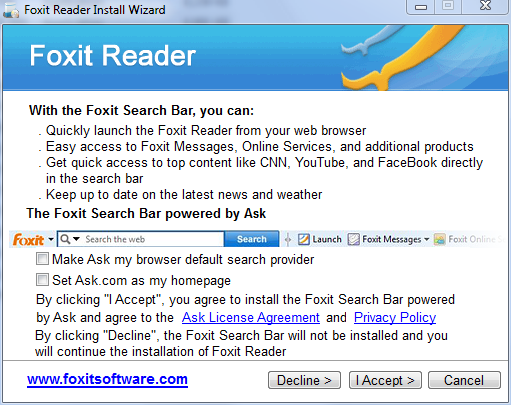tkdryver12
Posts: 10 +0
Dear TechSpot,
I am working on a Dell Studio 1536, Vista Home Premium 64bit, 4gigs ram, AMD cpu.
I was having trouble with the Black Screen Of Death, each time I ran Malwarebytes or even uninstalled a program and restarted the computer, it would hang after windows startup logo just after the vista audio theme. Just didn't quite make it to the desktop.
I finally ran the AVG Rescue CD and it removed spyware as well as trojans, I was able to reboot to desktop several times without issue.
The laptop seems to be running ok, just need someone to review the log files to be certain.
I ran Gmer, it did a quick scan, but no log was generated, I noticed most of the selections on the right were grayed out.
I ran Avira, TFC, Malwarebytes, and DDS according to the 8 steps.
Thanks,
JC
Logs pasted below.
Malwarebytes' Anti-Malware 1.50.1.1100
www.malwarebytes.org
Database version: 5465
Windows 6.0.6001 Service Pack 1
Internet Explorer 8.0.6001.18928
1/5/2011 3:00:05 PM
mbam-log-2011-01-05 (15-00-05).txt
Scan type: Quick scan
Objects scanned: 155981
Time elapsed: 1 minute(s), 40 second(s)
Memory Processes Infected: 0
Memory Modules Infected: 0
Registry Keys Infected: 0
Registry Values Infected: 0
Registry Data Items Infected: 0
Folders Infected: 0
Files Infected: 0
Memory Processes Infected:
(No malicious items detected)
Memory Modules Infected:
(No malicious items detected)
Registry Keys Infected:
(No malicious items detected)
Registry Values Infected:
(No malicious items detected)
Registry Data Items Infected:
(No malicious items detected)
Folders Infected:
(No malicious items detected)
Files Infected:
(No malicious items detected)
-----------------------------------------------------------------------------------------
UNLESS SPECIFICALLY INSTRUCTED, DO NOT POST THIS LOG.
IF REQUESTED, ZIP IT UP & ATTACH IT
DDS (Ver_10-12-12.02)
Microsoft® Windows Vista™ Home Premium
Boot Device: \Device\HarddiskVolume3
Install Date: 1/13/2009 7:05:33 AM
System Uptime: 1/5/2011 1:02:15 PM (0 hours ago)
Motherboard: Dell Inc. | | 0M273C
Processor: AMD Turion(tm) X2 Dual Core Mobile RM-74 | Microprocessor | 2200/100mhz
==== Disk Partitions =========================
C: is FIXED (NTFS) - 288 GiB total, 234.282 GiB free.
D: is FIXED (NTFS) - 10 GiB total, 2.948 GiB free.
E: is CDROM ()
==== Disabled Device Manager Items =============
Class GUID: {6bdd1fc6-810f-11d0-bec7-08002be2092f}
Description: Photosmart C4700 series
Device ID: ROOT\IMAGE\0000
Manufacturer: HP
Name: Photosmart C4700 series
PNP Device ID: ROOT\IMAGE\0000
Service: StillCam
Class GUID: {4d36e971-e325-11ce-bfc1-08002be10318}
Description: Photosmart C4700 series
Device ID: ROOT\MULTIFUNCTION\0000
Manufacturer: HP
Name: Photosmart C4700 series
PNP Device ID: ROOT\MULTIFUNCTION\0000
Service:
Class GUID: {4d36e971-e325-11ce-bfc1-08002be10318}
Description: Deskjet 6940 series
Device ID: ROOT\MULTIFUNCTION\0001
Manufacturer: HP
Name: Deskjet 6940 series
PNP Device ID: ROOT\MULTIFUNCTION\0001
Service:
Class GUID: {4d36e971-e325-11ce-bfc1-08002be10318}
Description: Officejet Pro L7700
Device ID: ROOT\MULTIFUNCTION\0002
Manufacturer: HP
Name: Officejet Pro L7700
PNP Device ID: ROOT\MULTIFUNCTION\0002
Service:
==== System Restore Points ===================
RP154: 1/3/2011 5:50:02 PM - Safe Point
==== Installed Programs ======================
Adobe AIR
Adobe Flash Player 10 ActiveX
Adobe Reader 9.4.1
Advanced Audio FX Engine
ATI Catalyst Control Center
ATI PCI Express (3GIO) Filter Driver
Auslogics Disk Defrag
Avira AntiVir Personal - Free Antivirus
BufferChm
C4700
Catalyst Control Center - Branding
Catalyst Control Center Core Implementation
Catalyst Control Center Graphics Full Existing
Catalyst Control Center Graphics Full New
Catalyst Control Center Graphics Light
Catalyst Control Center Graphics Previews Common
Catalyst Control Center Graphics Previews Vista
Catalyst Control Center InstallProxy
Catalyst Control Center Localization Chinese Standard
Catalyst Control Center Localization Chinese Traditional
Catalyst Control Center Localization Danish
Catalyst Control Center Localization Dutch
Catalyst Control Center Localization Finnish
Catalyst Control Center Localization French
Catalyst Control Center Localization German
Catalyst Control Center Localization Italian
Catalyst Control Center Localization Japanese
Catalyst Control Center Localization Korean
Catalyst Control Center Localization Norwegian
Catalyst Control Center Localization Portuguese
Catalyst Control Center Localization Russian
Catalyst Control Center Localization Spanish
Catalyst Control Center Localization Swedish
ccc-core-static
CCC Help Chinese Standard
CCC Help Chinese Traditional
CCC Help Danish
CCC Help Dutch
CCC Help English
CCC Help Finnish
CCC Help French
CCC Help German
CCC Help Italian
CCC Help Japanese
CCC Help Korean
CCC Help Norwegian
CCC Help Portuguese
CCC Help Russian
CCC Help Spanish
CCC Help Swedish
Cisco EAP-FAST Module
Cisco LEAP Module
Cisco PEAP Module
CleanUp!
Compatibility Pack for the 2007 Office system
Dell-eBay
Dell Best of Web
Dell Getting Started Guide
Dell Video Chat (remove only)
Dell Webcam Central
Destinations
DeviceDiscovery
Download Updater (AOL LLC)
EDocs
Everything 1.2.1.371
GearDrvs
Google Chrome
Google Update Helper
GPBaseService2
Hotfix for Microsoft .NET Framework 3.5 SP1 (KB953595)
Hotfix for Microsoft .NET Framework 3.5 SP1 (KB958484)
hp LaserJet 1010 Series
HP Update
HPPhotoGadget
hpPrintProjects
HPProductAssistant
HPSSupply
hpWLPGInstaller
IBM Cognos 8 Planning 8.4 Client Framework
ITECIR
Live! Cam Avatar Creator
Malwarebytes' Anti-Malware
MarketResearch
MediaDirect
Microsoft Office Excel MUI (English) 2007
Microsoft Office Home and Student 2007
Microsoft Office OneNote MUI (English) 2007
Microsoft Office PowerPoint MUI (English) 2007
Microsoft Office PowerPoint Viewer 2007 (English)
Microsoft Office Proof (English) 2007
Microsoft Office Proof (French) 2007
Microsoft Office Proof (Spanish) 2007
Microsoft Office Proofing (English) 2007
Microsoft Office Shared MUI (English) 2007
Microsoft Office Shared Setup Metadata MUI (English) 2007
Microsoft Office Word MUI (English) 2007
Microsoft SQL Server 2005 Compact Edition [ENU]
Microsoft Visual C++ 2005 Redistributable
Microsoft Visual C++ 2008 Redistributable - x86 9.0.30729.4148
Microsoft Works
Mozilla Firefox (3.6.13)
MSXML 4.0 SP2 (KB954430)
MSXML 4.0 SP2 (KB973688)
PS_AIO_06_C4700_SW_Min
Revo Uninstaller 1.91
Roxio Creator Audio
Roxio Creator Copy
Roxio Creator Data
Roxio Creator DE
Roxio Creator Tools
Roxio Express Labeler 3
Roxio Update Manager
Scan
Skins
SmartWebPrinting
SolutionCenter
Status
Toolbox
TrayApp
Update for Microsoft .NET Framework 3.5 SP1 (KB963707)
VideoCodecs
WebReg
Windows Live Mail
Windows Live Photo Gallery
Windows Live Writer
==== Event Viewer Messages From Past Week ========
12/31/2010 4:41:11 PM, Error: volsnap [20] - The shadow copies of volume C: were aborted because of a failed free space computation.
12/31/2010 4:30:08 AM, Error: EventLog [6008] - The previous system shutdown at 4:26:20 AM on 12/31/2010 was unexpected.
12/30/2010 2:51:06 AM, Error: Microsoft-Windows-WindowsUpdateClient [20] - Installation Failure: Windows failed to install the following update with error 0x8024200d: Security Update for Windows Vista for x64-based Systems (KB978886).
12/30/2010 2:45:02 AM, Error: Microsoft-Windows-Servicing [4375] - Windows Servicing failed to complete the process of setting package KB978886 (Security Update) into Resolving(Resolving) state
12/30/2010 2:45:02 AM, Error: Microsoft-Windows-Servicing [4375] - Windows Servicing failed to complete the process of setting package KB978886 (Security Update) into Absent(Absent) state
12/30/2010 2:44:32 AM, Error: Microsoft-Windows-WindowsUpdateClient [20] - Installation Failure: Windows failed to install the following update with error 0x8024200d: Security Update for Windows Vista for x64-based Systems (KB979687).
12/30/2010 2:44:26 AM, Error: Microsoft-Windows-Servicing [4375] - Windows Servicing failed to complete the process of setting package KB979687 (Security Update) into Resolving(Resolving) state
12/30/2010 2:44:26 AM, Error: Microsoft-Windows-Servicing [4375] - Windows Servicing failed to complete the process of setting package KB979687 (Security Update) into Absent(Absent) state
12/30/2010 2:43:37 AM, Error: Microsoft-Windows-WindowsUpdateClient [20] - Installation Failure: Windows failed to install the following update with error 0x8024200d: Security Update for Windows Vista for x64-based Systems (KB2387149).
12/30/2010 2:43:31 AM, Error: Microsoft-Windows-Servicing [4375] - Windows Servicing failed to complete the process of setting package KB2387149 (Security Update) into Resolving(Resolving) state
12/30/2010 2:43:31 AM, Error: Microsoft-Windows-Servicing [4375] - Windows Servicing failed to complete the process of setting package KB2387149 (Security Update) into Absent(Absent) state
12/30/2010 2:40:48 AM, Error: Microsoft-Windows-WindowsUpdateClient [20] - Installation Failure: Windows failed to install the following update with error 0x8024200d: Security Update for Windows Vista for x64-based Systems (KB2286198).
12/30/2010 2:40:43 AM, Error: Microsoft-Windows-Servicing [4375] - Windows Servicing failed to complete the process of setting package KB2286198 (Security Update) into Resolving(Resolving) state
12/30/2010 2:40:43 AM, Error: Microsoft-Windows-Servicing [4375] - Windows Servicing failed to complete the process of setting package KB2286198 (Security Update) into Absent(Absent) state
12/30/2010 2:39:49 AM, Error: Microsoft-Windows-WindowsUpdateClient [20] - Installation Failure: Windows failed to install the following update with error 0x8024200d: Security Update for Windows Vista for x64-based Systems (KB982214).
12/30/2010 2:39:44 AM, Error: Microsoft-Windows-Servicing [4375] - Windows Servicing failed to complete the process of setting package KB982214 (Security Update) into Resolving(Resolving) state
12/30/2010 2:39:44 AM, Error: Microsoft-Windows-Servicing [4375] - Windows Servicing failed to complete the process of setting package KB982214 (Security Update) into Absent(Absent) state
12/30/2010 2:38:49 AM, Error: Microsoft-Windows-WindowsUpdateClient [20] - Installation Failure: Windows failed to install the following update with error 0x8024200d: Security Update for Windows Vista for x64-based Systems (KB982132).
12/30/2010 2:38:44 AM, Error: Microsoft-Windows-Servicing [4375] - Windows Servicing failed to complete the process of setting package KB982132 (Security Update) into Resolving(Resolving) state
12/30/2010 2:38:44 AM, Error: Microsoft-Windows-Servicing [4375] - Windows Servicing failed to complete the process of setting package KB982132 (Security Update) into Absent(Absent) state
12/30/2010 2:38:39 AM, Error: Microsoft-Windows-WindowsUpdateClient [20] - Installation Failure: Windows failed to install the following update with error 0x8024200d: Security Update for Windows Vista for x64-based Systems (KB2296011).
12/30/2010 2:38:34 AM, Error: Microsoft-Windows-Servicing [4375] - Windows Servicing failed to complete the process of setting package KB2296011 (Security Update) into Resolving(Resolving) state
12/30/2010 2:38:34 AM, Error: Microsoft-Windows-Servicing [4375] - Windows Servicing failed to complete the process of setting package KB2296011 (Security Update) into Absent(Absent) state
12/30/2010 2:35:05 AM, Error: Microsoft-Windows-WindowsUpdateClient [20] - Installation Failure: Windows failed to install the following update with error 0x8024200d: Security Update for Windows Vista for x64-based Systems (KB982799).
12/30/2010 2:35:00 AM, Error: Microsoft-Windows-Servicing [4375] - Windows Servicing failed to complete the process of setting package KB982799 (Security Update) into Resolving(Resolving) state
12/30/2010 2:35:00 AM, Error: Microsoft-Windows-Servicing [4375] - Windows Servicing failed to complete the process of setting package KB982799 (Security Update) into Absent(Absent) state
12/30/2010 2:34:09 AM, Error: Microsoft-Windows-WindowsUpdateClient [20] - Installation Failure: Windows failed to install the following update with error 0x8024200d: Security Update for Windows Vista for x64-based Systems (KB975558).
12/30/2010 2:34:03 AM, Error: Microsoft-Windows-Servicing [4375] - Windows Servicing failed to complete the process of setting package KB975558 (Security Update) into Resolving(Resolving) state
12/30/2010 2:34:03 AM, Error: Microsoft-Windows-Servicing [4375] - Windows Servicing failed to complete the process of setting package KB975558 (Security Update) into Absent(Absent) state
12/30/2010 2:33:00 AM, Error: Microsoft-Windows-WindowsUpdateClient [20] - Installation Failure: Windows failed to install the following update with error 0x8024200d: Security Update for Windows Vista for x64-based Systems (KB2347290).
12/30/2010 2:32:54 AM, Error: Microsoft-Windows-Servicing [4375] - Windows Servicing failed to complete the process of setting package KB2347290 (Security Update) into Resolving(Resolving) state
12/30/2010 2:32:54 AM, Error: Microsoft-Windows-Servicing [4375] - Windows Servicing failed to complete the process of setting package KB2347290 (Security Update) into Absent(Absent) state
12/30/2010 2:31:50 AM, Error: Microsoft-Windows-WindowsUpdateClient [20] - Installation Failure: Windows failed to install the following update with error 0x8024200d: Security Update for Windows Vista for x64-based Systems (KB982665).
12/30/2010 2:31:45 AM, Error: Microsoft-Windows-Servicing [4375] - Windows Servicing failed to complete the process of setting package KB982665 (Security Update) into Resolving(Resolving) state
12/30/2010 2:31:45 AM, Error: Microsoft-Windows-Servicing [4375] - Windows Servicing failed to complete the process of setting package KB982665 (Security Update) into Absent(Absent) state
12/30/2010 2:30:17 AM, Error: Microsoft-Windows-WindowsUpdateClient [20] - Installation Failure: Windows failed to install the following update with error 0x8024200d: Security Update for Windows Vista for x64-based Systems (KB2296199).
12/30/2010 2:30:12 AM, Error: Microsoft-Windows-Servicing [4375] - Windows Servicing failed to complete the process of setting package KB2296199 (Security Update) into Resolving(Resolving) state
12/30/2010 2:30:12 AM, Error: Microsoft-Windows-Servicing [4375] - Windows Servicing failed to complete the process of setting package KB2296199 (Security Update) into Absent(Absent) state
12/30/2010 2:29:41 AM, Error: Microsoft-Windows-WindowsUpdateClient [20] - Installation Failure: Windows failed to install the following update with error 0x8024200d: Update for Windows Mail Junk E-mail Filter for x64-based Systems [December 2010] (KB905866).
12/30/2010 2:29:36 AM, Error: Microsoft-Windows-Servicing [4375] - Windows Servicing failed to complete the process of setting package KB905866 (Update) into Staged(Staged) state
12/30/2010 2:29:36 AM, Error: Microsoft-Windows-Servicing [4375] - Windows Servicing failed to complete the process of setting package KB905866 (Update) into Resolving(Resolving) state
12/30/2010 2:29:36 AM, Error: Microsoft-Windows-Servicing [4375] - Windows Servicing failed to complete the process of setting package KB905866 (Update) into Installed(Installed) state
12/30/2010 2:29:36 AM, Error: Microsoft-Windows-Servicing [4375] - Windows Servicing failed to complete the process of setting package KB905866 (Update) into Absent(Absent) state
12/30/2010 2:28:05 AM, Error: Microsoft-Windows-WindowsUpdateClient [20] - Installation Failure: Windows failed to install the following update with error 0x8024200d: Security Update for Windows Vista for x64-based Systems (KB981852).
12/30/2010 2:28:00 AM, Error: Microsoft-Windows-Servicing [4375] - Windows Servicing failed to complete the process of setting package KB981852 (Security Update) into Resolving(Resolving) state
12/30/2010 2:28:00 AM, Error: Microsoft-Windows-Servicing [4375] - Windows Servicing failed to complete the process of setting package KB981852 (Security Update) into Absent(Absent) state
12/30/2010 2:24:13 AM, Error: Microsoft-Windows-WindowsUpdateClient [20] - Installation Failure: Windows failed to install the following update with error 0x8024200d: Update for Internet Explorer 8 Compatibility View List for Windows Vista for x64-based Systems (KB2447568).
12/30/2010 2:24:13 AM, Error: Microsoft-Windows-WindowsUpdateClient [20] - Installation Failure: Windows failed to install the following update with error 0x8024200d: Security Update for Windows Vista for x64-based Systems (KB2442962).
12/30/2010 2:24:13 AM, Error: Microsoft-Windows-WindowsUpdateClient [20] - Installation Failure: Windows failed to install the following update with error 0x8024200d: Security Update for Windows Vista for x64-based Systems (KB2378111).
12/30/2010 2:16:56 AM, Error: Microsoft-Windows-Servicing [4375] - Windows Servicing failed to complete the process of setting package KB2378111 (Security Update) into Resolving(Resolving) state
12/30/2010 2:16:56 AM, Error: Microsoft-Windows-Servicing [4375] - Windows Servicing failed to complete the process of setting package KB2378111 (Security Update) into Absent(Absent) state
12/30/2010 2:14:35 AM, Error: Microsoft-Windows-Servicing [4375] - Windows Servicing failed to complete the process of setting package KB2442962 (Security Update) into Resolving(Resolving) state
12/30/2010 2:14:35 AM, Error: Microsoft-Windows-Servicing [4375] - Windows Servicing failed to complete the process of setting package KB2442962 (Security Update) into Absent(Absent) state
12/30/2010 2:04:47 AM, Error: Microsoft-Windows-Servicing [4375] - Windows Servicing failed to complete the process of setting package KB2447568 (Update) into Resolving(Resolving) state
12/30/2010 2:04:47 AM, Error: Microsoft-Windows-Servicing [4375] - Windows Servicing failed to complete the process of setting package KB2447568 (Update) into Absent(Absent) state
12/30/2010 2:04:46 AM, Error: Microsoft-Windows-WindowsUpdateClient [20] - Installation Failure: Windows failed to install the following update with error 0x8024200d: Update for Windows Vista for x64-based Systems (KB2443685).
12/30/2010 2:04:46 AM, Error: Microsoft-Windows-WindowsUpdateClient [20] - Installation Failure: Windows failed to install the following update with error 0x8024200d: Update for Windows Vista for x64-based Systems (KB2388210).
12/30/2010 2:04:46 AM, Error: Microsoft-Windows-WindowsUpdateClient [20] - Installation Failure: Windows failed to install the following update with error 0x8024200d: Update for Windows Vista for x64-based Systems (KB2345886).
12/30/2010 2:04:46 AM, Error: Microsoft-Windows-WindowsUpdateClient [20] - Installation Failure: Windows failed to install the following update with error 0x8024200d: Update for Windows Vista for x64-based Systems (KB2141007).
12/30/2010 2:04:46 AM, Error: Microsoft-Windows-WindowsUpdateClient [20] - Installation Failure: Windows failed to install the following update with error 0x8024200d: Security Update for Windows Vista for x64-based Systems (KB981997).
12/30/2010 2:04:46 AM, Error: Microsoft-Windows-WindowsUpdateClient [20] - Installation Failure: Windows failed to install the following update with error 0x8024200d: Security Update for Windows Vista for x64-based Systems (KB981322).
12/30/2010 2:04:46 AM, Error: Microsoft-Windows-WindowsUpdateClient [20] - Installation Failure: Windows failed to install the following update with error 0x8024200d: Security Update for Windows Vista for x64-based Systems (KB2436673).
12/30/2010 2:04:46 AM, Error: Microsoft-Windows-WindowsUpdateClient [20] - Installation Failure: Windows failed to install the following update with error 0x8024200d: Security Update for Windows Vista for x64-based Systems (KB2423089).
12/30/2010 2:04:46 AM, Error: Microsoft-Windows-WindowsUpdateClient [20] - Installation Failure: Windows failed to install the following update with error 0x8024200d: Security Update for Windows Vista for x64-based Systems (KB2079403).
12/30/2010 2:04:46 AM, Error: Microsoft-Windows-WindowsUpdateClient [20] - Installation Failure: Windows failed to install the following update with error 0x8024200d: Cumulative Security Update for Internet Explorer 8 for Windows Vista for x64-based Systems (KB2416400).
12/30/2010 2:04:45 AM, Error: Microsoft-Windows-WindowsUpdateClient [20] - Installation Failure: Windows failed to install the following update with error 0x8024200d: Security Update for Windows Vista for x64-based Systems (KB2207566).
12/30/2010 2:03:58 AM, Error: Microsoft-Windows-Servicing [4375] - Windows Servicing failed to complete the process of setting package KB2436673 (Security Update) into Resolving(Resolving) state
12/30/2010 2:03:58 AM, Error: Microsoft-Windows-Servicing [4375] - Windows Servicing failed to complete the process of setting package KB2436673 (Security Update) into Absent(Absent) state
12/30/2010 2:03:44 AM, Error: Microsoft-Windows-Servicing [4375] - Windows Servicing failed to complete the process of setting package KB2416400 (Security Update) into Resolving(Resolving) state
12/30/2010 2:03:30 AM, Error: Microsoft-Windows-Servicing [4375] - Windows Servicing failed to complete the process of setting package KB2416400 (Security Update) into Absent(Absent) state
12/30/2010 2:03:02 AM, Error: Microsoft-Windows-Servicing [4375] - Windows Servicing failed to complete the process of setting package KB2345886 (Update) into Resolving(Resolving) state
12/30/2010 2:03:02 AM, Error: Microsoft-Windows-Servicing [4375] - Windows Servicing failed to complete the process of setting package KB2345886 (Update) into Absent(Absent) state
12/30/2010 2:02:39 AM, Error: Microsoft-Windows-Servicing [4375] - Windows Servicing failed to complete the process of setting package KB981997 (Security Update) into Resolving(Resolving) state
12/30/2010 2:02:39 AM, Error: Microsoft-Windows-Servicing [4375] - Windows Servicing failed to complete the process of setting package KB981997 (Security Update) into Absent(Absent) state
12/30/2010 2:02:27 AM, Error: Microsoft-Windows-Servicing [4375] - Windows Servicing failed to complete the process of setting package KB2079403 (Security Update) into Resolving(Resolving) state
12/30/2010 2:02:27 AM, Error: Microsoft-Windows-Servicing [4375] - Windows Servicing failed to complete the process of setting package KB2079403 (Security Update) into Absent(Absent) state
12/30/2010 2:02:18 AM, Error: Microsoft-Windows-Servicing [4375] - Windows Servicing failed to complete the process of setting package KB2388210 (Update) into Resolving(Resolving) state
12/30/2010 2:02:18 AM, Error: Microsoft-Windows-Servicing [4375] - Windows Servicing failed to complete the process of setting package KB2388210 (Update) into Absent(Absent) state
12/30/2010 2:01:57 AM, Error: Microsoft-Windows-Servicing [4375] - Windows Servicing failed to complete the process of setting package KB2423089 (Security Update) into Resolving(Resolving) state
12/30/2010 2:01:57 AM, Error: Microsoft-Windows-Servicing [4375] - Windows Servicing failed to complete the process of setting package KB2423089 (Security Update) into Absent(Absent) state
12/30/2010 2:01:22 AM, Error: Microsoft-Windows-Servicing [4375] - Windows Servicing failed to complete the process of setting package KB2443685 (Update) into Resolving(Resolving) state
12/30/2010 2:01:22 AM, Error: Microsoft-Windows-Servicing [4375] - Windows Servicing failed to complete the process of setting package KB2443685 (Update) into Absent(Absent) state
12/30/2010 2:00:48 AM, Error: Microsoft-Windows-Servicing [4375] - Windows Servicing failed to complete the process of setting package KB2141007 (Update) into Resolving(Resolving) state
12/30/2010 2:00:47 AM, Error: Microsoft-Windows-Servicing [4375] - Windows Servicing failed to complete the process of setting package KB2141007 (Update) into Absent(Absent) state
12/30/2010 2:00:34 AM, Error: Microsoft-Windows-Servicing [4375] - Windows Servicing failed to complete the process of setting package KB981322 (Security Update) into Resolving(Resolving) state
12/30/2010 2:00:34 AM, Error: Microsoft-Windows-Servicing [4375] - Windows Servicing failed to complete the process of setting package KB981322 (Security Update) into Absent(Absent) state
12/30/2010 2:00:24 AM, Error: Microsoft-Windows-Servicing [4375] - Windows Servicing failed to complete the process of setting package KB2207566 (Security Update) into Resolving(Resolving) state
12/30/2010 2:00:24 AM, Error: Microsoft-Windows-Servicing [4375] - Windows Servicing failed to complete the process of setting package KB2207566 (Security Update) into Absent(Absent) state
12/30/2010 12:58:08 AM, Error: EventLog [6008] - The previous system shutdown at 12:56:45 AM on 12/30/2010 was unexpected.
12/30/2010 12:57:22 AM, Error: Microsoft-Windows-WindowsUpdateClient [20] - Installation Failure: Windows failed to install the following update with error 0x8024200d: Security Update for Windows Vista for x64-based Systems (KB2281679).
12/30/2010 12:57:17 AM, Error: Microsoft-Windows-Servicing [4375] - Windows Servicing failed to complete the process of setting package KB2281679 (Security Update) into Resolving(Resolving) state
12/30/2010 12:57:17 AM, Error: Microsoft-Windows-Servicing [4375] - Windows Servicing failed to complete the process of setting package KB2281679 (Security Update) into Absent(Absent) state
12/30/2010 12:57:16 AM, Error: Microsoft-Windows-Servicing [4385] - Windows Servicing failed to complete the process of changing update 2281679-5_neutral_GDR from package KB2281679(Security Update) into Resolving(Resolving) state
12/30/2010 12:57:16 AM, Error: Microsoft-Windows-Servicing [4385] - Windows Servicing failed to complete the process of changing update 2281679-4_neutral_LDR from package KB2281679(Security Update) into Resolving(Resolving) state
12/30/2010 12:57:16 AM, Error: Microsoft-Windows-Servicing [4385] - Windows Servicing failed to complete the process of changing update 2281679-2_neutral_GDR from package KB2281679(Security Update) into Resolving(Resolving) state
12/30/2010 12:57:16 AM, Error: Microsoft-Windows-Servicing [4385] - Windows Servicing failed to complete the process of changing update 2281679-1_neutral_LDR from package KB2281679(Security Update) into Resolving(Resolving) state
12/30/2010 12:57:11 AM, Error: Microsoft-Windows-WindowsUpdateClient [20] - Installation Failure: Windows failed to install the following update with error 0x8024200d: Security Update for Windows Vista for x64-based Systems (KB2305420).
12/30/2010 12:57:05 AM, Error: Microsoft-Windows-Servicing [4375] - Windows Servicing failed to complete the process of setting package KB2305420 (Security Update) into Resolving(Resolving) state
12/30/2010 12:57:05 AM, Error: Microsoft-Windows-Servicing [4375] - Windows Servicing failed to complete the process of setting package KB2305420 (Security Update) into Absent(Absent) state
12/30/2010 12:57:02 AM, Error: Microsoft-Windows-Servicing [4385] - Windows Servicing failed to complete the process of changing update 2305420-9_neutral_LDR from package KB2305420(Security Update) into Resolving(Resolving) state
12/30/2010 12:57:02 AM, Error: Microsoft-Windows-Servicing [4385] - Windows Servicing failed to complete the process of changing update 2305420-8_neutral_LDR from package KB2305420(Security Update) into Resolving(Resolving) state
12/30/2010 12:57:02 AM, Error: Microsoft-Windows-Servicing [4385] - Windows Servicing failed to complete the process of changing update 2305420-7_neutral_LDR from package KB2305420(Security Update) into Resolving(Resolving) state
12/30/2010 12:57:02 AM, Error: Microsoft-Windows-Servicing [4385] - Windows Servicing failed to complete the process of changing update 2305420-6_neutral_GDR from package KB2305420(Security Update) into Resolving(Resolving) state
12/30/2010 12:57:02 AM, Error: Microsoft-Windows-Servicing [4385] - Windows Servicing failed to complete the process of changing update 2305420-5_neutral_LDR from package KB2305420(Security Update) into Resolving(Resolving) state
12/30/2010 12:57:02 AM, Error: Microsoft-Windows-Servicing [4385] - Windows Servicing failed to complete the process of changing update 2305420-44_neutral_GDR from package KB2305420(Security Update) into Resolving(Resolving) state
12/30/2010 12:57:02 AM, Error: Microsoft-Windows-Servicing [4385] - Windows Servicing failed to complete the process of changing update 2305420-43_neutral_LDR from package KB2305420(Security Update) into Resolving(Resolving) state
12/30/2010 12:57:02 AM, Error: Microsoft-Windows-Servicing [4385] - Windows Servicing failed to complete the process of changing update 2305420-42_neutral_GDR from package KB2305420(Security Update) into Resolving(Resolving) state
12/30/2010 12:57:02 AM, Error: Microsoft-Windows-Servicing [4385] - Windows Servicing failed to complete the process of changing update 2305420-41_neutral_LDR from package KB2305420(Security Update) into Resolving(Resolving) state
12/30/2010 12:57:02 AM, Error: Microsoft-Windows-Servicing [4385] - Windows Servicing failed to complete the process of changing update 2305420-40_neutral_GDR from package KB2305420(Security Update) into Resolving(Resolving) state
12/30/2010 12:57:02 AM, Error: Microsoft-Windows-Servicing [4385] - Windows Servicing failed to complete the process of changing update 2305420-4_neutral_LDR from package KB2305420(Security Update) into Resolving(Resolving) state
12/30/2010 12:57:02 AM, Error: Microsoft-Windows-Servicing [4385] - Windows Servicing failed to complete the process of changing update 2305420-39_neutral_LDR from package KB2305420(Security Update) into Resolving(Resolving) state
12/30/2010 12:57:02 AM, Error: Microsoft-Windows-Servicing [4385] - Windows Servicing failed to complete the process of changing update 2305420-38_neutral_LDR from package KB2305420(Security Update) into Resolving(Resolving) state
12/30/2010 12:57:02 AM, Error: Microsoft-Windows-Servicing [4385] - Windows Servicing failed to complete the process of changing update 2305420-37_neutral_LDR from package KB2305420(Security Update) into Resolving(Resolving) state
12/30/2010 12:57:02 AM, Error: Microsoft-Windows-Servicing [4385] - Windows Servicing failed to complete the process of changing update 2305420-36_neutral_LDR from package KB2305420(Security Update) into Resolving(Resolving) state
12/30/2010 12:57:02 AM, Error: Microsoft-Windows-Servicing [4385] - Windows Servicing failed to complete the process of changing update 2305420-35_neutral_GDR from package KB2305420(Security Update) into Resolving(Resolving) state
12/30/2010 12:57:02 AM, Error: Microsoft-Windows-Servicing [4385] - Windows Servicing failed to complete the process of changing update 2305420-34_neutral_LDR from package KB2305420(Security Update) into Resolving(Resolving) state
12/30/2010 12:57:02 AM, Error: Microsoft-Windows-Servicing [4385] - Windows Servicing failed to complete the process of changing update 2305420-33_neutral_LDR from package KB2305420(Security Update) into Resolving(Resolving) state
12/30/2010 12:57:02 AM, Error: Microsoft-Windows-Servicing [4385] - Windows Servicing failed to complete the process of changing update 2305420-15_neutral_GDR from package KB2305420(Security Update) into Resolving(Resolving) state
12/30/2010 12:57:02 AM, Error: Microsoft-Windows-Servicing [4385] - Windows Servicing failed to complete the process of changing update 2305420-14_neutral_LDR from package KB2305420(Security Update) into Resolving(Resolving) state
12/30/2010 12:57:02 AM, Error: Microsoft-Windows-Servicing [4385] - Windows Servicing failed to complete the process of changing update 2305420-13_neutral_GDR from package KB2305420(Security Update) into Resolving(Resolving) state
12/30/2010 12:57:02 AM, Error: Microsoft-Windows-Servicing [4385] - Windows Servicing failed to complete the process of changing update 2305420-12_neutral_LDR from package KB2305420(Security Update) into Resolving(Resolving) state
12/30/2010 12:57:02 AM, Error: Microsoft-Windows-Servicing [4385] - Windows Servicing failed to complete the process of changing update 2305420-11_neutral_GDR from package KB2305420(Security Update) into Resolving(Resolving) state
12/30/2010 12:57:02 AM, Error: Microsoft-Windows-Servicing [4385] - Windows Servicing failed to complete the process of changing update 2305420-10_neutral_LDR from package KB2305420(Security Update) into Resolving(Resolving) state
12/30/2010 10:38:24 AM, Error: Service Control Manager [7011] - A timeout (30000 milliseconds) was reached while waiting for a transaction response from the Netman service.
12/29/2010 7:30:54 PM, Error: Service Control Manager [7000] - The atisvc_fhhooxmbq service failed to start due to the following error: The system cannot find the file specified.
12/29/2010 7:29:09 PM, Error: Application Popup [1060] - \??\C:\Windows\SysWow64\Drivers\uzmwotk3.sys has been blocked from loading due to incompatibility with this system. Please contact your software vendor for a compatible version of the driver.
==== End Of File ===========================
DDS (Ver_10-12-12.02) - NTFS_AMD64
Run by Tony Williams at 13:39:38.71 on Wed 01/05/2011
Internet Explorer: 8.0.6001.18928
Microsoft® Windows Vista™ Home Premium 6.0.6001.1.1252.1.1033.18.3965.2622 [GMT -5:00]
AV: AntiVir Desktop *Disabled/Updated* {090F9C29-64CE-6C6F-379C-5901B49A85B7}
SP: Windows Defender *Disabled/Outdated* {D68DDC3A-831F-4fae-9E44-DA132C1ACF46}
SP: AntiVir Desktop *Disabled/Updated* {B26E7DCD-42F4-63E1-0D2C-6273CF1DCF0A}
============== Running Processes ===============
C:\Windows\system32\wininit.exe
C:\Windows\system32\lsm.exe
C:\Windows\system32\svchost.exe -k DcomLaunch
C:\Windows\system32\svchost.exe -k rpcss
C:\Windows\system32\Ati2evxx.exe
C:\Windows\System32\svchost.exe -k LocalServiceNetworkRestricted
C:\Windows\System32\svchost.exe -k LocalSystemNetworkRestricted
C:\Windows\system32\svchost.exe -k netsvcs
C:\Windows\System32\DriverStore\FileRepository\stwrt64.inf_a2af78c4\STacSV64.exe
C:\Windows\system32\svchost.exe -k GPSvcGroup
C:\Windows\system32\SLsvc.exe
C:\Windows\system32\svchost.exe -k LocalService
C:\Program Files\Dell\DellDock\DockLogin.exe
C:\Windows\system32\Ati2evxx.exe
C:\Windows\system32\svchost.exe -k NetworkService
C:\Windows\System32\WLTRYSVC.EXE
C:\Windows\system32\WLANExt.exe
C:\Windows\System32\bcmwltry.exe
C:\Windows\System32\spoolsv.exe
C:\Program Files (x86)\Avira\AntiVir Desktop\sched.exe
C:\Windows\system32\svchost.exe -k LocalServiceNoNetwork
C:\Windows\system32\Dwm.exe
C:\Windows\system32\taskeng.exe
C:\Windows\Explorer.EXE
C:\Windows\system32\taskeng.exe
C:\Program Files\DellTPad\Apoint.exe
C:\Program Files\IDT\WDM\sttray64.exe
C:\Windows\System32\WLTRAY.EXE
C:\Windows\WindowsMobile\wmdSync.exe
C:\Program Files (x86)\HP\Digital Imaging\bin\hpqtra08.exe
C:\Program Files\Dell\QuickSet\quickset.exe
C:\Program Files (x86)\Dell Webcam\Dell Webcam Central\WebcamDell.exe
C:\Program Files (x86)\Dell\MediaDirect\PCMService.exe
C:\Users\Tony Williams\AppData\Roaming\CognosRCP\rcp\cognosrcp.exe
C:\Program Files (x86)\Hewlett-Packard\Toolbox2.0\Apache Tomcat 4.0\webapps\Toolbox\StatusClient\StatusClient.exe
C:\Program Files (x86)\HP\HP Software Update\hpwuSchd2.exe
C:\Program Files (x86)\Avira\AntiVir Desktop\avgnt.exe
C:\Program Files (x86)\ATI Technologies\ATI.ACE\Core-Static\MOM.exe
C:\Program Files\DellTPad\ApMsgFwd.exe
C:\Program Files (x86)\ATI Technologies\ATI.ACE\Core-Static\CCC.exe
C:\Program Files\DellTPad\Apntex.exe
C:\Program Files\DellTPad\HidFind.exe
C:\Program Files\SUPERAntiSpyware\SASCORE64.EXE
C:\Windows\System32\DriverStore\FileRepository\stwrt64.inf_a2af78c4\AESTSr64.exe
C:\Program Files (x86)\Avira\AntiVir Desktop\avguard.exe
C:\Windows\SysWOW64\svchost.exe -k hpdevmgmt
C:\Windows\System32\svchost.exe -k HPZ12
C:\Windows\System32\svchost.exe -k HPZ12
C:\Windows\system32\svchost.exe -k NetworkServiceNetworkRestricted
C:\Windows\system32\svchost.exe -k imgsvc
C:\Windows\System32\svchost.exe -k WerSvcGroup
C:\Windows\system32\SearchIndexer.exe
C:\Program Files (x86)\Hewlett-Packard\Toolbox2.0\Javasoft\JRE\1.3.1\bin\javaw.exe
C:\Program Files (x86)\Avira\AntiVir Desktop\avshadow.exe
C:\Windows\system32\svchost.exe -k WindowsMobile
C:\Windows\system32\svchost.exe -k HPService
C:\Windows\system32\wbem\wmiprvse.exe
C:\Program Files (x86)\HP\Digital Imaging\bin\hpqSTE08.exe
C:\Program Files (x86)\HP\Digital Imaging\bin\hpqbam08.exe
C:\Program Files (x86)\HP\Digital Imaging\bin\hpqgpc01.exe
C:\Windows\system32\SearchProtocolHost.exe
C:\Windows\system32\SearchFilterHost.exe
C:\Users\Tony Williams\Desktop\dds.scr
C:\Windows\system32\wbem\wmiprvse.exe
============== Pseudo HJT Report ===============
uSearch Bar = Preserve
uStart Page = hxxp://www.google.com/
mStart Page = hxxp://www.yahoo.com
mDefault_Page_URL = hxxp://www.yahoo.com
uInternet Settings,ProxyOverride = <local>
uInternet Settings,ProxyServer = http=127.0.0.1:49190
mWinlogon: Userinit=userinit.exe,
BHO: {02478D38-C3F9-4efb-9B51-7695ECA05670} - No File
BHO: HP Print Enhancer: {0347c33e-8762-4905-bf09-768834316c61} - C:\Program Files (x86)\HP\Digital Imaging\Smart Web Printing\hpswp_printenhancer.dll
BHO: Adobe PDF Link Helper: {18df081c-e8ad-4283-a596-fa578c2ebdc3} - C:\Program Files (x86)\Common Files\Adobe\Acrobat\ActiveX\AcroIEHelperShim.dll
BHO: HP Smart BHO Class: {ffffffff-cf4e-4f2b-bdc2-0e72e116a856} - C:\Program Files (x86)\HP\Digital Imaging\Smart Web Printing\hpswp_BHO.dll
EB: HP Smart Web Printing: {555d4d79-4bd2-4094-a395-cfc534424a05} - C:\Program Files (x86)\HP\Digital Imaging\Smart Web Printing\hpswp_bho.dll
mRun: [StartCCC] "C:\Program Files (x86)\ATI Technologies\ATI.ACE\Core-Static\CLIStart.exe" MSRun
mRun: [Dell Webcam Central] "C:\Program Files (x86)\Dell Webcam\Dell Webcam Central\WebcamDell.exe" /mode2
mRun: [PCMService] "C:\Program Files (x86)\Dell\MediaDirect\PCMService.exe"
mRun: [<NO NAME>]
mRun: [StatusClient] C:\Program Files (x86)\Hewlett-Packard\Toolbox2.0\Apache Tomcat 4.0\webapps\Toolbox\StatusClient\StatusClient.exe /auto
mRun: [TomcatStartup] C:\Program Files (x86)\Hewlett-Packard\Toolbox2.0\hpbpsttp.exe
mRun: [HPLJ Config] "C:\Program Files (x86)\Hewlett-Packard\hp LaserJet 1010 Series\SetConfig.exe" -c Direct -p USB -pn "" -n 0 -l 1033 -sl 120000
mRun: [HP Software Update] C:\Program Files (x86)\HP\HP Software Update\HPWuSchd2.exe
mRun: [Adobe Reader Speed Launcher] "C:\Program Files (x86)\Adobe\Reader 9.0\Reader\Reader_sl.exe"
mRun: [Adobe ARM] "C:\Program Files (x86)\Common Files\Adobe\ARM\1.0\AdobeARM.exe"
mRun: [avgnt] "C:\Program Files (x86)\Avira\AntiVir Desktop\avgnt.exe" /min
StartupFolder: C:\Users\Tony Williams\AppData\Roaming\Microsoft\Windows\Start Menu\Programs\Startup\startup.cogrcp
StartupFolder: C:\PROGRA~3\MICROS~1\Windows\STARTM~1\Programs\Startup\HPDIGI~1.LNK - C:\Program Files (x86)\HP\Digital Imaging\bin\hpqtra08.exe
StartupFolder: C:\PROGRA~3\MICROS~1\Windows\STARTM~1\Programs\Startup\QuickSet.lnk - C:\Program Files\Dell\QuickSet\quickset.exe
mPolicies-explorer: NoActiveDesktop = 1 (0x1)
mPolicies-system: EnableLUA = 0 (0x0)
mPolicies-system: EnableUIADesktopToggle = 0 (0x0)
IE: {219C3416-8CB2-491a-A3C7-D9FCDDC9D600} - {5F7B1267-94A9-47F5-98DB-E99415F33AEC} - c:\Program Files (x86)\Windows Live\Writer\WriterBrowserExtension.dll
IE: {2670000A-7350-4f3c-8081-5663EE0C6C49} - {48E73304-E1D6-4330-914C-F5F514E3486C} - C:\PROGRA~2\MICROS~3\Office12\ONBttnIE.dll
IE: {92780B25-18CC-41C8-B9BE-3C9C571A8263} - {FF059E31-CC5A-4E2E-BF3B-96E929D65503} - C:\PROGRA~2\MICROS~3\Office12\REFIEBAR.DLL
IE: {DDE87865-83C5-48c4-8357-2F5B1AA84522} - {DDE87865-83C5-48c4-8357-2F5B1AA84522} - C:\Program Files (x86)\HP\Digital Imaging\Smart Web Printing\hpswp_BHO.dll
EB-X64: {555D4D79-4BD2-4094-A395-CFC534424A05} - No File
mRun-x64: [Windows Defender] %ProgramFiles%\Windows Defender\MSASCui.exe -hide
mRun-x64: [Apoint] C:\Program Files\DellTPad\Apoint.exe
mRun-x64: [SysTrayApp] %ProgramFiles%\IDT\WDM\sttray64.exe
mRun-x64: [Broadcom Wireless Manager UI] C:\Windows\system32\WLTRAY.exe
mRun-x64: [Windows Mobile-based device management] %windir%\WindowsMobile\wmdSync.exe
================= FIREFOX ===================
FF - ProfilePath - C:\Users\TONYWI~1\AppData\Roaming\Mozilla\Firefox\Profiles\pc4o23e1.default\
FF - plugin: C:\Program Files (x86)\Google\Update\1.2.183.39\npGoogleOneClick8.dll
FF - plugin: C:\Program Files (x86)\HP\Digital Imaging\Smart Web Printing\MozillaAddOn3\plugins\nphpclipbook.dll
FF - Ext: Default: {972ce4c6-7e08-4474-a285-3208198ce6fd} - C:\Program Files (x86)\Mozilla Firefox\extensions\{972ce4c6-7e08-4474-a285-3208198ce6fd}
FF - Ext: HP Smart Web Printing: smartwebprinting@hp.com - C:\Program Files (x86)\HP\Digital Imaging\Smart Web Printing\MozillaAddOn3
FF - Ext: HP Smart Web Printing: smartwebprinting@hp.com - C:\Program Files (x86)\HP\Digital Imaging\Smart Web Printing\MozillaAddOn3
============= SERVICES / DRIVERS ===============
R0 ahcix64s;ahcix64s;C:\Windows\System32\drivers\ahcix64s.sys [2009-1-13 210448]
R0 PxHlpa64;PxHlpa64;C:\Windows\System32\drivers\PxHlpa64.sys [2009-1-13 53488]
R1 SASDIFSV;SASDIFSV;C:\Program Files\SUPERAntiSpyware\sasdifsv64.sys [2010-2-17 14920]
R1 SASKUTIL;SASKUTIL;C:\Program Files\SUPERAntiSpyware\saskutil64.sys [2010-2-17 12360]
R2 !SASCORE;SAS Core Service;C:\Program Files\SUPERAntiSpyware\SASCore64.exe [2010-6-29 128752]
R2 AESTFilters;Andrea ST Filters Service;C:\Windows\System32\DriverStore\FileRepository\stwrt64.inf_a2af78c4\AESTSr64.exe [2009-1-13 86016]
R2 AntiVirSchedulerService;Avira AntiVir Scheduler;C:\Program Files (x86)\Avira\AntiVir Desktop\sched.exe [2011-1-3 135336]
R2 AntiVirService;Avira AntiVir Guard;C:\Program Files (x86)\Avira\AntiVir Desktop\avguard.exe [2011-1-3 267944]
R2 avgntflt;avgntflt;C:\Windows\System32\drivers\avgntflt.sys [2011-1-3 83120]
R2 DockLoginService;Dock Login Service;C:\Program Files\Dell\DellDock\DockLogin.exe [2008-9-23 155648]
R3 itecir;ITECIR Infrared Receiver;C:\Windows\System32\drivers\itecir.sys [2009-1-13 59392]
R3 k57nd60a;Broadcom NetLink (TM) Gigabit Ethernet - NDIS 6.0;C:\Windows\System32\drivers\k57nd60a.sys [2009-1-13 239104]
R3 OA001Ufd;Creative Camera OA001 Upper Filter Driver;C:\Windows\System32\drivers\OA001Ufd.sys [2009-1-13 169248]
R3 OA001Vid;Creative Camera OA001 Function Driver;C:\Windows\System32\drivers\OA001Vid.sys [2009-1-13 317760]
S2 atisvc_fhhooxmbq;atisvc_fhhooxmbq;c:\windows\syswow64\uxcdt\atisvc_fhhooxmbq.exe --> c:\windows\syswow64\uxcdt\atisvc_fhhooxmbq.exe [?]
S2 clr_optimization_v4.0.30319_32;Microsoft .NET Framework NGEN v4.0.30319_X86;C:\Windows\Microsoft.NET\Framework\v4.0.30319\mscorsvw.exe [2010-3-18 130384]
S2 clr_optimization_v4.0.30319_64;Microsoft .NET Framework NGEN v4.0.30319_X64;C:\Windows\Microsoft.NET\Framework64\v4.0.30319\mscorsvw.exe [2010-3-18 138576]
S2 gupdate;Google Update Service (gupdate);C:\Program Files (x86)\Google\Update\GoogleUpdate.exe [2010-2-26 135664]
S2 svcboot_cnfpvenrx;svcboot_cnfpvenrx;C:\Windows\system32\svchost.exe -k svcboot_cnfpvenrx [2008-1-20 27648]
S3 PerfHost;Performance Counter DLL Host;C:\Windows\SysWOW64\perfhost.exe [2008-1-20 19968]
S3 rspSanity;rspSanity;C:\Windows\System32\drivers\rspSanity64.sys [2011-1-3 29752]
S3 WPFFontCache_v0400;Windows Presentation Foundation Font Cache 4.0.0.0;C:\Windows\Microsoft.NET\Framework64\v4.0.30319\WPF\WPFFontCache_v0400.exe [2010-3-18 1020768]
S4 clr_optimization_v2.0.50727_64;Microsoft .NET Framework NGEN v2.0.50727_X64;C:\Windows\Microsoft.NET\Framework64\v2.0.50727\mscorsvw.exe [2009-3-8 93184]
=============== File Associations ===============
JSEFile=C:\Windows\SysWOW64\WScript.exe "%1" %*
=============== Created Last 30 ================
2011-01-04 02:04:43 -------- d-----w- C:\Users\TONYWI~1\AppData\Roaming\Auslogics
2011-01-04 01:54:36 -------- d-----w- C:\Users\TONYWI~1\AppData\Roaming\Avira
2011-01-04 00:53:44 83120 ----a-w- C:\Windows\System32\drivers\avgntflt.sys
2011-01-04 00:53:43 -------- d-----w- C:\Program Files (x86)\Avira
2011-01-04 00:53:43 -------- d-----w- C:\PROGRA~3\Avira
2011-01-03 23:28:45 29752 ----a-w- C:\Windows\System32\drivers\rspSanity64.sys
2011-01-03 23:28:45 -------- d-----w- C:\Program Files\SanityCheck
2011-01-03 08:03:04 -------- d-----w- C:\PROGRA~3\!SASCORE
2011-01-03 07:54:53 -------- d-----w- C:\Program Files (x86)\Everything
2011-01-02 16:31:59 -------- d-----w- C:\Program Files\CCleaner
2011-01-02 15:49:15 102400 ----a-w- C:\Windows\RegBootClean.exe
2010-12-31 21:15:08 189520 ----a-w- C:\Windows\SysWow64\drivers\tmcomm.sys
2010-12-31 21:08:49 2150469 ----a-w- C:\Program Files (x86)\Mozilla Firefox\components\1372332.dll
2010-12-31 20:41:53 -------- d-----w- C:\Windows\System32\MpEngineStore
2010-12-31 11:46:11 38224 ----a-w- C:\Windows\SysWow64\drivers\mbamswissarmy.sys
2010-12-31 11:46:07 24152 ----a-w- C:\Windows\System32\drivers\mbam.sys
2010-12-31 08:01:44 -------- d-----w- C:\333ccafe6443720ba6e3e427
2010-12-30 16:32:53 -------- d-----w- C:\Users\TONYWI~1\AppData\Roaming\SUPERAntiSpyware.com
2010-12-30 04:51:57 -------- d-----w- C:\Users\TONYWI~1\AppData\Local\Mozilla
2010-12-30 04:42:25 -------- d-----w- C:\PROGRA~3\SUPERAntiSpyware.com
2010-12-30 04:42:13 -------- d-----w- C:\Program Files\SUPERAntiSpyware
2010-12-30 04:42:04 -------- d-----w- C:\Program Files (x86)\Auslogics
2010-12-30 04:41:44 -------- d-----w- C:\Program Files (x86)\VS Revo Group
2010-12-30 04:37:38 -------- d-----w- C:\Program Files (x86)\CleanUp!
2010-12-30 00:50:18 -------- d-----w- C:\Users\TONYWI~1\AppData\Roaming\Malwarebytes
2010-12-30 00:49:14 -------- d-----w- C:\PROGRA~3\Malwarebytes
2010-12-30 00:49:10 -------- d-----w- C:\Program Files (x86)\Malwarebytes' Anti-Malware
==================== Find3M ====================
============= FINISH: 13:40:06.87 ===============
I am working on a Dell Studio 1536, Vista Home Premium 64bit, 4gigs ram, AMD cpu.
I was having trouble with the Black Screen Of Death, each time I ran Malwarebytes or even uninstalled a program and restarted the computer, it would hang after windows startup logo just after the vista audio theme. Just didn't quite make it to the desktop.
I finally ran the AVG Rescue CD and it removed spyware as well as trojans, I was able to reboot to desktop several times without issue.
The laptop seems to be running ok, just need someone to review the log files to be certain.
I ran Gmer, it did a quick scan, but no log was generated, I noticed most of the selections on the right were grayed out.
I ran Avira, TFC, Malwarebytes, and DDS according to the 8 steps.
Thanks,
JC
Logs pasted below.
Malwarebytes' Anti-Malware 1.50.1.1100
www.malwarebytes.org
Database version: 5465
Windows 6.0.6001 Service Pack 1
Internet Explorer 8.0.6001.18928
1/5/2011 3:00:05 PM
mbam-log-2011-01-05 (15-00-05).txt
Scan type: Quick scan
Objects scanned: 155981
Time elapsed: 1 minute(s), 40 second(s)
Memory Processes Infected: 0
Memory Modules Infected: 0
Registry Keys Infected: 0
Registry Values Infected: 0
Registry Data Items Infected: 0
Folders Infected: 0
Files Infected: 0
Memory Processes Infected:
(No malicious items detected)
Memory Modules Infected:
(No malicious items detected)
Registry Keys Infected:
(No malicious items detected)
Registry Values Infected:
(No malicious items detected)
Registry Data Items Infected:
(No malicious items detected)
Folders Infected:
(No malicious items detected)
Files Infected:
(No malicious items detected)
-----------------------------------------------------------------------------------------
UNLESS SPECIFICALLY INSTRUCTED, DO NOT POST THIS LOG.
IF REQUESTED, ZIP IT UP & ATTACH IT
DDS (Ver_10-12-12.02)
Microsoft® Windows Vista™ Home Premium
Boot Device: \Device\HarddiskVolume3
Install Date: 1/13/2009 7:05:33 AM
System Uptime: 1/5/2011 1:02:15 PM (0 hours ago)
Motherboard: Dell Inc. | | 0M273C
Processor: AMD Turion(tm) X2 Dual Core Mobile RM-74 | Microprocessor | 2200/100mhz
==== Disk Partitions =========================
C: is FIXED (NTFS) - 288 GiB total, 234.282 GiB free.
D: is FIXED (NTFS) - 10 GiB total, 2.948 GiB free.
E: is CDROM ()
==== Disabled Device Manager Items =============
Class GUID: {6bdd1fc6-810f-11d0-bec7-08002be2092f}
Description: Photosmart C4700 series
Device ID: ROOT\IMAGE\0000
Manufacturer: HP
Name: Photosmart C4700 series
PNP Device ID: ROOT\IMAGE\0000
Service: StillCam
Class GUID: {4d36e971-e325-11ce-bfc1-08002be10318}
Description: Photosmart C4700 series
Device ID: ROOT\MULTIFUNCTION\0000
Manufacturer: HP
Name: Photosmart C4700 series
PNP Device ID: ROOT\MULTIFUNCTION\0000
Service:
Class GUID: {4d36e971-e325-11ce-bfc1-08002be10318}
Description: Deskjet 6940 series
Device ID: ROOT\MULTIFUNCTION\0001
Manufacturer: HP
Name: Deskjet 6940 series
PNP Device ID: ROOT\MULTIFUNCTION\0001
Service:
Class GUID: {4d36e971-e325-11ce-bfc1-08002be10318}
Description: Officejet Pro L7700
Device ID: ROOT\MULTIFUNCTION\0002
Manufacturer: HP
Name: Officejet Pro L7700
PNP Device ID: ROOT\MULTIFUNCTION\0002
Service:
==== System Restore Points ===================
RP154: 1/3/2011 5:50:02 PM - Safe Point
==== Installed Programs ======================
Adobe AIR
Adobe Flash Player 10 ActiveX
Adobe Reader 9.4.1
Advanced Audio FX Engine
ATI Catalyst Control Center
ATI PCI Express (3GIO) Filter Driver
Auslogics Disk Defrag
Avira AntiVir Personal - Free Antivirus
BufferChm
C4700
Catalyst Control Center - Branding
Catalyst Control Center Core Implementation
Catalyst Control Center Graphics Full Existing
Catalyst Control Center Graphics Full New
Catalyst Control Center Graphics Light
Catalyst Control Center Graphics Previews Common
Catalyst Control Center Graphics Previews Vista
Catalyst Control Center InstallProxy
Catalyst Control Center Localization Chinese Standard
Catalyst Control Center Localization Chinese Traditional
Catalyst Control Center Localization Danish
Catalyst Control Center Localization Dutch
Catalyst Control Center Localization Finnish
Catalyst Control Center Localization French
Catalyst Control Center Localization German
Catalyst Control Center Localization Italian
Catalyst Control Center Localization Japanese
Catalyst Control Center Localization Korean
Catalyst Control Center Localization Norwegian
Catalyst Control Center Localization Portuguese
Catalyst Control Center Localization Russian
Catalyst Control Center Localization Spanish
Catalyst Control Center Localization Swedish
ccc-core-static
CCC Help Chinese Standard
CCC Help Chinese Traditional
CCC Help Danish
CCC Help Dutch
CCC Help English
CCC Help Finnish
CCC Help French
CCC Help German
CCC Help Italian
CCC Help Japanese
CCC Help Korean
CCC Help Norwegian
CCC Help Portuguese
CCC Help Russian
CCC Help Spanish
CCC Help Swedish
Cisco EAP-FAST Module
Cisco LEAP Module
Cisco PEAP Module
CleanUp!
Compatibility Pack for the 2007 Office system
Dell-eBay
Dell Best of Web
Dell Getting Started Guide
Dell Video Chat (remove only)
Dell Webcam Central
Destinations
DeviceDiscovery
Download Updater (AOL LLC)
EDocs
Everything 1.2.1.371
GearDrvs
Google Chrome
Google Update Helper
GPBaseService2
Hotfix for Microsoft .NET Framework 3.5 SP1 (KB953595)
Hotfix for Microsoft .NET Framework 3.5 SP1 (KB958484)
hp LaserJet 1010 Series
HP Update
HPPhotoGadget
hpPrintProjects
HPProductAssistant
HPSSupply
hpWLPGInstaller
IBM Cognos 8 Planning 8.4 Client Framework
ITECIR
Live! Cam Avatar Creator
Malwarebytes' Anti-Malware
MarketResearch
MediaDirect
Microsoft Office Excel MUI (English) 2007
Microsoft Office Home and Student 2007
Microsoft Office OneNote MUI (English) 2007
Microsoft Office PowerPoint MUI (English) 2007
Microsoft Office PowerPoint Viewer 2007 (English)
Microsoft Office Proof (English) 2007
Microsoft Office Proof (French) 2007
Microsoft Office Proof (Spanish) 2007
Microsoft Office Proofing (English) 2007
Microsoft Office Shared MUI (English) 2007
Microsoft Office Shared Setup Metadata MUI (English) 2007
Microsoft Office Word MUI (English) 2007
Microsoft SQL Server 2005 Compact Edition [ENU]
Microsoft Visual C++ 2005 Redistributable
Microsoft Visual C++ 2008 Redistributable - x86 9.0.30729.4148
Microsoft Works
Mozilla Firefox (3.6.13)
MSXML 4.0 SP2 (KB954430)
MSXML 4.0 SP2 (KB973688)
PS_AIO_06_C4700_SW_Min
Revo Uninstaller 1.91
Roxio Creator Audio
Roxio Creator Copy
Roxio Creator Data
Roxio Creator DE
Roxio Creator Tools
Roxio Express Labeler 3
Roxio Update Manager
Scan
Skins
SmartWebPrinting
SolutionCenter
Status
Toolbox
TrayApp
Update for Microsoft .NET Framework 3.5 SP1 (KB963707)
VideoCodecs
WebReg
Windows Live Mail
Windows Live Photo Gallery
Windows Live Writer
==== Event Viewer Messages From Past Week ========
12/31/2010 4:41:11 PM, Error: volsnap [20] - The shadow copies of volume C: were aborted because of a failed free space computation.
12/31/2010 4:30:08 AM, Error: EventLog [6008] - The previous system shutdown at 4:26:20 AM on 12/31/2010 was unexpected.
12/30/2010 2:51:06 AM, Error: Microsoft-Windows-WindowsUpdateClient [20] - Installation Failure: Windows failed to install the following update with error 0x8024200d: Security Update for Windows Vista for x64-based Systems (KB978886).
12/30/2010 2:45:02 AM, Error: Microsoft-Windows-Servicing [4375] - Windows Servicing failed to complete the process of setting package KB978886 (Security Update) into Resolving(Resolving) state
12/30/2010 2:45:02 AM, Error: Microsoft-Windows-Servicing [4375] - Windows Servicing failed to complete the process of setting package KB978886 (Security Update) into Absent(Absent) state
12/30/2010 2:44:32 AM, Error: Microsoft-Windows-WindowsUpdateClient [20] - Installation Failure: Windows failed to install the following update with error 0x8024200d: Security Update for Windows Vista for x64-based Systems (KB979687).
12/30/2010 2:44:26 AM, Error: Microsoft-Windows-Servicing [4375] - Windows Servicing failed to complete the process of setting package KB979687 (Security Update) into Resolving(Resolving) state
12/30/2010 2:44:26 AM, Error: Microsoft-Windows-Servicing [4375] - Windows Servicing failed to complete the process of setting package KB979687 (Security Update) into Absent(Absent) state
12/30/2010 2:43:37 AM, Error: Microsoft-Windows-WindowsUpdateClient [20] - Installation Failure: Windows failed to install the following update with error 0x8024200d: Security Update for Windows Vista for x64-based Systems (KB2387149).
12/30/2010 2:43:31 AM, Error: Microsoft-Windows-Servicing [4375] - Windows Servicing failed to complete the process of setting package KB2387149 (Security Update) into Resolving(Resolving) state
12/30/2010 2:43:31 AM, Error: Microsoft-Windows-Servicing [4375] - Windows Servicing failed to complete the process of setting package KB2387149 (Security Update) into Absent(Absent) state
12/30/2010 2:40:48 AM, Error: Microsoft-Windows-WindowsUpdateClient [20] - Installation Failure: Windows failed to install the following update with error 0x8024200d: Security Update for Windows Vista for x64-based Systems (KB2286198).
12/30/2010 2:40:43 AM, Error: Microsoft-Windows-Servicing [4375] - Windows Servicing failed to complete the process of setting package KB2286198 (Security Update) into Resolving(Resolving) state
12/30/2010 2:40:43 AM, Error: Microsoft-Windows-Servicing [4375] - Windows Servicing failed to complete the process of setting package KB2286198 (Security Update) into Absent(Absent) state
12/30/2010 2:39:49 AM, Error: Microsoft-Windows-WindowsUpdateClient [20] - Installation Failure: Windows failed to install the following update with error 0x8024200d: Security Update for Windows Vista for x64-based Systems (KB982214).
12/30/2010 2:39:44 AM, Error: Microsoft-Windows-Servicing [4375] - Windows Servicing failed to complete the process of setting package KB982214 (Security Update) into Resolving(Resolving) state
12/30/2010 2:39:44 AM, Error: Microsoft-Windows-Servicing [4375] - Windows Servicing failed to complete the process of setting package KB982214 (Security Update) into Absent(Absent) state
12/30/2010 2:38:49 AM, Error: Microsoft-Windows-WindowsUpdateClient [20] - Installation Failure: Windows failed to install the following update with error 0x8024200d: Security Update for Windows Vista for x64-based Systems (KB982132).
12/30/2010 2:38:44 AM, Error: Microsoft-Windows-Servicing [4375] - Windows Servicing failed to complete the process of setting package KB982132 (Security Update) into Resolving(Resolving) state
12/30/2010 2:38:44 AM, Error: Microsoft-Windows-Servicing [4375] - Windows Servicing failed to complete the process of setting package KB982132 (Security Update) into Absent(Absent) state
12/30/2010 2:38:39 AM, Error: Microsoft-Windows-WindowsUpdateClient [20] - Installation Failure: Windows failed to install the following update with error 0x8024200d: Security Update for Windows Vista for x64-based Systems (KB2296011).
12/30/2010 2:38:34 AM, Error: Microsoft-Windows-Servicing [4375] - Windows Servicing failed to complete the process of setting package KB2296011 (Security Update) into Resolving(Resolving) state
12/30/2010 2:38:34 AM, Error: Microsoft-Windows-Servicing [4375] - Windows Servicing failed to complete the process of setting package KB2296011 (Security Update) into Absent(Absent) state
12/30/2010 2:35:05 AM, Error: Microsoft-Windows-WindowsUpdateClient [20] - Installation Failure: Windows failed to install the following update with error 0x8024200d: Security Update for Windows Vista for x64-based Systems (KB982799).
12/30/2010 2:35:00 AM, Error: Microsoft-Windows-Servicing [4375] - Windows Servicing failed to complete the process of setting package KB982799 (Security Update) into Resolving(Resolving) state
12/30/2010 2:35:00 AM, Error: Microsoft-Windows-Servicing [4375] - Windows Servicing failed to complete the process of setting package KB982799 (Security Update) into Absent(Absent) state
12/30/2010 2:34:09 AM, Error: Microsoft-Windows-WindowsUpdateClient [20] - Installation Failure: Windows failed to install the following update with error 0x8024200d: Security Update for Windows Vista for x64-based Systems (KB975558).
12/30/2010 2:34:03 AM, Error: Microsoft-Windows-Servicing [4375] - Windows Servicing failed to complete the process of setting package KB975558 (Security Update) into Resolving(Resolving) state
12/30/2010 2:34:03 AM, Error: Microsoft-Windows-Servicing [4375] - Windows Servicing failed to complete the process of setting package KB975558 (Security Update) into Absent(Absent) state
12/30/2010 2:33:00 AM, Error: Microsoft-Windows-WindowsUpdateClient [20] - Installation Failure: Windows failed to install the following update with error 0x8024200d: Security Update for Windows Vista for x64-based Systems (KB2347290).
12/30/2010 2:32:54 AM, Error: Microsoft-Windows-Servicing [4375] - Windows Servicing failed to complete the process of setting package KB2347290 (Security Update) into Resolving(Resolving) state
12/30/2010 2:32:54 AM, Error: Microsoft-Windows-Servicing [4375] - Windows Servicing failed to complete the process of setting package KB2347290 (Security Update) into Absent(Absent) state
12/30/2010 2:31:50 AM, Error: Microsoft-Windows-WindowsUpdateClient [20] - Installation Failure: Windows failed to install the following update with error 0x8024200d: Security Update for Windows Vista for x64-based Systems (KB982665).
12/30/2010 2:31:45 AM, Error: Microsoft-Windows-Servicing [4375] - Windows Servicing failed to complete the process of setting package KB982665 (Security Update) into Resolving(Resolving) state
12/30/2010 2:31:45 AM, Error: Microsoft-Windows-Servicing [4375] - Windows Servicing failed to complete the process of setting package KB982665 (Security Update) into Absent(Absent) state
12/30/2010 2:30:17 AM, Error: Microsoft-Windows-WindowsUpdateClient [20] - Installation Failure: Windows failed to install the following update with error 0x8024200d: Security Update for Windows Vista for x64-based Systems (KB2296199).
12/30/2010 2:30:12 AM, Error: Microsoft-Windows-Servicing [4375] - Windows Servicing failed to complete the process of setting package KB2296199 (Security Update) into Resolving(Resolving) state
12/30/2010 2:30:12 AM, Error: Microsoft-Windows-Servicing [4375] - Windows Servicing failed to complete the process of setting package KB2296199 (Security Update) into Absent(Absent) state
12/30/2010 2:29:41 AM, Error: Microsoft-Windows-WindowsUpdateClient [20] - Installation Failure: Windows failed to install the following update with error 0x8024200d: Update for Windows Mail Junk E-mail Filter for x64-based Systems [December 2010] (KB905866).
12/30/2010 2:29:36 AM, Error: Microsoft-Windows-Servicing [4375] - Windows Servicing failed to complete the process of setting package KB905866 (Update) into Staged(Staged) state
12/30/2010 2:29:36 AM, Error: Microsoft-Windows-Servicing [4375] - Windows Servicing failed to complete the process of setting package KB905866 (Update) into Resolving(Resolving) state
12/30/2010 2:29:36 AM, Error: Microsoft-Windows-Servicing [4375] - Windows Servicing failed to complete the process of setting package KB905866 (Update) into Installed(Installed) state
12/30/2010 2:29:36 AM, Error: Microsoft-Windows-Servicing [4375] - Windows Servicing failed to complete the process of setting package KB905866 (Update) into Absent(Absent) state
12/30/2010 2:28:05 AM, Error: Microsoft-Windows-WindowsUpdateClient [20] - Installation Failure: Windows failed to install the following update with error 0x8024200d: Security Update for Windows Vista for x64-based Systems (KB981852).
12/30/2010 2:28:00 AM, Error: Microsoft-Windows-Servicing [4375] - Windows Servicing failed to complete the process of setting package KB981852 (Security Update) into Resolving(Resolving) state
12/30/2010 2:28:00 AM, Error: Microsoft-Windows-Servicing [4375] - Windows Servicing failed to complete the process of setting package KB981852 (Security Update) into Absent(Absent) state
12/30/2010 2:24:13 AM, Error: Microsoft-Windows-WindowsUpdateClient [20] - Installation Failure: Windows failed to install the following update with error 0x8024200d: Update for Internet Explorer 8 Compatibility View List for Windows Vista for x64-based Systems (KB2447568).
12/30/2010 2:24:13 AM, Error: Microsoft-Windows-WindowsUpdateClient [20] - Installation Failure: Windows failed to install the following update with error 0x8024200d: Security Update for Windows Vista for x64-based Systems (KB2442962).
12/30/2010 2:24:13 AM, Error: Microsoft-Windows-WindowsUpdateClient [20] - Installation Failure: Windows failed to install the following update with error 0x8024200d: Security Update for Windows Vista for x64-based Systems (KB2378111).
12/30/2010 2:16:56 AM, Error: Microsoft-Windows-Servicing [4375] - Windows Servicing failed to complete the process of setting package KB2378111 (Security Update) into Resolving(Resolving) state
12/30/2010 2:16:56 AM, Error: Microsoft-Windows-Servicing [4375] - Windows Servicing failed to complete the process of setting package KB2378111 (Security Update) into Absent(Absent) state
12/30/2010 2:14:35 AM, Error: Microsoft-Windows-Servicing [4375] - Windows Servicing failed to complete the process of setting package KB2442962 (Security Update) into Resolving(Resolving) state
12/30/2010 2:14:35 AM, Error: Microsoft-Windows-Servicing [4375] - Windows Servicing failed to complete the process of setting package KB2442962 (Security Update) into Absent(Absent) state
12/30/2010 2:04:47 AM, Error: Microsoft-Windows-Servicing [4375] - Windows Servicing failed to complete the process of setting package KB2447568 (Update) into Resolving(Resolving) state
12/30/2010 2:04:47 AM, Error: Microsoft-Windows-Servicing [4375] - Windows Servicing failed to complete the process of setting package KB2447568 (Update) into Absent(Absent) state
12/30/2010 2:04:46 AM, Error: Microsoft-Windows-WindowsUpdateClient [20] - Installation Failure: Windows failed to install the following update with error 0x8024200d: Update for Windows Vista for x64-based Systems (KB2443685).
12/30/2010 2:04:46 AM, Error: Microsoft-Windows-WindowsUpdateClient [20] - Installation Failure: Windows failed to install the following update with error 0x8024200d: Update for Windows Vista for x64-based Systems (KB2388210).
12/30/2010 2:04:46 AM, Error: Microsoft-Windows-WindowsUpdateClient [20] - Installation Failure: Windows failed to install the following update with error 0x8024200d: Update for Windows Vista for x64-based Systems (KB2345886).
12/30/2010 2:04:46 AM, Error: Microsoft-Windows-WindowsUpdateClient [20] - Installation Failure: Windows failed to install the following update with error 0x8024200d: Update for Windows Vista for x64-based Systems (KB2141007).
12/30/2010 2:04:46 AM, Error: Microsoft-Windows-WindowsUpdateClient [20] - Installation Failure: Windows failed to install the following update with error 0x8024200d: Security Update for Windows Vista for x64-based Systems (KB981997).
12/30/2010 2:04:46 AM, Error: Microsoft-Windows-WindowsUpdateClient [20] - Installation Failure: Windows failed to install the following update with error 0x8024200d: Security Update for Windows Vista for x64-based Systems (KB981322).
12/30/2010 2:04:46 AM, Error: Microsoft-Windows-WindowsUpdateClient [20] - Installation Failure: Windows failed to install the following update with error 0x8024200d: Security Update for Windows Vista for x64-based Systems (KB2436673).
12/30/2010 2:04:46 AM, Error: Microsoft-Windows-WindowsUpdateClient [20] - Installation Failure: Windows failed to install the following update with error 0x8024200d: Security Update for Windows Vista for x64-based Systems (KB2423089).
12/30/2010 2:04:46 AM, Error: Microsoft-Windows-WindowsUpdateClient [20] - Installation Failure: Windows failed to install the following update with error 0x8024200d: Security Update for Windows Vista for x64-based Systems (KB2079403).
12/30/2010 2:04:46 AM, Error: Microsoft-Windows-WindowsUpdateClient [20] - Installation Failure: Windows failed to install the following update with error 0x8024200d: Cumulative Security Update for Internet Explorer 8 for Windows Vista for x64-based Systems (KB2416400).
12/30/2010 2:04:45 AM, Error: Microsoft-Windows-WindowsUpdateClient [20] - Installation Failure: Windows failed to install the following update with error 0x8024200d: Security Update for Windows Vista for x64-based Systems (KB2207566).
12/30/2010 2:03:58 AM, Error: Microsoft-Windows-Servicing [4375] - Windows Servicing failed to complete the process of setting package KB2436673 (Security Update) into Resolving(Resolving) state
12/30/2010 2:03:58 AM, Error: Microsoft-Windows-Servicing [4375] - Windows Servicing failed to complete the process of setting package KB2436673 (Security Update) into Absent(Absent) state
12/30/2010 2:03:44 AM, Error: Microsoft-Windows-Servicing [4375] - Windows Servicing failed to complete the process of setting package KB2416400 (Security Update) into Resolving(Resolving) state
12/30/2010 2:03:30 AM, Error: Microsoft-Windows-Servicing [4375] - Windows Servicing failed to complete the process of setting package KB2416400 (Security Update) into Absent(Absent) state
12/30/2010 2:03:02 AM, Error: Microsoft-Windows-Servicing [4375] - Windows Servicing failed to complete the process of setting package KB2345886 (Update) into Resolving(Resolving) state
12/30/2010 2:03:02 AM, Error: Microsoft-Windows-Servicing [4375] - Windows Servicing failed to complete the process of setting package KB2345886 (Update) into Absent(Absent) state
12/30/2010 2:02:39 AM, Error: Microsoft-Windows-Servicing [4375] - Windows Servicing failed to complete the process of setting package KB981997 (Security Update) into Resolving(Resolving) state
12/30/2010 2:02:39 AM, Error: Microsoft-Windows-Servicing [4375] - Windows Servicing failed to complete the process of setting package KB981997 (Security Update) into Absent(Absent) state
12/30/2010 2:02:27 AM, Error: Microsoft-Windows-Servicing [4375] - Windows Servicing failed to complete the process of setting package KB2079403 (Security Update) into Resolving(Resolving) state
12/30/2010 2:02:27 AM, Error: Microsoft-Windows-Servicing [4375] - Windows Servicing failed to complete the process of setting package KB2079403 (Security Update) into Absent(Absent) state
12/30/2010 2:02:18 AM, Error: Microsoft-Windows-Servicing [4375] - Windows Servicing failed to complete the process of setting package KB2388210 (Update) into Resolving(Resolving) state
12/30/2010 2:02:18 AM, Error: Microsoft-Windows-Servicing [4375] - Windows Servicing failed to complete the process of setting package KB2388210 (Update) into Absent(Absent) state
12/30/2010 2:01:57 AM, Error: Microsoft-Windows-Servicing [4375] - Windows Servicing failed to complete the process of setting package KB2423089 (Security Update) into Resolving(Resolving) state
12/30/2010 2:01:57 AM, Error: Microsoft-Windows-Servicing [4375] - Windows Servicing failed to complete the process of setting package KB2423089 (Security Update) into Absent(Absent) state
12/30/2010 2:01:22 AM, Error: Microsoft-Windows-Servicing [4375] - Windows Servicing failed to complete the process of setting package KB2443685 (Update) into Resolving(Resolving) state
12/30/2010 2:01:22 AM, Error: Microsoft-Windows-Servicing [4375] - Windows Servicing failed to complete the process of setting package KB2443685 (Update) into Absent(Absent) state
12/30/2010 2:00:48 AM, Error: Microsoft-Windows-Servicing [4375] - Windows Servicing failed to complete the process of setting package KB2141007 (Update) into Resolving(Resolving) state
12/30/2010 2:00:47 AM, Error: Microsoft-Windows-Servicing [4375] - Windows Servicing failed to complete the process of setting package KB2141007 (Update) into Absent(Absent) state
12/30/2010 2:00:34 AM, Error: Microsoft-Windows-Servicing [4375] - Windows Servicing failed to complete the process of setting package KB981322 (Security Update) into Resolving(Resolving) state
12/30/2010 2:00:34 AM, Error: Microsoft-Windows-Servicing [4375] - Windows Servicing failed to complete the process of setting package KB981322 (Security Update) into Absent(Absent) state
12/30/2010 2:00:24 AM, Error: Microsoft-Windows-Servicing [4375] - Windows Servicing failed to complete the process of setting package KB2207566 (Security Update) into Resolving(Resolving) state
12/30/2010 2:00:24 AM, Error: Microsoft-Windows-Servicing [4375] - Windows Servicing failed to complete the process of setting package KB2207566 (Security Update) into Absent(Absent) state
12/30/2010 12:58:08 AM, Error: EventLog [6008] - The previous system shutdown at 12:56:45 AM on 12/30/2010 was unexpected.
12/30/2010 12:57:22 AM, Error: Microsoft-Windows-WindowsUpdateClient [20] - Installation Failure: Windows failed to install the following update with error 0x8024200d: Security Update for Windows Vista for x64-based Systems (KB2281679).
12/30/2010 12:57:17 AM, Error: Microsoft-Windows-Servicing [4375] - Windows Servicing failed to complete the process of setting package KB2281679 (Security Update) into Resolving(Resolving) state
12/30/2010 12:57:17 AM, Error: Microsoft-Windows-Servicing [4375] - Windows Servicing failed to complete the process of setting package KB2281679 (Security Update) into Absent(Absent) state
12/30/2010 12:57:16 AM, Error: Microsoft-Windows-Servicing [4385] - Windows Servicing failed to complete the process of changing update 2281679-5_neutral_GDR from package KB2281679(Security Update) into Resolving(Resolving) state
12/30/2010 12:57:16 AM, Error: Microsoft-Windows-Servicing [4385] - Windows Servicing failed to complete the process of changing update 2281679-4_neutral_LDR from package KB2281679(Security Update) into Resolving(Resolving) state
12/30/2010 12:57:16 AM, Error: Microsoft-Windows-Servicing [4385] - Windows Servicing failed to complete the process of changing update 2281679-2_neutral_GDR from package KB2281679(Security Update) into Resolving(Resolving) state
12/30/2010 12:57:16 AM, Error: Microsoft-Windows-Servicing [4385] - Windows Servicing failed to complete the process of changing update 2281679-1_neutral_LDR from package KB2281679(Security Update) into Resolving(Resolving) state
12/30/2010 12:57:11 AM, Error: Microsoft-Windows-WindowsUpdateClient [20] - Installation Failure: Windows failed to install the following update with error 0x8024200d: Security Update for Windows Vista for x64-based Systems (KB2305420).
12/30/2010 12:57:05 AM, Error: Microsoft-Windows-Servicing [4375] - Windows Servicing failed to complete the process of setting package KB2305420 (Security Update) into Resolving(Resolving) state
12/30/2010 12:57:05 AM, Error: Microsoft-Windows-Servicing [4375] - Windows Servicing failed to complete the process of setting package KB2305420 (Security Update) into Absent(Absent) state
12/30/2010 12:57:02 AM, Error: Microsoft-Windows-Servicing [4385] - Windows Servicing failed to complete the process of changing update 2305420-9_neutral_LDR from package KB2305420(Security Update) into Resolving(Resolving) state
12/30/2010 12:57:02 AM, Error: Microsoft-Windows-Servicing [4385] - Windows Servicing failed to complete the process of changing update 2305420-8_neutral_LDR from package KB2305420(Security Update) into Resolving(Resolving) state
12/30/2010 12:57:02 AM, Error: Microsoft-Windows-Servicing [4385] - Windows Servicing failed to complete the process of changing update 2305420-7_neutral_LDR from package KB2305420(Security Update) into Resolving(Resolving) state
12/30/2010 12:57:02 AM, Error: Microsoft-Windows-Servicing [4385] - Windows Servicing failed to complete the process of changing update 2305420-6_neutral_GDR from package KB2305420(Security Update) into Resolving(Resolving) state
12/30/2010 12:57:02 AM, Error: Microsoft-Windows-Servicing [4385] - Windows Servicing failed to complete the process of changing update 2305420-5_neutral_LDR from package KB2305420(Security Update) into Resolving(Resolving) state
12/30/2010 12:57:02 AM, Error: Microsoft-Windows-Servicing [4385] - Windows Servicing failed to complete the process of changing update 2305420-44_neutral_GDR from package KB2305420(Security Update) into Resolving(Resolving) state
12/30/2010 12:57:02 AM, Error: Microsoft-Windows-Servicing [4385] - Windows Servicing failed to complete the process of changing update 2305420-43_neutral_LDR from package KB2305420(Security Update) into Resolving(Resolving) state
12/30/2010 12:57:02 AM, Error: Microsoft-Windows-Servicing [4385] - Windows Servicing failed to complete the process of changing update 2305420-42_neutral_GDR from package KB2305420(Security Update) into Resolving(Resolving) state
12/30/2010 12:57:02 AM, Error: Microsoft-Windows-Servicing [4385] - Windows Servicing failed to complete the process of changing update 2305420-41_neutral_LDR from package KB2305420(Security Update) into Resolving(Resolving) state
12/30/2010 12:57:02 AM, Error: Microsoft-Windows-Servicing [4385] - Windows Servicing failed to complete the process of changing update 2305420-40_neutral_GDR from package KB2305420(Security Update) into Resolving(Resolving) state
12/30/2010 12:57:02 AM, Error: Microsoft-Windows-Servicing [4385] - Windows Servicing failed to complete the process of changing update 2305420-4_neutral_LDR from package KB2305420(Security Update) into Resolving(Resolving) state
12/30/2010 12:57:02 AM, Error: Microsoft-Windows-Servicing [4385] - Windows Servicing failed to complete the process of changing update 2305420-39_neutral_LDR from package KB2305420(Security Update) into Resolving(Resolving) state
12/30/2010 12:57:02 AM, Error: Microsoft-Windows-Servicing [4385] - Windows Servicing failed to complete the process of changing update 2305420-38_neutral_LDR from package KB2305420(Security Update) into Resolving(Resolving) state
12/30/2010 12:57:02 AM, Error: Microsoft-Windows-Servicing [4385] - Windows Servicing failed to complete the process of changing update 2305420-37_neutral_LDR from package KB2305420(Security Update) into Resolving(Resolving) state
12/30/2010 12:57:02 AM, Error: Microsoft-Windows-Servicing [4385] - Windows Servicing failed to complete the process of changing update 2305420-36_neutral_LDR from package KB2305420(Security Update) into Resolving(Resolving) state
12/30/2010 12:57:02 AM, Error: Microsoft-Windows-Servicing [4385] - Windows Servicing failed to complete the process of changing update 2305420-35_neutral_GDR from package KB2305420(Security Update) into Resolving(Resolving) state
12/30/2010 12:57:02 AM, Error: Microsoft-Windows-Servicing [4385] - Windows Servicing failed to complete the process of changing update 2305420-34_neutral_LDR from package KB2305420(Security Update) into Resolving(Resolving) state
12/30/2010 12:57:02 AM, Error: Microsoft-Windows-Servicing [4385] - Windows Servicing failed to complete the process of changing update 2305420-33_neutral_LDR from package KB2305420(Security Update) into Resolving(Resolving) state
12/30/2010 12:57:02 AM, Error: Microsoft-Windows-Servicing [4385] - Windows Servicing failed to complete the process of changing update 2305420-15_neutral_GDR from package KB2305420(Security Update) into Resolving(Resolving) state
12/30/2010 12:57:02 AM, Error: Microsoft-Windows-Servicing [4385] - Windows Servicing failed to complete the process of changing update 2305420-14_neutral_LDR from package KB2305420(Security Update) into Resolving(Resolving) state
12/30/2010 12:57:02 AM, Error: Microsoft-Windows-Servicing [4385] - Windows Servicing failed to complete the process of changing update 2305420-13_neutral_GDR from package KB2305420(Security Update) into Resolving(Resolving) state
12/30/2010 12:57:02 AM, Error: Microsoft-Windows-Servicing [4385] - Windows Servicing failed to complete the process of changing update 2305420-12_neutral_LDR from package KB2305420(Security Update) into Resolving(Resolving) state
12/30/2010 12:57:02 AM, Error: Microsoft-Windows-Servicing [4385] - Windows Servicing failed to complete the process of changing update 2305420-11_neutral_GDR from package KB2305420(Security Update) into Resolving(Resolving) state
12/30/2010 12:57:02 AM, Error: Microsoft-Windows-Servicing [4385] - Windows Servicing failed to complete the process of changing update 2305420-10_neutral_LDR from package KB2305420(Security Update) into Resolving(Resolving) state
12/30/2010 10:38:24 AM, Error: Service Control Manager [7011] - A timeout (30000 milliseconds) was reached while waiting for a transaction response from the Netman service.
12/29/2010 7:30:54 PM, Error: Service Control Manager [7000] - The atisvc_fhhooxmbq service failed to start due to the following error: The system cannot find the file specified.
12/29/2010 7:29:09 PM, Error: Application Popup [1060] - \??\C:\Windows\SysWow64\Drivers\uzmwotk3.sys has been blocked from loading due to incompatibility with this system. Please contact your software vendor for a compatible version of the driver.
==== End Of File ===========================
DDS (Ver_10-12-12.02) - NTFS_AMD64
Run by Tony Williams at 13:39:38.71 on Wed 01/05/2011
Internet Explorer: 8.0.6001.18928
Microsoft® Windows Vista™ Home Premium 6.0.6001.1.1252.1.1033.18.3965.2622 [GMT -5:00]
AV: AntiVir Desktop *Disabled/Updated* {090F9C29-64CE-6C6F-379C-5901B49A85B7}
SP: Windows Defender *Disabled/Outdated* {D68DDC3A-831F-4fae-9E44-DA132C1ACF46}
SP: AntiVir Desktop *Disabled/Updated* {B26E7DCD-42F4-63E1-0D2C-6273CF1DCF0A}
============== Running Processes ===============
C:\Windows\system32\wininit.exe
C:\Windows\system32\lsm.exe
C:\Windows\system32\svchost.exe -k DcomLaunch
C:\Windows\system32\svchost.exe -k rpcss
C:\Windows\system32\Ati2evxx.exe
C:\Windows\System32\svchost.exe -k LocalServiceNetworkRestricted
C:\Windows\System32\svchost.exe -k LocalSystemNetworkRestricted
C:\Windows\system32\svchost.exe -k netsvcs
C:\Windows\System32\DriverStore\FileRepository\stwrt64.inf_a2af78c4\STacSV64.exe
C:\Windows\system32\svchost.exe -k GPSvcGroup
C:\Windows\system32\SLsvc.exe
C:\Windows\system32\svchost.exe -k LocalService
C:\Program Files\Dell\DellDock\DockLogin.exe
C:\Windows\system32\Ati2evxx.exe
C:\Windows\system32\svchost.exe -k NetworkService
C:\Windows\System32\WLTRYSVC.EXE
C:\Windows\system32\WLANExt.exe
C:\Windows\System32\bcmwltry.exe
C:\Windows\System32\spoolsv.exe
C:\Program Files (x86)\Avira\AntiVir Desktop\sched.exe
C:\Windows\system32\svchost.exe -k LocalServiceNoNetwork
C:\Windows\system32\Dwm.exe
C:\Windows\system32\taskeng.exe
C:\Windows\Explorer.EXE
C:\Windows\system32\taskeng.exe
C:\Program Files\DellTPad\Apoint.exe
C:\Program Files\IDT\WDM\sttray64.exe
C:\Windows\System32\WLTRAY.EXE
C:\Windows\WindowsMobile\wmdSync.exe
C:\Program Files (x86)\HP\Digital Imaging\bin\hpqtra08.exe
C:\Program Files\Dell\QuickSet\quickset.exe
C:\Program Files (x86)\Dell Webcam\Dell Webcam Central\WebcamDell.exe
C:\Program Files (x86)\Dell\MediaDirect\PCMService.exe
C:\Users\Tony Williams\AppData\Roaming\CognosRCP\rcp\cognosrcp.exe
C:\Program Files (x86)\Hewlett-Packard\Toolbox2.0\Apache Tomcat 4.0\webapps\Toolbox\StatusClient\StatusClient.exe
C:\Program Files (x86)\HP\HP Software Update\hpwuSchd2.exe
C:\Program Files (x86)\Avira\AntiVir Desktop\avgnt.exe
C:\Program Files (x86)\ATI Technologies\ATI.ACE\Core-Static\MOM.exe
C:\Program Files\DellTPad\ApMsgFwd.exe
C:\Program Files (x86)\ATI Technologies\ATI.ACE\Core-Static\CCC.exe
C:\Program Files\DellTPad\Apntex.exe
C:\Program Files\DellTPad\HidFind.exe
C:\Program Files\SUPERAntiSpyware\SASCORE64.EXE
C:\Windows\System32\DriverStore\FileRepository\stwrt64.inf_a2af78c4\AESTSr64.exe
C:\Program Files (x86)\Avira\AntiVir Desktop\avguard.exe
C:\Windows\SysWOW64\svchost.exe -k hpdevmgmt
C:\Windows\System32\svchost.exe -k HPZ12
C:\Windows\System32\svchost.exe -k HPZ12
C:\Windows\system32\svchost.exe -k NetworkServiceNetworkRestricted
C:\Windows\system32\svchost.exe -k imgsvc
C:\Windows\System32\svchost.exe -k WerSvcGroup
C:\Windows\system32\SearchIndexer.exe
C:\Program Files (x86)\Hewlett-Packard\Toolbox2.0\Javasoft\JRE\1.3.1\bin\javaw.exe
C:\Program Files (x86)\Avira\AntiVir Desktop\avshadow.exe
C:\Windows\system32\svchost.exe -k WindowsMobile
C:\Windows\system32\svchost.exe -k HPService
C:\Windows\system32\wbem\wmiprvse.exe
C:\Program Files (x86)\HP\Digital Imaging\bin\hpqSTE08.exe
C:\Program Files (x86)\HP\Digital Imaging\bin\hpqbam08.exe
C:\Program Files (x86)\HP\Digital Imaging\bin\hpqgpc01.exe
C:\Windows\system32\SearchProtocolHost.exe
C:\Windows\system32\SearchFilterHost.exe
C:\Users\Tony Williams\Desktop\dds.scr
C:\Windows\system32\wbem\wmiprvse.exe
============== Pseudo HJT Report ===============
uSearch Bar = Preserve
uStart Page = hxxp://www.google.com/
mStart Page = hxxp://www.yahoo.com
mDefault_Page_URL = hxxp://www.yahoo.com
uInternet Settings,ProxyOverride = <local>
uInternet Settings,ProxyServer = http=127.0.0.1:49190
mWinlogon: Userinit=userinit.exe,
BHO: {02478D38-C3F9-4efb-9B51-7695ECA05670} - No File
BHO: HP Print Enhancer: {0347c33e-8762-4905-bf09-768834316c61} - C:\Program Files (x86)\HP\Digital Imaging\Smart Web Printing\hpswp_printenhancer.dll
BHO: Adobe PDF Link Helper: {18df081c-e8ad-4283-a596-fa578c2ebdc3} - C:\Program Files (x86)\Common Files\Adobe\Acrobat\ActiveX\AcroIEHelperShim.dll
BHO: HP Smart BHO Class: {ffffffff-cf4e-4f2b-bdc2-0e72e116a856} - C:\Program Files (x86)\HP\Digital Imaging\Smart Web Printing\hpswp_BHO.dll
EB: HP Smart Web Printing: {555d4d79-4bd2-4094-a395-cfc534424a05} - C:\Program Files (x86)\HP\Digital Imaging\Smart Web Printing\hpswp_bho.dll
mRun: [StartCCC] "C:\Program Files (x86)\ATI Technologies\ATI.ACE\Core-Static\CLIStart.exe" MSRun
mRun: [Dell Webcam Central] "C:\Program Files (x86)\Dell Webcam\Dell Webcam Central\WebcamDell.exe" /mode2
mRun: [PCMService] "C:\Program Files (x86)\Dell\MediaDirect\PCMService.exe"
mRun: [<NO NAME>]
mRun: [StatusClient] C:\Program Files (x86)\Hewlett-Packard\Toolbox2.0\Apache Tomcat 4.0\webapps\Toolbox\StatusClient\StatusClient.exe /auto
mRun: [TomcatStartup] C:\Program Files (x86)\Hewlett-Packard\Toolbox2.0\hpbpsttp.exe
mRun: [HPLJ Config] "C:\Program Files (x86)\Hewlett-Packard\hp LaserJet 1010 Series\SetConfig.exe" -c Direct -p USB -pn "" -n 0 -l 1033 -sl 120000
mRun: [HP Software Update] C:\Program Files (x86)\HP\HP Software Update\HPWuSchd2.exe
mRun: [Adobe Reader Speed Launcher] "C:\Program Files (x86)\Adobe\Reader 9.0\Reader\Reader_sl.exe"
mRun: [Adobe ARM] "C:\Program Files (x86)\Common Files\Adobe\ARM\1.0\AdobeARM.exe"
mRun: [avgnt] "C:\Program Files (x86)\Avira\AntiVir Desktop\avgnt.exe" /min
StartupFolder: C:\Users\Tony Williams\AppData\Roaming\Microsoft\Windows\Start Menu\Programs\Startup\startup.cogrcp
StartupFolder: C:\PROGRA~3\MICROS~1\Windows\STARTM~1\Programs\Startup\HPDIGI~1.LNK - C:\Program Files (x86)\HP\Digital Imaging\bin\hpqtra08.exe
StartupFolder: C:\PROGRA~3\MICROS~1\Windows\STARTM~1\Programs\Startup\QuickSet.lnk - C:\Program Files\Dell\QuickSet\quickset.exe
mPolicies-explorer: NoActiveDesktop = 1 (0x1)
mPolicies-system: EnableLUA = 0 (0x0)
mPolicies-system: EnableUIADesktopToggle = 0 (0x0)
IE: {219C3416-8CB2-491a-A3C7-D9FCDDC9D600} - {5F7B1267-94A9-47F5-98DB-E99415F33AEC} - c:\Program Files (x86)\Windows Live\Writer\WriterBrowserExtension.dll
IE: {2670000A-7350-4f3c-8081-5663EE0C6C49} - {48E73304-E1D6-4330-914C-F5F514E3486C} - C:\PROGRA~2\MICROS~3\Office12\ONBttnIE.dll
IE: {92780B25-18CC-41C8-B9BE-3C9C571A8263} - {FF059E31-CC5A-4E2E-BF3B-96E929D65503} - C:\PROGRA~2\MICROS~3\Office12\REFIEBAR.DLL
IE: {DDE87865-83C5-48c4-8357-2F5B1AA84522} - {DDE87865-83C5-48c4-8357-2F5B1AA84522} - C:\Program Files (x86)\HP\Digital Imaging\Smart Web Printing\hpswp_BHO.dll
EB-X64: {555D4D79-4BD2-4094-A395-CFC534424A05} - No File
mRun-x64: [Windows Defender] %ProgramFiles%\Windows Defender\MSASCui.exe -hide
mRun-x64: [Apoint] C:\Program Files\DellTPad\Apoint.exe
mRun-x64: [SysTrayApp] %ProgramFiles%\IDT\WDM\sttray64.exe
mRun-x64: [Broadcom Wireless Manager UI] C:\Windows\system32\WLTRAY.exe
mRun-x64: [Windows Mobile-based device management] %windir%\WindowsMobile\wmdSync.exe
================= FIREFOX ===================
FF - ProfilePath - C:\Users\TONYWI~1\AppData\Roaming\Mozilla\Firefox\Profiles\pc4o23e1.default\
FF - plugin: C:\Program Files (x86)\Google\Update\1.2.183.39\npGoogleOneClick8.dll
FF - plugin: C:\Program Files (x86)\HP\Digital Imaging\Smart Web Printing\MozillaAddOn3\plugins\nphpclipbook.dll
FF - Ext: Default: {972ce4c6-7e08-4474-a285-3208198ce6fd} - C:\Program Files (x86)\Mozilla Firefox\extensions\{972ce4c6-7e08-4474-a285-3208198ce6fd}
FF - Ext: HP Smart Web Printing: smartwebprinting@hp.com - C:\Program Files (x86)\HP\Digital Imaging\Smart Web Printing\MozillaAddOn3
FF - Ext: HP Smart Web Printing: smartwebprinting@hp.com - C:\Program Files (x86)\HP\Digital Imaging\Smart Web Printing\MozillaAddOn3
============= SERVICES / DRIVERS ===============
R0 ahcix64s;ahcix64s;C:\Windows\System32\drivers\ahcix64s.sys [2009-1-13 210448]
R0 PxHlpa64;PxHlpa64;C:\Windows\System32\drivers\PxHlpa64.sys [2009-1-13 53488]
R1 SASDIFSV;SASDIFSV;C:\Program Files\SUPERAntiSpyware\sasdifsv64.sys [2010-2-17 14920]
R1 SASKUTIL;SASKUTIL;C:\Program Files\SUPERAntiSpyware\saskutil64.sys [2010-2-17 12360]
R2 !SASCORE;SAS Core Service;C:\Program Files\SUPERAntiSpyware\SASCore64.exe [2010-6-29 128752]
R2 AESTFilters;Andrea ST Filters Service;C:\Windows\System32\DriverStore\FileRepository\stwrt64.inf_a2af78c4\AESTSr64.exe [2009-1-13 86016]
R2 AntiVirSchedulerService;Avira AntiVir Scheduler;C:\Program Files (x86)\Avira\AntiVir Desktop\sched.exe [2011-1-3 135336]
R2 AntiVirService;Avira AntiVir Guard;C:\Program Files (x86)\Avira\AntiVir Desktop\avguard.exe [2011-1-3 267944]
R2 avgntflt;avgntflt;C:\Windows\System32\drivers\avgntflt.sys [2011-1-3 83120]
R2 DockLoginService;Dock Login Service;C:\Program Files\Dell\DellDock\DockLogin.exe [2008-9-23 155648]
R3 itecir;ITECIR Infrared Receiver;C:\Windows\System32\drivers\itecir.sys [2009-1-13 59392]
R3 k57nd60a;Broadcom NetLink (TM) Gigabit Ethernet - NDIS 6.0;C:\Windows\System32\drivers\k57nd60a.sys [2009-1-13 239104]
R3 OA001Ufd;Creative Camera OA001 Upper Filter Driver;C:\Windows\System32\drivers\OA001Ufd.sys [2009-1-13 169248]
R3 OA001Vid;Creative Camera OA001 Function Driver;C:\Windows\System32\drivers\OA001Vid.sys [2009-1-13 317760]
S2 atisvc_fhhooxmbq;atisvc_fhhooxmbq;c:\windows\syswow64\uxcdt\atisvc_fhhooxmbq.exe --> c:\windows\syswow64\uxcdt\atisvc_fhhooxmbq.exe [?]
S2 clr_optimization_v4.0.30319_32;Microsoft .NET Framework NGEN v4.0.30319_X86;C:\Windows\Microsoft.NET\Framework\v4.0.30319\mscorsvw.exe [2010-3-18 130384]
S2 clr_optimization_v4.0.30319_64;Microsoft .NET Framework NGEN v4.0.30319_X64;C:\Windows\Microsoft.NET\Framework64\v4.0.30319\mscorsvw.exe [2010-3-18 138576]
S2 gupdate;Google Update Service (gupdate);C:\Program Files (x86)\Google\Update\GoogleUpdate.exe [2010-2-26 135664]
S2 svcboot_cnfpvenrx;svcboot_cnfpvenrx;C:\Windows\system32\svchost.exe -k svcboot_cnfpvenrx [2008-1-20 27648]
S3 PerfHost;Performance Counter DLL Host;C:\Windows\SysWOW64\perfhost.exe [2008-1-20 19968]
S3 rspSanity;rspSanity;C:\Windows\System32\drivers\rspSanity64.sys [2011-1-3 29752]
S3 WPFFontCache_v0400;Windows Presentation Foundation Font Cache 4.0.0.0;C:\Windows\Microsoft.NET\Framework64\v4.0.30319\WPF\WPFFontCache_v0400.exe [2010-3-18 1020768]
S4 clr_optimization_v2.0.50727_64;Microsoft .NET Framework NGEN v2.0.50727_X64;C:\Windows\Microsoft.NET\Framework64\v2.0.50727\mscorsvw.exe [2009-3-8 93184]
=============== File Associations ===============
JSEFile=C:\Windows\SysWOW64\WScript.exe "%1" %*
=============== Created Last 30 ================
2011-01-04 02:04:43 -------- d-----w- C:\Users\TONYWI~1\AppData\Roaming\Auslogics
2011-01-04 01:54:36 -------- d-----w- C:\Users\TONYWI~1\AppData\Roaming\Avira
2011-01-04 00:53:44 83120 ----a-w- C:\Windows\System32\drivers\avgntflt.sys
2011-01-04 00:53:43 -------- d-----w- C:\Program Files (x86)\Avira
2011-01-04 00:53:43 -------- d-----w- C:\PROGRA~3\Avira
2011-01-03 23:28:45 29752 ----a-w- C:\Windows\System32\drivers\rspSanity64.sys
2011-01-03 23:28:45 -------- d-----w- C:\Program Files\SanityCheck
2011-01-03 08:03:04 -------- d-----w- C:\PROGRA~3\!SASCORE
2011-01-03 07:54:53 -------- d-----w- C:\Program Files (x86)\Everything
2011-01-02 16:31:59 -------- d-----w- C:\Program Files\CCleaner
2011-01-02 15:49:15 102400 ----a-w- C:\Windows\RegBootClean.exe
2010-12-31 21:15:08 189520 ----a-w- C:\Windows\SysWow64\drivers\tmcomm.sys
2010-12-31 21:08:49 2150469 ----a-w- C:\Program Files (x86)\Mozilla Firefox\components\1372332.dll
2010-12-31 20:41:53 -------- d-----w- C:\Windows\System32\MpEngineStore
2010-12-31 11:46:11 38224 ----a-w- C:\Windows\SysWow64\drivers\mbamswissarmy.sys
2010-12-31 11:46:07 24152 ----a-w- C:\Windows\System32\drivers\mbam.sys
2010-12-31 08:01:44 -------- d-----w- C:\333ccafe6443720ba6e3e427
2010-12-30 16:32:53 -------- d-----w- C:\Users\TONYWI~1\AppData\Roaming\SUPERAntiSpyware.com
2010-12-30 04:51:57 -------- d-----w- C:\Users\TONYWI~1\AppData\Local\Mozilla
2010-12-30 04:42:25 -------- d-----w- C:\PROGRA~3\SUPERAntiSpyware.com
2010-12-30 04:42:13 -------- d-----w- C:\Program Files\SUPERAntiSpyware
2010-12-30 04:42:04 -------- d-----w- C:\Program Files (x86)\Auslogics
2010-12-30 04:41:44 -------- d-----w- C:\Program Files (x86)\VS Revo Group
2010-12-30 04:37:38 -------- d-----w- C:\Program Files (x86)\CleanUp!
2010-12-30 00:50:18 -------- d-----w- C:\Users\TONYWI~1\AppData\Roaming\Malwarebytes
2010-12-30 00:49:14 -------- d-----w- C:\PROGRA~3\Malwarebytes
2010-12-30 00:49:10 -------- d-----w- C:\Program Files (x86)\Malwarebytes' Anti-Malware
==================== Find3M ====================
============= FINISH: 13:40:06.87 ===============