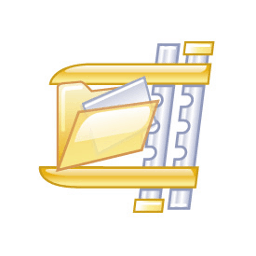PowerArchiver is a fast and easy to use compression utility. PowerArchiver offers an option to use an Explorer-like interface for browsing your hard drive for archives, which also supports shell integration. It supports most popular compressed and encoded formats currently in use.
Read and write support for ZIP, ZIPX, 7-ZIP, CAB, LHA (LZH), TAR, GZIP, BZIP2, ISO (ISO9660 and UDF - PRO only), BH, XXE, UUE, yENC, and MIME (Base 64). Read and extract support for: RAR (10% faster than WR 4.x), ARJ, ARC, ACE, MSI, NSIS, CHM, DMG, RPM, CPIO, VHD, XAR, LZMA, SquashFS, CramFS, ZOO, WIM plus ISO (ISO9660 and UDF) disc image formats and much much more...
PowerArchiver Toolbox
- Support for over 60 compression formats! Fastest ZIP/ZIPX engine ever!
Secure FTP
- Secure FTP client with all the features, including FIPS 140-2 validation!
Office Plug-In
- Automatically compress and encrypt files in Microsoft Office XP-2016.
Encryption Suite
- Encrypt, Decrypt, Sign and Verify in various AES and OpenPGP formats. FIPS 140-2 validated!
Virtual ISO Drive
- Mount ISO images in Virtual Drive without having to burn them!
Data/Audio Burner
- Burn, Copy, Rip Data and Audio CD/DVD/Blu-Ray discs.
Advanced Codec Pack (.PA)
- Best format with strongest compression, data deduplication and very secure encryption.
Backup
- Full Enterprise Backup suite with shadow copy support, logs, network backup and more!
Cloud
- Access 6 different cloud services without need to install their software!
What's New
- ZSTD compression(ZIPX) - real-time compression algorithm, providing a very wide range of high compression ratio / speed trade-off, while being backed by a very fast decoder.
- Improved FIPS 140.2 management - FIPS 140.2 icon now shows in the add window and status bar, always know when FIPS encryption is used. Reconfigured FIPS 140.2 settings in the configuration menu for more convenient management.
- New Tabbed Internal Editor/Viewer features - One of the improvements that PowerArchiver 2022 will bring focuses on file viewing and editing within PowerArchiver without extraction. You will now be able to edit and save text files while inside archives, no need to extract, and have syntax highlight for over 40 languages. The new text editor will appear in a tab when opening a text file either in your archive or when browsing the hard drive and will allow for text file editing and saving inside the archive without the need to extract.
- New PowerArchiver Cloud features -PowerArchiver Cloud sees large improvements and added functionality with much faster speed, and full support for Google Drive, OneDrive, Dropbox, Amazon S3, Yandex Disk, Box and HiDrive.
- PowerArchiver Cloud - We have improved our caching system for cloud, so when you have >100,000 of files there, you will be able to browse them much, much faster.
- Download/upload speed improved - Significantly improved download/upload speeds when using cloud.
- Improved support for Dropbox, OneDrive, Google Drive (v3 API), Box - Cloud support for Dropbox, OneDrive, Google Drive, Box, has been updated and improved.
- New support for Hidrive, Yandex Disk - PowerArchiver Cloud will support Hidrive and Yandex Disk in PowerArchiver 2022.
- Support for Downloading/Uploading folders - PowerArchiver can download/upload full folders now.
- Drag and Drop support - Drag and Drop your files/folders from the cloud directly into opened archives or hard drive.
- Many other improvements - Actions>Tools menu has received some various additional features. In PowerArchiver 2022, you will be able to add and remove encryption from existing archives, easily. Additionally, an Optimization tool will be available to optimize your archive for better compression, without having to manually re-compress it.
- Acrylic background support for Modern Windows 10 skin - caption, status bar and app bar on the side now support customizable acrylic option, that makes PA 2021 look great!
- Add encryption to existing ZIP/7z/PA archives - This option will Encrypt Zip/7z/PA archives directly, without creating a new archive.
- Remove Archive Encryption for ZIP/7z/PA archives - This option will remove encryption from Zip/7z/PA archives directly.
- Optimize ZIP/7z/PA archives - PowerArchiver 2022 will optimize your archive for better compression. The same archive will be optimized without an additional archive created.
- Optimized shell extensions - Shell extensions have been moved into separate dll's, to improve stability.
- Redesigned tile in PowerArchiver applications with Acrylic support - redesigned tile to look better in Backup, Burner, Encryption Suite and Virtual Drive. It is fully configurable in the Configuration menu where it can be turned on/off and the alpha transparency can be adjusted.
- Favorites Filter/Search - favorites menu has been improved is now faster and includes filters when searching for your favorite archives.