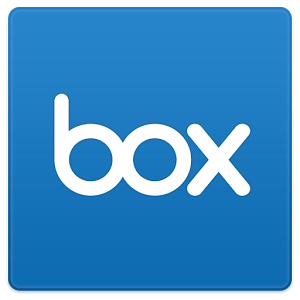Get and Share Big Files - Quickly and Easily
There are lots of ways Box can ramp up your productivity, and here's a big one: sharing big files, like large videos or presentations. Good-bye email difficulties, hello Box.
- Send a Link Paste it into an email or an instant message, even send directly from Box.
- Share a Whole Folder of Files Create a new folder, upload files, then invite others to join.
- Receive Real-Time Updates So you always know when someone's viewed, edited or commented on your file.
Get Mobilized: Box for iPhone, iPad and More
On the run? Box lets you access your files anywhere, anytime, on any device: desktop, laptop, iPhone, iPad, Android phones and tablets - you name it.
- View Files From Any Device Box's native apps - and rich mobile browser experience - mean you're in the loop even when you're on the run.
- Share Files Quickly and Easily Send a file - even folders of files - just by emailing a link with a few taps!
- Upload Files in a Snap Invite friends or co-workers to your folders, then upload and share pictures - from any device - while you're out and about.
Get On the Same Page: Online Collaboration
Are group projects a challenge - and not the good kind? Are you bombarded with emails, making it tough to determine the latest version of anything? Box centralizes files in a single online workspace.
- Invite Others to Share and Edit Turn folders into shared online workspaces, where all your files are in one place and anyone you invite can view, edit and upload files - even add more content.
- Post Comments and Assign Tasks Whether you leave a quick comment or you want to assign a task, keep the whole team on track by exchanging feedback in one place.
- Get Real-Time Updates With Box's real-time updates and email notifications, you always know if you've been mentioned in a comment, or a teammate adds, edits or comments on a shared file.
What's New:
- Android version updated to 6.24.6
- New and improved search experience with advanced filters
- Enhanced upload experience
- Additional bug fixes