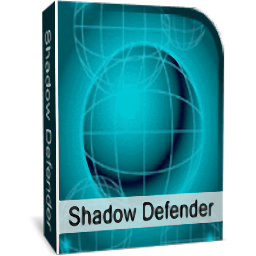Shadow Defender can run your system in a virtual environment called 'Shadow Mode'. 'Shadow Mode' redirects each system change to a virtual environment with no change to your real environment. If you experience malicious activity and/or unwanted changes, perform a reboot to restore your system back to its original state, as if nothing happened.
With Shadow Defender, you have the flexibility to specify which files and folders are permanently saved to the real environment. This ensures important files and folders are kept after a reboot.
Try Shadow Defender for the most effective and easy-to-use security solution.
Features:
- Prevent all viruses and malware.
- Surf the internet safely and eliminate unwanted traces.
- Protect your privacy.
- Eliminate system downtime and maintenance costs.
- Reboot to restore your system back to its original state.
What's New:
- New: Track 0 virtualization.
- New: Hidden boot volume will be shadowed automatically when system volume is shadowed.
- Fixed: Some minor bugs.
- support removable media
- some GUI changes
- support committing all changes when exit Shadow Mode
- select individual volume(s) to enter/exit Shadow Mode
- delete diskpt0.sys automatically when exit Shadow Mode
- "There Is No Disk in the Drive..." error message when you start your computer in some cases.
- a bug when enter shadow mode immediately after installing softwares.
- conflict with Daemon Tools, Alcohol 120%, SPTD.
- some minor bugs