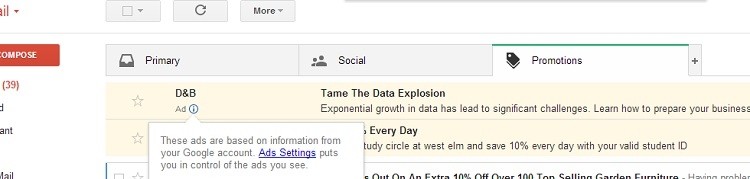Google has begun testing a new form of advertising for a small portion of Gmail users, delivering email-like ads inside the "Promotions" tab of the new three-tabbed Gmail inbox. This particular form of ads differs from what was previously seen in Gmail, as they appear directly in the user's inbox; other forms of ads in Gmail are usually placed outside the actual inbox, mostly above the main section of the interface.
According to CNET, these ads not only look like emails in the user's inbox, but also act in a similar way. When you click on one of these particular ads it opens like an email, and you have the option to forward it to friends or simply dismiss it so you don't receive it again. In the inbox they appear slightly different to actual emails with a shaded background and the word "ad" appearing below the sender's name.
The new in-inbox ads are part of Google's Sponsored Promotions plan for Gmail, which Google describes as:
Instead of ads always appearing at the top of your inbox, they've been relegated to a more appropriate place in your Promotions category. In addition, we've raised the quality of these ads and won't show you an ad unless it's relevant – which means you may sometimes see no ads at all in your Promotions tab. You can also dismiss the ads you see in your Promotions tab by clicking the "X" button on the right-hand side.
If you're a user that has been chucked into the beta program for this particular form of Gmail advertising, there doesn't appear to be any way to opt out of it. One way to remove the ads is to remove the Promotions tab entirely, which can be done by clicking the plus button beside the tabs in your inbox. However, if you'd like to still have the functionality of the Promotions tab, which gathers promotional emails from various companies, you'll have to put up with the ads for now.