With such a dizzying number of data breaches taking place these days, it's not surprising that more people are becoming wary of using the internet. But one of the best ways to protect yourself online is by using 2-step verification.
Google has used the feature for the last five years, but the search giant has just announced a new method, called Google prompt, that makes 2-step verification quicker and easier.
Like many other companies that use the security feature, Google requires users to enter a code from an authenticator app or via SMS. Now, it also offers the option of a simple notification prompt that appears on a phone. Users can quickly approve or deny sign-in requests for Gmail and Google Apps accounts by tapping "yes" or "no" on their Android or iOS device.
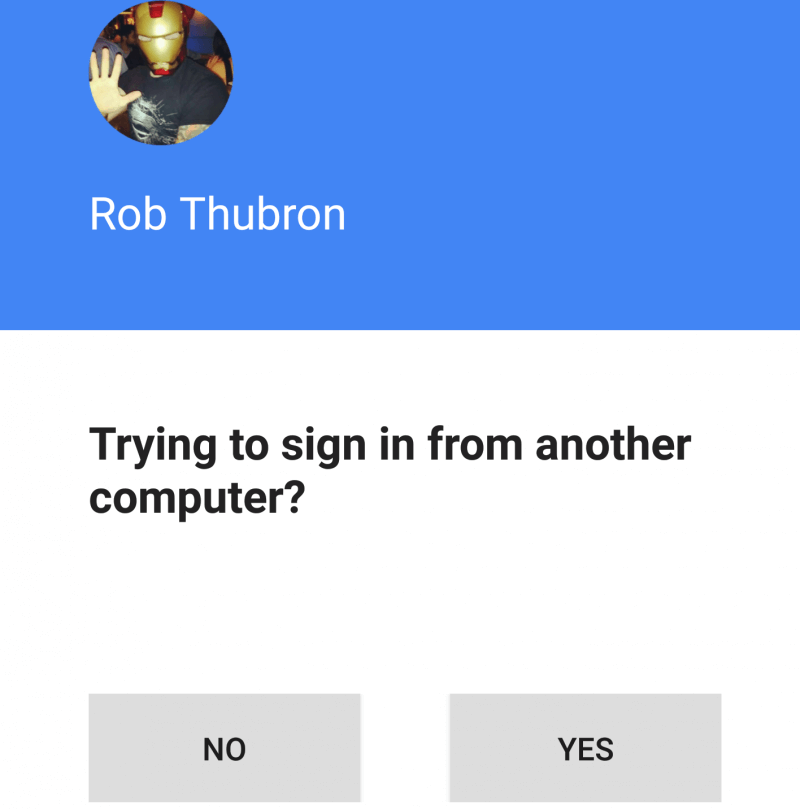
Apple users will need to have the Google search app for iOS installed and everyone who wants to use Google prompt needs to enable it, even those who already have 2-step verification turned on. Just access your Google account and go to Sign-in & security > Signing in to Google > 2-step Verification.
Google points out that you can't have Security Keys and Google prompt enabled at the same time and that a data connection is required to use the new feature, whereas using a verification code only requires that your mobile device can receive texts.
Additionally, Android users will need the latest version of Google Play Services to use Google prompt, which is rolling out to everyone over the next couple of days.
