HAF 932 Internal Design
At first impression there is nothing that appears unusual inside the Cooler Master HAF 932. There are no annoying dividers or strange thermal modules. This really looks like a basic case on the inside and that is how we like it. The HAF 932 provides plenty of room for cable management, a means for installing any CPU cooler without having to remove the motherboard as well as quick access to the drive bays.


Using the patented finger-press buttons, the 5.25" drive bays offer an ultra quick and reliable way to install and remove devices. Unlike many other tool-less designs that are clumsy and impractical, the finger-press buttons actually work very well. The removable hard drive racks also seem to work nicely and again make installing these devices a breeze.

There is a large square hole in the motherboard tray which is located behind where the CPU would be positioned on a typical motherboard. This hole is designed to give users access to the rear of the CPU socket allowing for the installation or removal of heatsinks that would normally require the entire motherboard to be removed first. This is a simple yet amazingly useful design feature that should part of all computer cases.
Surrounding the motherboard tray are a number of rectangular holes that are meant to improve cable management by allowing all the excess cables to be tucked away safely behind the motherboard tray. There is quite a lot of room back here and we found it possible to stash a large amount of power cables along with SATA and USB cables.

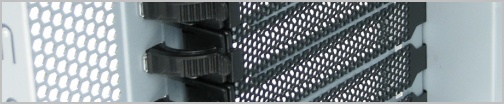
The HAF 932 offers a large number of expansion slots which is to be expected from a full tower ATX case. In total the case can support five 3.5" drives, six 5.25" devices and seven PCI expansion slots. If anything, we would have liked to have one more 3.5" drive bay as most motherboards support a minimum of six SATA devices.


As mentioned before, HAF stands for "High Air Flow" and Cooler Master didn't mean anything less than that by including three 9" fans and a single 5.5" fan. If you were to remove two of the larger fans and install smaller 4.7" units, this case could easily house 9 fans in total.
The front mounted 9" fan features red LEDs and operates at 700 RPM while generating just 19 dBA of noise. The side door and top mounted fans also operate at that RPM but neither feature colored LEDs. Finally the rear smaller fan works at 1200 RPM generating 17dBA of noise. All up the HAF 932 is a reasonably quiet case that moves a ton of air.
It is also worth mentioning a small mishap on the case cooling design that Thermaltake managed to overcome with their competing Spedo case. The case door's fan obviously must be connected to the power supply to function and this makes removing the door a little trickier as the power cable must be disconnected before the door can be fully removed.

The HAF 932 has been designed with the intention of installing the power supply at the bottom of the case. That said, it's also possible to mount it on top which is the more traditional method. If you were to do this you would free up space to install an additional pair of 120mm fans at the bottom of the case.

Overall the internal design and layout of the Cooler Master HAF 932 is very solid minus a couple of minor inconveniences that we just mentioned.
