BIOS & Overclocking
The first menu in the Asus Crosshair IV Extreme BIOS is labeled "Extreme Tweaker" and contains all the overclocking options. We set the Ai Overclock Tuner to manual and increased the vcore voltage to 1.375v. Also, because we were running the memory above specification, the DRAM voltage was increased to 1.650v.
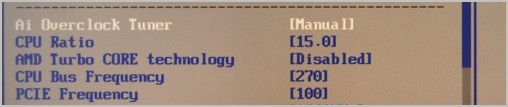
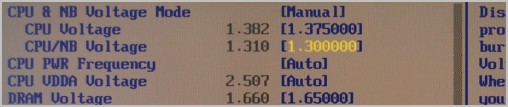
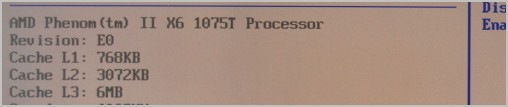
The HT and CPU/NB voltage was set at 1.30v, while the north and southbridge chips were set to 1.20v. All voltages are quite conservative and we have no doubt that overclockers who are more adventurous will reach even greater heights.
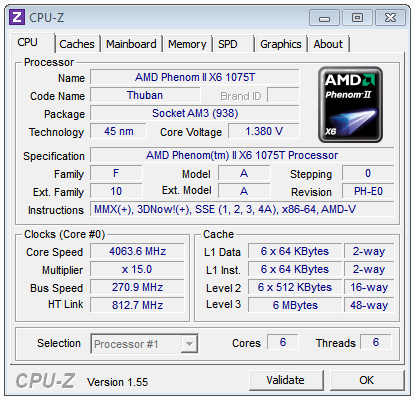
For overclocking, we used the AMD Phenom II X6 1075T processor, which has a 15x locked clock multiplier, meaning you can only increase the frequency by boosting the front side bus. To boost the performance of our Phenom II X6 1075T, we raised the front side bus from 200MHz to 270MHz for a total clock frequency of 4050MHz – a healthy, and very stable 35% overclock.
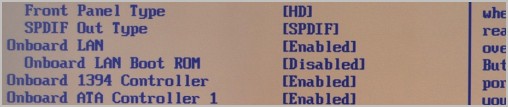
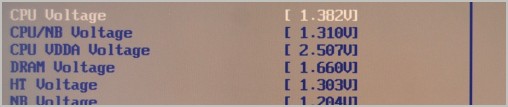
With a 270MHz base clock, the available memory frequencies started at 1080MHz and climbed to 1440MHz, 1800MHz and 2160MHz. To test the overclocking performance, we ran our memory at 1440MHz as it is only rated for 1600MHz and 1800MHz could have caused stability issues.
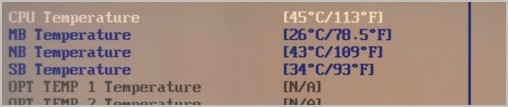
The Crosshair IV Extreme BIOS offers a useful feature called Asus Core Unlocker Technology which unlocks hidden CPU cores and cache inside certain AMD CPUs with minimal effort. Previous solutions relied on the backdoor in Advanced Clock Calibration along with sufficient technical experience to ensure all hidden cores were workable, but Asus Core Unlocker simplifies the process.
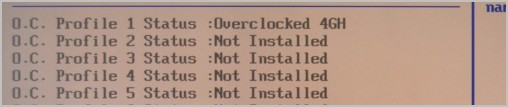
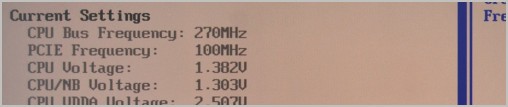
With the help of Asus iROG processor, unleashing cores can be done regardless of the presence of such a back door. Simply activate Asus Core Unlocker via either the hardware switch, hotkey (hold "4" during POST), or BIOS option, and it will scan through the installed CPU for all hidden cores and caches, and automatically unlock only the working elements.
As we anticipated, the Asus Crosshair IV Extreme offers a rewarding overclocking experience. Getting the most out of our Phenom II X6 1075T processor was all too easy, though we did notice a little bit of over-volting when stress testing. That said, Asus notes that most third-party applications can't detect the correct vcore reading from motherboards based on Extreme Engine Digi+. The company suggests that users rely on either the ROG Connect or ProbIt measuring points via a voltmeter to get an accurate CPU vcore reading.