The Titan is HTC's latest range-topping Windows Phone 7 handset. It certainly lives up to its name, being titanic in size and sporting a huge 4.7-inch display. Couple this with a 1.5GHz processor, an 8 megapixel camera, and the latest version of Windows Phone (7.5 "Mango") and you've got yourself a recipe for one heck of a handset.
Not only is the Titan's display the largest that HTC has put on a phone, but it's also the largest display you'll find on any Windows Phone 7 handset. It's not all good news though, as this obviously affects the overall size of the phone, and the display, though large, doesn't seem to offer enough pixel resolution. Still, with its narrow form factor and tricked-out camera, the overall package is certainly worth a look.
The HTC Titan is a pretty handsome device, even if it is just a large black slab. It's the small details that count, like the lightly beveled edge around the display, the black hardware buttons, and the recessed HTC logo on the back. It's not as blingy as many HTC handsets before it, which I appreciate.
It's also worth mentioning that despite its monster 131.5 x 70.7mm (5.18 x 2.78in) form factor, the Titan measures in at only 9.9mm (.39in) thick, making it feel smaller than it really is, especially in one's pocket. Nevertheless, it's still a hefty chunk of phone and weighs in at 160 grams.
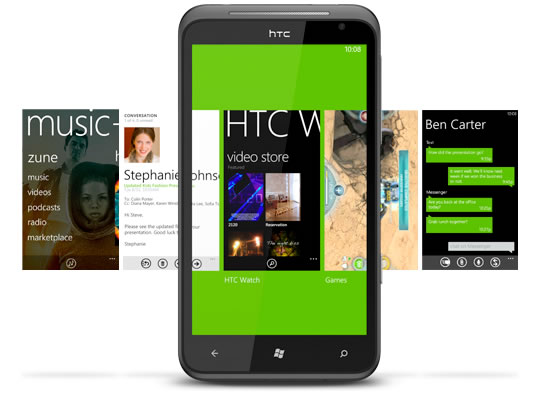
Up front, the bright 4.7in display stretches itself out across much of the handset, with just enough room to squeeze an earpiece above and three touch sensitive keys below. These keys illuminate in a crisp white color and offer the usual Windows Phone functionality: back, home, and search. Built into the bezel above the display is a forward-facing 1.3 megapixel camera for self portraits, a notification LED, and both proximity and ambient light sensors.
Round back you'll find the F2.2 lens for the new 8 megapixel camera, complete with its dual LED flash on one side and the loudspeaker grille on the other. The power button sits atop the phone and is also used to sleep and wake the display. Next to it is a 3.5mm headphone port for connecting any regular set of headphones.
The sides of the Titan are home to the micro-USB charging/data port on the left, and the volume rocker and dedicated camera shutter button on the right. The bottom of the handset houses the microphone pinhole and a narrow button for removing the rear cover.
