In context: You are probably familiar with the three more prominent single sign-on services (SSO) — "sign in with" Google, Facebook, and Apple, but there are more. In fact, if you want to create an Epic Games account, you can register using those three or with your existing accounts for Xbox Live, PlayStation Network, Nintendo Online, and Steam, giving you seven ways to authenticate your account.
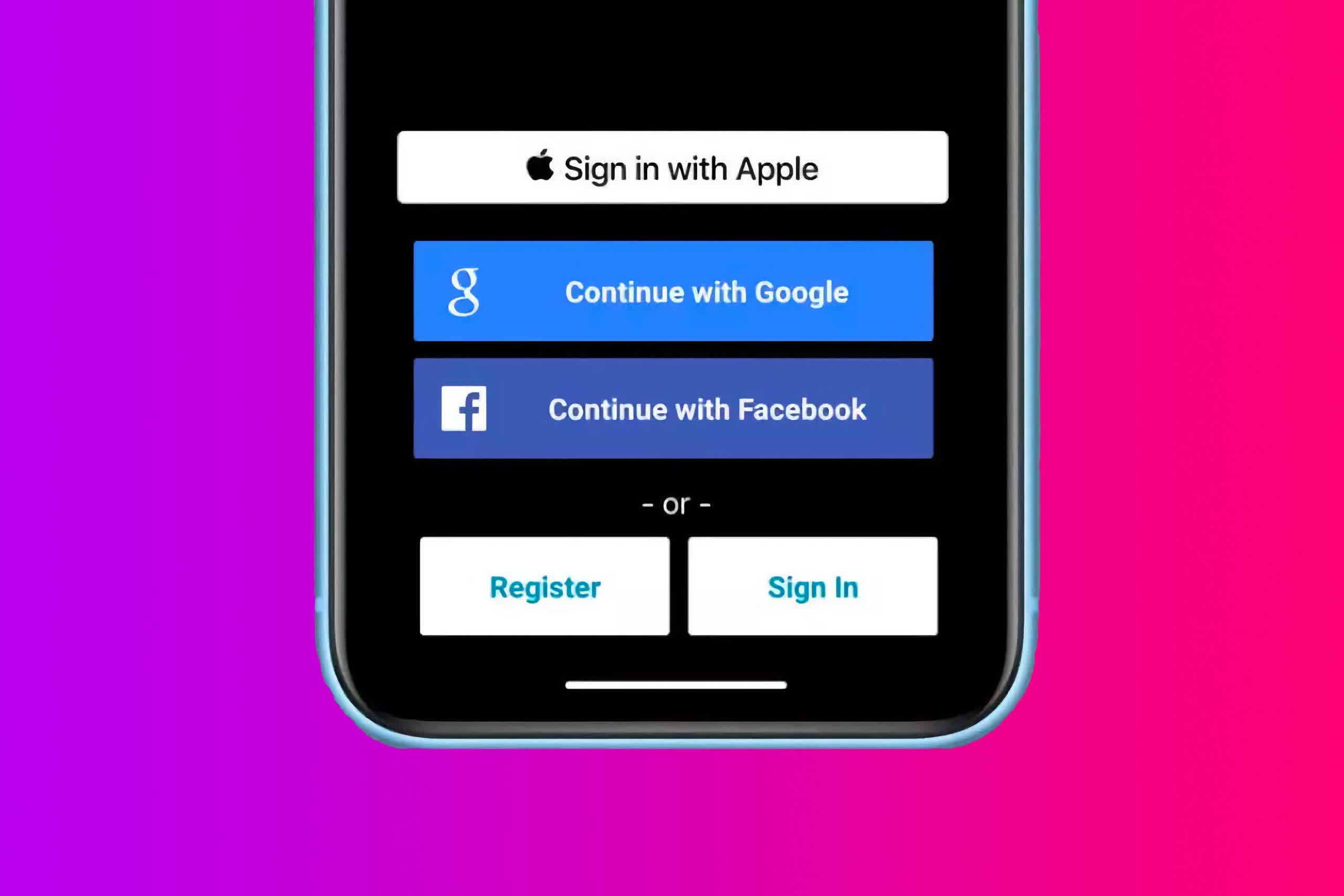
While SSO options offer the convenience of not creating yet another username and password to remember, they do have drawbacks. For one, you do have to give up a little of your privacy when using these authentication services, but earlier this month, we showed you how to revoke permissions to your personal information from the big three. Another problem they pose is remembering which SSO you used for every website you've visited. Signing in with Google can be particularly tricky since those with multiple Google accounts may have forgotten which one they used to register.
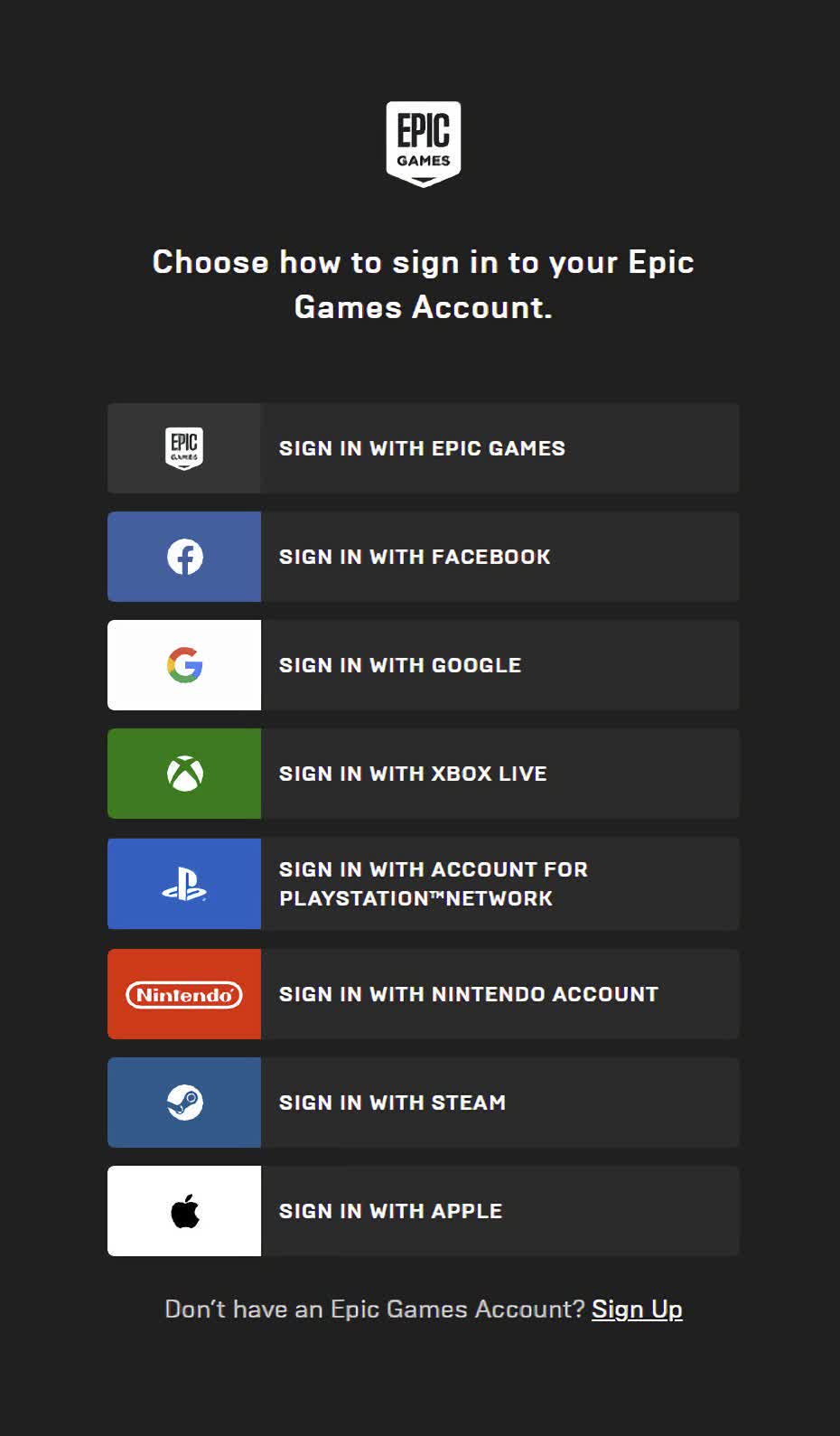
Fortunately, the developers at 1Password announced a new feature to help users with these situations. The 1Password manager has always been reliable for storing and retrieving all of your passwords and logging you in automatically. Starting today, users can save their SSO registrations, and 1Password will treat them just like regular passwords. Once saved, 1Password will use those SSOs to log users in automatically. Not only does it remember which SSO service you used for any website, but it also sorts out which of the multiple Google accounts you may have used during registration. The feature is currently in beta but is open for everyone to try.
Recently, there has been a big push to create a "passwordless" internet experience. Apple already has a Passkey feature coming up in iOS 16 and macOS Ventura that utilizes the "fast identity online (FIDO) protocol developed in cooperation with the FIDO Alliance. Google and Facebook have also joined the Alliance and promised to start implementing passkeys later this year. This new authentication method should make signing into any account a seamless experience.
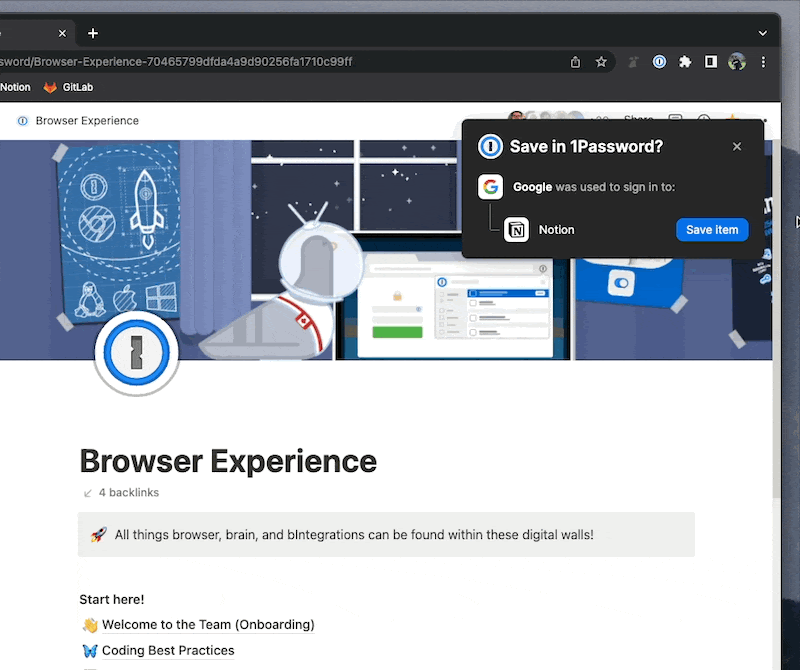
While 1Password does not yet have passkey support, it recently joined the FIDO Alliance and has plans to implement a "universal sign-in" method in the future. Like SSO services, not all websites support passkeys yet. So it might be a while before 1Password releases its solution. In the meantime, existing users can now worry less about what authentication method they use for a given website.
Unfortunately, 1Password is no longer free to use. It switched to a subscription model a while back. Personal accounts run $3 per month, and family subscriptions are $5. New users might be put off by that since so many other free options are available. However, all 1Password subscriptions come with a 14-day free trial, including the Team and Business plans.
https://www.techspot.com/news/95128-1password-can-now-sign-you-using-ign-google.html