You are using an out of date browser. It may not display this or other websites correctly.
You should upgrade or use an alternative browser.
You should upgrade or use an alternative browser.
[Active] Rootkit Agent keeps coming back like a zombie
- Thread starter sonobang
- Start date
- Status
- Not open for further replies.
Hi and welcome to TechSpot  .
.
Combofix should not be run without direction, as it is not meant as an everyday scanner. It is a powerful tool that can render your pc useless .
.
==
Please follow the directions given here https://www.techspot.com/community/...lware-removal-preliminary-instructions.58138/ and post the requested logs.
Combofix should not be run without direction, as it is not meant as an everyday scanner. It is a powerful tool that can render your pc useless
==
Please follow the directions given here https://www.techspot.com/community/...lware-removal-preliminary-instructions.58138/ and post the requested logs.
Please go to Jotti's or to virustotal and have this file scanned. Post the results back here.
C:\pgddypoc.sys
C:\pgddypoc.sys
Please download SystemLook from one of the links below and save it to your Desktop.
Download Mirror #1
Download Mirror #2
Download Mirror #1
Download Mirror #2
- Double-click SystemLook.exe to run it.
- Copy the content of the following codebox into the main textfield:
Code::file C:\pgddypoc.sys - Click the Look button to start the scan.
- When finished, a notepad window will open with the results of the scan. Please post this log in your next reply.
Should be if MBA-M came up clean  .
.
Let's get rid of Combofix now that we are finished with it.
Let's get rid of Combofix now that we are finished with it.
- Click Start > Run and copy/paste the following bolded text into the Run box and click OK:
ComboFix /Uninstall in the runbox and click OK. Note the space between the X and the /, it needs to be there.
-
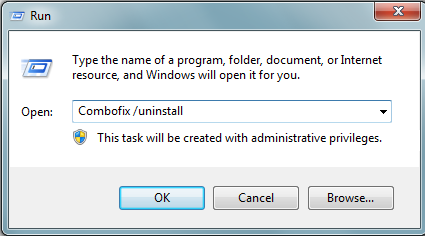
- Status
- Not open for further replies.
Similar threads
- Replies
- 16
- Views
- 818
- Replies
- 1
- Views
- 611
- Replies
- 4
- Views
- 1K
Latest posts
-
DVD-like optical disc could store 1.6 petabits (or 200 terabytes) on 100 layers
- johnsonlam.hk replied
-
AMD Radeon RX 8000 RDNA 4 GPUs rumored to use slower 18 Gbps GDDR6 memory
- GodisanAtheist replied
-
Razer launches $160 Viper V3 Pro gaming mouse with 8,000 Hz polling rate
- user478318 replied
-
Apple Vision Pro is facing declining interest and sales among consumers
- Watzupken replied
-
TechSpot is dedicated to computer enthusiasts and power users.
Ask a question and give support.
Join the community here, it only takes a minute.