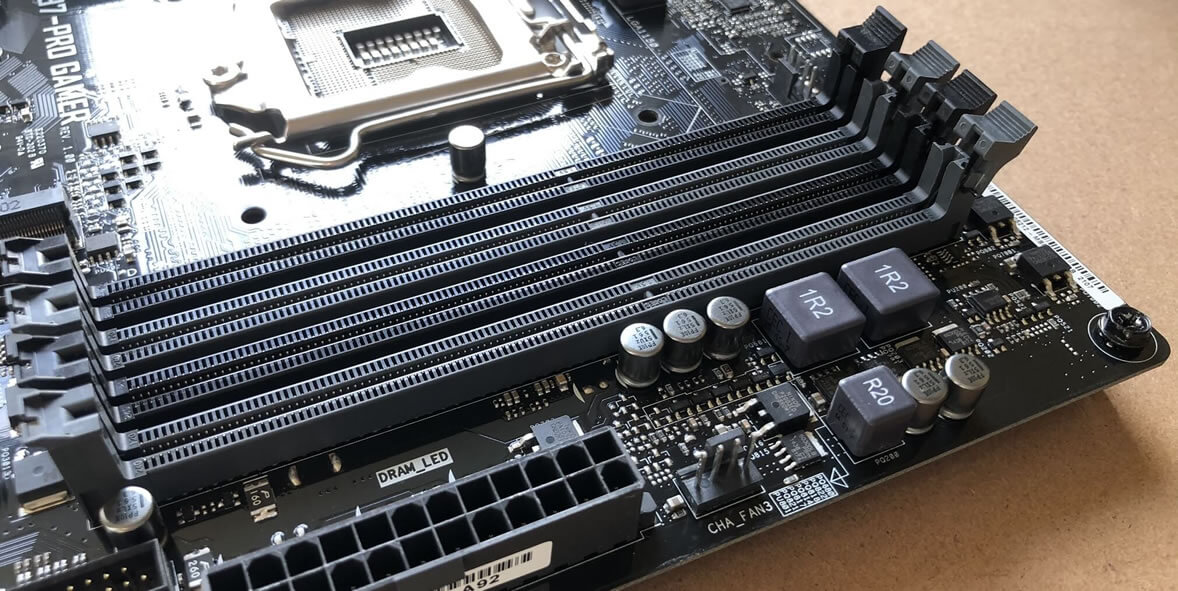How well do you know the components that make up your PC? Take the humble motherboard, it sits there, quietly keeping everything running, and rarely gets the same attention as the CPU or graphics card. Motherboards are remarkably important though, so let's go all Grey's Anatomy, and dissect the motherboard -- breaking down its various parts and seeing what each bit does!
You are using an out of date browser. It may not display this or other websites correctly.
You should upgrade or use an alternative browser.
You should upgrade or use an alternative browser.
Anatomy of a Motherboard: Dissecting the Tech Behind PC Components
- Thread starter neeyik
- Start date
QuantumPhysics
Posts: 6,307 +7,263
My cousin damaged his motherboard, an Asus Hero Z390e by bending some of the CPU pins (somehow). I spent Saturday back and forth to Microcenter helping him rebuild it and upgrade it to 2TB Crucial MX500 and the PSU from an EVGA 650 to a Corsair 850...which we took back for a EVGA 850 because the Corsair's wires were short.
Almost 12 hours worth of work but I finished.
So now it's a EVGA liquid cooled Core i9 9900k with a 1080Ti, 16GB DDR4 and 2.5TB SSD
I'd say the most imprtant thing to remember about your motherboard is to be careful with the CPU installation. The GPU card installation isn't so difficult.
Properly laying down the CPU, pasting the water cooler and not touching any contacts is the part that bothers me most.
The second issue is ensuring your cables are long enough and having neat cable management so they don't interfere with the motherboard.
Almost 12 hours worth of work but I finished.
So now it's a EVGA liquid cooled Core i9 9900k with a 1080Ti, 16GB DDR4 and 2.5TB SSD
I'd say the most imprtant thing to remember about your motherboard is to be careful with the CPU installation. The GPU card installation isn't so difficult.
Properly laying down the CPU, pasting the water cooler and not touching any contacts is the part that bothers me most.
The second issue is ensuring your cables are long enough and having neat cable management so they don't interfere with the motherboard.
Attachments
Last edited:
Evernessince
Posts: 5,469 +6,160
My cousin damaged his motherboard, an Asus Hero Z390e by bending some of the CPU pins (somehow). I spent Saturday back and forth to Microcenter helping him rebuild it and upgrade it to 2TB Crucial MX500 and the PSU from an EVGA 650 to a Corsair 850...which we took back for a EVGA 850 because the Corsair's wires were short.
Almost 12 hours worth of work but I finished.
So now it's a EVGA liquid cooled Core i9 9900k with a 1070, 16GB DDR4 and 2.5TB SSD
I'd say the most imprtant thing to remember about your motherboard is to be careful with the CPU installation. The GPU card installation isn't so difficult.
Properly laying down the CPU, pasting the water cooler and not touching any contacts is the part that bothers me most.
The second issue is ensuring your cables are long enough and having neat cable management so they don't interfere with the motherboard.
What a waste of money pairing a 9900K with a 1070. You could have easily spent half the amount and gotten equal gaming performance. If he needed the gaming performance and multi-thread he should have went AMD.
QuantumPhysics
Posts: 6,307 +7,263
What a waste of money pairing a 9900K with a 1070. You could have easily spent half the amount and gotten equal gaming performance. If he needed the gaming performance and multi-thread he should have went AMD.
He is going to get a 3000 series as soon as they are available.
None of us are interested in AMD anything. I'll gladly spend "more"on Intel, EVGA, Nvidia and anything else to avoid AMD.
Evernessince
Posts: 5,469 +6,160
He is going to get a 3000 series as soon as they are available.
None of us are interested in AMD anything. I'll gladly spend "more"on Intel, EVGA, Nvidia and anything else to avoid AMD.
It sounds more to me like you told him to buy that even though it is a bad choice. After all, you openly admitted to doing so at your prior job at Best Buy.
I feel bad for the kid. "None of us are interested in AMD anything" isn't a logical reason against a product nor a point supporting an argument. It's a testament to bias.
FYI there are lower end Intel processors you could have gotten as well. The 9600K would have been more then fine with that GPU. Even if you completely ignored AMD you could have still saved a lot of money without sacrificing performance.
Last edited:
QuantumPhysics
Posts: 6,307 +7,263
It sounds more to me like you told him to buy that even though it is a bad choice. After all, you openly admitted to doing so at your prior job at Best Buy.
I feel bad for the kid. "None of us are interested in AMD anything" isn't a logical reason against a product nor a point supporting an argument. It's a testament to bias.
FYI there are lower end Intel processors you could have gotten as well. The 9600K would have been more then fine with that GPU. Even if you completely ignored AMD you could have still saved a lot of money without sacrificing performance.
ACTUALLY, I told him years ago to get the Core i7 instead of the Core i5 he had prior. But he's your typical newbie who wanted what he wanted.
I made an error. He had a 1070 and he upgraded to a 1080Ti so the MSI card in the photo is a 1080Ti.
He specifically wanted an Asus Hero z390e and the i9 9900k. I personally don't even like Asus and wouldn't have gotten it but he specifically wanted them both and he saved money for it.
He specifically wanted a Corsair 850. I wanted him to get an EVGA 850 to match his EVGA AIO. He saved $25 getting the Corsair...the wires were short...we brought it back and refunded and got the Evga 850 like I said. Could have saved me 3 gallons of gas.
And as for your reminding me: absolutely - anyone who sees my computer setups wants one "like mine" and I specifically steer them to EVGA, Intel, Crucial, Nvidia, Hyper X, Samsung or HP.
They've all been nothing less than happy with my builds.
Attachments
Last edited:
dreamer2908
Posts: 14 +4
You can see that, on this motherboard, the memory sockets are colored in way to let you know which ones are managed by which controller. They're commonly called memory channels, so channel #1 handles the 2 black connectors, and channel #2 the grey ones.
Are you sure?
From the simplified diagram, the 2 black connectors are DIMM_A1 and DIMM_B1, and the gray ones are DIMM_A2 and DIMM_B2. In the user manual, Channel A and Channel B are mentioned.
It appears to me in this Z97-PRO GAMER mobo, memory sockets of the same color are on different channels.
Are you sure?
From the simplified diagram, the 2 black connectors are DIMM_A1 and DIMM_B1, and the gray ones are DIMM_A2 and DIMM_B2. In the user manual, Channel A and Channel B are mentioned.
It appears to me in this Z97-PRO GAMER mobo, memory sockets of the same color are on different channels.
This is precisely what is shown, and exactly how most manufacturers have been color coding DIMM sockets for years. I can see how a novice builder or reporter would get confused by this coding mechanism, because it goes against practically every other color coding scheme known to man. Voltage wires don't suddenly change shielding colors, red lights don't suddenly mean go just cuz you're in New Jersey, and I'd expect that one color defines one memory channel while another defines a second. Alas, no, the industry mostly decided on dumbing it down enough that everyone makes that mistake the first time and wonders why only one channel of memory is populated. Common convention or not, I RTFM anyway because I never know what shady engineering decisions were made for a PCB for which I just smacked down multiple hundreds.
Karl Hungus
Posts: 88 +54
Excllent article, very informative, and it just so happens to be my exact motherboard, which made it even more interesting obviously!
baN893
Posts: 91 +20
Theoretically, the board isn't needed: you could connect everything together by using a huge mass of wires. The performance would be terrible, though, as the signals would interfere with one another, and there would be notable power losses by using this method, too.
In the days when vacuum tubes were king they were soldered together using a huge mass of wire. Acid etched boards proved to be cheaper and much less labor intensive. Above printed circuit boards came about when our EPA decided there was too much lead in solder. I've sucessfully used wire to jumper across a break in automotive boards. Resistance will increase slightly.
In the days when vacuum tubes were king they were soldered together using a huge mass of wire. Acid etched boards proved to be cheaper and much less labor intensive. Above printed circuit boards came about when our EPA decided there was too much lead in solder. I've sucessfully used wire to jumper across a break in automotive boards. Resistance will increase slightly.
Like-for-like, a simple connecting wire will indeed only have a small increase in resistance over an embedded copper trace. I was trying to give a visual image of a big 'crow's nest' of wires, rather than a direct replacement of the traces - in other words, the mess of wires will be longer and thus the increase in power loss across the connections will be higher. The biggest losses would be seen from the CPU's VRMs as these can be carry high current levels.I've sucessfully used wire to jumper across a break in automotive boards. Resistance will increase slightly.
Many thanks for the kind words (and to other folks in this thread too). The next piece in the Anatomy series will be on power supply unitsLiked your reports so much. I have a request though. I would love to a similar report on desktop PSU or "Anatomy of a PSU"
deathspeed
Posts: 616 +531
Liked your reports so much. I have a request though. I would love to a similar report on desktop PSU or "Anatomy of a PSU"
Like this?
https://www.techspot.com/article/1967-anatomy-psu/
Great article. Great explanation. I am waiting to see the anatomy of PC Video Graphics including the gaming gear graphics cards, their interface and sockets on mobo. etc.
Already doneGreat article. Great explanation. I am waiting to see the anatomy of PC Video Graphics including the gaming gear graphics cards, their interface and sockets on mobo. etc.
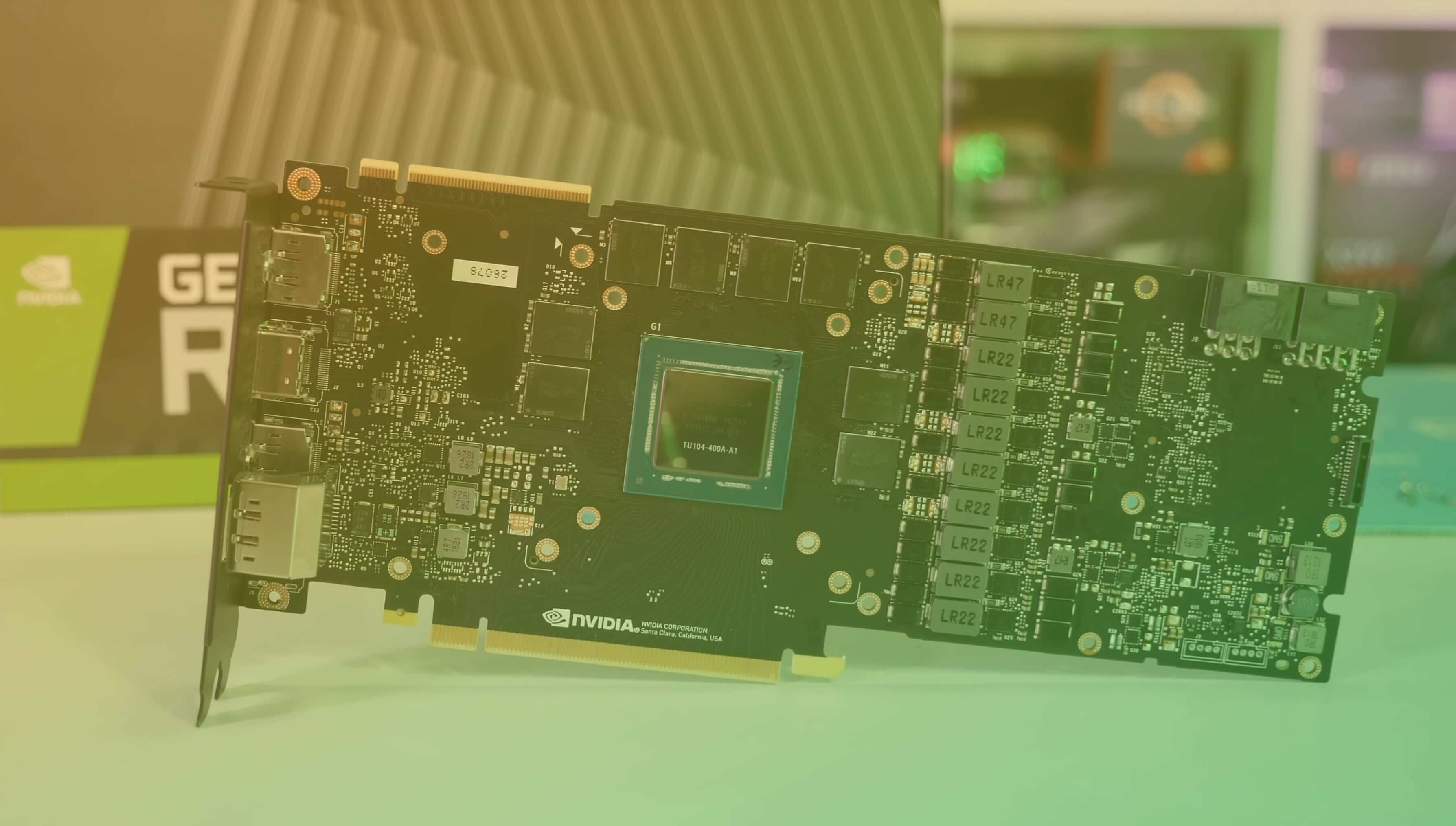
Anatomy of a Graphics Card
Almost every desktop PC has one. They have billions of transistors, can use hundreds of watts of power, and can cost over a thousand dollars. They are...
 www.techspot.com
www.techspot.com
I really love these guides, I can now tell the people who do want to know what is that and how it works and send them the links so they can see it here 
But it did not stop some of them to come up with even more questions
It is a well done Techspot this kinda info helps alot and does make people aware how complex these things look but if you dive into it are all logical and easy to understand.
Now a small warning stay a while away before visit those who you did gave these info page, or else suffer the extra questions xD
But it did not stop some of them to come up with even more questions
It is a well done Techspot this kinda info helps alot and does make people aware how complex these things look but if you dive into it are all logical and easy to understand.
Now a small warning stay a while away before visit those who you did gave these info page, or else suffer the extra questions xD
Similar threads
- Replies
- 12
- Views
- 129
- Replies
- 27
- Views
- 481
Latest posts
-
Mark Cuban says AI could create the first trillionaire - "just one dude in the basement"
- Theinsanegamer replied
-
-
MSI MAG 272QP X50 500Hz Review: Brighter, Faster OLED Gaming
- Scorpus replied
-
TechSpot is dedicated to computer enthusiasts and power users.
Ask a question and give support.
Join the community here, it only takes a minute.