WTF?! It all started with a Reddit post, as these things often do. Redditors shared some gory photos of an Asrock X670E Steel Legend with bits of a sticker stuck to the insides of the memory slots, and commenters quickly came to the horrifying realization that Asrock was adorning their motherboards with a sticker that cripples them.
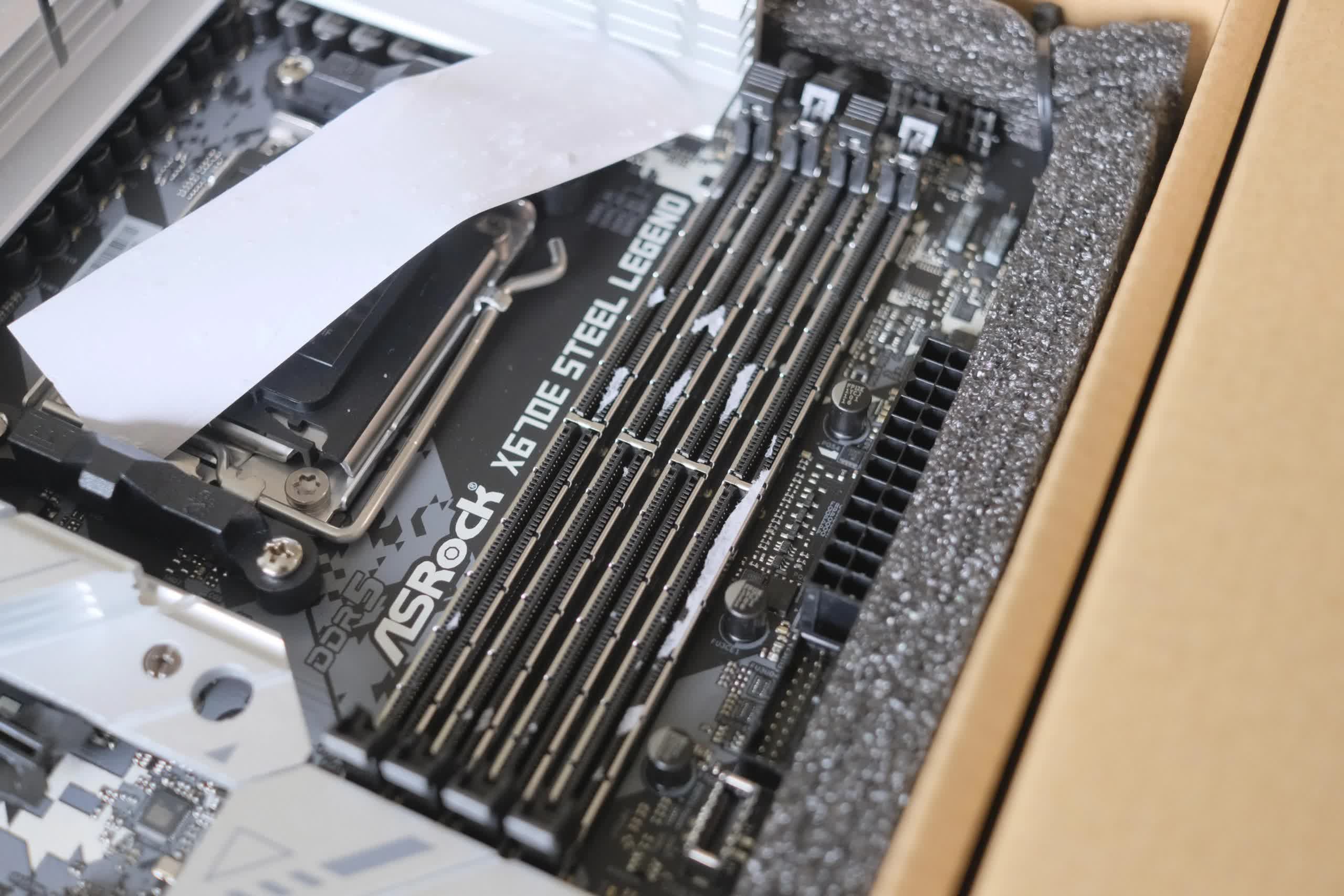
The sticker (pictured below) is a warning under the guise of an installation guide. It has some tables saying where to install the memory, a note warning that the first boot after a CMOS reset could take a while, and another table with the boot times associated with different memory capacities — up to 400 seconds or six and a half minutes for four 32GB sticks.
In a thread about the issue, keen Redditor u/PalmMallMars suggested that the sticker was there to stop users from taking the motherboard back to the store for a replacement, thinking it was faulty because of the long boot times. Instead, users are replacing the board because they can't peel the sticker off without it leaving residue in the DIMM slots.
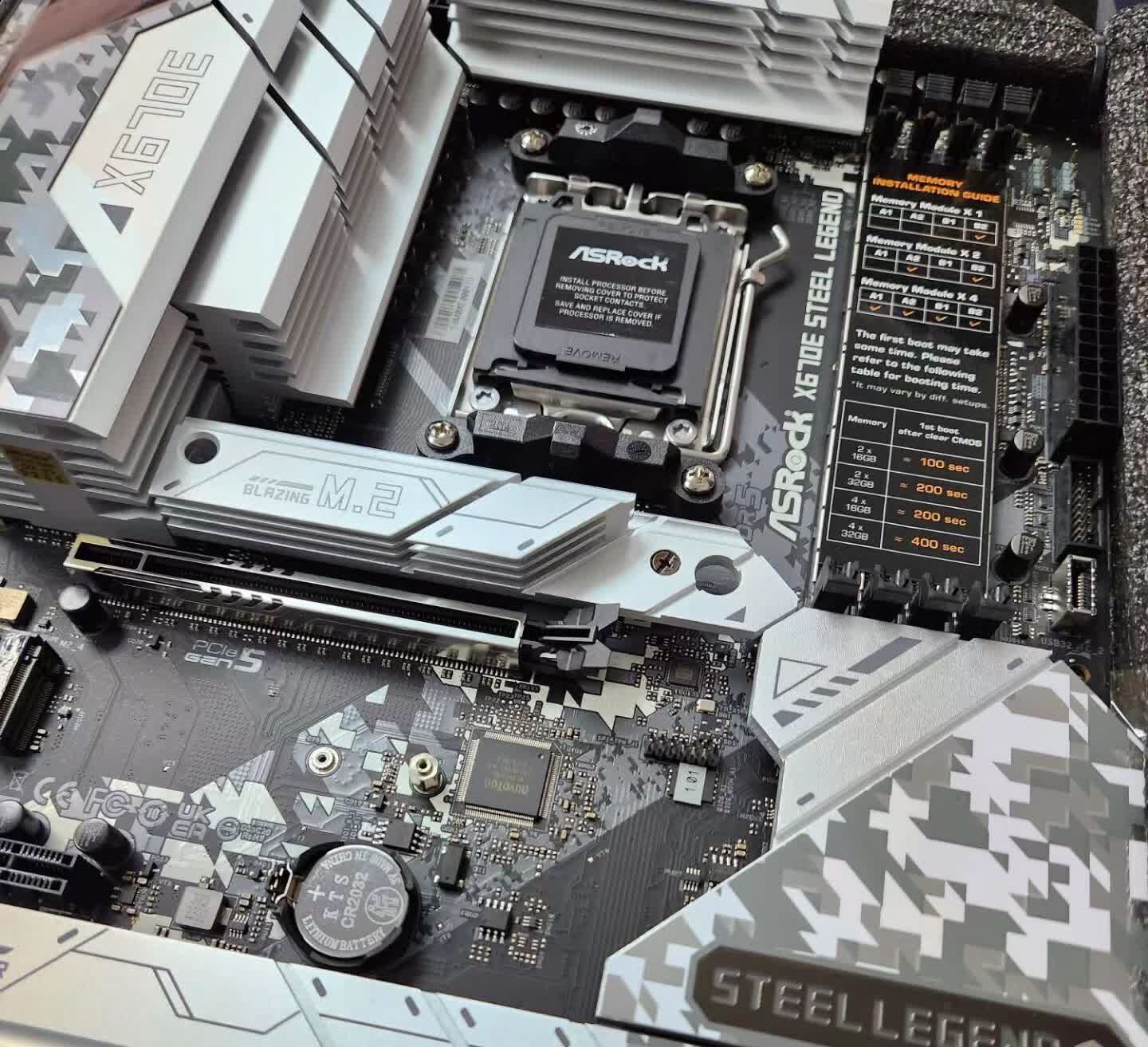
Board with the sticker (credit: u/PalmMallMars)
Last week, the first photos of the sticker disintegrating into the boards (masthead) drew outrage on r/AMD and other hardware subreddits, as the sticker adheres directly onto the DIMM slots. If it tears, it can leave a residue that partially blocks the interface between the memory sticks and the motherboard. It also looks atrocious.
The good news is that the problem is small in scope. Asrock announced last month that it had solved the long boot time problem with the help of AMD and was deploying an updated BIOS to the assembly line. Boards with the updated BIOS don't need the warning and don't have the sticker, so it's just those first few that shipped out that do.
If you do have the sticker and don't want to or can't send your board in for replacement, there are ways to remove the sticker residue yourself. If the sticker is still on the board, heat it with a hair dryer first, then try to peel it with something plastic, like an old gift card. If the sticker has disintegrated, the hair dryer and some patience are probably still your best bet. You could also try cotton tips dabbed into non-conductive cleaning agents at your peril.
However, given that Asrock is fine with replacing the motherboard for you, you might as well take them up on the offer. You can return the board to where you brought it and say there's a problem with the memory slots.
https://www.techspot.com/news/96170-asrock-send-you-replacement-motherboard-if-you-cant.html
