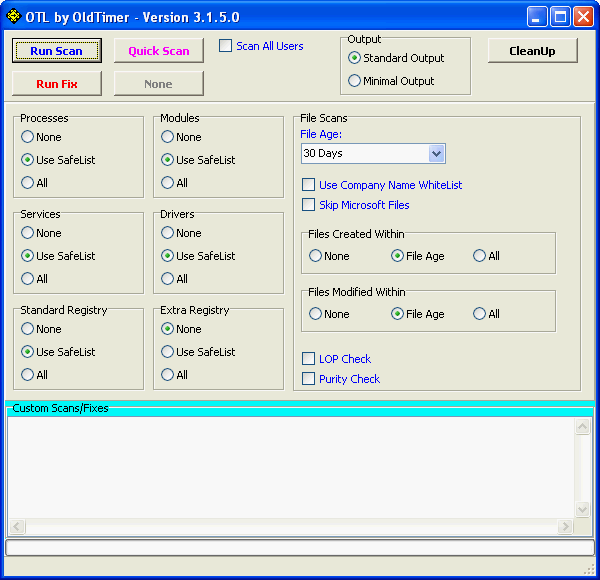OTL.TXT
OTL logfile created on: 6/3/2012 11:44:48 AM - Run 1
OTL by OldTimer - Version 3.2.45.0 Folder = C:\Documents and Settings\Owner\Desktop
Windows XP Home Edition Service Pack 2 (Version = 5.1.2600) - Type = NTWorkstation
Internet Explorer (Version = 6.0.2900.2180)
Locale: 00000409 | Country: United States | Language: ENU | Date Format: M/d/yyyy
509.98 Mb Total Physical Memory | 291.21 Mb Available Physical Memory | 57.10% Memory free
1.22 Gb Paging File | 1.02 Gb Available in Paging File | 83.46% Paging File free
Paging file location(s): C:\pagefile.sys 768 1536 [binary data]
%SystemDrive% = C: | %SystemRoot% = C:\WINDOWS | %ProgramFiles% = C:\Program Files
Drive C: | 33.56 Gb Total Space | 16.63 Gb Free Space | 49.56% Space Free | Partition Type: NTFS
Drive D: | 698.82 Mb Total Space | 0.00 Mb Free Space | 0.00% Space Free | Partition Type: CDFS
Computer Name: ALL-BA2E8B9613A | User Name: Owner | Logged in as Administrator.
Boot Mode: Normal | Scan Mode: Current user | Quick Scan
Company Name Whitelist: On | Skip Microsoft Files: On | No Company Name Whitelist: On | File Age = 30 Days
========== Processes (SafeList) ==========
PRC - C:\Documents and Settings\Owner\Desktop\OTL.scr (OldTimer Tools)
PRC - C:\Documents and Settings\Owner\Local Settings\Application Data\Akamai\netsession_win.exe (Akamai Technologies, Inc)
PRC - C:\WINDOWS\system32\spool\drivers\w32x86\3\E_TATIHWA.EXE (SEIKO EPSON CORPORATION)
PRC - C:\Program Files\McAfee Security Scan\2.0.181\SSScheduler.exe (McAfee, Inc.)
PRC - C:\Program Files\LTCM Client\ltcmScheduler.exe (Leader Technologies Inc.)
PRC - C:\Program Files\Common Files\ABBYY\FineReaderSprint\9.00\Licensing\NetworkLicenseServer.exe (ABBYY)
PRC - C:\WINDOWS\explorer.exe (Microsoft Corporation)
========== Modules (No Company Name) ==========
MOD - c:\Program Files\Common Files\Akamai\netsession_win_80c2ffa.dll ()
MOD - C:\Program Files\Common Files\Apple\Apple Application Support\zlib1.dll ()
========== Win32 Services (SafeList) ==========
SRV - (HidServ) -- %SystemRoot%\System32\hidserv.dll File not found
SRV - (AppMgmt) -- %SystemRoot%\System32\appmgmts.dll File not found
SRV - (Akamai) -- c:\program files\common files\akamai/netsession_win_80c2ffa.dll ()
SRV - (AdobeFlashPlayerUpdateSvc) -- C:\WINDOWS\system32\Macromed\Flash\FlashPlayerUpdateService.exe (Adobe Systems Incorporated)
SRV - (MozillaMaintenance) -- C:\Program Files\Mozilla Maintenance Service\maintenanceservice.exe (Mozilla Foundation)
SRV - (McComponentHostService) -- C:\Program Files\McAfee Security Scan\2.0.181\McCHSvc.exe (McAfee, Inc.)
SRV - (ABBYY.Licensing.FineReader.Sprint.9.0) -- C:\Program Files\Common Files\ABBYY\FineReaderSprint\9.00\Licensing\NetworkLicenseServer.exe (ABBYY)
SRV - (NetDDEdsdm) -- C:\WINDOWS\system32\netdde.exe (Microsoft Corporation)
SRV - (NetDDE) -- C:\WINDOWS\system32\netdde.exe (Microsoft Corporation)
SRV - (Messenger) -- C:\WINDOWS\system32\msgsvc.dll (Microsoft Corporation)
SRV - (RemoteAccess) -- C:\WINDOWS\system32\mprdim.dll (Microsoft Corporation)
SRV - (ClipSrv) -- C:\WINDOWS\system32\clipsrv.exe (Microsoft Corporation)
SRV - (Alerter) -- C:\WINDOWS\system32\alrsvc.dll (Microsoft Corporation)
========== Driver Services (SafeList) ==========
DRV - (WDICA) -- File not found
DRV - (PDRFRAME) -- File not found
DRV - (PDRELI) -- File not found
DRV - (PDFRAME) -- File not found
DRV - (PDCOMP) -- File not found
DRV - (PCIDump) -- File not found
DRV - (lbrtfdc) -- File not found
DRV - (i2omgmt) -- File not found
DRV - (Changer) -- File not found
DRV - (MBAMSwissArmy) -- C:\WINDOWS\system32\drivers\mbamswissarmy.sys (Malwarebytes Corporation)
DRV - (UsbDiag) -- C:\WINDOWS\system32\drivers\lgusbdiag.sys (LG Electronics Inc.)
DRV - (USBModem) -- C:\WINDOWS\system32\drivers\lgusbmodem.sys (LG Electronics Inc.)
DRV - (usbbus) -- C:\WINDOWS\system32\drivers\lgusbbus.sys (LG Electronics Inc.)
DRV - (senfilt) -- C:\WINDOWS\system32\drivers\senfilt.sys (Creative Technology Ltd.)
DRV - (Udfs) -- C:\WINDOWS\System32\drivers\udfs.sys (Microsoft Corporation)
DRV - (Pcmcia) -- C:\WINDOWS\System32\drivers\pcmcia.sys (Microsoft Corporation)
DRV - (Fastfat) -- C:\WINDOWS\System32\drivers\fastfat.sys (Microsoft Corporation)
DRV - (dmio) -- C:\WINDOWS\system32\drivers\dmio.sys (Microsoft Corp., Veritas Software)
DRV - (dmload) -- C:\WINDOWS\system32\drivers\dmload.sys (Microsoft Corp., Veritas Software.)
DRV - (dmboot) -- C:\WINDOWS\system32\drivers\dmboot.sys (Microsoft Corp., Veritas Software)
DRV - (cbidf2k) -- C:\WINDOWS\System32\drivers\cbidf2k.sys (Microsoft Corporation)
DRV - (ACPIEC) -- C:\WINDOWS\System32\drivers\acpiec.sys (Microsoft Corporation)
DRV - (IntelC52) -- C:\WINDOWS\system32\drivers\IntelC52.sys (Intel Corporation)
DRV - (IntelC51) -- C:\WINDOWS\system32\drivers\IntelC51.sys (Intel Corporation)
DRV - (IntelC53) -- C:\WINDOWS\system32\drivers\IntelC53.sys (Intel Corporation)
DRV - (mohfilt) -- C:\WINDOWS\system32\drivers\mohfilt.sys (Intel Corporation)
========== Standard Registry (SafeList) ==========
========== Internet Explorer ==========
IE - HKLM\SOFTWARE\Microsoft\Internet Explorer\Main,Default_Search_URL =
http://www.google.com/ie
IE - HKLM\SOFTWARE\Microsoft\Internet Explorer\Main,Local Page = %SystemRoot%\system32\blank.htm
IE - HKLM\SOFTWARE\Microsoft\Internet Explorer\Search,Default_Search_URL =
http://www.google.com/ie
IE - HKLM\SOFTWARE\Microsoft\Internet Explorer\Search,SearchAssistant =
http://www.google.com/ie
IE - HKCU\SOFTWARE\Microsoft\Internet Explorer\Main,Search Bar =
http://www.google.com/ie
IE - HKCU\SOFTWARE\Microsoft\Internet Explorer\Main,Search Page =
http://www.google.com
IE - HKCU\SOFTWARE\Microsoft\Internet Explorer\Main,Start Page =
http://www.yahoo.com/
IE - HKCU\SOFTWARE\Microsoft\Internet Explorer\Search,SearchAssistant =
http://www.google.com/ie
IE - HKCU\..\SearchScopes,DefaultScope = {6A1806CD-94D4-4689-BA73-E35EA1EA9990}
IE - HKCU\..\SearchScopes\{0633EE93-D776-472f-A0FF-E1416B8B2E3A}: "URL" =
http://search.live.com/results.aspx?q={searchTerms}&src=IE-SearchBox&Form=IE8SRC
IE - HKCU\..\SearchScopes\{6A1806CD-94D4-4689-BA73-E35EA1EA9990}: "URL" =
http://www.google.com/search?q={sea...putEncoding}&sourceid=ie7&rlz=1I7ADFA_enUS409
IE - HKCU\..\SearchScopes\{afdbddaa-5d3f-42ee-b79c-185a7020515b}: "URL" =
http://search.conduit.com/ResultsExt.aspx?q={searchTerms}&SearchSource=4&ctid=CT3072253
IE - HKCU\Software\Microsoft\Windows\CurrentVersion\Internet Settings: "ProxyEnable" = 0
IE - HKCU\Software\Microsoft\Windows\CurrentVersion\Internet Settings: "ProxyOverride" = *.local;127.0.0.1:9421;<local>
========== FireFox ==========
FF - prefs.js..browser.search.selectedEngine: "Google"
FF - prefs.js..browser.startup.homepage: "
http://www.studentscholarships.org/scholarship.php"
FF - user.js - File not found
FF - HKLM\Software\MozillaPlugins\@adobe.com/FlashPlayer: C:\WINDOWS\system32\Macromed\Flash\NPSWF32_11_2_202_235.dll ()
FF - HKLM\Software\MozillaPlugins\@Apple.com/iTunes,version=: File not found
FF - HKLM\Software\MozillaPlugins\@Apple.com/iTunes,version=1.0: C:\Program Files\iTunes\Mozilla Plugins\npitunes.dll ()
FF - HKLM\Software\MozillaPlugins\@Microsoft.com/NpCtrl,version=1.0: c:\Program Files\Microsoft Silverlight\5.1.10411.0\npctrl.dll ( Microsoft Corporation)
FF - HKLM\Software\MozillaPlugins\@tools.google.com/Google Update;version=3: C:\Program Files\Google\Update\1.3.21.111\npGoogleUpdate3.dll (Google Inc.)
FF - HKLM\Software\MozillaPlugins\@tools.google.com/Google Update;version=9: C:\Program Files\Google\Update\1.3.21.111\npGoogleUpdate3.dll (Google Inc.)
FF - HKLM\Software\MozillaPlugins\Adobe Reader: C:\Program Files\Adobe\Reader 10.0\Reader\AIR\nppdf32.dll (Adobe Systems Inc.)
FF - HKEY_LOCAL_MACHINE\software\mozilla\Mozilla Firefox 12.0\extensions\\Components: C:\Program Files\Mozilla Firefox\components [2012/06/02 11:03:08 | 000,000,000 | ---D | M]
FF - HKEY_LOCAL_MACHINE\software\mozilla\Mozilla Firefox 12.0\extensions\\Plugins: C:\Program Files\Mozilla Firefox\plugins [2012/03/20 13:53:06 | 000,000,000 | ---D | M]
[2010/12/08 20:32:32 | 000,000,000 | ---D | M] (No name found) -- C:\Documents and Settings\Owner\Application Data\Mozilla\Extensions
[2012/05/02 16:33:52 | 000,000,000 | ---D | M] (No name found) -- C:\Documents and Settings\Owner\Application Data\Mozilla\Firefox\Profiles\k0ruarmh.default\extensions
[2012/06/02 11:03:08 | 000,000,000 | ---D | M] (No name found) -- C:\Program Files\Mozilla Firefox\extensions
[2012/04/20 20:19:34 | 000,097,208 | ---- | M] (Mozilla Foundation) -- C:\Program Files\mozilla firefox\components\browsercomps.dll
[2011/03/17 17:29:27 | 000,091,552 | ---- | M] (Coupons, Inc.) -- C:\Program Files\mozilla firefox\plugins\npCouponPrinter.dll
[2011/03/17 17:29:28 | 000,091,552 | ---- | M] (Coupons, Inc.) -- C:\Program Files\mozilla firefox\plugins\npMozCouponPrinter.dll
[2007/07/18 12:19:40 | 002,998,784 | ---- | M] (Tamarack Software, Inc.) -- C:\Program Files\mozilla firefox\plugins\nptgeqplugin.dll
[2012/04/20 20:18:25 | 000,002,252 | ---- | M] () -- C:\Program Files\mozilla firefox\searchplugins\bing.xml
[2012/04/20 20:18:25 | 000,002,040 | ---- | M] () -- C:\Program Files\mozilla firefox\searchplugins\twitter.xml
O1 HOSTS File: ([2004/08/12 08:57:47 | 000,000,734 | ---- | M]) - C:\WINDOWS\system32\drivers\etc\hosts
O1 - Hosts: 127.0.0.1 localhost
O2 - BHO: (Google Toolbar Notifier BHO) - {AF69DE43-7D58-4638-B6FA-CE66B5AD205D} - C:\Program Files\Google\GoogleToolbarNotifier\5.7.7227.1100\swg.dll (Google Inc.)
O2 - BHO: (no name) - {FDD3B846-8D59-4ffb-8758-209B6AD74ACC} - No CLSID value found.
O4 - HKLM..\Run: [DivX Download Manager] "C:\Program Files\DivX\DivX Plus Web Player\DDmService.exe" start File not found
O4 - HKLM..\Run: [LTCM Client] C:\Program Files\LTCM Client\ltcmClient.exe (Leader Technologies Inc.)
O4 - HKCU..\Run: [Akamai NetSession Interface] C:\Documents and Settings\Owner\Local Settings\Application Data\Akamai\netsession_win.exe (Akamai Technologies, Inc)
O4 - HKCU..\Run: [EPLTarget\P0000000000000000] C:\WINDOWS\System32\spool\DRIVERS\W32X86\3\E_TATIHWA.EXE (SEIKO EPSON CORPORATION)
O4 - HKCU..\Run: [ltcmScheduler] C:\Program Files\LTCM Client\ltcmScheduler.exe (Leader Technologies Inc.)
O4 - Startup: C:\Documents and Settings\All Users\Start Menu\Programs\Startup\McAfee Security Scan Plus.lnk = C:\Program Files\McAfee Security Scan\2.0.181\SSScheduler.exe (McAfee, Inc.)
O6 - HKLM\SOFTWARE\Microsoft\Windows\CurrentVersion\policies\Explorer: HonorAutoRunSetting = 1
O7 - HKCU\SOFTWARE\Microsoft\Windows\CurrentVersion\policies\Explorer: NoDriveTypeAutoRun = 145
O10 - NameSpace_Catalog5\Catalog_Entries\000000000004 [] - C:\Program Files\Bonjour\mdnsNSP.dll (Apple Inc.)
O10 - Protocol_Catalog9\Catalog_Entries\000000000001 - C:\Program Files\Bonjour\mdnsNSP.dll File not found
O10 - Protocol_Catalog9\Catalog_Entries\000000000002 - C:\Program Files\Bonjour\mdnsNSP.dll File not found
O10 - Protocol_Catalog9\Catalog_Entries\000000000003 - C:\Program Files\Bonjour\mdnsNSP.dll File not found
O10 - Protocol_Catalog9\Catalog_Entries\000000000004 - C:\Program Files\Bonjour\mdnsNSP.dll File not found
O10 - Protocol_Catalog9\Catalog_Entries\000000000005 - C:\Program Files\Bonjour\mdnsNSP.dll File not found
O10 - Protocol_Catalog9\Catalog_Entries\000000000006 - C:\Program Files\Bonjour\mdnsNSP.dll File not found
O10 - Protocol_Catalog9\Catalog_Entries\000000000007 - C:\Program Files\Bonjour\mdnsNSP.dll File not found
O10 - Protocol_Catalog9\Catalog_Entries\000000000008 - C:\Program Files\Bonjour\mdnsNSP.dll File not found
O10 - Protocol_Catalog9\Catalog_Entries\000000000009 - C:\Program Files\Bonjour\mdnsNSP.dll File not found
O10 - Protocol_Catalog9\Catalog_Entries\000000000010 - C:\Program Files\Bonjour\mdnsNSP.dll File not found
O10 - Protocol_Catalog9\Catalog_Entries\000000000011 - C:\Program Files\Bonjour\mdnsNSP.dll File not found
O16 - DPF: {E2883E8F-472F-4FB0-9522-AC9BF37916A7}
http://platformdl.adobe.com/NOS/getPlusPlus/1.6/gp.cab (Reg Error: Key error.)
O17 - HKLM\System\CCS\Services\Tcpip\Parameters: DhcpNameServer = 192.168.1.1
O17 - HKLM\System\CCS\Services\Tcpip\Parameters\Interfaces\{FD923E72-72BA-43D8-ABAE-9590290DEB1F}: DhcpNameServer = 192.168.1.1
O20 - HKLM Winlogon: Shell - (Explorer.exe) - C:\WINDOWS\explorer.exe (Microsoft Corporation)
O20 - HKLM Winlogon: UserInit - (C:\WINDOWS\system32\userinit.exe) - C:\WINDOWS\system32\userinit.exe (Microsoft Corporation)
O24 - Desktop WallPaper: C:\Documents and Settings\Owner\Local Settings\Application Data\Microsoft\Wallpaper1.bmp
O24 - Desktop BackupWallPaper: C:\Documents and Settings\Owner\Local Settings\Application Data\Microsoft\Wallpaper1.bmp
O32 - HKLM CDRom: AutoRun - 1
O32 - AutoRun File - [2010/11/25 22:32:09 | 000,000,000 | ---- | M] () - C:\AUTOEXEC.BAT -- [ NTFS ]
O32 - AutoRun File - [2008/12/29 11:29:21 | 000,000,027 | RH-- | M] () - D:\AUTORUN.INF -- [ CDFS ]
O33 - MountPoints2\{10c3d7f5-03de-11e1-9c1b-001111c31e40}\Shell\AutoRun\command - "" = F:\TTHDHGC\DFG-2352-66235-2352322-634621321-6662355\364855.exe
O33 - MountPoints2\{10c3d7f5-03de-11e1-9c1b-001111c31e40}\Shell\open\command - "" = F:\TTHDHGC\DFG-2352-66235-2352322-634621321-6662355\364855.exe
O33 - MountPoints2\{4bfb43a4-a68a-11e1-9d22-001111c31e40}\Shell\AutoRun\command - "" = I:\TTHDHGC\DFG-2352-66235-2352322-634621321-6662355\364855.exe
O33 - MountPoints2\{4bfb43a4-a68a-11e1-9d22-001111c31e40}\Shell\open\command - "" = I:\TTHDHGC\DFG-2352-66235-2352322-634621321-6662355\364855.exe
O33 - MountPoints2\{51542048-5697-11e1-9c73-001111c31e40}\Shell\AutoRun\command - "" = F:\TTHDHGC\DFG-2352-66235-2352322-634621321-6662355\364855.exe
O33 - MountPoints2\{51542048-5697-11e1-9c73-001111c31e40}\Shell\open\command - "" = F:\TTHDHGC\DFG-2352-66235-2352322-634621321-6662355\364855.exe
O33 - MountPoints2\{5e71d40b-2185-11e0-99e0-001111c31e40}\Shell\AutoRun\command - "" = F:\TTHDHGC\DFG-2352-66235-2352322-634621321-6662355\364855.exe
O33 - MountPoints2\{5e71d40b-2185-11e0-99e0-001111c31e40}\Shell\open\command - "" = F:\TTHDHGC\DFG-2352-66235-2352322-634621321-6662355\364855.exe
O33 - MountPoints2\{aba3eb68-5c31-11e1-9c7f-001111c31e40}\Shell\AutoRun\command - "" = F:\TTHDHGC\DFG-2352-66235-2352322-634621321-6662355\364855.exe
O33 - MountPoints2\{aba3eb68-5c31-11e1-9c7f-001111c31e40}\Shell\open\command - "" = F:\TTHDHGC\DFG-2352-66235-2352322-634621321-6662355\364855.exe
O33 - MountPoints2\{dca77820-527c-11e0-9a2c-001111c31e40}\Shell\AutoRun\command - "" = F:\TTHDHGC\DFG-2352-66235-2352322-634621321-6662355\364855.exe
O33 - MountPoints2\{dca77820-527c-11e0-9a2c-001111c31e40}\Shell\open\command - "" = F:\TTHDHGC\DFG-2352-66235-2352322-634621321-6662355\364855.exe
O34 - HKLM BootExecute: (autocheck autochk *)
O35 - HKLM\..comfile [open] -- "%1" %*
O35 - HKLM\..exefile [open] -- "%1" %*
O37 - HKLM\...com [@ = comfile] -- "%1" %*
O37 - HKLM\...exe [@ = exefile] -- "%1" %*
O38 - SubSystems\\Windows: (ServerDll=winsrv:UserServerDllInitialization,3)
O38 - SubSystems\\Windows: (ServerDll=winsrv:ConServerDllInitialization,2)
NetSvcs: 6to4 - File not found
NetSvcs: AppMgmt - %SystemRoot%\System32\appmgmts.dll File not found
NetSvcs: HidServ - %SystemRoot%\System32\hidserv.dll File not found
NetSvcs: Ias - File not found
NetSvcs: Iprip - File not found
NetSvcs: Irmon - File not found
NetSvcs: NWCWorkstation - File not found
NetSvcs: Nwsapagent - File not found
NetSvcs: WmdmPmSp - File not found
CREATERESTOREPOINT
Restore point Set: OTL Restore Point
========== Files/Folders - Created Within 30 Days ==========
[2012/06/03 11:40:29 | 000,595,968 | ---- | C] (OldTimer Tools) -- C:\Documents and Settings\Owner\Desktop\OTL.scr
[2012/06/03 11:40:22 | 000,595,968 | ---- | C] (OldTimer Tools) -- C:\Documents and Settings\Owner\Desktop\OTL.com
[2012/06/02 14:52:54 | 000,000,000 | -HSD | C] -- C:\found.000
[2012/06/02 13:12:55 | 000,000,000 | R--D | C] -- C:\Documents and Settings\Owner\Start Menu\Programs\Administrative Tools
[2012/06/02 11:03:11 | 000,000,000 | ---D | C] -- C:\Program Files\Mozilla Maintenance Service
[2012/06/02 11:00:27 | 000,000,000 | ---D | C] -- C:\Documents and Settings\Owner\Application Data\MSNInstaller
[2012/05/30 22:01:31 | 000,000,000 | ---D | C] -- C:\Documents and Settings\NetworkService\Application Data\Macromedia
[2012/05/30 22:00:52 | 000,000,000 | ---D | C] -- C:\Documents and Settings\NetworkService\Application Data\Adobe
[2012/05/30 21:47:19 | 000,000,000 | -HSD | C] -- C:\WINDOWS\assembly
[2012/05/29 10:10:43 | 000,000,000 | ---D | C] -- C:\Documents and Settings\Owner\My Documents\Copy-Cat Recipes
[2012/05/13 15:39:33 | 000,000,000 | ---D | C] -- C:\Documents and Settings\Owner\Application Data\EPSON
[2012/05/05 10:04:02 | 000,000,000 | ---D | C] -- C:\Documents and Settings\Owner\Adobe InDesign CS5.5
[2012/05/05 10:00:25 | 000,000,000 | ---D | C] -- C:\Documents and Settings\Owner\Application Data\com.adobe.downloadassistant.AdobeDownloadAssistant
[2012/05/05 10:00:21 | 000,000,000 | ---D | C] -- C:\Program Files\Adobe Download Assistant
[4 C:\WINDOWS\*.tmp files -> C:\WINDOWS\*.tmp -> ]
[1 C:\WINDOWS\System32\*.tmp files -> C:\WINDOWS\System32\*.tmp -> ]
========== Files - Modified Within 30 Days ==========
[2012/06/03 11:44:00 | 000,000,884 | ---- | M] () -- C:\WINDOWS\tasks\GoogleUpdateTaskMachineUA.job
[2012/06/03 11:40:30 | 000,595,968 | ---- | M] (OldTimer Tools) -- C:\Documents and Settings\Owner\Desktop\OTL.scr
[2012/06/03 11:40:22 | 000,595,968 | ---- | M] (OldTimer Tools) -- C:\Documents and Settings\Owner\Desktop\OTL.com
[2012/06/03 10:59:00 | 000,000,830 | ---- | M] () -- C:\WINDOWS\tasks\Adobe Flash Player Updater.job
[2012/06/02 18:44:00 | 000,000,880 | ---- | M] () -- C:\WINDOWS\tasks\GoogleUpdateTaskMachineCore.job
[2012/06/02 14:53:29 | 000,002,048 | --S- | M] () -- C:\WINDOWS\bootstat.dat
[2012/06/02 14:42:21 | 000,001,324 | ---- | M] () -- C:\WINDOWS\System32\d3d9caps.dat
[2012/06/02 12:27:02 | 000,040,776 | ---- | M] (Malwarebytes Corporation) -- C:\WINDOWS\System32\drivers\mbamswissarmy.sys
[2012/06/02 11:03:13 | 000,000,742 | ---- | M] () -- C:\Documents and Settings\Owner\Application Data\Microsoft\Internet Explorer\Quick Launch\Mozilla Firefox.lnk
[2012/06/02 11:03:13 | 000,000,724 | ---- | M] () -- C:\Documents and Settings\All Users\Desktop\Mozilla Firefox.lnk
[2012/06/02 09:50:21 | 000,000,784 | ---- | M] () -- C:\Documents and Settings\All Users\Desktop\Malwarebytes Anti-Malware.lnk
[2012/06/01 23:28:18 | 000,000,284 | ---- | M] () -- C:\WINDOWS\tasks\AppleSoftwareUpdate.job
[2012/05/31 17:21:16 | 000,000,436 | ---- | M] () -- C:\WINDOWS\tasks\EasyShare Registration Task.job
[2012/05/30 14:26:47 | 000,031,294 | ---- | M] () -- C:\Documents and Settings\Owner\Application Data\wklnhst.dat
[2012/05/25 12:14:35 | 000,114,206 | ---- | M] () -- C:\Documents and Settings\Owner\Desktop\Nikki_3RESIZE2.jpg
[2012/05/25 12:10:14 | 000,318,386 | ---- | M] () -- C:\Documents and Settings\Owner\Desktop\NIKKI_3RESIZE.jpg
[2012/05/22 09:28:40 | 000,081,653 | ---- | M] () -- C:\Documents and Settings\Owner\Desktop\tumblr_m45gp4lqtf1qa09cwo1_500.png
[2012/05/18 23:20:23 | 000,054,552 | ---- | M] () -- C:\Documents and Settings\Owner\Desktop\0910_Yearbook.jpg
[2012/05/05 14:58:50 | 003,536,024 | ---- | M] () -- C:\WINDOWS\System32\FNTCACHE.DAT
[2012/05/05 10:00:22 | 000,000,790 | ---- | M] () -- C:\Documents and Settings\All Users\Desktop\Adobe Download Assistant.lnk
[4 C:\WINDOWS\*.tmp files -> C:\WINDOWS\*.tmp -> ]
[1 C:\WINDOWS\System32\*.tmp files -> C:\WINDOWS\System32\*.tmp -> ]
========== Files Created - No Company Name ==========
[2012/06/02 11:03:13 | 000,000,742 | ---- | C] () -- C:\Documents and Settings\Owner\Application Data\Microsoft\Internet Explorer\Quick Launch\Mozilla Firefox.lnk
[2012/06/02 11:03:13 | 000,000,730 | ---- | C] () -- C:\Documents and Settings\All Users\Start Menu\Programs\Mozilla Firefox.lnk
[2012/06/02 11:03:13 | 000,000,724 | ---- | C] () -- C:\Documents and Settings\All Users\Desktop\Mozilla Firefox.lnk
[2012/06/02 09:50:21 | 000,000,784 | ---- | C] () -- C:\Documents and Settings\All Users\Desktop\Malwarebytes Anti-Malware.lnk
[2012/05/30 22:02:04 | 000,001,324 | ---- | C] () -- C:\WINDOWS\System32\d3d9caps.dat
[2012/05/25 12:18:45 | 003,384,777 | ---- | C] () -- C:\Documents and Settings\Owner\Desktop\Nikki_11.jpg
[2012/05/25 12:18:41 | 002,733,950 | ---- | C] () -- C:\Documents and Settings\Owner\Desktop\Nikki_6.jpg
[2012/05/25 12:18:41 | 002,222,739 | ---- | C] () -- C:\Documents and Settings\Owner\Desktop\Nikki_7.jpg
[2012/05/25 12:18:41 | 001,224,192 | ---- | C] () -- C:\Documents and Settings\Owner\Desktop\Nikki_5.jpg
[2012/05/25 12:18:41 | 001,208,842 | ---- | C] () -- C:\Documents and Settings\Owner\Desktop\Nikki_4_BW.jpg
[2012/05/25 12:18:41 | 001,070,764 | ---- | C] () -- C:\Documents and Settings\Owner\Desktop\Nikki_8.jpg
[2012/05/25 12:18:41 | 000,981,739 | ---- | C] () -- C:\Documents and Settings\Owner\Desktop\Nikki_5_BW.jpg
[2012/05/25 12:18:41 | 000,186,369 | ---- | C] () -- C:\Documents and Settings\Owner\Desktop\Nikki_9.jpg
[2012/05/25 12:18:41 | 000,172,636 | ---- | C] () -- C:\Documents and Settings\Owner\Desktop\Nikki_9_BW.jpg
[2012/05/25 12:18:40 | 001,289,354 | ---- | C] () -- C:\Documents and Settings\Owner\Desktop\Nikki_4.jpg
[2012/05/25 12:18:32 | 005,861,897 | ---- | C] () -- C:\Documents and Settings\Owner\Desktop\Nikki_2.jpg
[2012/05/25 12:18:32 | 004,487,876 | ---- | C] () -- C:\Documents and Settings\Owner\Desktop\Nikki_1.jpg
[2012/05/25 12:13:03 | 000,114,206 | ---- | C] () -- C:\Documents and Settings\Owner\Desktop\Nikki_3RESIZE2.jpg
[2012/05/25 12:10:12 | 000,318,386 | ---- | C] () -- C:\Documents and Settings\Owner\Desktop\NIKKI_3RESIZE.jpg
[2012/05/22 09:28:39 | 000,081,653 | ---- | C] () -- C:\Documents and Settings\Owner\Desktop\tumblr_m45gp4lqtf1qa09cwo1_500.png
[2012/05/18 23:20:23 | 000,054,552 | ---- | C] () -- C:\Documents and Settings\Owner\Desktop\0910_Yearbook.jpg
[2012/05/10 01:09:41 | 002,104,961 | ---- | C] () -- C:\Documents and Settings\Owner\Desktop\Nikki_3.jpg
[2012/05/10 01:09:21 | 004,134,548 | ---- | C] () -- C:\Documents and Settings\Owner\Desktop\Nikki_10.jpg
[2012/05/05 10:00:22 | 000,000,796 | ---- | C] () -- C:\Documents and Settings\All Users\Start Menu\Programs\Adobe Download Assistant.lnk
[2012/05/05 10:00:22 | 000,000,790 | ---- | C] () -- C:\Documents and Settings\All Users\Desktop\Adobe Download Assistant.lnk
[2012/04/14 12:07:26 | 000,077,824 | ---- | C] () -- C:\WINDOWS\System32\asr32312.dll
[2012/04/14 12:04:51 | 000,000,000 | ---- | C] () -- C:\WINDOWS\SETUP32.INI
[2012/03/31 20:33:17 | 000,048,256 | -H-- | C] () -- C:\WINDOWS\System32\mlfcache.dat
[2012/03/11 21:34:52 | 000,000,079 | ---- | C] () -- C:\WINDOWS\EWF545.ini
[2011/09/30 03:13:14 | 000,000,084 | ---- | C] () -- C:\WINDOWS\encore_launcher.ini
[2011/06/30 21:19:19 | 000,000,000 | ---- | C] () -- C:\Documents and Settings\Owner\Local Settings\Application Data\{75D4457B-F2AE-45AC-87EE-22C2E13D00E1}
[2011/01/16 16:37:37 | 000,016,384 | ---- | C] () -- C:\Documents and Settings\Owner\Local Settings\Application Data\DCBC2A71-70D8-4DAN-EHR8-E0D61DEA3FDF.ini
[2010/12/10 08:41:41 | 000,000,572 | ---- | C] () -- C:\WINDOWS\dellstat.ini
[2010/12/08 20:32:21 | 000,000,000 | ---- | C] () -- C:\WINDOWS\nsreg.dat
[2010/12/07 21:39:02 | 000,031,294 | ---- | C] () -- C:\Documents and Settings\Owner\Application Data\wklnhst.dat
[2010/12/01 21:50:43 | 000,000,376 | ---- | C] () -- C:\WINDOWS\ODBC.INI
[2010/11/25 22:57:11 | 000,012,288 | ---- | C] () -- C:\WINDOWS\System32\e100bmsg.dll
[2010/11/25 22:34:24 | 000,002,048 | --S- | C] () -- C:\WINDOWS\bootstat.dat
[2010/11/25 22:29:24 | 000,021,640 | ---- | C] () -- C:\WINDOWS\System32\emptyregdb.dat
[2010/11/25 16:14:08 | 000,004,161 | ---- | C] () -- C:\WINDOWS\ODBCINST.INI
[2010/11/25 16:13:04 | 003,536,024 | ---- | C] () -- C:\WINDOWS\System32\FNTCACHE.DAT
========== LOP Check ==========
[2012/04/27 07:42:12 | 000,000,000 | ---D | M] -- C:\Documents and Settings\All Users\Application Data\dvdfab
[2012/03/11 22:06:18 | 000,000,000 | ---D | M] -- C:\Documents and Settings\All Users\Application Data\EPSON
[2012/05/05 11:19:48 | 000,000,000 | ---D | M] -- C:\Documents and Settings\All Users\Application Data\regid.1986-12.com.adobe
[2011/02/23 08:25:54 | 000,000,000 | ---D | M] -- C:\Documents and Settings\All Users\Application Data\{429CAD59-35B1-4DBC-BB6D-1DB246563521}
[2011/06/30 18:54:46 | 000,000,000 | ---D | M] -- C:\Documents and Settings\Owner\Application Data\Amazon
[2012/05/05 10:00:25 | 000,000,000 | ---D | M] -- C:\Documents and Settings\Owner\Application Data\com.adobe.downloadassistant.AdobeDownloadAssistant
[2012/05/13 15:39:33 | 000,000,000 | ---D | M] -- C:\Documents and Settings\Owner\Application Data\EPSON
[2012/03/12 09:00:41 | 000,000,000 | ---D | M] -- C:\Documents and Settings\Owner\Application Data\Leader Technologies
[2012/03/11 21:58:01 | 000,000,000 | ---D | M] -- C:\Documents and Settings\Owner\Application Data\Leadertech
[2011/06/09 14:35:50 | 000,000,000 | ---D | M] -- C:\Documents and Settings\Owner\Application Data\Learn2.com
[2010/12/23 16:17:35 | 000,000,000 | ---D | M] -- C:\Documents and Settings\Owner\Application Data\Local
[2011/01/25 18:42:57 | 000,000,000 | ---D | M] -- C:\Documents and Settings\Owner\Application Data\MPEG Streamclip
[2012/06/02 11:00:27 | 000,000,000 | ---D | M] -- C:\Documents and Settings\Owner\Application Data\MSNInstaller
[2011/01/19 13:20:19 | 000,000,000 | ---D | M] -- C:\Documents and Settings\Owner\Application Data\PriceGong
[2012/04/27 02:05:57 | 000,000,000 | ---D | M] -- C:\Documents and Settings\Owner\Application Data\WinZip
[2012/05/31 17:21:16 | 000,000,436 | ---- | M] () -- C:\WINDOWS\Tasks\EasyShare Registration Task.job
========== Purity Check ==========
========== Custom Scans ==========
< %SYSTEMDRIVE%\*.exe >
< %systemroot%\*. /mp /s >
< MD5 for: EXPLORER.EXE >
[2008/04/13 19:12:19 | 001,033,728 | ---- | M] (Microsoft Corporation) MD5=12896823FB95BFB3DC9B46BCAEDC9923 -- C:\WINDOWS\SoftwareDistribution\Download\9866fb57abdc0ea2f5d4e132d055ba4e\explorer.exe
[2004/08/12 08:57:20 | 001,032,192 | ---- | M] (Microsoft Corporation) MD5=A0732187050030AE399B241436565E64 -- C:\WINDOWS\explorer.exe
[2004/08/12 08:57:20 | 001,032,192 | ---- | M] (Microsoft Corporation) MD5=A0732187050030AE399B241436565E64 -- C:\WINDOWS\system32\dllcache\explorer.exe
< MD5 for: USERINIT.EXE >
[2004/08/12 09:08:07 | 000,024,576 | ---- | M] (Microsoft Corporation) MD5=39B1FFB03C2296323832ACBAE50D2AFF -- C:\WINDOWS\system32\dllcache\userinit.exe
[2004/08/12 09:08:07 | 000,024,576 | ---- | M] (Microsoft Corporation) MD5=39B1FFB03C2296323832ACBAE50D2AFF -- C:\WINDOWS\system32\userinit.exe
[2008/04/13 19:12:38 | 000,026,112 | ---- | M] (Microsoft Corporation) MD5=A93AEE1928A9D7CE3E16D24EC7380F89 -- C:\WINDOWS\SoftwareDistribution\Download\9866fb57abdc0ea2f5d4e132d055ba4e\userinit.exe
< MD5 for: WINLOGON.EXE >
[2004/08/12 09:09:30 | 000,502,272 | ---- | M] (Microsoft Corporation) MD5=01C3346C241652F43AED8E2149881BFE -- C:\WINDOWS\system32\dllcache\winlogon.exe
[2004/08/12 09:09:30 | 000,502,272 | ---- | M] (Microsoft Corporation) MD5=01C3346C241652F43AED8E2149881BFE -- C:\WINDOWS\system32\winlogon.exe
[2012/04/04 15:56:38 | 000,199,240 | ---- | M] () MD5=097D0E812D7A9A3101CE46CB2BE0474D -- C:\Program Files\Malwarebytes' Anti-Malware\Chameleon\winlogon.exe
[2008/04/13 19:12:39 | 000,507,904 | ---- | M] (Microsoft Corporation) MD5=ED0EF0A136DEC83DF69F04118870003E -- C:\WINDOWS\SoftwareDistribution\Download\9866fb57abdc0ea2f5d4e132d055ba4e\winlogon.exe
< %systemroot%\*. /mp /s >
========== Hard Links - Junction Points - Mount Points - Symbolic Links ==========
[C:\WINDOWS\$NtUninstallKB18763$] -> Error: Cannot create file handle -> Unknown point type
< End of report >
EXTRAS.TXT
OTL Extras logfile created on: 6/3/2012 11:44:48 AM - Run 1
OTL by OldTimer - Version 3.2.45.0 Folder = C:\Documents and Settings\Owner\Desktop
Windows XP Home Edition Service Pack 2 (Version = 5.1.2600) - Type = NTWorkstation
Internet Explorer (Version = 6.0.2900.2180)
Locale: 00000409 | Country: United States | Language: ENU | Date Format: M/d/yyyy
509.98 Mb Total Physical Memory | 291.21 Mb Available Physical Memory | 57.10% Memory free
1.22 Gb Paging File | 1.02 Gb Available in Paging File | 83.46% Paging File free
Paging file location(s): C:\pagefile.sys 768 1536 [binary data]
%SystemDrive% = C: | %SystemRoot% = C:\WINDOWS | %ProgramFiles% = C:\Program Files
Drive C: | 33.56 Gb Total Space | 16.63 Gb Free Space | 49.56% Space Free | Partition Type: NTFS
Drive D: | 698.82 Mb Total Space | 0.00 Mb Free Space | 0.00% Space Free | Partition Type: CDFS
Computer Name: ALL-BA2E8B9613A | User Name: Owner | Logged in as Administrator.
Boot Mode: Normal | Scan Mode: Current user | Quick Scan
Company Name Whitelist: On | Skip Microsoft Files: On | No Company Name Whitelist: On | File Age = 30 Days
========== Extra Registry (SafeList) ==========
========== File Associations ==========
[HKEY_LOCAL_MACHINE\SOFTWARE\Classes\<extension>]
.cpl [@ = cplfile] -- rundll32.exe shell32.dll,Control_RunDLL "%1",%*
.url [@ = InternetShortcut] -- rundll32.exe shdocvw.dll,OpenURL %l
[HKEY_CURRENT_USER\SOFTWARE\Classes\<extension>]
.html [@ = FirefoxHTML] -- C:\Program Files\Mozilla Firefox\firefox.exe (Mozilla Corporation)
========== Shell Spawning ==========
[HKEY_LOCAL_MACHINE\SOFTWARE\Classes\<key>\shell\[command]\command]
batfile [open] -- "%1" %*
cmdfile [open] -- "%1" %*
comfile [open] -- "%1" %*
cplfile [cplopen] -- rundll32.exe shell32.dll,Control_RunDLL "%1",%*
exefile [open] -- "%1" %*
InternetShortcut [open] -- rundll32.exe shdocvw.dll,OpenURL %l
piffile [open] -- "%1" %*
regfile [merge] -- Reg Error: Key error.
scrfile [config] -- "%1"
scrfile [install] -- rundll32.exe desk.cpl,InstallScreenSaver %l
scrfile [open] -- "%1" /S
txtfile [edit] -- Reg Error: Key error.
Unknown [openas] -- %SystemRoot%\system32\rundll32.exe %SystemRoot%\system32\shell32.dll,OpenAs_RunDLL %1
Directory [find] -- %SystemRoot%\Explorer.exe (Microsoft Corporation)
Folder [open] -- %SystemRoot%\Explorer.exe /idlist,%I,%L (Microsoft Corporation)
Folder [explore] -- %SystemRoot%\Explorer.exe /e,/idlist,%I,%L (Microsoft Corporation)
Drive [find] -- %SystemRoot%\Explorer.exe (Microsoft Corporation)
========== Security Center Settings ==========
[HKEY_LOCAL_MACHINE\SOFTWARE\Microsoft\Security Center]
"FirstRunDisabled" = 1
"AntiVirusDisableNotify" = 0
"FirewallDisableNotify" = 0
"UpdatesDisableNotify" = 0
"AntiVirusOverride" = 0
"FirewallOverride" = 0
[HKEY_LOCAL_MACHINE\SOFTWARE\Microsoft\Security Center\Monitoring]
[HKEY_LOCAL_MACHINE\SOFTWARE\Microsoft\Security Center\Monitoring\AhnlabAntiVirus]
[HKEY_LOCAL_MACHINE\SOFTWARE\Microsoft\Security Center\Monitoring\ComputerAssociatesAntiVirus]
[HKEY_LOCAL_MACHINE\SOFTWARE\Microsoft\Security Center\Monitoring\KasperskyAntiVirus]
[HKEY_LOCAL_MACHINE\SOFTWARE\Microsoft\Security Center\Monitoring\McAfeeAntiVirus]
[HKEY_LOCAL_MACHINE\SOFTWARE\Microsoft\Security Center\Monitoring\McAfeeFirewall]
[HKEY_LOCAL_MACHINE\SOFTWARE\Microsoft\Security Center\Monitoring\PandaAntiVirus]
[HKEY_LOCAL_MACHINE\SOFTWARE\Microsoft\Security Center\Monitoring\PandaFirewall]
[HKEY_LOCAL_MACHINE\SOFTWARE\Microsoft\Security Center\Monitoring\SophosAntiVirus]
[HKEY_LOCAL_MACHINE\SOFTWARE\Microsoft\Security Center\Monitoring\SymantecAntiVirus]
[HKEY_LOCAL_MACHINE\SOFTWARE\Microsoft\Security Center\Monitoring\SymantecFirewall]
[HKEY_LOCAL_MACHINE\SOFTWARE\Microsoft\Security Center\Monitoring\TinyFirewall]
[HKEY_LOCAL_MACHINE\SOFTWARE\Microsoft\Security Center\Monitoring\TrendAntiVirus]
[HKEY_LOCAL_MACHINE\SOFTWARE\Microsoft\Security Center\Monitoring\TrendFirewall]
[HKEY_LOCAL_MACHINE\SOFTWARE\Microsoft\Security Center\Monitoring\ZoneLabsFirewall]
========== System Restore Settings ==========
[HKEY_LOCAL_MACHINE\SOFTWARE\Microsoft\Windows NT\CurrentVersion\SystemRestore]
"DisableSR" = 0
[HKEY_LOCAL_MACHINE\SYSTEM\CurrentControlSet\Services\Sr]
"Start" = 0
[HKEY_LOCAL_MACHINE\SYSTEM\CurrentControlSet\Services\SrService]
"Start" = 2
========== Firewall Settings ==========
[HKEY_LOCAL_MACHINE\SYSTEM\CurrentControlSet\Services\SharedAccess\Parameters\FirewallPolicy\DomainProfile]
[HKEY_LOCAL_MACHINE\SYSTEM\CurrentControlSet\Services\SharedAccess\Parameters\FirewallPolicy\StandardProfile]
"EnableFirewall" = 1
"DoNotAllowExceptions" = 0
"DisableNotifications" = 0
[HKEY_LOCAL_MACHINE\SYSTEM\CurrentControlSet\Services\SharedAccess\Parameters\FirewallPolicy\StandardProfile\GloballyOpenPorts\List]
"1900:UDP" = 1900:UDP:LocalSubNet

isabled

xpsp2res.dll,-22007
"2869:TCP" = 2869:TCP:LocalSubNet

isabled

xpsp2res.dll,-22008
========== Authorized Applications List ==========
[HKEY_LOCAL_MACHINE\SYSTEM\CurrentControlSet\Services\SharedAccess\Parameters\FirewallPolicy\DomainProfile\AuthorizedApplications\List]
[HKEY_LOCAL_MACHINE\SYSTEM\CurrentControlSet\Services\SharedAccess\Parameters\FirewallPolicy\StandardProfile\AuthorizedApplications\List]
"C:\Program Files\mIRC\mirc.exe" = C:\Program Files\mIRC\mirc.exe:*:Enabled:mIRC -- (mIRC Co. Ltd.)
"C:\Documents and Settings\Owner\Local Settings\Application Data\Akamai\netsession_win.exe" = C:\Documents and Settings\Owner\Local Settings\Application Data\Akamai\netsession_win.exe:*:Enabled:Akamai NetSession Interface -- (Akamai Technologies, Inc)
"C:\Program Files\Mozilla Firefox\firefox.exe" = C:\Program Files\Mozilla Firefox\firefox.exe:*:Enabled:Firefox -- (Mozilla Corporation)
========== HKEY_LOCAL_MACHINE Uninstall List ==========
[HKEY_LOCAL_MACHINE\SOFTWARE\Microsoft\Windows\CurrentVersion\Uninstall]
"{002D9D5E-29BA-3E6D-9BC4-3D7D6DBC735C}" = Microsoft Visual C++ 2008 ATL Update kb973924 - x86 9.0.30729.4148
"{033E378E-6AD3-4AD5-BDEB-CBD69B31046C}" = Microsoft_VC90_ATL_x86
"{04410044-9149-45C6-A806-F2BF9CFCE762}" = Microsoft Encarta Encyclopedia Standard 2004
"{08D2E121-7F6A-43EB-97FD-629B44903403}" = Microsoft_VC90_CRT_x86
"{0F3647F8-E51D-4FCC-8862-9A8D0C5ACF25}" = Microsoft_VC80_ATL_x86
"{18455581-E099-4BA8-BC6B-F34B2F06600C}" = Google Toolbar for Internet Explorer
"{1D643CD7-4DD6-11D7-A4E0-000874180BB3}" = Microsoft Money 2004
"{2318C2B1-4965-11d4-9B18-009027A5CD4F}" = Google Toolbar for Internet Explorer
"{2A981294-F14C-4F0F-9627-D793270922F8}" = Bonjour
"{33BEE6F3-9987-4F98-A069-97A64EC8321A}" = Microsoft Works Suite Add-in for Microsoft Word
"{350C97B0-3D7C-4EE8-BAA9-00BCB3D54227}" = WebFldrs XP
"{46C045BF-2B3F-4BC4-8E4C-00E0CF8BD9DB}" = Adobe AIR
"{57752979-A1C9-4C02-856B-FBB27AC4E02C}" = QuickTime
"{5BF5F9C5-E95B-4AFA-94BE-F2A9CA73B61D}" = Apple Mobile Device Support
"{635FED5B-2C6D-49BE-87E6-7A6FCD22BC5A}" = Microsoft_VC90_MFC_x86
"{8704D51E-25B7-4F23-81E7-AA4F54790210}" = Microsoft Streets and Trips 2004
"{89F4137D-6C26-4A84-BDB8-2E5A4BB71E00}" = Microsoft Silverlight
"{8A708DD8-A5E6-11D4-A706-000629E95E20}" = Intel(R) Extreme Graphics 2 Driver
"{8C64E145-54BA-11D6-91B1-00500462BE80}" = Microsoft Money 2004 System Pack
"{911B0409-6000-11D3-8CFE-0050048383C9}" = Microsoft Word 2002
"{92D58719-BBC1-4CC3-A08B-56C9E884CC2C}" = Microsoft_VC80_CRT_x86
"{95120000-00AF-0409-0000-0000000FF1CE}" = Microsoft Office PowerPoint Viewer 2007 (English)
"{969E11AA-8F3A-F162-1A5A-0965E216B6CE}" = Adobe Download Assistant
"{9A25302D-30C0-39D9-BD6F-21E6EC160475}" = Microsoft Visual C++ 2008 Redistributable - x86 9.0.30729.17
"{A92DAB39-4E2C-4304-9AB6-BC44E68B55E2}" = Google Update Helper
"{AAD47011-8518-4608-9656-951DA35B587B}" = iTunes
"{AC76BA86-7AD7-1033-7B44-AA1000000001}" = Adobe Reader X (10.1.2)
"{B6D38690-755E-4F40-A35A-23F8BC2B86AC}" = Microsoft_VC90_MFCLOC_x86
"{B9966F27-9678-4620-9579-925E3084647E}" = Microsoft Works
"{C3ABE126-2BB2-4246-BFE1-6797679B3579}" = LG USB Modem driver
"{C41300B9-185D-475E-BFEC-39EF732F19B1}" = Apple Software Update
"{D1A19B02-817E-4296-A45B-07853FD74D57}" = Microsoft_VC80_MFC_x86
"{D32470A1-B10C-4059-BA53-CF0486F68EBC}" = Kodak EasyShare software
"{D92BBB52-82FF-42ED-8A3C-4E062F944AB7}" = Microsoft_VC80_MFCLOC_x86
"{DAC369E4-EEFD-98D7-058C-D3A625CD6825}" = eKnowledge
"{DBA8B9E1-C6FF-4624-9598-73D3B41A0903}" = Microsoft Picture It! Photo Premium 9
"{EE6097DD-05F4-4178-9719-D3170BF098E8}" = Apple Application Support
"{F0A37341-D692-11D4-A984-009027EC0A9C}" = SoundMAX
"{F9000000-0018-0000-0000-074957833700}" = ABBYY FineReader 9.0 Sprint
"6th" = Algebra 2 6.0
"ABBYY FineReader 9.0 Sprint" = ABBYY FineReader 9.0 Sprint
"Adobe AIR" = Adobe AIR
"Adobe Flash Player ActiveX" = Adobe Flash Player 11 ActiveX
"Adobe Flash Player Plugin" = Adobe Flash Player 11 Plugin
"Akamai" = Akamai NetSession Interface Service
"com.adobe.downloadassistant.AdobeDownloadAssistant" = Adobe Download Assistant
"com.app.eKnowledge.37BB4A51AA57BBBCCE9D5AE66A70970990347557.1" = eKnowledge
"Coupon Printer for Windows5.0.0.1" = Coupon Printer for Windows
"EPSON Scanner" = EPSON Scan
"EPSON WorkForce 545 Series" = EPSON WorkForce 545 Series Printer Uninstall
"Intel(R) 537EP V9x DF PCI Modem" = Intel(R) 537EP V9x DF PCI Modem
"Learn To Speak Spanish 8.1" = Learn To Speak Spanish 8.1
"LTCM Client" = LTCM Client
"Malwarebytes' Anti-Malware_is1" = Malwarebytes Anti-Malware version 1.61.0.1400
"McAfee Security Scan" = McAfee Security Scan Plus
"mIRC" = mIRC
"Mozilla Firefox 12.0 (x86 en-US)" = Mozilla Firefox 12.0 (x86 en-US)
"MozillaMaintenanceService" = Mozilla Maintenance Service
"PictureIt_v9" = Microsoft Picture It! Photo Premium 9
"Progressive Reader_is1" = Progressive Reader
"PROSet" = Intel(R) PRO Network Adapters and Drivers
"Shockwave" = Shockwave
========== HKEY_CURRENT_USER Uninstall List ==========
[HKEY_CURRENT_USER\SOFTWARE\Microsoft\Windows\CurrentVersion\Uninstall]
"Akamai" = Akamai NetSession Interface
========== Last 10 Event Log Errors ==========
[ Application Events ]
Error - 5/15/2012 11:37:23 PM | Computer Name = ALL-BA2E8B9613A | Source = Microsoft Office 10 | ID = 1000
Description = Faulting application winword.exe, version 10.0.4030.0, faulting module
winword.exe, version 10.0.4030.0, fault address 0x00004c4f.
Error - 5/18/2012 11:20:23 PM | Computer Name = ALL-BA2E8B9613A | Source = Application Hang | ID = 1002
Description = Hanging application iexplore.exe, version 6.0.2900.2180, hang module
hungapp, version 0.0.0.0, hang address 0x00000000.
Error - 5/23/2012 8:31:00 AM | Computer Name = ALL-BA2E8B9613A | Source = Application Hang | ID = 1002
Description = Hanging application firefox.exe, version 12.0.0.4493, hang module
hungapp, version 0.0.0.0, hang address 0x00000000.
Error - 5/23/2012 5:01:08 PM | Computer Name = ALL-BA2E8B9613A | Source = Application Error | ID = 1000
Description = Faulting application iexplore.exe, version 6.0.2900.2180, faulting
module mshtml.dll, version 6.0.2900.3698, fault address 0x0006c5da.
Error - 5/23/2012 5:01:29 PM | Computer Name = ALL-BA2E8B9613A | Source = Application Error | ID = 1000
Description = Faulting application iexplore.exe, version 6.0.2900.2180, faulting
module mshtml.dll, version 6.0.2900.3698, fault address 0x0007240e.
Error - 5/23/2012 5:01:31 PM | Computer Name = ALL-BA2E8B9613A | Source = Application Error | ID = 1001
Description = Fault bucket 1904188042.
Error - 5/24/2012 5:53:08 PM | Computer Name = ALL-BA2E8B9613A | Source = Application Hang | ID = 1002
Description = Hanging application iexplore.exe, version 6.0.2900.2180, hang module
hungapp, version 0.0.0.0, hang address 0x00000000.
Error - 5/25/2012 12:57:56 PM | Computer Name = ALL-BA2E8B9613A | Source = Application Hang | ID = 1002
Description = Hanging application firefox.exe, version 12.0.0.4493, hang module
hungapp, version 0.0.0.0, hang address 0x00000000.
Error - 5/31/2012 7:47:15 PM | Computer Name = ALL-BA2E8B9613A | Source = Application Hang | ID = 1002
Description = Hanging application iexplore.exe, version 6.0.2900.2180, hang module
hungapp, version 0.0.0.0, hang address 0x00000000.
Error - 6/2/2012 10:43:06 AM | Computer Name = ALL-BA2E8B9613A | Source = Application Hang | ID = 1002
Description = Hanging application iexplore.exe, version 6.0.2900.2180, hang module
hungapp, version 0.0.0.0, hang address 0x00000000.
[ System Events ]
Error - 6/2/2012 11:54:38 AM | Computer Name = ALL-BA2E8B9613A | Source = Service Control Manager | ID = 7023
Description = The Network Location Awareness (NLA) service terminated with the following
error: %%127
Error - 6/2/2012 2:28:04 PM | Computer Name = ALL-BA2E8B9613A | Source = Service Control Manager | ID = 7026
Description = The following boot-start or system-start driver(s) failed to load:
PCIIde
Error - 6/2/2012 2:28:04 PM | Computer Name = ALL-BA2E8B9613A | Source = Service Control Manager | ID = 7023
Description = The Network Location Awareness (NLA) service terminated with the following
error: %%127
Error - 6/2/2012 2:28:04 PM | Computer Name = ALL-BA2E8B9613A | Source = Service Control Manager | ID = 7023
Description = The Network Location Awareness (NLA) service terminated with the following
error: %%127
Error - 6/2/2012 2:28:04 PM | Computer Name = ALL-BA2E8B9613A | Source = Service Control Manager | ID = 7023
Description = The Network Location Awareness (NLA) service terminated with the following
error: %%127
Error - 6/2/2012 2:28:04 PM | Computer Name = ALL-BA2E8B9613A | Source = Service Control Manager | ID = 7023
Description = The Network Location Awareness (NLA) service terminated with the following
error: %%127
Error - 6/2/2012 2:28:04 PM | Computer Name = ALL-BA2E8B9613A | Source = Service Control Manager | ID = 7023
Description = The Network Location Awareness (NLA) service terminated with the following
error: %%127
Error - 6/2/2012 2:28:04 PM | Computer Name = ALL-BA2E8B9613A | Source = Service Control Manager | ID = 7023
Description = The Network Location Awareness (NLA) service terminated with the following
error: %%127
Error - 6/2/2012 2:28:04 PM | Computer Name = ALL-BA2E8B9613A | Source = Service Control Manager | ID = 7023
Description = The Network Location Awareness (NLA) service terminated with the following
error: %%127
Error - 6/2/2012 2:28:09 PM | Computer Name = ALL-BA2E8B9613A | Source = Service Control Manager | ID = 7023
Description = The Network Location Awareness (NLA) service terminated with the following
error: %%127
< End of report >