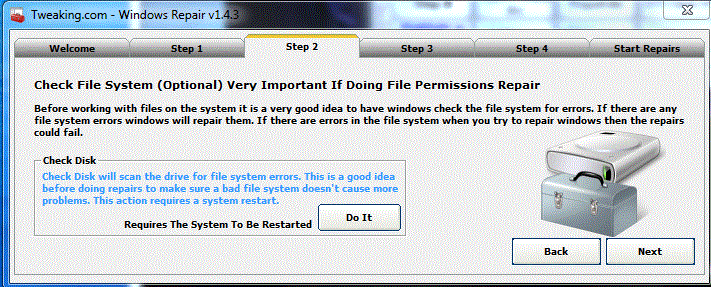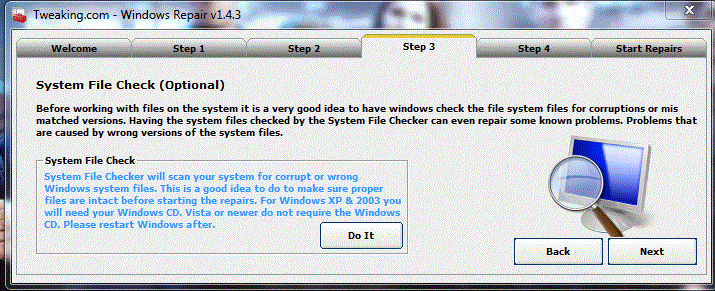Broni
Posts: 56,041 +517
Download following firewall fix: http://www.bleepstatic.com/fhost/uploads/0/repairw7fw.bat
Right click on downloaded file, click "Run As Administrator".
Restart computer and post new FSS log.
Right click on downloaded file, click "Run As Administrator".
Restart computer and post new FSS log.