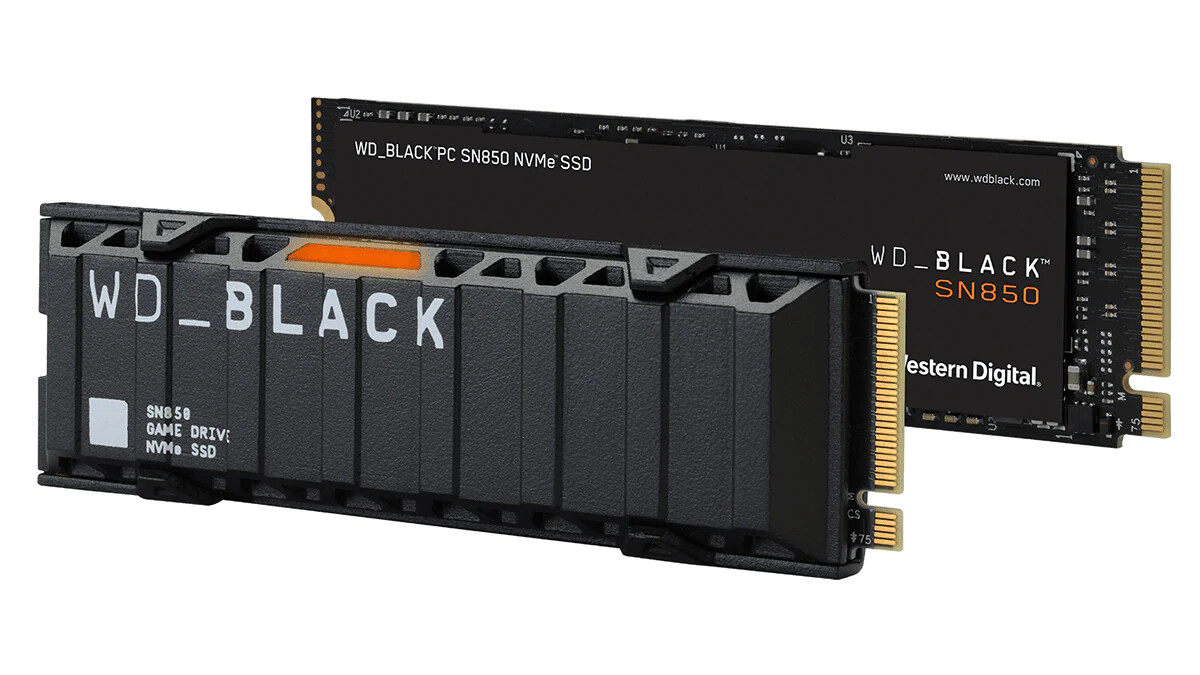In brief: The combination of Western Digital's Black SN850 SSD and an X570 chipset may sound appealing, but be careful how you set it up. A report has highlighted a problem in which the SSD's write speeds are heavily impacted when it's used in an M.2 slot connected to the X570 chipset.
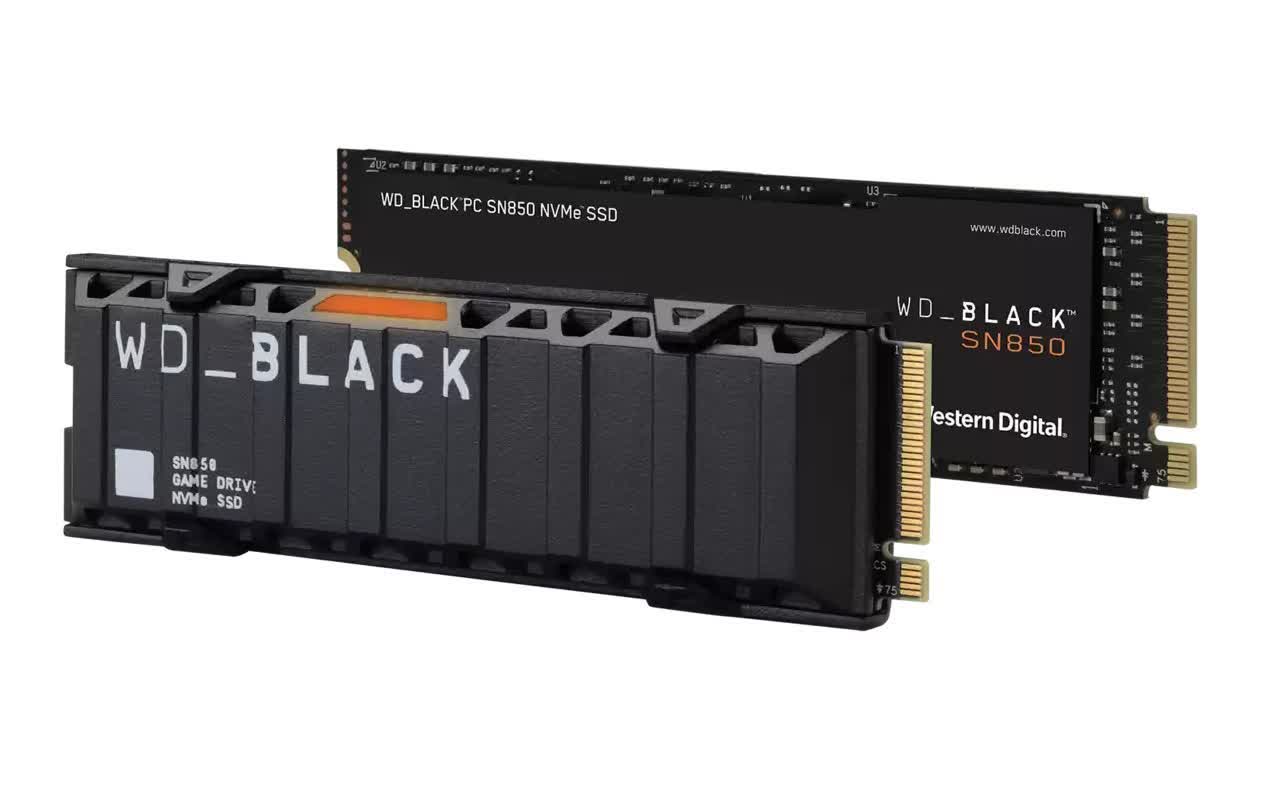
Update (06/22): WD contacted TechSpot with a statement and an update regarding an upcoming firmware fix for the performance degradation, as previously reported. The firmware update will become available via Western Digital Dashboard software.
The statement reads: "The WD_BLACK SN850 NVMe SSD can experience a decrease in write performance when connected to a chipset M.2 slot on certain motherboards, specifically when max payload size (MPS) is set to 128 bytes (128B). To resolve this issue, Western Digital will release a firmware update that eliminates a restriction in our product for this setting of MPS, expected to be available by July 12, 2021."
The original story follows below:
The report comes from German site ComputerBase, which investigated complaints from forum users about the SN850 underperforming by testing the SSD.
The problem stems from not all M.2 ports on a motherboard communicating directly with the processor due to the limited number of PCIe lanes on the CPU, leaving some slots connected to the chipset instead. Motherboard manufacturers have confirmed that going through the chipsets can result in higher latencies due to the longer line paths, but the performance difference tends to be less than 10%.

The Call of Duty-themed WD SN850 SSD
Testing the SN850 SSD on a Gigabyte Aorus X570 Master using the board’s third M.2 slot, which is connected to the chipset, the publication discovered performance almost halved. CrystalDiskMark found the 1TB SSD managed a sequential write speed of just over 3,200 MB/s, whereas placing the drive in the first, CPU-connected M.2 slot pushed it to over 5,200 MB/s, near the manufacturer’s claimed max speed of 5,300 MB/s. The disparity was even greater in other tests, reaching 43.4%.
ComputerBase tested other PCIe 4.0 SSDs and found while there was a performance difference between the CPU-connected and chipset-connected slots, it was less than ten percent, and there was no loss of write speeds with PCIe 3.0 SSDs.
Western Digital said it is investigating the issue and the causes. As noted by Tom’s Hardware, it’s suspected that the problem may be the X570 chipset detecting the SN850 SSD as Gen 3.0, as many PCIe 3.0 SSDs have speeds of 3,200 MB/s.
https://www.techspot.com/news/90095-connecting-wd-black-sn850-ssd-x570-chipset-kills.html