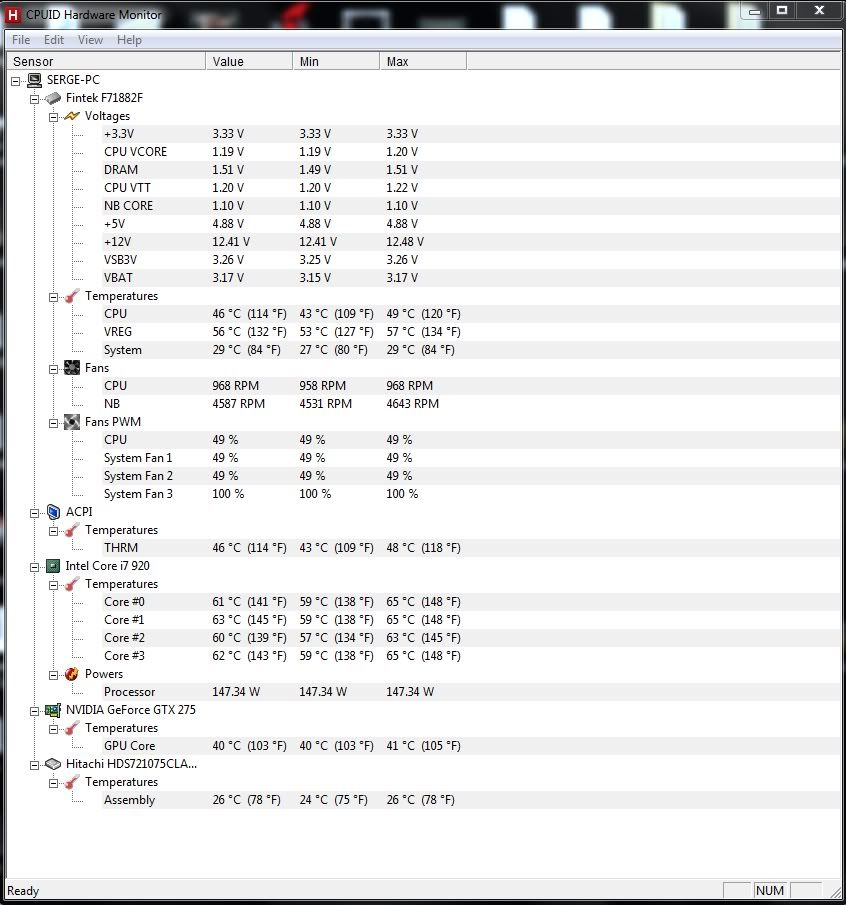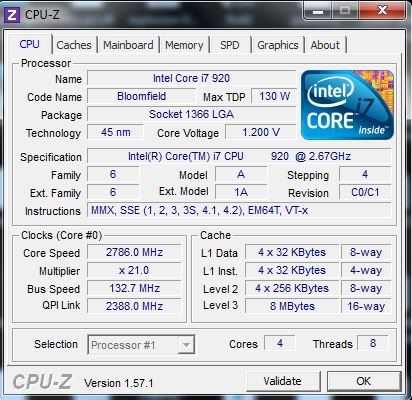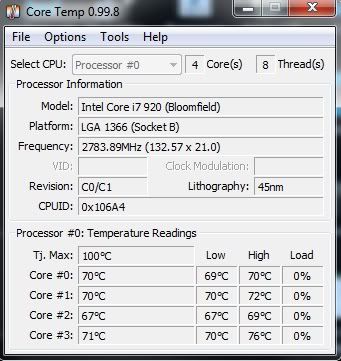idk i dont think the ambient temp is the problem.. although since u mentioned about video card.. its made me think.. I recently replaced the video card.. I had an older gt260 or something like that,, and now i put a gtx275..im just trying to remmeber if the problem started before or after i put a new graphics card.. but still, i dont think the card makes so much heat to make the cpu overheat that much..
the problem wasnt a sudden occuring.. It started shutting off like once or twice a day.. but i still continued working on it.. and i even used Vegas Pro to edit videos, and it published my videos fine. then with every few days it got worse, started shutting off randomly while i was editting videos.. and then soon i couldnt even publish my video cuz of it shutting down every single time..
the heatsink seems to be working properly.. it spins at regular rate, and its overall physical condition is great too.. (although.. when i took it off, i saw that like one of these, metal things.. however they are called.. the silver lil small plates under the fan, one or two of them were a little bent at a corner, but i dont think that has any effect at all.. and i really have no idea HOW they got bent.. its like.. the corner of it, was bent on 90 degrees to the side.. and i couldnt even straighten it out with my hand)
abient temp.. maybe that is the problem.. the weather got a lot better here in sacramento.. and now its actually a little hot in the day.. + my door is sometimes closed and it gets a little hot in my room.. however,. i got another comp, tower, standing a foot away from this one.. and when I use my other one.. it works great and temp of cpu is around 40-50C which is fine.. (its an Intel core2duo 3.17ghz though)
thermal compound.. umm.. i admit this is like only my second time in life applying it.. but i didnt think its really that hard.. i put a little of the compound, spread it evenly, covered the metal part.. and it was a thin layer..