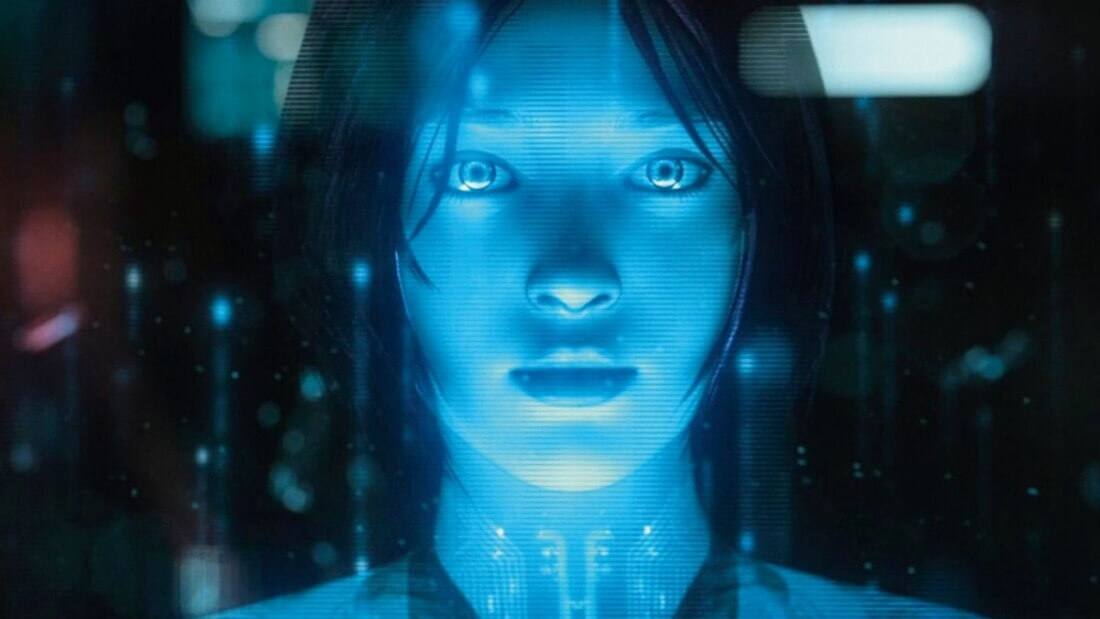
While Cortana is just one of many Digital Assistants available, these AI’s still aren’t very proactive when it comes to assisting users. But that’s about change for Microsoft’s virtual helper. Now, Cortana will automatically remind you of commitments you’ve made in emails.
The “suggested reminder” feature started rolling out to Windows 10 users yesterday. Thanks to machine learning, Cortana can now scan emails and pick out sections where you promise to do something by a certain date, or arrange to meet someone at a specific time. The day before the event, Cortana will issue a reminder via a popup.
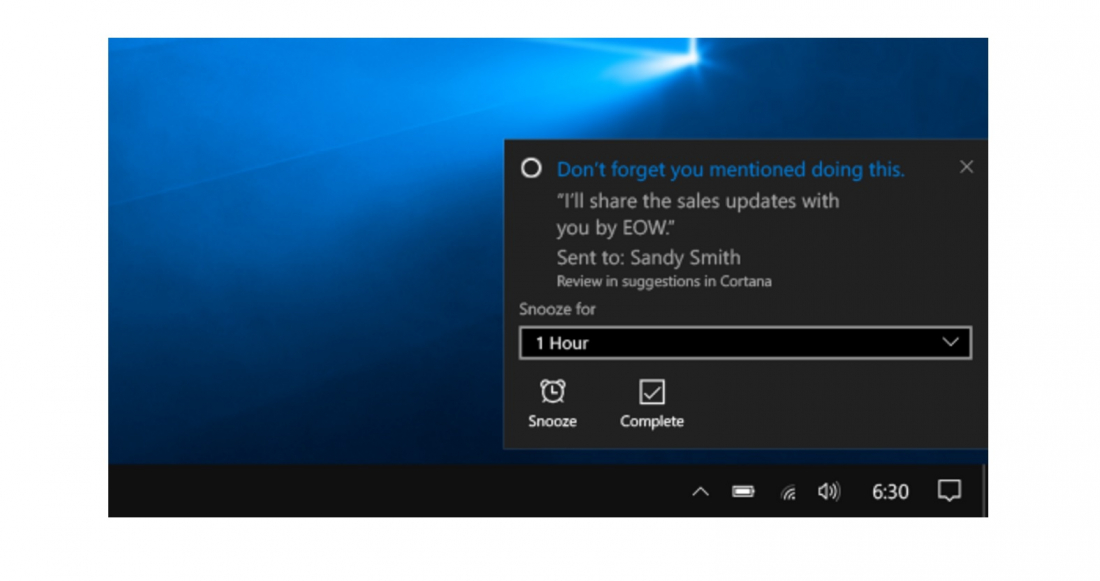
Precisely when the reminders appear depends on the timing of an event. If something’s due by the end of the day, it will arrive at 3 p.m., while anything set for a future date will see the reminder appear at about 11 a.m. the day before.
Anything that Cortana thinks is a reminder but isn’t totally sure will be stored in her Notebook, which users can check every now and again.
The feature will no doubt raise some privacy questions, but it isn’t switched on by default. Users must sign in to Cortana, give communications consent, and connect their Outlook.com, Office 365 work, or Office 365 school account to the connected services section in Cortana’s Notebook.
Suggested Reminder is currently restricted to the US and only works with Microsoft email accounts, though the company says support for other email services is on its way. It will eventually arrive on Cortana for iOS and Android, too.
https://www.techspot.com/news/68113-cortana-can-now-automatically-remind-you-commitments-made.html