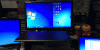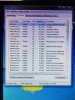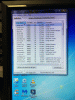I bought a Dell Precision M4600 refurbished from a seller on NewEgg. I got it Saturday, spent time over the weekend loading up my work software, connecting peripherals, figuring out what I needed to tweak in the BIOS to connect more than one extra monitor, and was generally very pleased.
I took the battery out since this will be plugged in most of the time. I disabled the laptop monitor since I work on an external keyboard and keep the laptop on a riser using it as a CPU only.
All seemed to be going quite well while working on Monday night. I got done working and was relaxing, streaming some Hulu through Chrome, and really nothing else was running.
Suddenly, it shut off with a small pop. I have it running through a battery backup, but none of the monitors I have plugged into the backup went off. I was able to turn it back on without a problem, and it's been running fine since then.
I checked the AP Power Chute software, but the battery backup detected no power events.
It was late, so I left it running and went to bed. It was still on this morning. After checking online, I thought it might be the power supply. I went ahead and contacted the seller on NewEgg to see if I could get another one.
In the meantime, I restarted it so I could check the BIOS. The power log showed an ASF2 force off at the time of the shut down.
I checked online, and the theories on what causes this are many and varied. One of these was a possible registry problem, but I ran CCleaner's registry repair utility, and it detected no problems.
I would really rather avoid returning this if possible. My old laptop is still available, so I would just have to endure going back to its extreme slowness until I got something else. My husband votes for returning the laptop. I have a 90-day warranty through NewEgg and bought a 1-year warranty as well through them. In addition, I bought it through American Express so I have their purchase protection. The seller on NewEgg has emailed saying they could send a new power supply or I could choose to return the computer on their dime.
Right now, I'm trying to replicate the event, again streaming Hulu with a few tabs open on Chrome, and so far so good.
So what could be causing this? Any ideas? Should I just bite it and send the thing back? I kept the box, only had it for a few days after all.
I took the battery out since this will be plugged in most of the time. I disabled the laptop monitor since I work on an external keyboard and keep the laptop on a riser using it as a CPU only.
All seemed to be going quite well while working on Monday night. I got done working and was relaxing, streaming some Hulu through Chrome, and really nothing else was running.
Suddenly, it shut off with a small pop. I have it running through a battery backup, but none of the monitors I have plugged into the backup went off. I was able to turn it back on without a problem, and it's been running fine since then.
I checked the AP Power Chute software, but the battery backup detected no power events.
It was late, so I left it running and went to bed. It was still on this morning. After checking online, I thought it might be the power supply. I went ahead and contacted the seller on NewEgg to see if I could get another one.
In the meantime, I restarted it so I could check the BIOS. The power log showed an ASF2 force off at the time of the shut down.
I checked online, and the theories on what causes this are many and varied. One of these was a possible registry problem, but I ran CCleaner's registry repair utility, and it detected no problems.
I would really rather avoid returning this if possible. My old laptop is still available, so I would just have to endure going back to its extreme slowness until I got something else. My husband votes for returning the laptop. I have a 90-day warranty through NewEgg and bought a 1-year warranty as well through them. In addition, I bought it through American Express so I have their purchase protection. The seller on NewEgg has emailed saying they could send a new power supply or I could choose to return the computer on their dime.
Right now, I'm trying to replicate the event, again streaming Hulu with a few tabs open on Chrome, and so far so good.
So what could be causing this? Any ideas? Should I just bite it and send the thing back? I kept the box, only had it for a few days after all.