In brief: Dell's refreshed XPS 13 lineup is its best yet, with everything from a taller display to upgraded internals and Thunderbolt 4 USB-C ports. The laptops will arrive later this month starting at $999 -- but with soldered RAM and SSD, you'll have to look at the more expensive configurations.

Dell revealed a complete redesign of the XPS 15 last May, with a taller display and a firm transition to USB-C Thunderbolt 3 ports. The company also brought back the XPS 17 with powerful internals such as 10th-gen Intel CPUs and Nvidia RTX graphics in a slim body to compete with Apple's MacBook Pro 16.
These are great options for professionals looking to pack more power in their portable machines, but for everyone else, the XPS 13 remains the true portable king of Dell's prosumer offerings thanks to its smaller footprint. It's the same story with the XPS 13 2-in-1 that weighs only marginally less but adds in pen input and tent mode for better work and play.
It should be noted, the XPS 13 and XPS 15 made it to our recent list of the best laptops of 2020.
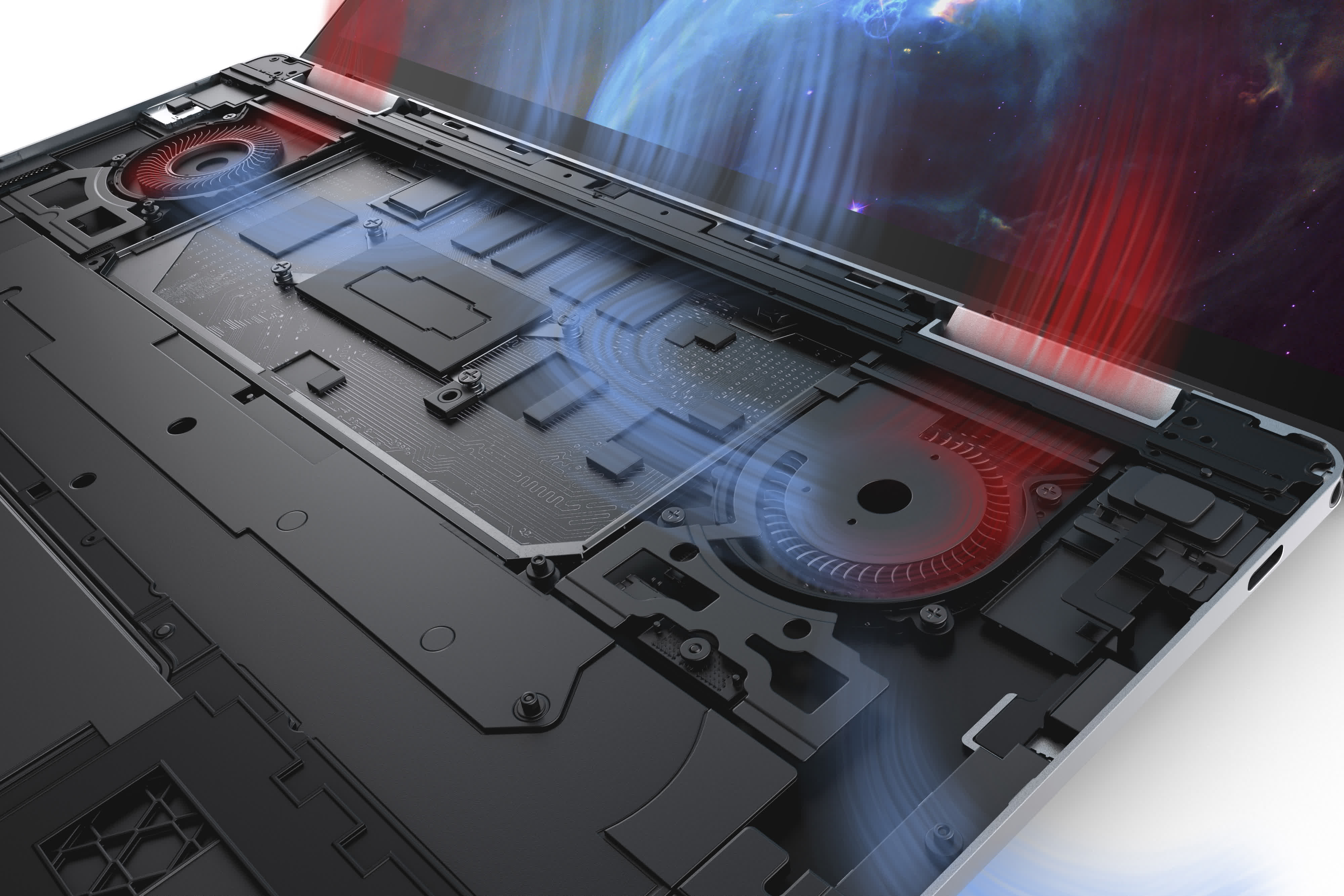
The company is refreshing XPS 13 with new 11th-gen Tiger Lake CPUs with Xe graphics. When the chip maker revealed the new processors, it used AMD's Ryzen 7 4800U as a reference point to showcase the relative performance more than its own 10th generation Ice Lake. Preliminary independent tests seem to confirm this, at least when it comes to single-core workloads, AI acceleration, and integrated graphics performance.
With the new XPS 13, Dell took the same approach as it did with the larger variants and integrated a slightly taller display, which is a boon for productivity. You can choose between 1080p and 4K, but to get anywhere close to the 19 hours of battery claimed by Dell you'll have to go with the lower resolution option. You get 100 percent sRGB coverage with either of these, and 90 percent of the DCI-P3 color space on the 4K version.
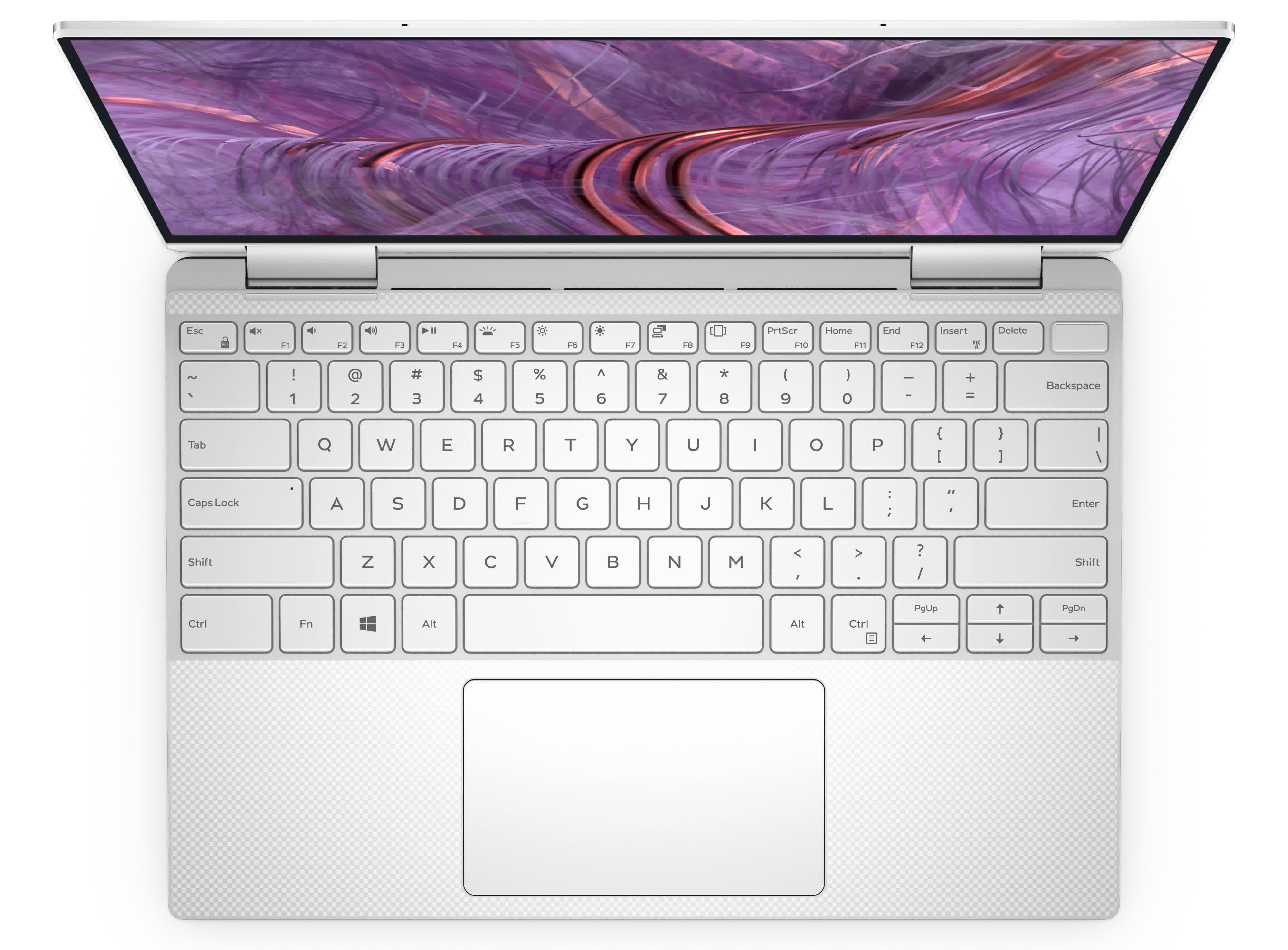
Base versions come with 8GB of LPDDR4x RAM and you have a choice of up to 32 GB. They come with soldered RAM, so keep that in mind when you purchase one as you'll be stuck with that amount for the lifetime of that device. For storage you get PCIe SSDs ranging from 256 GB to 2 TB, which are upgradeable on the regular XPS 13, whereas the XPS 13 2-in-1 has a soldered SSD of up to 1 TB.
In terms of connectivity, Dell has integrated two USB-C Thunderbolt 4 ports, an audio combo jack and a microSD card slot. There's also Killer Wi-Fi 6 connectivity, and Dell includes a USB-C to USB-A adapter with every XPS 13.
The refreshed XPS 13 lineup will become available by the end of the month, with the XPS 13 starting at $999 and the 2-in-1 variant starting at $1,249. Dell says a Developer Edition is also on the way, for those of you who want a laptop pre-configured with Ubuntu 20.04 LTS.
Overall, the new laptops are on the pricier side, but going by its predecessors, they're well-built ultraportables. The new models are also Intel Evo-certified, which means they support fast charging, quick wake from sleep, and can run for at least nine hours on a single charge on moderate use.
https://www.techspot.com/news/86905-dell-xps-13-gets-upgrade-intel-11th-gen.html