In a nutshell: While fans were justified to be upset about the change, it was likely little more than an oversight on Disney’s part. Nevertheless, they’re doing the right thing by correcting the mistake which boils down to another win for consumers voicing their opinion.
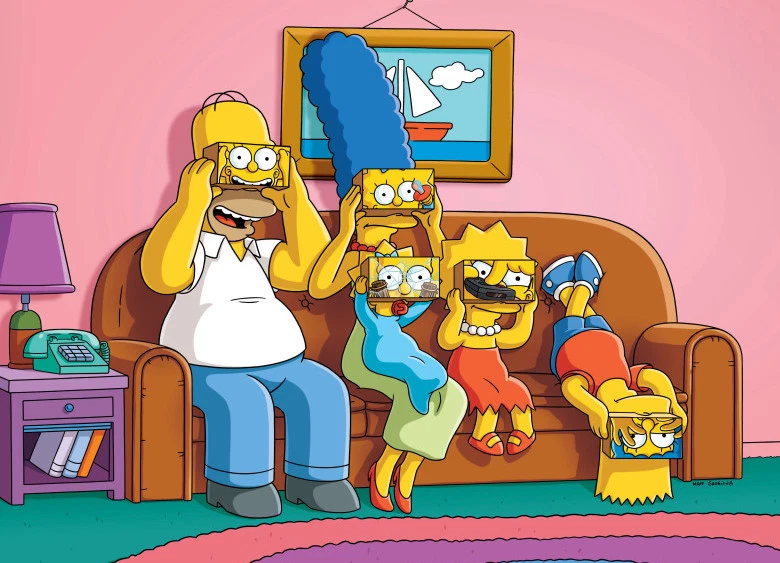
From launch day technical issues to hacked accounts being sold on the dark web, Disney’s stumbles out of the gate with its debut streaming platform have been well documented. But for a select few, the most egregious Disney+ incident has to do with aspect ratios.
Disney+ launched on November 12 with 30 seasons of The Simpsons in tow. Some subscribers had their spirits dashed, however, upon learning that Disney had adopted a 16:9 aspect ratio for all episodes, even those that originally aired in 4:3.

The issue is that the modern aspect ratio crops out some of the visual jokes in earlier episodes. For example, you can’t make out the fact that Duff, Duff Lite and Duff Dry all come from the same dispenser in the 16:9 version of this episode.
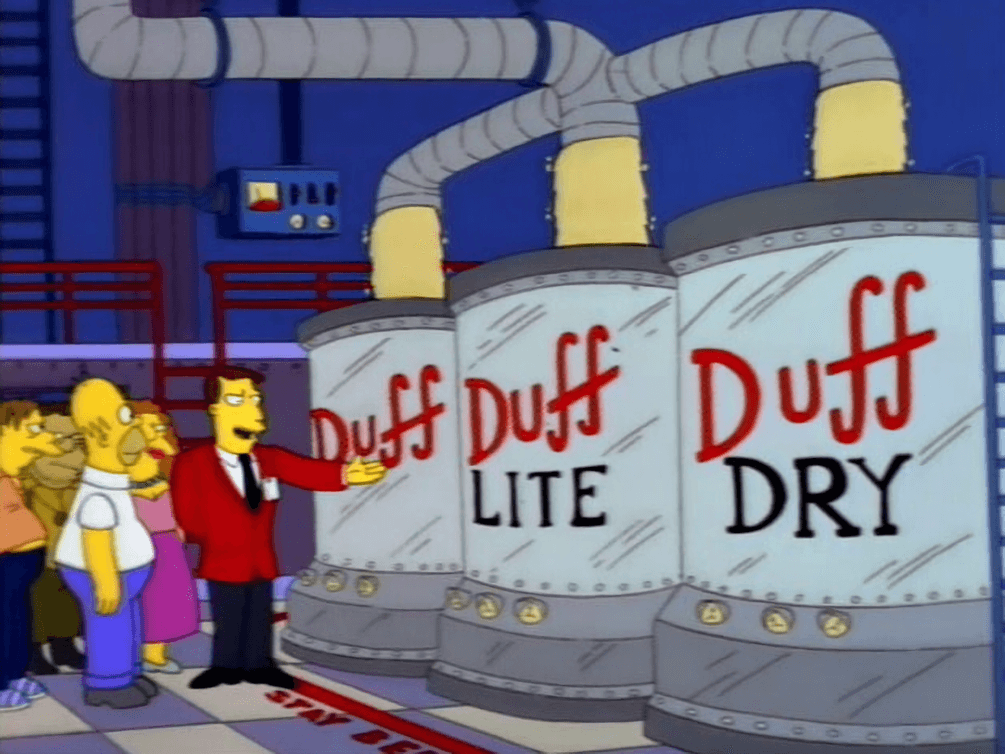
Disney in a statement said it went with a 16:9 aspect ratio to guarantee visual quality and consistency across all 30 seasons. In early 2020, however, they’ll make the first 19 seasons (and some episodes from season 20) available in their original 4:3 aspect ratio.
https://www.techspot.com/news/82818-disney-stream-early-episodes-simpsons-their-original-aspect.html