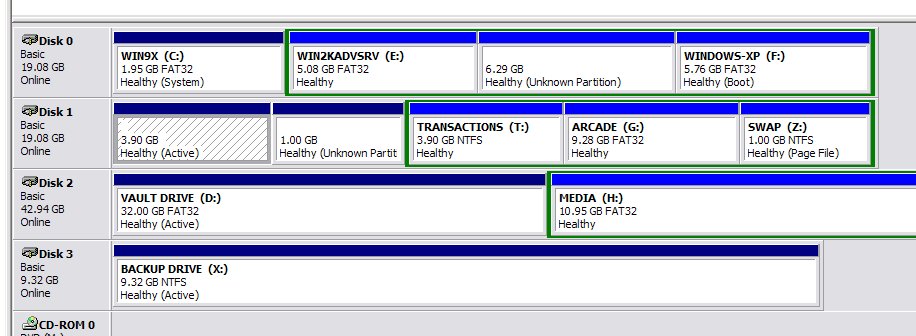fredericklee
Posts: 22 +0
OK,
Let me tell you step by step what problems I encounter.
1) I have 2 hdd. I created 2 partitions on the first hdd ( 1 primary partition( C: ) and the other is ext( D: ) ) - .
2) I created 4 partition on the 2nd hdd (all in ext partition( E: ), ( F: ), ( G: ), ( H: ). )
3) Now I install win 98se on D: (I select other directory and change C:/WINDOWS/ to D:/WINDOWS/. And everything is fine.
4) Next I install win xp in C:. Every thing works fine.
5) I decided to install linux red hat, and when I read again what Phantasm66 written in the post 'how to dual boot xp and linux. This is what it is written.
6) I know that I have made a mistake to partition my 2nd hdd in 4 logical drives in ext partition. Then I decide to repartition my 2nd hdd. 1 in primary and the other 3 in ext. when I do this, my 1st hd drives letters change to C: and E:, and my 2nd hd drives letters are D:, F:, G:, H:.
7) Now I try to start win 98, it could not start and there is a message saying that there is no windows file in D:. So now I try to start win xp and it boot up smoothly.
8) Now in win xp, I open up windows explorer in see that win xp files is in C: and win 98 files in D:. So I try to boot up win 98 again but still fail.
9) Now in win xp, I copy all the file in D: to E: and I try to boot up win 98 again and this time it works. Now I notice that when I am in win xp, the files of win xp is in C: and the files of win 98 is in E:.
And when I am in win 98, C: remain the same but win 98 files is in D:. ( Something is wrong with the drives letter of win 98 files). All the rest of the drive is empty except for C: which contains win xp.
What is wrong with win 98? Can I change the drive letter of win 98 from D: to E: or is there other things that can be done to have the same drive letter indictated in the 2 OS. Can I still install red hat with this problem on my PC?
Sorry for the long discription of my problem. Trying to tell you in detail how this problem arise.
Let me tell you step by step what problems I encounter.
1) I have 2 hdd. I created 2 partitions on the first hdd ( 1 primary partition( C: ) and the other is ext( D: ) ) - .
2) I created 4 partition on the 2nd hdd (all in ext partition( E: ), ( F: ), ( G: ), ( H: ). )
3) Now I install win 98se on D: (I select other directory and change C:/WINDOWS/ to D:/WINDOWS/. And everything is fine.
4) Next I install win xp in C:. Every thing works fine.
5) I decided to install linux red hat, and when I read again what Phantasm66 written in the post 'how to dual boot xp and linux. This is what it is written.
Ok, you say that your Windows XP partition takes up 10 GB of the 20 GB disk space, and that its formatted as FAT32. That's cool. Make sure, before you do anything, that the rest of the hard drive's space (which you want for Linux) is UNPARTITIONED disk space. Its OK if its an extended partition filling there, or something, just don't create any partitions. We are going to use Linux's installation program to do that
6) I know that I have made a mistake to partition my 2nd hdd in 4 logical drives in ext partition. Then I decide to repartition my 2nd hdd. 1 in primary and the other 3 in ext. when I do this, my 1st hd drives letters change to C: and E:, and my 2nd hd drives letters are D:, F:, G:, H:.
7) Now I try to start win 98, it could not start and there is a message saying that there is no windows file in D:. So now I try to start win xp and it boot up smoothly.
8) Now in win xp, I open up windows explorer in see that win xp files is in C: and win 98 files in D:. So I try to boot up win 98 again but still fail.
9) Now in win xp, I copy all the file in D: to E: and I try to boot up win 98 again and this time it works. Now I notice that when I am in win xp, the files of win xp is in C: and the files of win 98 is in E:.
And when I am in win 98, C: remain the same but win 98 files is in D:. ( Something is wrong with the drives letter of win 98 files). All the rest of the drive is empty except for C: which contains win xp.
What is wrong with win 98? Can I change the drive letter of win 98 from D: to E: or is there other things that can be done to have the same drive letter indictated in the 2 OS. Can I still install red hat with this problem on my PC?
Sorry for the long discription of my problem. Trying to tell you in detail how this problem arise.