In brief: Firefox is an excellent browser with many useful features, but it's always been behind the curve in some areas. For example, pinch-to-zoom support: despite receiving dozens upon dozens of major updates over the years, Firefox has never had this basic feature. With the launch of Firefox 83 today, though, that's finally changing.

The update is available to the general public now, and it's bringing several improvements, though pinch zooming is certainly one of the more notable upgrades.
As the Firefox team writes, users running Windows or Mac-based touchscreen devices can now put two fingers on screen and expand or shrink the gap between them to zoom out or in as needed. This was, of course, already possible on mobile versions of Firefox, so this update is only really useful for desktop customers.
Aside from pinch-to-zoom, another notable improvement with Firefox 83 relates to its "SpiderMonkey" JavaScript engine. Due to SpiderMonkey optimizations, users can expect memory usage to be reduced by up to 8 percent, and page load speeds to be boosted by up to 15 percent.
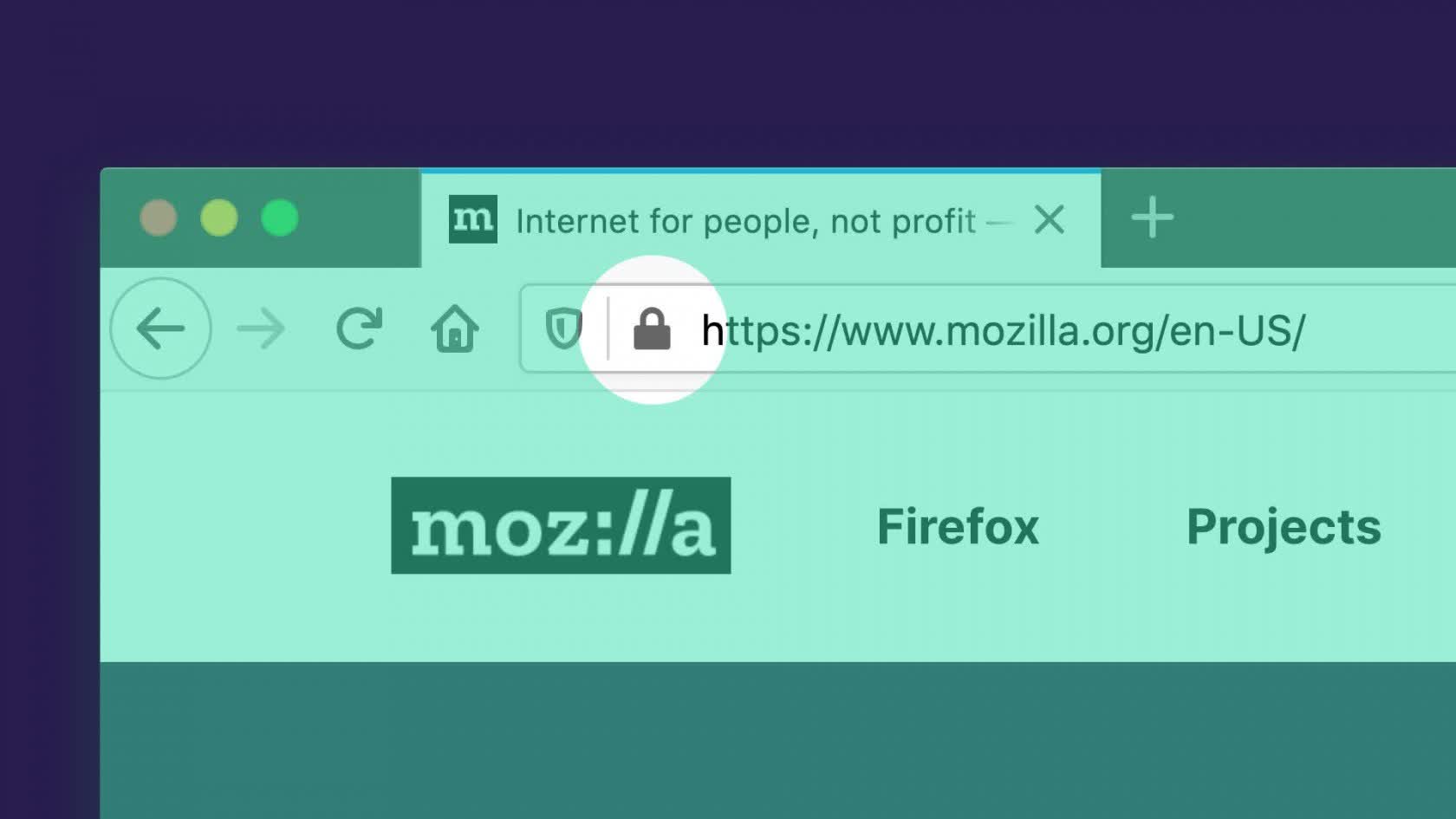
One of Firefox 83's major additions is "HTTPS-Only Mode."
The Firefox team also says "page responsiveness" is up by 12 percent, but that's a much more difficult metric to quantify. Is responsiveness how long it takes to scroll, or how long it takes for a page to respond to, say, a click or input?
Firefox's picture-in-picture video mode is also getting an update, with expanded support for keyboard shortcuts. Now, the right and left arrow keys can be used to fast forward and rewind PIP videos by 15 seconds each, and the up and down keys can control the volume.
Last but not least, Firefox has received an "HTTPS-Only Mode." If you toggle this setting on (it's off by default) in the browser's Preferences menu, it will ensure that "every connection Firefox makes to the web is secure." If a given website doesn't support HTTPS, Firefox won't connect you, and it will show you an alert explaining why.
You can download Firefox 83 here. Existing users should be automatically updated in due time.
https://www.techspot.com/news/87637-firefox-83-reduces-memory-usage-adds-pinch-zoom.html