Why it matters: Voice assistants might intrude in our daily lives in more ways than necessary but it does allow them to offer many conveniences, one of which now includes the ability of Google's Assistant to read texts aloud from third-party messaging apps and reply to them using speech-to-text.
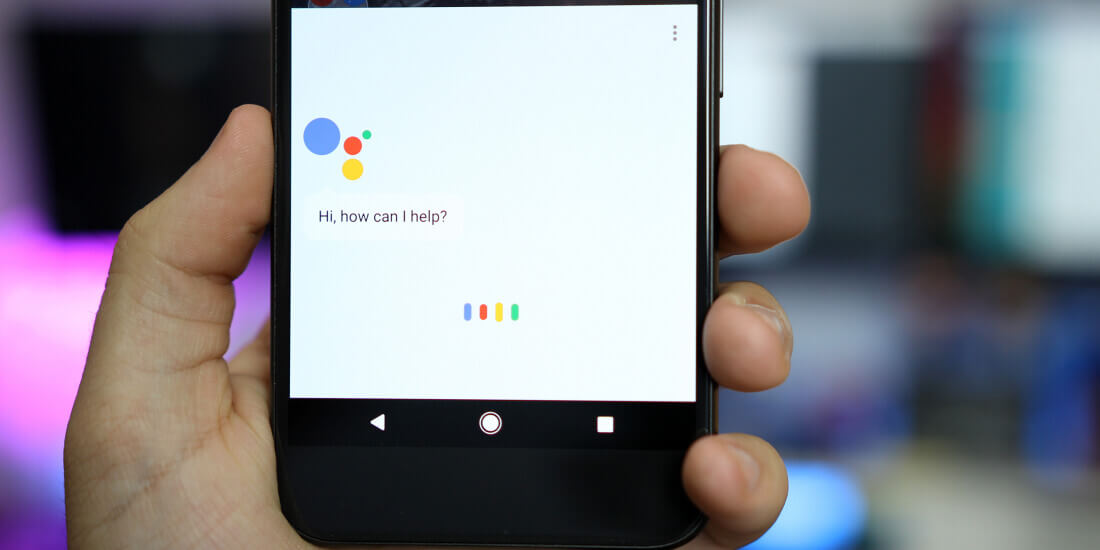
It seems like Google's Assistant has got another feather in its cap thanks to the ability to read and reply to third-party messaging apps. AndroidPolice reported the discovery, which extends the Assistant's capability of reading texts from the native Messages app or Hangouts to other third-party offerings like Discord, Slack, WhatsApp, Telegram and more.
Third-party messaging apps are used by billions of people around the world and texts from these apps were previously ignored if someone prompted the Google Assistant to read their messages. That is no longer the case, with the voice assistant now reading them aloud and also enabling users to reply to them instantly.
The ability can be triggered by saying "read my messages" to the Assistant. If you haven't allowed notification access to Google, a pop up will appear asking for your permission with the following text:
"Google will be able to read all notifications, including personal information such as contact names and the text of messages you receive. It will also be able to dismiss notifications or trigger action buttons they contain. This will also give the app the ability to turn Do Not Disturb on or off and change related settings."
Once permission is granted, the Assistant will display a card containing the last text message(s) and will read it aloud, including the sender name and the app it's coming from. Users are then given an option to respond with a written reply or dictate to the Assistant. Once completed, the reply is immediately sent with the original message marked as read and its notification disappearing from the drawer.
For now, users can only make it work with texts, as messages containing any form of media like pictures, videos or audio clips aren't accessible to the Google Assistant. For such messages, the Assistant will simply say "the message just contains an audio attachment," for instance in the case of an audio clip, and won't play it back.
Google is yet to officially announce this feature and given that it isn't available to everyone, the company is in the process of rolling out the functionality as it sees fit.
https://www.techspot.com/news/81285-google-assistant-can-now-read-reply-third-party.html