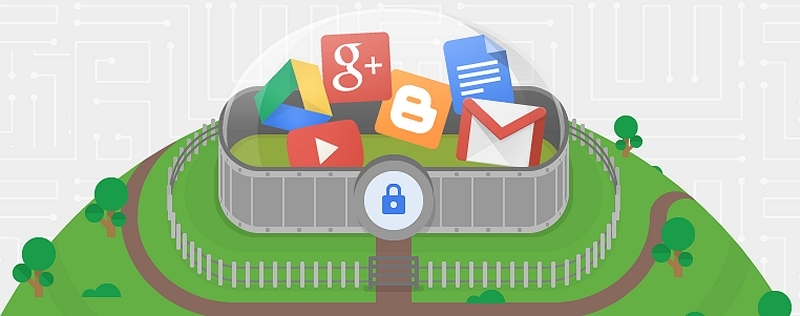
Google has simplified and beefed up its two-factor authentication implementation by adding support for Security Key. With it, security-sensitive individuals can purchase a physical USB stick from a third-party that can be used to verify your identity when logging into Gmail, Chrome or any other Google account.
Users with two-factor authentication enabled can purchase the aforementioned USB key from the provider of their choice. Once it comes in the mail, said user can simply plug it into their computer and press the built-in button on the dongle when prompted. It doesn’t get much easier than that.

The USB key only works after verifying the site you’re attempting to log into is truly a Google site (in other words, not a phishing attempt). And because the device uses the FIDO Universal 2nd Factor (U2F) protocol, it can be used with other websites with account login systems that support the protocol so long as you’re using Chrome.
The service is free to use although as already mentioned, you’ll need to purchase the USB key from a third-party vendor. A quick check on Amazon reveals a few FIDO U2F keys with prices starting at $5.99 and topping out around $50.
Of course, it won’t work when logging into a Google service from your smartphone but for computer use, it certainly sounds easier than typing in a verification code sent to a trusted phone.