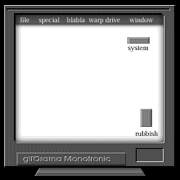Logs pasted as requested
Please let me know the next step. Thanks for your help!
Malwarebytes' Anti-Malware 1.50.1.1100
www.malwarebytes.org
Database version: 5748
Windows 6.0.6002 Service Pack 2
Internet Explorer 8.0.6001.19019
2/12/2011 10:55:03 AM
mbam-log-2011-02-12 (10-55-03).txt
Scan type: Quick scan
Objects scanned: 147694
Time elapsed: 3 minute(s), 45 second(s)
Memory Processes Infected: 0
Memory Modules Infected: 0
Registry Keys Infected: 0
Registry Values Infected: 0
Registry Data Items Infected: 0
Folders Infected: 0
Files Infected: 0
Memory Processes Infected:
(No malicious items detected)
Memory Modules Infected:
(No malicious items detected)
Registry Keys Infected:
(No malicious items detected)
Registry Values Infected:
(No malicious items detected)
Registry Data Items Infected:
(No malicious items detected)
Folders Infected:
(No malicious items detected)
Files Infected:
(No malicious items detected)
***************************************************************************************************************
GMER log below
GMER 1.0.15.15530 -
http://www.gmer.net
Rootkit quick scan 2011-02-12 11:04:35
Windows 6.0.6002 Service Pack 2 Harddisk0\DR0 -> \Device\Ide\IAAStorageDevice-0 FUJITSU_ rev.0085
Running: 4hmeymmi.exe; Driver: C:\Users\Linda\AppData\Local\Temp\uglcapob.sys
---- Devices - GMER 1.0.15 ----
Device \Driver\atapi \Device\Ide\IdeDeviceP0T0L0-0 8520A1F8
Device \Driver\iaStor \Device\Ide\iaStor0 [826D3A60] \SystemRoot\system32\drivers\iastor.sys[unknown section] {MOV EDX, [ESP+0x8]; LEA ECX, [ESP+0x4]; PUSH EAX; MOV EAX, ESP; PUSH EAX}
Device \Driver\atapi \Device\Ide\IdePort0 8520A1F8
Device \Driver\iaStor \Device\Ide\IAAStorageDevice-0 [826D3A60] \SystemRoot\system32\drivers\iastor.sys[unknown section] {MOV EDX, [ESP+0x8]; LEA ECX, [ESP+0x4]; PUSH EAX; MOV EAX, ESP; PUSH EAX}
Device \Driver\a8q3g4nd \Device\Scsi\a8q3g4nd1Port3Path0Target0Lun0 86BD51F8
Device \Driver\a8q3g4nd \Device\Scsi\a8q3g4nd1 86BD51F8
Device \FileSystem\Ntfs \Ntfs 8520B1F8
AttachedDevice \FileSystem\Ntfs \Ntfs AVGIDSFilter.Sys (IDS Application Activity Monitor Filter Driver./AVG Technologies CZ, s.r.o. )
Device \FileSystem\fastfat \Fat 8F9FC1F8
AttachedDevice \FileSystem\fastfat \Fat fltmgr.sys (Microsoft Filesystem Filter Manager/Microsoft Corporation)
AttachedDevice \FileSystem\fastfat \Fat AVGIDSFilter.Sys (IDS Application Activity Monitor Filter Driver./AVG Technologies CZ, s.r.o. )
AttachedDevice \Driver\tdx \Device\Ip avgtdix.sys (AVG Network connection watcher/AVG Technologies CZ, s.r.o.)
AttachedDevice \Driver\tdx \Device\Tcp avgtdix.sys (AVG Network connection watcher/AVG Technologies CZ, s.r.o.)
AttachedDevice \Driver\tdx \Device\Udp avgtdix.sys (AVG Network connection watcher/AVG Technologies CZ, s.r.o.)
AttachedDevice \Driver\tdx \Device\RawIp avgtdix.sys (AVG Network connection watcher/AVG Technologies CZ, s.r.o.)
AttachedDevice \Driver\kbdclass \Device\KeyboardClass0 Wdf01000.sys (WDF Dynamic/Microsoft Corporation)
---- Threads - GMER 1.0.15 ----
Thread System [4:292] 869439FB
Thread System [4:296] 86945A2C
---- EOF - GMER 1.0.15 ----
**************************************************************************************************************
DDS.txt below
DDS (Ver_10-12-12.02) - NTFSx86
Run by Linda at 11:06:14.97 on Sat 02/12/2011
Internet Explorer: 8.0.6001.19019
Microsoft® Windows Vista™ Home Basic 6.0.6002.2.1252.1.1033.18.2037.920 [GMT -5:00]
AV: AVG Anti-Virus Free Edition 2011 *Enabled/Updated* {5A2746B1-DEE9-F85A-FBCD-ADB11639C5F0}
SP: AVG Anti-Virus Free Edition 2011 *Enabled/Updated* {E146A755-F8D3-F7D4-C17D-96C36DBE8F4D}
SP: Windows Defender *Disabled/Updated* {D68DDC3A-831F-4fae-9E44-DA132C1ACF46}
============== Running Processes ===============
C:\PROGRA~1\AVG\AVG10\avgchsvx.exe
C:\Windows\system32\wininit.exe
C:\Windows\system32\lsm.exe
C:\Windows\system32\svchost.exe -k DcomLaunch
C:\Windows\system32\svchost.exe -k rpcss
C:\Windows\System32\svchost.exe -k LocalServiceNetworkRestricted
C:\Windows\System32\svchost.exe -k LocalSystemNetworkRestricted
C:\Windows\system32\svchost.exe -k netsvcs
C:\Windows\system32\svchost.exe -k GPSvcGroup
C:\Windows\system32\SLsvc.exe
C:\Windows\system32\svchost.exe -k LocalService
C:\Windows\system32\svchost.exe -k NetworkService
C:\Program Files\Fingerprint Reader Suite\upeksvr.exe
C:\Windows\system32\WLANExt.exe
C:\Windows\System32\spoolsv.exe
C:\Windows\system32\svchost.exe -k LocalServiceNoNetwork
C:\Windows\system32\aestsrv.exe
C:\Program Files\Common Files\Apple\Mobile Device Support\AppleMobileDeviceService.exe
C:\Program Files\AVG\AVG10\avgwdsvc.exe
C:\Program Files\Bonjour\mDNSResponder.exe
C:\Windows\system32\svchost.exe -k bthsvcs
C:\Program Files\Intel\Wireless\Bin\EvtEng.exe
C:\Windows\system32\svchost.exe -k hpdevmgmt
C:\Program Files\LogMeIn\x86\LMIGuardianSvc.exe
C:\Program Files\LogMeIn\x86\RaMaint.exe
C:\Program Files\LogMeIn\x86\LogMeIn.exe
C:\Windows\System32\svchost.exe -k HPZ12
C:\Windows\System32\svchost.exe -k HPZ12
C:\Windows\system32\svchost.exe -k NetworkServiceNetworkRestricted
C:\Program Files\Intel\Wireless\Bin\RegSrvc.exe
C:\Windows\system32\STacSV.exe
C:\Program Files\AVG\AVG10\avgnsx.exe
C:\Windows\system32\svchost.exe -k imgsvc
C:\Windows\System32\svchost.exe -k WerSvcGroup
C:\Program Files\Common Files\Microsoft Shared\Windows Live\WLIDSVC.EXE
C:\Windows\system32\SearchIndexer.exe
C:\Program Files\Common Files\Microsoft Shared\Windows Live\WLIDSvcM.exe
C:\Program Files\AVG\AVG10\Identity Protection\Agent\Bin\AVGIDSAgent.exe
C:\Windows\system32\WUDFHost.exe
C:\Windows\system32\taskeng.exe
C:\Windows\system32\Dwm.exe
C:\Windows\system32\taskeng.exe
C:\Windows\Explorer.EXE
C:\Program Files\AVG\AVG10\avgtray.exe
C:\Program Files\Microsoft Office\Office12\GrooveMonitor.exe
C:\Program Files\SUPERAntiSpyware\SUPERAntiSpyware.exe
C:\Program Files\Windows Media Player\wmpnscfg.exe
C:\Program Files\Windows Media Player\wmpnetwk.exe
C:\Windows\system32\Macromed\Flash\FlashUtil10m_ActiveX.exe
C:\Windows\system32\svchost.exe -k LocalServiceAndNoImpersonation
C:\Windows\system32\wuauclt.exe
C:\PROGRA~1\AVG\AVG10\avgrsx.exe
C:\Program Files\AVG\AVG10\avgcsrvx.exe
C:\Windows\system32\wbem\wmiprvse.exe
C:\Program Files\AVG\AVG10\Identity Protection\agent\bin\avgidsmonitor.exe
C:\Windows\system32\taskeng.exe
C:\Windows\system32\SearchProtocolHost.exe
C:\Windows\system32\NOTEPAD.EXE
C:\Program Files\Internet Explorer\iexplore.exe
C:\Program Files\Internet Explorer\iexplore.exe
C:\Windows\system32\SearchProtocolHost.exe
C:\Windows\system32\SearchFilterHost.exe
C:\Users\Linda\Desktop\dds.scr
C:\Windows\system32\wbem\wmiprvse.exe
============== Pseudo HJT Report ===============
uStart Page = hxxp://www.yahoo.com/
uWindow Title = Internet Explorer provided by Dell
uDefault_Page_URL = hxxp://www.dell.com
mDefault_Page_URL = hxxp://www.dell.com
uInternet Settings,ProxyOverride = *.local
uURLSearchHooks: AVG Security Toolbar BHO: {a3bc75a2-1f87-4686-aa43-5347d756017c} - c:\program files\avg\avg10\toolbar\IEToolbar.dll
mURLSearchHooks: AVG Security Toolbar BHO: {a3bc75a2-1f87-4686-aa43-5347d756017c} - c:\program files\avg\avg10\toolbar\IEToolbar.dll
BHO: Adobe PDF Link Helper: {18df081c-e8ad-4283-a596-fa578c2ebdc3} - c:\program files\common files\adobe\acrobat\activex\AcroIEHelperShim.dll
BHO: AVG Safe Search: {3ca2f312-6f6e-4b53-a66e-4e65e497c8c0} - c:\program files\avg\avg10\avgssie.dll
BHO: Groove GFS Browser Helper: {72853161-30c5-4d22-b7f9-0bbc1d38a37e} - c:\program files\microsoft office\office12\GrooveShellExtensions.dll
BHO: SSVHelper Class: {761497bb-d6f0-462c-b6eb-d4daf1d92d43} - c:\program files\java\jre1.6.0_07\bin\ssv.dll
BHO: Windows Live ID Sign-in Helper: {9030d464-4c02-4abf-8ecc-5164760863c6} - c:\program files\common files\microsoft shared\windows live\WindowsLiveLogin.dll
BHO: Windows Live Messenger Companion Helper: {9fdde16b-836f-4806-ab1f-1455cbeff289} - c:\program files\windows live\companion\companioncore.dll
BHO: AVG Security Toolbar BHO: {a3bc75a2-1f87-4686-aa43-5347d756017c} - c:\program files\avg\avg10\toolbar\IEToolbar.dll
TB: AVG Security Toolbar: {ccc7a320-b3ca-4199-b1a6-9f516dd69829} - c:\program files\avg\avg10\toolbar\IEToolbar.dll
EB: {D367A4AF-8202-4173-A115-9831108F1E0A} - No File
uRun: [SUPERAntiSpyware] c:\program files\superantispyware\SUPERAntiSpyware.exe
uRun: [DellSupportCenter] "c:\program files\dell support center\bin\sprtcmd.exe" /P DellSupportCenter
mRun: [AVG_TRAY] c:\program files\avg\avg10\avgtray.exe
mRun: [GrooveMonitor] "c:\program files\microsoft office\office12\GrooveMonitor.exe"
mRun: [%PROVIDERID%] "bin\sprtcmd.exe" /P %PROVIDERID%
mRun: [DellSupportCenter] "c:\program files\dell support center\bin\sprtcmd.exe" /P DellSupportCenter
mRunOnce: [Malwarebytes' Anti-Malware] c:\program files\malwarebytes' anti-malware\mbamgui.exe /install /silent
mPolicies-explorer: BindDirectlyToPropertySetStorage = 0 (0x0)
mPolicies-system: EnableUIADesktopToggle = 0 (0x0)
mPolicies-system: DisableCAD = 1 (0x1)
IE: E&xport to Microsoft Excel - c:\progra~1\micros~3\office12\EXCEL.EXE/3000
IE: Send image to &Bluetooth Device... - c:\program files\widcomm\bluetooth software\btsendto_ie_ctx.htm
IE: Send page to &Bluetooth Device... - c:\program files\widcomm\bluetooth software\btsendto_ie.htm
IE: {CCA281CA-C863-46ef-9331-5C8D4460577F} - c:\program files\widcomm\bluetooth software\btsendto_ie.htm
IE: {0000036B-C524-4050-81A0-243669A86B9F} - {B63DBA5F-523F-4B9C-A43D-65DF1977EAD3} - c:\program files\windows live\companion\companioncore.dll
IE: {08B0E5C0-4FCB-11CF-AAA5-00401C608501} - {CAFEEFAC-0016-0000-0007-ABCDEFFEDCBC} - c:\progra~1\java\jre16~1.0_0\bin\ssv.dll
IE: {219C3416-8CB2-491a-A3C7-D9FCDDC9D600} - {5F7B1267-94A9-47F5-98DB-E99415F33AEC} - c:\program files\windows live\writer\WriterBrowserExtension.dll
IE: {2670000A-7350-4f3c-8081-5663EE0C6C49} - {48E73304-E1D6-4330-914C-F5F514E3486C} - c:\progra~1\micros~3\office12\ONBttnIE.dll
IE: {92780B25-18CC-41C8-B9BE-3C9C571A8263} - {FF059E31-CC5A-4E2E-BF3B-96E929D65503} - c:\progra~1\micros~3\office12\REFIEBAR.DLL
DPF: {02BCC737-B171-4746-94C9-0D8A0B2C0089} - hxxp://office.microsoft.com/sites/production/ieawsdc32.cab
DPF: {02BF25D5-8C17-4B23-BC80-D3488ABDDC6B} - hxxp://appldnld.apple.com.edgesuite.net/content.info.apple.com/QuickTime/qtactivex/qtplugin.cab
DPF: {17492023-C23A-453E-A040-C7C580BBF700} - hxxp://download.microsoft.com/download/E/5/6/E5611B10-0D6D-4117-8430-A67417AA88CD/LegitCheckControl.cab
DPF: {6F15128C-E66A-490C-B848-5000B5ABEEAC} - hxxps://h20436.www2.hp.com/ediags/dex/secure/HPDEXAXO.cab
DPF: {80AEEC0E-A2BE-4B8D-985F-350FE869DC40} - hxxp://h20264.www2.hp.com/ediags/dd/install/HPDriverDiagnosticsVista.cab
DPF: {8AD9C840-044E-11D1-B3E9-00805F499D93} - hxxp://java.sun.com/update/1.6.0/jinstall-1_6_0_07-windows-i586.cab
DPF: {CAFEEFAC-0016-0000-0007-ABCDEFFEDCBA} - hxxp://java.sun.com/update/1.6.0/jinstall-1_6_0_07-windows-i586.cab
DPF: {CAFEEFAC-FFFF-FFFF-FFFF-ABCDEFFEDCBA} - hxxp://java.sun.com/update/1.6.0/jinstall-1_6_0_07-windows-i586.cab
DPF: {E2883E8F-472F-4FB0-9522-AC9BF37916A7} - hxxp://platformdl.adobe.com/NOS/getPlusPlus/1.6/gp.cab
Handler: avgsecuritytoolbar - {F2DDE6B2-9684-4A55-86D4-E255E237B77C} - c:\program files\avg\avg10\toolbar\IEToolbar.dll
Handler: grooveLocalGWS - {88FED34C-F0CA-4636-A375-3CB6248B04CD} - c:\program files\microsoft office\office12\GrooveSystemServices.dll
Handler: linkscanner - {F274614C-63F8-47D5-A4D1-FBDDE494F8D1} - c:\program files\avg\avg10\avgpp.dll
Handler: wlpg - {E43EF6CD-A37A-4A9B-9E6F-83F89B8E6324} - c:\program files\windows live\photo gallery\AlbumDownloadProtocolHandler.dll
Notify: igfxcui - igfxdev.dll
Notify: psfus - c:\windows\system32\psqlpwd.dll
SEH: Groove GFS Stub Execution Hook: {b5a7f190-dda6-4420-b3ba-52453494e6cd} - c:\program files\microsoft office\office12\GrooveShellExtensions.dll
LSA: Notification Packages = scecli psqlpwd
================= FIREFOX ===================
FF - ProfilePath - c:\users\linda\appdata\roaming\mozilla\firefox\profiles\4ib0vqk6.default\
FF - plugin: c:\program files\windows live\photo gallery\NPWLPG.dll
FF - Ext: Default: {972ce4c6-7e08-4474-a285-3208198ce6fd} - c:\program files\mozilla firefox\extensions\{972ce4c6-7e08-4474-a285-3208198ce6fd}
FF - Ext: Microsoft .NET Framework Assistant: {20a82645-c095-46ed-80e3-08825760534b} - c:\windows\microsoft.net\framework\v3.5\windows presentation foundation\DotNetAssistantExtension
FF - Ext: Microsoft .NET Framework Assistant: {20a82645-c095-46ed-80e3-08825760534b} - %profile%\extensions\{20a82645-c095-46ed-80e3-08825760534b}
============= SERVICES / DRIVERS ===============
R0 AVGIDSEH;AVGIDSEH;c:\windows\system32\drivers\AVGIDSEH.sys [2010-9-13 25680]
R0 Avgrkx86;AVG Anti-Rootkit Driver;c:\windows\system32\drivers\avgrkx86.sys [2010-9-7 26064]
R1 Avgldx86;AVG AVI Loader Driver;c:\windows\system32\drivers\avgldx86.sys [2010-12-8 251728]
R1 Avgmfx86;AVG Mini-Filter Resident Anti-Virus Shield;c:\windows\system32\drivers\avgmfx86.sys [2010-9-7 34384]
R1 Avgtdix;AVG TDI Driver;c:\windows\system32\drivers\avgtdix.sys [2010-11-12 299984]
R1 SASDIFSV;SASDIFSV;c:\program files\superantispyware\sasdifsv.sys [2010-2-17 12872]
R1 SASKUTIL;SASKUTIL;c:\program files\superantispyware\SASKUTIL.SYS [2010-5-10 67656]
R2 AESTFilters;Andrea ST Filters Service;c:\windows\system32\AEstSrv.exe [2009-2-4 73728]
R2 AVGIDSAgent;AVGIDSAgent;c:\program files\avg\avg10\identity protection\agent\bin\AVGIDSAgent.exe [2011-1-6 6128720]
R2 avgwd;AVG WatchDog;c:\program files\avg\avg10\avgwdsvc.exe [2010-10-22 265400]
R2 FontCache;Windows Font Cache Service;c:\windows\system32\svchost.exe -k LocalServiceAndNoImpersonation [2008-1-20 21504]
R2 LMIGuardianSvc;LMIGuardianSvc;c:\program files\logmein\x86\LMIGuardianSvc.exe [2010-10-4 374152]
R2 LMIInfo;LogMeIn Kernel Information Provider;c:\program files\logmein\x86\rainfo.sys [2010-1-27 12856]
R2 LMIRfsDriver;LogMeIn Remote File System Driver;c:\windows\system32\drivers\LMIRfsDriver.sys [2010-9-9 47640]
R3 AVGIDSDriver;AVGIDSDriver;c:\windows\system32\drivers\AVGIDSDriver.sys [2010-8-3 123472]
R3 AVGIDSFilter;AVGIDSFilter;c:\windows\system32\drivers\AVGIDSFilter.sys [2010-8-3 30288]
R3 AVGIDSShim;AVGIDSShim;c:\windows\system32\drivers\AVGIDSShim.sys [2010-8-3 27216]
R3 b57nd60x;Broadcom NetXtreme Gigabit Ethernet - NDIS 6.0;c:\windows\system32\drivers\b57nd60x.sys [2009-2-3 179712]
R3 IntcHdmiAddService;Intel(R) High Definition Audio HDMI Service;c:\windows\system32\drivers\IntcHdmi.sys [2009-2-3 111616]
S2 clr_optimization_v4.0.30319_32;Microsoft .NET Framework NGEN v4.0.30319_X86;c:\windows\microsoft.net\framework\v4.0.30319\mscorsvw.exe [2010-3-18 130384]
S3 AVG Security Toolbar Service;AVG Security Toolbar Service;c:\program files\avg\avg10\toolbar\ToolbarBroker.exe [2011-2-9 517448]
S3 fssfltr;FssFltr;c:\windows\system32\drivers\fssfltr.sys [2011-2-9 39272]
S3 fsssvc;Windows Live Family Safety Service;c:\program files\windows live\family safety\fsssvc.exe [2010-9-23 1493352]
S3 PCDSRVC{E9D79540-57D5953E-06020101}_0;PCDSRVC{E9D79540-57D5953E-06020101}_0 - PCDR Kernel Mode Service Helper Driver;c:\program files\dell support center\pcdsrvc.pkms [2010-11-17 21744]
S3 utm0mjuw;AVZ Kernel Driver;c:\windows\system32\drivers\utm0mjuw.sys [2011-2-11 7168]
S3 WDC_SAM;WD SCSI Pass Thru driver;c:\windows\system32\drivers\wdcsam.sys [2008-5-6 11520]
S3 WPFFontCache_v0400;Windows Presentation Foundation Font Cache 4.0.0.0;c:\windows\microsoft.net\framework\v4.0.30319\wpf\WPFFontCache_v0400.exe [2010-3-18 753504]
S4 wlcrasvc;Windows Live Mesh remote connections service;c:\program files\windows live\mesh\wlcrasvc.exe [2010-9-22 51040]
=============== Created Last 30 ================
2011-02-11 15:27:08 7168 ----a-w- c:\windows\system32\drivers\utm0mjuw.sys
2011-02-11 15:11:36 -------- d-----w- c:\progra~2\Kaspersky Lab
2011-02-11 04:29:10 420352 ----a-w- c:\windows\system32\vbscript.dll
2011-02-11 04:00:01 1638912 ----a-w- c:\windows\system32\mshtml.tlb
2011-02-11 04:00:00 43520 ----a-w- c:\windows\system32\licmgr10.dll
2011-02-11 04:00:00 129536 ----a-w- c:\program files\internet explorer\sqmapi.dll
2011-02-10 06:10:09 -------- d-----w- c:\program files\Dell Support Center
2011-02-10 05:59:48 -------- d-----w- c:\progra~2\PCDr
2011-02-10 05:59:24 -------- d-----w- c:\users\linda\appdata\roaming\PCDr
2011-02-10 04:29:55 -------- d-----w- c:\program files\common files\supportsoft
2011-02-09 21:27:01 -------- d-----w- c:\windows\en
2011-02-09 21:26:24 39272 ----a-w- c:\windows\system32\drivers\fssfltr.sys
2011-02-09 21:22:16 -------- d-----w- c:\program files\Microsoft
2011-02-09 21:21:55 69464 ----a-w- c:\windows\system32\XAPOFX1_3.dll
2011-02-09 21:21:55 515416 ----a-w- c:\windows\system32\XAudio2_5.dll
2011-02-09 21:21:55 453456 ----a-w- c:\windows\system32\d3dx10_42.dll
2011-02-09 21:21:21 469256 ----a-w- c:\program files\common files\windows live\.cache\4aa6f60b1cbc89f41\InstallManager_WLE_WLE.exe
2011-02-09 21:19:57 15712 ----a-w- c:\program files\common files\windows live\.cache\1949922b1cbc89f34\MeshBetaRemover.exe
2011-02-09 21:18:25 94040 ----a-w- c:\program files\common files\windows live\.cache\e2158d4b1cbc89e27\DSETUP.dll
2011-02-09 21:18:25 525656 ----a-w- c:\program files\common files\windows live\.cache\e2158d4b1cbc89e27\DXSETUP.exe
2011-02-09 21:18:25 1691480 ----a-w- c:\program files\common files\windows live\.cache\e2158d4b1cbc89e27\dsetup32.dll
2011-02-09 21:18:20 94040 ----a-w- c:\program files\common files\windows live\.cache\deb57a2b1cbc89e26\DSETUP.dll
2011-02-09 21:18:20 525656 ----a-w- c:\program files\common files\windows live\.cache\deb57a2b1cbc89e26\DXSETUP.exe
2011-02-09 21:18:20 1691480 ----a-w- c:\program files\common files\windows live\.cache\deb57a2b1cbc89e26\dsetup32.dll
2011-02-09 21:14:08 -------- d-----w- c:\users\linda\appdata\local\Windows Live
2011-02-09 21:14:07 -------- d-----w- c:\program files\common files\Windows Live
2011-02-09 21:13:39 754688 ----a-w- c:\windows\system32\webservices.dll
2011-02-09 20:11:15 2409784 ----a-w- c:\program files\windows mail\OESpamFilter.dat
2011-02-09 19:39:08 -------- d-----w- c:\progra~2\Roaming
2011-02-09 19:38:55 56 ----a-w- c:\windows\system32\IHV_Install.bat
2011-02-09 19:38:21 -------- d-----w- c:\program files\Cisco
2011-02-09 19:36:13 -------- d-----w- c:\users\linda\appdata\roaming\Intel
2011-02-09 06:09:43 -------- d--h--w- C:\$AVG
2011-02-09 05:33:22 2730536 ----a-w- c:\progra~2\microsoft\windows defender\definition updates\backup\mpengine.dll
2011-02-09 05:33:18 5890896 ----a-w- c:\progra~2\microsoft\windows defender\definition updates\{4f3e2d36-d77e-4a02-a25f-8c92206c245c}\mpengine.dll
2011-02-09 05:16:37 -------- d-----w- c:\users\linda\appdata\roaming\AVG10
2011-02-09 05:15:34 -------- d--h--w- c:\progra~2\Common Files
2011-02-09 05:15:16 -------- d-----w- c:\progra~2\AVG Security Toolbar
2011-02-09 05:13:37 -------- d-----w- c:\windows\system32\drivers\AVG
2011-02-09 05:13:37 -------- d-----w- c:\progra~2\AVG10
2011-02-09 05:11:28 -------- d-----w- c:\program files\AVG
2011-02-09 04:46:09 222080 ------w- c:\windows\system32\MpSigStub.exe
2011-02-09 03:49:01 -------- d-----w- c:\users\linda\appdata\roaming\SUPERAntiSpyware.com
2011-02-09 03:49:01 -------- d-----w- c:\progra~2\SUPERAntiSpyware.com
2011-02-09 03:48:54 -------- d-----w- c:\program files\SUPERAntiSpyware
2011-02-09 03:17:32 -------- d-----w- c:\program files\CleanUp!
2011-02-09 02:51:42 -------- d-----w- c:\users\linda\appdata\roaming\Malwarebytes
2011-02-09 02:51:34 38224 ----a-w- c:\windows\system32\drivers\mbamswissarmy.sys
2011-02-09 02:51:34 -------- d-----w- c:\progra~2\Malwarebytes
2011-02-09 02:51:30 20952 ----a-w- c:\windows\system32\drivers\mbam.sys
2011-02-09 02:51:30 -------- d-----w- c:\program files\Malwarebytes' Anti-Malware
2011-02-08 22:42:48 388096 ----a-r- c:\users\linda\appdata\roaming\microsoft\installer\{45a66726-69bc-466b-a7a4-12fcba4883d7}\HiJackThis.exe
2011-02-08 22:42:47 -------- d-----w- c:\program files\Trend Micro
2011-02-08 21:51:01 -------- d-----w- c:\progra~2\MFAData
2011-02-08 21:31:47 -------- d-----w- c:\users\linda\appdata\local\WindowsUpdate
2011-02-08 21:10:46 -------- d-----w- c:\windows\pss
2011-01-31 15:57:30 -------- d-----w- c:\program files\iPod
2011-01-31 15:57:27 -------- d-----w- c:\program files\iTunes
==================== Find3M ====================
2011-01-20 16:08:16 478720 ----a-w- c:\windows\system32\dxgi.dll
2011-01-20 16:08:06 219648 ----a-w- c:\windows\system32\d3d10_1core.dll
2011-01-20 16:08:06 189952 ----a-w- c:\windows\system32\d3d10core.dll
2011-01-20 16:08:06 160768 ----a-w- c:\windows\system32\d3d10_1.dll
2011-01-20 16:08:06 1029120 ----a-w- c:\windows\system32\d3d10.dll
2011-01-20 16:07:58 37376 ----a-w- c:\windows\system32\cdd.dll
2011-01-20 16:07:42 258048 ----a-w- c:\windows\system32\winspool.drv
2011-01-20 16:07:16 586240 ----a-w- c:\windows\system32\stobject.dll
2011-01-20 16:06:38 2873344 ----a-w- c:\windows\system32\mf.dll
2011-01-20 16:06:35 26112 ----a-w- c:\windows\system32\printfilterpipelineprxy.dll
2011-01-20 16:04:54 98816 ----a-w- c:\windows\system32\mfps.dll
2011-01-20 16:04:54 209920 ----a-w- c:\windows\system32\mfplat.dll
2011-01-20 14:28:38 1554432 ----a-w- c:\windows\system32\xpsservices.dll
2011-01-20 14:27:50 876032 ----a-w- c:\windows\system32\XpsPrint.dll
2011-01-20 14:26:30 667648 ----a-w- c:\windows\system32\printfilterpipelinesvc.exe
2011-01-20 14:25:25 847360 ----a-w- c:\windows\system32\OpcServices.dll
2011-01-20 14:24:32 288768 ----a-w- c:\windows\system32\XpsGdiConverter.dll
2011-01-20 14:24:26 135680 ----a-w- c:\windows\system32\XpsRasterService.dll
2011-01-20 14:15:10 979456 ----a-w- c:\windows\system32\MFH264Dec.dll
2011-01-20 14:14:39 357376 ----a-w- c:\windows\system32\MFHEAACdec.dll
2011-01-20 14:14:03 302592 ----a-w- c:\windows\system32\mfmp4src.dll
2011-01-20 14:14:03 261632 ----a-w- c:\windows\system32\mfreadwrite.dll
2011-01-20 14:12:46 1172480 ----a-w- c:\windows\system32\d3d10warp.dll
2011-01-20 14:11:34 486400 ----a-w- c:\windows\system32\d3d10level9.dll
2011-01-20 13:47:51 683008 ----a-w- c:\windows\system32\d2d1.dll
2011-01-20 13:44:05 1068544 ----a-w- c:\windows\system32\DWrite.dll
2011-01-20 13:44:03 797184 ----a-w- c:\windows\system32\FntCache.dll
2011-01-08 08:47:50 34304 ----a-w- c:\windows\system32\atmlib.dll
2011-01-08 06:28:49 292352 ----a-w- c:\windows\system32\atmfd.dll
2010-12-31 13:57:01 2039808 ----a-w- c:\windows\system32\win32k.sys
2010-12-28 15:55:03 413696 ----a-w- c:\windows\system32\odbc32.dll
2010-12-18 06:27:04 916480 ----a-w- c:\windows\system32\wininet.dll
2010-12-18 06:22:27 1469440 ----a-w- c:\windows\system32\inetcpl.cpl
2010-12-18 06:22:11 71680 ----a-w- c:\windows\system32\iesetup.dll
2010-12-18 06:22:11 109056 ----a-w- c:\windows\system32\iesysprep.dll
2010-12-18 05:25:26 385024 ----a-w- c:\windows\system32\html.iec
2010-12-18 04:48:39 133632 ----a-w- c:\windows\system32\ieUnatt.exe
2010-12-14 14:49:23 1169408 ----a-w- c:\windows\system32\sdclt.exe
2010-12-08 18:12:02 83360 ----a-w- c:\windows\system32\LMIRfsClientNP.dll
2010-12-08 18:11:52 53632 ----a-w- c:\windows\system32\spool\prtprocs\w32x86\LMIproc.dll
2010-12-08 18:11:46 29568 ----a-w- c:\windows\system32\LMIport.dll
2010-12-08 18:11:44 87424 ----a-w- c:\windows\system32\LMIinit.dll
2010-11-29 22:38:30 94208 ----a-w- c:\windows\system32\QuickTimeVR.qtx
2010-11-29 22:38:30 69632 ----a-w- c:\windows\system32\QuickTime.qts
============= FINISH: 11:13:32.39 ===============
**************************************************************************************************************
Attach.txt below
UNLESS SPECIFICALLY INSTRUCTED, DO NOT POST THIS LOG.
IF REQUESTED, ZIP IT UP & ATTACH IT
DDS (Ver_10-12-12.02)
Microsoft® Windows Vista™ Home Basic
Boot Device: \Device\HarddiskVolume3
Install Date: 2/4/2009 1:20:03 AM
System Uptime: 2/12/2011 10:46:39 AM (1 hours ago)
Motherboard: Dell Inc. | | 0N6705
Processor: Intel(R) Core(TM)2 Duo CPU T5250 @ 1.50GHz | Microprocessor | 1500/166mhz
==== Disk Partitions =========================
C: is FIXED (NTFS) - 99 GiB total, 12.463 GiB free.
D: is FIXED (NTFS) - 10 GiB total, 5.416 GiB free.
E: is CDROM ()
F: is CDROM (CDFS)
G: is CDROM ()
H: is Removable
==== Disabled Device Manager Items =============
==== System Restore Points ===================
RP128: 2/10/2011 11:12:02 PM - Windows Update
RP129: 2/10/2011 11:33:44 PM - Windows Update
RP130: 2/11/2011 3:00:11 AM - Windows Update
RP131: 2/11/2011 10:22:46 AM - Removed Dell DataSafe Online
RP132: 2/12/2011 3:00:11 AM - Windows Update
==== Installed Programs ======================
32 Bit HP CIO Components Installer
Adobe AIR
Adobe Flash Player 10 ActiveX
Adobe Flash Player 10 Plugin
Adobe Reader 9.3.4
Advanced Audio FX Engine
Advanced Video FX Engine
AdVantage (Powering DAEMON Tools)
AIO_CDA_ProductContext
AIO_CDA_Software
AIO_Scan
Apple Application Support
Apple Mobile Device Support
Apple Software Update
Auslogics Duplicate File Finder
AVG 2011
Banctec Service Agreement
Beyond Compare Version 3.1.11
Bonjour
Broadcom Gigabit Integrated Controller
Broadcom Management Programs
BufferChm
C5100
c5100_Help
CleanUp!
Copy
CustomerResearchQFolder
D3DX10
Dell Getting Started Guide
Dell Support Center
Dell Touchpad
Dell Webcam Center
Dell Webcam Manager
DellSupport
Destinations
DeviceManagementQFolder
DocProc
DocProcQFolder
EDocs
eSupportQFolder
Fax
Fingerprint Reader Suite 5.6
HiJackThis
Hotfix for Microsoft .NET Framework 3.5 SP1 (KB953595)
Hotfix for Microsoft .NET Framework 3.5 SP1 (KB958484)
HP Customer Participation Program 8.0
HP Driver Diagnostics
HP Imaging Device Functions 8.0
HP OCR Software 8.0
HP Photosmart Essential
HP Photosmart.All-In-One Driver Software 8.0 .A
HP Solution Center 8.0
HP Update
HPProductAssistant
HPSSupply
Intel(R) PROSet/Wireless Software
iTunes
Java(TM) 6 Update 7
Junk Mail filter update
Laptop Integrated Webcam Driver (1.04.01.1011)
Live! Cam Avatar Creator
Live! Cam Avatar v1.0
LogMeIn
Malwarebytes' Anti-Malware
MarketResearch
mCorev32.ism_new
mCPlug
mDriver
MediaDirect
Mesh Runtime
Messenger Companion
mHelp
Microsoft .NET Framework 3.5 SP1
Microsoft .NET Framework 4 Client Profile
Microsoft Application Error Reporting
Microsoft Office 2007 Service Pack 2 (SP2)
Microsoft Office Access MUI (English) 2007
Microsoft Office Access Setup Metadata MUI (English) 2007
Microsoft Office Enterprise 2007
Microsoft Office Excel MUI (English) 2007
Microsoft Office Groove MUI (English) 2007
Microsoft Office Groove Setup Metadata MUI (English) 2007
Microsoft Office InfoPath MUI (English) 2007
Microsoft Office OneNote MUI (English) 2007
Microsoft Office Outlook Connector
Microsoft Office Outlook MUI (English) 2007
Microsoft Office PowerPoint MUI (English) 2007
Microsoft Office PowerPoint Viewer 2007 (English)
Microsoft Office Proof (English) 2007
Microsoft Office Proof (French) 2007
Microsoft Office Proof (Spanish) 2007
Microsoft Office Proofing (English) 2007
Microsoft Office Proofing Tools 2007 Service Pack 2 (SP2)
Microsoft Office Publisher MUI (English) 2007
Microsoft Office Shared MUI (English) 2007
Microsoft Office Shared Setup Metadata MUI (English) 2007
Microsoft Office Word MUI (English) 2007
Microsoft Silverlight
Microsoft SQL Server 2005 Compact Edition [ENU]
Microsoft Visual C++ 2008 Redistributable - x86 9.0.30729.4148
mMHouse
Mozilla Firefox (3.6.13)
Mozilla Thunderbird (3.1.3)
mPfMgr
MSVCRT
MSXML 4.0 SP2 (KB927978)
MSXML 4.0 SP2 (KB954430)
MSXML 4.0 SP2 (KB973688)
Music, Photos & Videos Launcher
mWMI
OutlookAddinSetup
Product Documentation Launcher
QuickSet
QuickTime
Safari
Scan
Security Update for 2007 Microsoft Office System (KB2288621)
Security Update for 2007 Microsoft Office System (KB2288931)
Security Update for 2007 Microsoft Office System (KB2289158)
Security Update for 2007 Microsoft Office System (KB2344875)
Security Update for 2007 Microsoft Office System (KB2345043)
Security Update for 2007 Microsoft Office System (KB969559)
Security Update for 2007 Microsoft Office System (KB976321)
Security Update for Microsoft .NET Framework 3.5 SP1 (KB2416473)
Security Update for Microsoft Office Access 2007 (KB979440)
Security Update for Microsoft Office Excel 2007 (KB2345035)
Security Update for Microsoft Office InfoPath 2007 (KB979441)
Security Update for Microsoft Office PowerPoint 2007 (KB982158)
Security Update for Microsoft Office PowerPoint Viewer (KB2413381)
Security Update for Microsoft Office Publisher 2007 (KB2284697)
Security Update for Microsoft Office system 2007 (972581)
Security Update for Microsoft Office system 2007 (KB974234)
Security Update for Microsoft Office Visio Viewer 2007 (KB973709)
Security Update for Microsoft Office Word 2007 (KB2344993)
Segoe UI
SolutionCenter
Status
SUPERAntiSpyware
Toolbox
TrayApp
UnloadSupport
Update for 2007 Microsoft Office System (KB967642)
Update for Microsoft .NET Framework 3.5 SP1 (KB963707)
Update for Microsoft Office 2007 Help for Common Features (KB963673)
Update for Microsoft Office Access 2007 Help (KB963663)
Update for Microsoft Office Excel 2007 Help (KB963678)
Update for Microsoft Office Infopath 2007 Help (KB963662)
Update for Microsoft Office OneNote 2007 (KB980729)
Update for Microsoft Office OneNote 2007 Help (KB963670)
Update for Microsoft Office Outlook 2007 (KB2412171)
Update for Microsoft Office Outlook 2007 Help (KB963677)
Update for Microsoft Office Powerpoint 2007 Help (KB963669)
Update for Microsoft Office Publisher 2007 Help (KB963667)
Update for Microsoft Office Script Editor Help (KB963671)
Update for Microsoft Office Word 2007 Help (KB963665)
Update for Outlook 2007 Junk Email Filter (KB2492475)
WebReg
WIDCOMM Bluetooth Software 6.0.1.3100
Windows Live Communications Platform
Windows Live Essentials
Windows Live Family Safety
Windows Live ID Sign-in Assistant
Windows Live Installer
Windows Live Mail
Windows Live Mesh
Windows Live Mesh ActiveX Control for Remote Connections
Windows Live Messenger
Windows Live Messenger Companion Core
Windows Live MIME IFilter
Windows Live Movie Maker
Windows Live Photo Common
Windows Live Photo Gallery
Windows Live PIMT Platform
Windows Live Remote Client
Windows Live Remote Client Resources
Windows Live Remote Service
Windows Live Remote Service Resources
Windows Live SOXE
Windows Live SOXE Definitions
Windows Live UX Platform
Windows Live UX Platform Language Pack
Windows Live Writer
Windows Live Writer Resources
==== Event Viewer Messages From Past Week ========
2/12/2011 3:38:16 AM, Error: Microsoft-Windows-WindowsUpdateClient [20] - Installation Failure: Windows failed to install the following update with error 0x80070020: Security Update for Windows Vista (KB2393802).
2/12/2011 3:29:59 AM, Error: Microsoft-Windows-Servicing [4375] - Windows Servicing failed to complete the process of setting package Package_for_KB2393802~31bf3856ad364e35~x86~~6.0.1.3 () into Staged(Staged) state
2/12/2011 3:29:59 AM, Error: Microsoft-Windows-Servicing [4375] - Windows Servicing failed to complete the process of setting package Package_for_KB2393802_client~31bf3856ad364e35~x86~~6.0.1.3 () into Staged(Staged) state
2/12/2011 3:29:59 AM, Error: Microsoft-Windows-Servicing [4375] - Windows Servicing failed to complete the process of setting package Package_for_KB2393802_client_2~31bf3856ad364e35~x86~~6.0.1.3 () into Staged(Staged) state
2/12/2011 3:29:59 AM, Error: Microsoft-Windows-Servicing [4375] - Windows Servicing failed to complete the process of setting package Package_for_KB2393802_client_1~31bf3856ad364e35~x86~~6.0.1.3 () into Staged(Staged) state
2/12/2011 3:29:59 AM, Error: Microsoft-Windows-Servicing [4375] - Windows Servicing failed to complete the process of setting package Package_7_for_KB2393802~31bf3856ad364e35~x86~~6.0.1.3 () into Staged(Staged) state
2/12/2011 3:29:59 AM, Error: Microsoft-Windows-Servicing [4375] - Windows Servicing failed to complete the process of setting package Package_6_for_KB2393802~31bf3856ad364e35~x86~~6.0.1.3 () into Staged(Staged) state
2/12/2011 3:29:59 AM, Error: Microsoft-Windows-Servicing [4375] - Windows Servicing failed to complete the process of setting package Package_3_for_KB2393802~31bf3856ad364e35~x86~~6.0.1.3 () into Staged(Staged) state
2/12/2011 3:29:59 AM, Error: Microsoft-Windows-Servicing [4375] - Windows Servicing failed to complete the process of setting package Package_2_for_KB2393802~31bf3856ad364e35~x86~~6.0.1.3 () into Staged(Staged) state
2/12/2011 3:27:31 AM, Error: Service Control Manager [7023] - The Windows Modules Installer service terminated with the following error: The process cannot access the file because it is being used by another process.
2/12/2011 2:49:21 AM, Error: Microsoft-Windows-Dhcp-Client [1002] - The IP address lease 192.168.1.102 for the Network Card with network address 0013E87A28D9 has been denied by the DHCP server 192.168.1.1 (The DHCP Server sent a DHCPNACK message).
2/12/2011 10:58:22 AM, Error: Microsoft-Windows-Dhcp-Client [1002] - The IP address lease 192.168.1.23 for the Network Card with network address 0013E87A28D9 has been denied by the DHCP server 192.168.1.1 (The DHCP Server sent a DHCPNACK message).
2/12/2011 10:48:39 AM, Error: Service Control Manager [7000] - The SupportSoft Sprocket Service (dellsupportcenter) service failed to start due to the following error: The system cannot find the file specified.
2/10/2011 2:47:49 PM, Error: Service Control Manager [7026] - The following boot-start or system-start driver(s) failed to load: Avgldx86 Avgmfx86 SASDIFSV SASKUTIL spldr sptd Wanarpv6
2/10/2011 2:47:49 PM, Error: Service Control Manager [7001] - The Computer Browser service depends on the Server service which failed to start because of the following error: The dependency service or group failed to start.
2/10/2011 2:47:33 PM, Error: Microsoft-Windows-DistributedCOM [10005] - DCOM got error "1084" attempting to start the service WSearch with arguments "" in order to run the server: {9E175B6D-F52A-11D8-B9A5-505054503030}
2/10/2011 2:47:25 PM, Error: Microsoft-Windows-DistributedCOM [10005] - DCOM got error "1084" attempting to start the service EventSystem with arguments "" in order to run the server: {1BE1F766-5536-11D1-B726-00C04FB926AF}
2/10/2011 2:47:17 PM, Error: Microsoft-Windows-DistributedCOM [10005] - DCOM got error "1084" attempting to start the service ShellHWDetection with arguments "" in order to run the server: {DD522ACC-F821-461A-A407-50B198B896DC}
2/10/2011 2:47:00 PM, Error: Microsoft-Windows-WLAN-AutoConfig [10000] - WLAN Extensibility Module has failed to start. Module Path: C:\Windows\System32\IWMSSvc.dll Error Code: 21
2/10/2011 2:45:40 PM, Error: sptd [4] - Driver detected an internal error in its data structures for .
2/10/2011 11:50:20 AM, Error: Service Control Manager [7009] - A timeout was reached (30000 milliseconds) while waiting for the Windows Search service to connect.
2/10/2011 11:50:20 AM, Error: Service Control Manager [7000] - The Windows Search service failed to start due to the following error: The service did not respond to the start or control request in a timely fashion.
2/10/2011 11:38:48 AM, Error: Microsoft-Windows-DistributedCOM [10005] - DCOM got error "1053" attempting to start the service WSearch with arguments "" in order to run the server: {7D096C5F-AC08-4F1F-BEB7-5C22C517CE39}
2/10/2011 11:20:14 PM, Error: Microsoft-Windows-WLAN-AutoConfig [10000] - WLAN Extensibility Module has failed to start. Module Path: C:\Windows\System32\IWMSSvc.dll Error Code: 258
2/10/2011 11:06:48 PM, Error: Microsoft-Windows-WindowsUpdateClient [20] - Installation Failure: Windows failed to install the following update with error 0x80070020: Internet Explorer 8 for Windows Vista.
2/10/2011 11:05:22 PM, Error: Microsoft-Windows-Servicing [4375] - Windows Servicing failed to complete the process of setting package Package_for_KB2482017_ie8~31bf3856ad364e35~x86~~8.0.1.0 () into Absent(Absent) state
2/10/2011 11:05:22 PM, Error: Microsoft-Windows-Servicing [4375] - Windows Servicing failed to complete the process of setting package Package_for_KB2482017_ie8_0~31bf3856ad364e35~x86~~8.0.1.0 () into Absent(Absent) state
2/10/2011 11:05:22 PM, Error: Microsoft-Windows-Servicing [4375] - Windows Servicing failed to complete the process of setting package Package_for_KB2447568_ie8~31bf3856ad364e35~x86~~8.0.1.0 () into Absent(Absent) state
2/10/2011 11:05:22 PM, Error: Microsoft-Windows-Servicing [4375] - Windows Servicing failed to complete the process of setting package Package_for_KB2447568_ie8_0~31bf3856ad364e35~x86~~8.0.1.0 () into Absent(Absent) state
2/10/2011 11:05:22 PM, Error: Microsoft-Windows-Servicing [4375] - Windows Servicing failed to complete the process of setting package Package_1_for_KB2482017~31bf3856ad364e35~x86~~8.0.1.0 () into Absent(Absent) state
2/10/2011 11:05:22 PM, Error: Microsoft-Windows-Servicing [4375] - Windows Servicing failed to complete the process of setting package Package_1_for_KB2447568~31bf3856ad364e35~x86~~8.0.1.0 () into Absent(Absent) state
2/10/2011 11:05:22 PM, Error: Microsoft-Windows-Servicing [4375] - Windows Servicing failed to complete the process of setting package Microsoft-Windows-InternetExplorer-8-SP1-Update~31bf3856ad364e35~x86~~8.0.6001.18702 () into Staged(Staged) state
2/10/2011 11:05:22 PM, Error: Microsoft-Windows-Servicing [4375] - Windows Servicing failed to complete the process of setting package Microsoft-Windows-InternetExplorer-8-RTM-Update~31bf3856ad364e35~x86~en-US~8.0.6001.18702 () into Staged(Staged) state
2/10/2011 11:05:22 PM, Error: Microsoft-Windows-Servicing [4375] - Windows Servicing failed to complete the process of setting package Microsoft-Windows-InternetExplorer-8-RTM-Update~31bf3856ad364e35~x86~~8.0.6001.18702 () into Staged(Staged) state
2/10/2011 11:05:22 PM, Error: Microsoft-Windows-Servicing [4375] - Windows Servicing failed to complete the process of setting package Microsoft-Windows-InternetExplorer-8-Package~31bf3856ad364e35~x86~en-US~8.0.6001.18702 () into Staged(Staged) state
2/10/2011 11:05:22 PM, Error: Microsoft-Windows-Servicing [4375] - Windows Servicing failed to complete the process of setting package Microsoft-Windows-InternetExplorer-8-Package~31bf3856ad364e35~x86~~8.0.6001.18702 () into Staged(Staged) state
2/10/2011 11:05:22 PM, Error: Microsoft-Windows-Servicing [4375] - Windows Servicing failed to complete the process of setting package Microsoft-Windows-InternetExplorer-8-Package-MiniLP~31bf3856ad364e35~x86~en-US~8.0.6001.18702 () into Staged(Staged) state
2/10/2011 11:05:18 PM, Error: Microsoft-Windows-Servicing [4375] - Windows Servicing failed to complete the process of setting package Package_for_KB2482017~31bf3856ad364e35~x86~~8.0.1.0 () into Absent(Absent) state
2/10/2011 11:05:17 PM, Error: Microsoft-Windows-Servicing [4375] - Windows Servicing failed to complete the process of setting package Package_for_KB2447568~31bf3856ad364e35~x86~~8.0.1.0 () into Absent(Absent) state
2/10/2011 11:05:15 PM, Error: Microsoft-Windows-Servicing [4375] - Windows Servicing failed to complete the process of setting package Microsoft-Windows-InternetExplorer-8-Package-TopLevel~31bf3856ad364e35~x86~~8.0.6001.18702 () into Staged(Staged) state
2/10/2011 1:31:16 PM, Error: Microsoft-Windows-WindowsUpdateClient [20] - Installation Failure: Windows failed to install the following update with error 0x80070020: Security Update for Windows Vista (KB2485376).
2/10/2011 1:31:16 PM, Error: Microsoft-Windows-WindowsUpdateClient [20] - Installation Failure: Windows failed to install the following update with error 0x80070020: Security Update for Windows Vista (KB2483185).
2/10/2011 1:31:16 PM, Error: Microsoft-Windows-WindowsUpdateClient [20] - Installation Failure: Windows failed to install the following update with error 0x80070020: Security Update for Windows Vista (KB2479628).
2/10/2011 1:29:22 PM, Error: Microsoft-Windows-Servicing [4375] - Windows Servicing failed to complete the process of setting package Package_for_KB2485376_client~31bf3856ad364e35~x86~~6.0.1.3 () into Staged(Staged) state
2/10/2011 1:29:22 PM, Error: Microsoft-Windows-Servicing [4375] - Windows Servicing failed to complete the process of setting package Package_for_KB2485376_client_2~31bf3856ad364e35~x86~~6.0.1.3 () into Staged(Staged) state
2/10/2011 1:29:22 PM, Error: Microsoft-Windows-Servicing [4375] - Windows Servicing failed to complete the process of setting package Package_for_KB2485376_client_1~31bf3856ad364e35~x86~~6.0.1.3 () into Staged(Staged) state
2/10/2011 1:29:22 PM, Error: Microsoft-Windows-Servicing [4375] - Windows Servicing failed to complete the process of setting package Package_for_KB2483185_client~31bf3856ad364e35~x86~~6.0.1.3 () into Resolved(Resolved) state
2/10/2011 1:29:22 PM, Error: Microsoft-Windows-Servicing [4375] - Windows Servicing failed to complete the process of setting package Package_for_KB2483185_client_2~31bf3856ad364e35~x86~~6.0.1.3 () into Resolved(Resolved) state
2/10/2011 1:29:22 PM, Error: Microsoft-Windows-Servicing [4375] - Windows Servicing failed to complete the process of setting package Package_for_KB2483185_client_1~31bf3856ad364e35~x86~~6.0.1.3 () into Resolved(Resolved) state
2/10/2011 1:29:22 PM, Error: Microsoft-Windows-Servicing [4375] - Windows Servicing failed to complete the process of setting package Package_for_KB2479628~31bf3856ad364e35~x86~~6.0.1.1 () into Resolved(Resolved) state
2/10/2011 1:29:22 PM, Error: Microsoft-Windows-Servicing [4375] - Windows Servicing failed to complete the process of setting package Package_for_KB2479628_client~31bf3856ad364e35~x86~~6.0.1.1 () into Resolved(Resolved) state
2/10/2011 1:29:22 PM, Error: Microsoft-Windows-Servicing [4375] - Windows Servicing failed to complete the process of setting package Package_for_KB2479628_client_2~31bf3856ad364e35~x86~~6.0.1.1 () into Resolved(Resolved) state
2/10/2011 1:29:22 PM, Error: Microsoft-Windows-Servicing [4375] - Windows Servicing failed to complete the process of setting package Package_for_KB2479628_client_1~31bf3856ad364e35~x86~~6.0.1.1 () into Resolved(Resolved) state
2/10/2011 1:29:22 PM, Error: Microsoft-Windows-Servicing [4375] - Windows Servicing failed to complete the process of setting package Package_for_KB2393802_client~31bf3856ad364e35~x86~~6.0.1.3 () into Resolved(Resolved) state
2/10/2011 1:29:22 PM, Error: Microsoft-Windows-Servicing [4375] - Windows Servicing failed to complete the process of setting package Package_for_KB2393802_client_2~31bf3856ad364e35~x86~~6.0.1.3 () into Resolved(Resolved) state
2/10/2011 1:29:22 PM, Error: Microsoft-Windows-Servicing [4375] - Windows Servicing failed to complete the process of setting package Package_for_KB2393802_client_1~31bf3856ad364e35~x86~~6.0.1.3 () into Resolved(Resolved) state
2/10/2011 1:29:22 PM, Error: Microsoft-Windows-Servicing [4375] - Windows Servicing failed to complete the process of setting package Package_7_for_KB2393802~31bf3856ad364e35~x86~~6.0.1.3 () into Resolved(Resolved) state
2/10/2011 1:29:22 PM, Error: Microsoft-Windows-Servicing [4375] - Windows Servicing failed to complete the process of setting package Package_6_for_KB2393802~31bf3856ad364e35~x86~~6.0.1.3 () into Resolved(Resolved) state
2/10/2011 1:29:22 PM, Error: Microsoft-Windows-Servicing [4375] - Windows Servicing failed to complete the process of setting package Package_5_for_KB2485376~31bf3856ad364e35~x86~~6.0.1.3 () into Staged(Staged) state
2/10/2011 1:29:22 PM, Error: Microsoft-Windows-Servicing [4375] - Windows Servicing failed to complete the process of setting package Package_5_for_KB2483185~31bf3856ad364e35~x86~~6.0.1.3 () into Resolved(Resolved) state
2/10/2011 1:29:22 PM, Error: Microsoft-Windows-Servicing [4375] - Windows Servicing failed to complete the process of setting package Package_5_for_KB2479628~31bf3856ad364e35~x86~~6.0.1.1 () into Resolved(Resolved) state
2/10/2011 1:29:22 PM, Error: Microsoft-Windows-Servicing [4375] - Windows Servicing failed to complete the process of setting package Package_3_for_KB2393802~31bf3856ad364e35~x86~~6.0.1.3 () into Resolved(Resolved) state
2/10/2011 1:29:22 PM, Error: Microsoft-Windows-Servicing [4375] - Windows Servicing failed to complete the process of setting package Package_2_for_KB2485376~31bf3856ad364e35~x86~~6.0.1.3 () into Staged(Staged) state
2/10/2011 1:29:22 PM, Error: Microsoft-Windows-Servicing [4375] - Windows Servicing failed to complete the process of setting package Package_2_for_KB2483185~31bf3856ad364e35~x86~~6.0.1.3 () into Resolved(Resolved) state
2/10/2011 1:29:22 PM, Error: Microsoft-Windows-Servicing [4375] - Windows Servicing failed to complete the process of setting package Package_2_for_KB2479628~31bf3856ad364e35~x86~~6.0.1.1 () into Resolved(Resolved) state
2/10/2011 1:29:22 PM, Error: Microsoft-Windows-Servicing [4375] - Windows Servicing failed to complete the process of setting package Package_2_for_KB2393802~31bf3856ad364e35~x86~~6.0.1.3 () into Resolved(Resolved) state
2/10/2011 1:29:03 PM, Error: Microsoft-Windows-Servicing [4375] - Windows Servicing failed to complete the process of setting package Package_for_KB2393802~31bf3856ad364e35~x86~~6.0.1.3 () into Resolved(Resolved) state
2/10/2011 1:29:00 PM, Error: Microsoft-Windows-Servicing [4375] - Windows Servicing failed to complete the process of setting package Package_for_KB2483185~31bf3856ad364e35~x86~~6.0.1.3 () into Resolved(Resolved) state
2/10/2011 1:28:56 PM, Error: Microsoft-Windows-Servicing [4375] - Windows Servicing failed to complete the process of setting package Package_for_KB2485376~31bf3856ad364e35~x86~~6.0.1.3 () into Staged(Staged) state
==== End Of File ===========================