Gabe Carey
Posts: 51 +0
Part of the issue with the mobile web as opposed to, say, service-specific apps, is that pages with numerous ads and images can be painstakingly slow. This is especially true in an age of instant information, where we expect news to be delivered at our heart's desire -- and not a second later.
Thankfully, Google has contrived a partial solution to one of the mobile web's most explicit criticisms, as it's about to release a Data Saver mode for the Android-specific Chrome application. Data Saver is, in a way, similar to Reader View on Safari in the way that it cuts images and ads from your web browsing experience. Only, it does so with a contrarian intent.
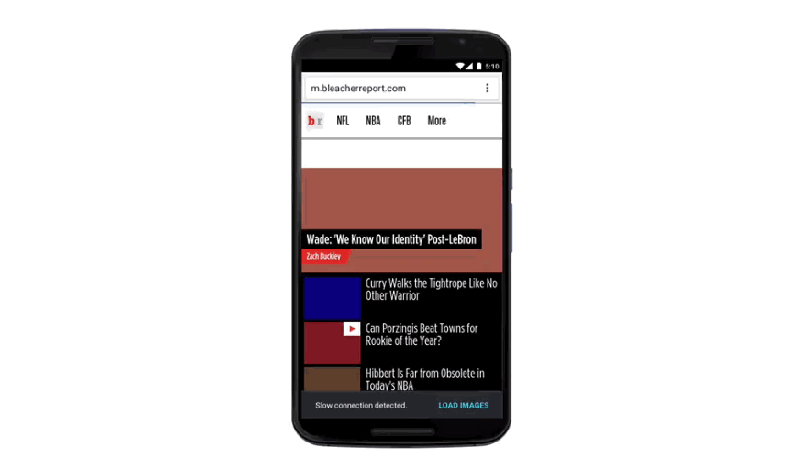
Whenever a page loads with Data Saver mode enabled, your phone will only display text. Images will then be replaced by solid-colored blocks, accompanied by the aforementioned text. Tap one of these blocks and the ommitted image will appear. Tap the "Load Images" option in the bottom right-hand corner of the screen and all of the previously eliminated pictures will become visible.
Giving users control over the images they see can, as the name implies, conserves mobile data to ensure that you don't max out your monthly allowance before the period restarts. Google says that by enabling the feature, you can save on up to 70 percent of your mobile data on Android devices alone. And, of course, it makes web browsing on slower networks a much less foreboding experience as well.
Furthermore, this isn't Google's only attempt at making the mobile web more tolerable. In fact, it's set to start rolling out "Accelerated Mobile Pages" in 2016, which will hopefully bring mobile web surfing into the modern age with a sleek, simplified appearance and ad support to keep the lights on for publishers.
That's not until 2016, though. For now, once Data Saver mode arrives on Android, you'll need to manually enable the feature to try it out for yourself. While Google is pioneering the feature in low-bandwidth countries like India and Indonesida, Data Saver mode is planned to come west at some point too.
https://www.techspot.com/news/62981-google-chrome-android-update-aims-make-mobile-web.html
