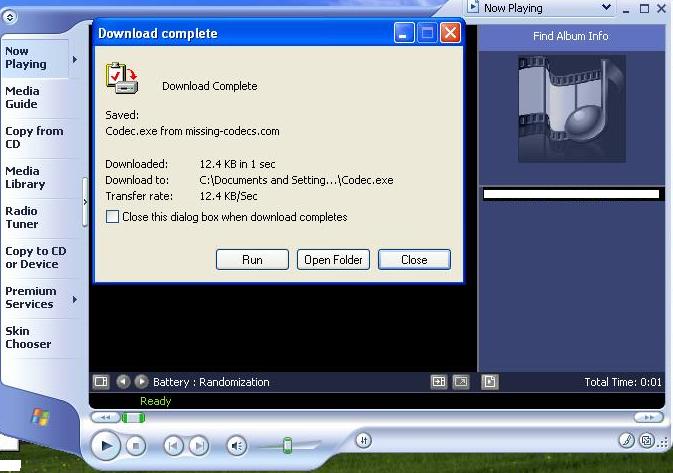ComboFix 10-05-24.03 - Buba 05/25/2010 9:13.1.1 - x86
Microsoft Windows 7 Ultimate 6.1.7600.0.1252.1.1033.18.504.125 [GMT 2:00]
Running from: c:\users\Buba\Downloads\ComboFix.exe
* Created a new restore point
.
((((((((((((((((((((((((( Files Created from 2010-04-25 to 2010-05-25 )))))))))))))))))))))))))))))))
.
2010-05-25 07:29 . 2010-05-25 07:30 -------- d-----w- c:\users\Buba\AppData\Local\temp
2010-05-25 07:29 . 2010-05-25 07:29 -------- d-----w- c:\users\Default\AppData\Local\temp
2010-05-20 19:02 . 2010-05-20 19:02 -------- d-----w- c:\users\Buba\AppData\Roaming\Malwarebytes
2010-05-20 19:01 . 2010-04-29 13:39 38224 ----a-w- c:\windows\system32\drivers\mbamswissarmy.sys
2010-05-20 19:01 . 2010-05-20 19:01 -------- d-----w- c:\programdata\Malwarebytes
2010-05-20 19:01 . 2010-05-20 19:01 -------- d-----w- c:\program files\Malwarebytes' Anti-Malware
2010-05-20 19:01 . 2010-04-29 13:39 20952 ----a-w- c:\windows\system32\drivers\mbam.sys
2010-05-20 18:56 . 2010-05-20 18:56 -------- d-----w- c:\program files\Common Files\Java
2010-05-20 18:55 . 2010-05-20 18:54 411368 ----a-w- c:\windows\system32\deployJava1.dll
2010-05-20 18:54 . 2010-05-20 18:54 -------- d-----w- c:\program files\Java
2010-05-20 18:48 . 2010-05-20 18:48 -------- d-----w- c:\program files\Common Files\Adobe
2010-05-20 09:07 . 2009-05-18 22:17 26600 ----a-r- c:\windows\system32\drivers\GEARAspiWDM.sys
2010-05-20 09:07 . 2008-04-17 21:12 107368 ----a-r- c:\windows\system32\GEARAspi.dll
2010-05-20 09:07 . 2010-05-20 09:07 124976 ----a-w- c:\windows\system32\drivers\SYMEVENT.SYS
2010-05-20 09:07 . 2010-05-20 09:19 -------- d-----w- c:\program files\Common Files\Symantec Shared
2010-05-20 09:07 . 2010-05-20 09:07 -------- d-----w- c:\program files\Symantec
2010-05-20 09:05 . 2010-05-20 11:22 -------- d-----w- c:\windows\system32\drivers\N360
2010-05-20 09:05 . 2010-05-20 09:05 -------- d-----w- c:\program files\Norton Security Suite
2010-05-20 09:04 . 2010-05-20 09:04 -------- d-----w- c:\programdata\NortonInstaller
2010-05-20 09:04 . 2010-05-20 09:04 -------- d-----w- c:\program files\NortonInstaller
2010-05-20 08:51 . 2010-05-20 09:05 -------- d-----w- c:\programdata\Norton
2010-05-17 20:17 . 2010-05-17 20:17 -------- d-----w- c:\users\Default\AppData\Local\Microsoft Help
2010-05-17 16:00 . 2010-02-04 08:01 74072 ----a-w- c:\windows\system32\XAPOFX1_4.dll
2010-05-17 16:00 . 2010-02-04 08:01 528216 ----a-w- c:\windows\system32\XAudio2_6.dll
2010-05-17 16:00 . 2010-02-04 08:01 238936 ----a-w- c:\windows\system32\xactengine3_6.dll
2010-05-17 16:00 . 2010-02-04 08:01 22360 ----a-w- c:\windows\system32\X3DAudio1_7.dll
2010-05-17 16:00 . 2009-09-04 15:44 69464 ----a-w- c:\windows\system32\XAPOFX1_3.dll
2010-05-17 16:00 . 2009-09-04 15:44 515416 ----a-w- c:\windows\system32\XAudio2_5.dll
2010-05-17 16:00 . 2009-09-04 15:44 238936 ----a-w- c:\windows\system32\xactengine3_5.dll
2010-05-17 16:00 . 2009-09-04 15:29 1974616 ----a-w- c:\windows\system32\D3DCompiler_42.dll
2010-05-17 16:00 . 2009-09-04 15:29 5501792 ----a-w- c:\windows\system32\d3dcsx_42.dll
2010-05-17 08:25 . 2006-10-26 17:56 33104 ----a-w- c:\windows\system32\Spool\prtprocs\w32x86\msonpppr.dll
2010-05-17 08:25 . 2006-10-26 17:56 32592 ----a-w- c:\windows\system32\msonpmon.dll
2010-05-17 08:23 . 2010-05-17 08:23 -------- d-----w- c:\program files\Microsoft Works
2010-05-17 08:21 . 2010-05-17 08:21 -------- d-----w- c:\windows\PCHEALTH
2010-05-17 08:21 . 2010-05-17 08:21 -------- d-----w- c:\program files\Microsoft.NET
2010-05-17 08:15 . 2010-05-17 08:15 -------- d-----w- c:\program files\Microsoft Visual Studio 8
2010-05-17 08:14 . 2010-05-17 08:14 -------- d-----w- c:\users\Buba\AppData\Local\Microsoft Help
2010-05-17 08:14 . 2010-05-17 20:19 -------- d-----w- c:\programdata\Microsoft Help
2010-05-12 11:42 . 2010-03-04 07:33 740864 ----a-w- c:\windows\system32\inetcomm.dll
2010-05-11 14:19 . 2010-05-11 14:19 -------- d-----w- c:\programdata\eMule
2010-05-11 14:18 . 2010-05-11 14:18 -------- d-----w- C:\Emule
2010-05-11 14:18 . 2010-05-11 14:20 -------- d-----w- c:\users\Buba\AppData\Local\eMule
2010-05-11 14:18 . 2010-05-11 14:18 -------- d-----w- c:\program files\eMule
2010-05-11 13:38 . 2010-05-11 13:38 -------- d-----w- c:\program files\iPod
2010-05-11 13:38 . 2010-05-11 13:39 -------- d-----w- c:\program files\iTunes
2010-05-11 13:34 . 2010-05-11 13:34 -------- d-----w- c:\program files\Bonjour
2010-04-29 07:22 . 2010-05-20 18:50 -------- d-----w- c:\users\Buba\AppData\Local\Adobe
2010-04-28 08:47 . 2009-09-26 05:58 194488 ----a-w- c:\windows\system32\drivers\fvevol.sys
2010-04-28 08:47 . 2009-12-11 07:44 133720 ----a-w- c:\windows\system32\drivers\ksecpkg.sys
2010-04-28 08:47 . 2009-12-11 07:38 1037312 ----a-w- c:\windows\system32\lsasrv.dll
.
(((((((((((((((((((((((((((((((((((((((( Find3M Report ))))))))))))))))))))))))))))))))))))))))))))))))))))
.
2010-05-25 06:55 . 2010-03-25 17:25 -------- d-----w- c:\users\Buba\AppData\Roaming\Skype
2010-05-25 06:54 . 2010-03-25 17:25 -------- d-----w- c:\users\Buba\AppData\Roaming\skypePM
2010-05-20 09:07 . 2010-05-20 09:07 805 ----a-w- c:\windows\system32\drivers\SYMEVENT.INF
2010-05-20 09:07 . 2010-05-20 09:07 7443 ----a-w- c:\windows\system32\drivers\SYMEVENT.CAT
2010-05-19 16:05 . 2010-03-26 16:19 -------- d-----w- c:\users\Buba\AppData\Roaming\BitTorrent
2010-05-17 10:00 . 2010-03-25 18:03 108824 ----a-w- c:\users\Buba\AppData\Local\GDIPFONTCACHEV1.DAT
2010-05-17 08:22 . 2009-07-14 04:52 -------- d-----w- c:\program files\MSBuild
2010-05-12 18:40 . 2009-07-14 02:37 -------- d-----w- c:\program files\Windows Mail
2010-05-11 13:38 . 2010-04-15 12:33 -------- d-----w- c:\program files\Common Files\Apple
2010-05-11 13:38 . 2010-04-15 12:35 -------- d-----w- c:\programdata\Apple Computer
2010-05-11 13:28 . 2010-05-11 13:28 73000 ----a-w- c:\programdata\Apple Computer\Installer Cache\iTunes 9.1.1.12\SetupAdmin.exe
2010-05-06 08:36 . 2010-03-25 17:35 221568 ------w- c:\windows\system32\MpSigStub.exe
2010-04-16 09:13 . 2010-04-15 12:40 -------- d-----w- c:\users\Buba\AppData\Roaming\Apple Computer
2010-04-15 12:39 . 2010-04-15 12:38 -------- d-----w- c:\programdata\{429CAD59-35B1-4DBC-BB6D-1DB246563521}
2010-04-15 12:36 . 2010-04-15 12:35 -------- d-----w- c:\program files\QuickTime
2010-04-15 12:34 . 2010-04-15 12:34 -------- d-----w- c:\program files\Apple Software Update
2010-04-15 12:33 . 2010-04-15 12:33 -------- d-----w- c:\programdata\Apple
2010-04-08 11:20 . 2010-04-08 11:20 91424 ----a-w- c:\windows\system32\dnssd.dll
2010-04-08 11:20 . 2010-04-08 11:20 107808 ----a-w- c:\windows\system32\dns-sd.exe
2010-03-30 20:41 . 2010-03-30 20:31 -------- d-----w- c:\users\Buba\AppData\Roaming\Winamp
2010-03-30 20:33 . 2010-03-30 20:31 -------- d-----w- c:\program files\Winamp
2010-03-30 20:32 . 2010-03-30 20:32 -------- d-----w- c:\program files\Winamp Detect
2010-03-30 20:32 . 2010-03-30 20:32 -------- d-----w- c:\program files\Common Files\PX Storage Engine
2010-03-30 19:46 . 2010-03-30 19:44 -------- d-----r- c:\program files\Skype
2010-03-30 19:44 . 2010-03-30 19:44 -------- d-----w- c:\program files\Common Files\Skype
2010-03-30 19:44 . 2010-03-25 17:25 -------- d-----w- c:\programdata\Skype
2010-03-27 20:11 . 2010-03-27 20:09 -------- d--h--w- c:\program files\Temp
2010-03-27 20:09 . 2010-03-27 20:09 -------- d-----w- c:\program files\Realtek
2010-03-27 20:09 . 2010-03-27 20:09 -------- d--h--w- c:\program files\InstallShield Installation Information
2010-03-27 20:09 . 2010-03-27 20:09 -------- d-----w- c:\program files\Common Files\InstallShield
2010-03-27 19:49 . 2010-03-27 19:49 23456 ----a-w- c:\windows\system32\drivers\DrvAgent32.sys
2010-03-26 19:22 . 2010-03-26 19:22 0 ---ha-w- c:\windows\system32\drivers\Msft_User_WpdFs_01_09_00.Wdf
2010-03-26 16:19 . 2010-03-26 16:19 -------- d-----w- c:\program files\BitTorrent
2010-03-25 17:25 . 2010-03-25 17:25 56 ---ha-w- c:\programdata\ezsidmv.dat
2010-03-08 21:33 . 2010-04-14 07:36 427520 ----a-w- c:\windows\system32\vbscript.dll
2010-02-27 12:07 . 2010-04-14 07:36 3954568 ----a-w- c:\windows\system32\ntkrnlpa.exe
2010-02-27 12:07 . 2010-04-14 07:36 3899280 ----a-w- c:\windows\system32\ntoskrnl.exe
2010-02-27 07:32 . 2010-04-14 07:36 221696 ----a-w- c:\windows\system32\drivers\mrxsmb10.sys
2010-02-27 07:32 . 2010-04-14 07:36 95744 ----a-w- c:\windows\system32\drivers\mrxsmb20.sys
2010-02-27 07:32 . 2010-04-14 07:36 123392 ----a-w- c:\windows\system32\drivers\mrxsmb.sys
2009-06-10 21:26 . 2009-07-14 02:04 9633792 --sha-r- c:\windows\Fonts\StaticCache.dat
2009-07-14 01:14 . 2009-07-13 23:42 396800 --sha-w- c:\windows\winsxs\x86_microsoft-windows-mail-app_31bf3856ad364e35_6.1.7600.16385_none_f12e83abb108c86c\WinMail.exe
.
((((((((((((((((((((((((((((((((((((( Reg Loading Points ))))))))))))))))))))))))))))))))))))))))))))))))))
.
.
*Note* empty entries & legit default entries are not shown
REGEDIT4
[HKEY_CURRENT_USER\SOFTWARE\Microsoft\Windows\CurrentVersion\Run]
"Skype"="c:\program files\Skype\Phone\Skype.exe" [2010-03-09 26100520]
[HKEY_LOCAL_MACHINE\SOFTWARE\Microsoft\Windows\CurrentVersion\Run]
"RtHDVCpl"="c:\program files\Realtek\Audio\HDA\RtHDVCpl.exe" [2009-11-17 8092192]
"WinampAgent"="c:\program files\Winamp\winampa.exe" [2010-01-13 37888]
"QuickTime Task"="c:\program files\QuickTime\QTTask.exe" [2010-03-17 421888]
"iTunesHelper"="c:\program files\iTunes\iTunesHelper.exe" [2010-04-28 142120]
"GrooveMonitor"="c:\program files\Microsoft Office\Office12\GrooveMonitor.exe" [2006-10-26 31016]
"Adobe Reader Speed Launcher"="c:\program files\Adobe\Reader 9.0\Reader\Reader_sl.exe" [2009-12-21 35760]
"Adobe ARM"="c:\program files\Common Files\Adobe\ARM\1.0\AdobeARM.exe" [2009-12-11 948672]
"SunJavaUpdateSched"="c:\program files\Common Files\Java\Java Update\jusched.exe" [2010-02-18 248040]
[HKEY_LOCAL_MACHINE\software\microsoft\windows\currentversion\policies\system]
"ConsentPromptBehaviorAdmin"= 5 (0x5)
"ConsentPromptBehaviorUser"= 3 (0x3)
"EnableUIADesktopToggle"= 0 (0x0)
R2 gupdate;Google Update Service (gupdate);c:\program files\Google\Update\GoogleUpdate.exe [2010-03-25 133104]
R3 DrvAgent32;DrvAgent32;c:\windows\system32\Drivers\DrvAgent32.sys [2010-03-27 23456]
S0 SymDS;Symantec Data Store;c:\windows\system32\drivers\N360\0401000.020\SYMDS.SYS [2009-10-15 328752]
S0 SymEFA;Symantec Extended File Attributes;c:\windows\system32\drivers\N360\0401000.020\SYMEFA.SYS [2009-11-26 172592]
S1 BHDrvx86;BHDrvx86;c:\programdata\Norton\{0C55C096-0F1D-4F28-AAA2-85EF591126E7}\N360_4.0.0.127\Definitions\BASHDefs\20100429.001\BHDrvx86.sys [2010-04-29 537136]
S1 ccHP;Symantec Hash Provider;c:\windows\system32\drivers\N360\0401000.020\ccHPx86.sys [2010-02-25 501888]
S1 IDSVix86;IDSVix86;c:\programdata\Norton\{0C55C096-0F1D-4F28-AAA2-85EF591126E7}\N360_4.0.0.127\Definitions\IPSDefs\20100518.002\IDSvix86.sys [2010-05-18 344112]
S1 SymIRON;Symantec Iron Driver;c:\windows\system32\drivers\N360\0401000.020\Ironx86.SYS [2010-02-27 116784]
S1 SYMTDIv;Symantec Vista Network Dispatch Driver;c:\windows\System32\Drivers\N360\0401000.020\SYMTDIV.SYS [2009-11-22 340016]
S2 N360;Norton Security Suite;c:\program files\Norton Security Suite\Engine\4.1.0.32\ccSvcHst.exe [2010-02-25 126392]
S3 EraserUtilRebootDrv;EraserUtilRebootDrv;c:\program files\Common Files\Symantec Shared\EENGINE\EraserUtilRebootDrv.sys [2010-05-18 102448]
S3 RTL8167;Realtek 8167 NT Driver;c:\windows\system32\DRIVERS\Rt86win7.sys [2009-07-13 139776]
S3 SrvHsfPCI;SrvHsfPCI;c:\windows\system32\DRIVERS\VSTBS23.SYS [2009-07-13 266752]
S3 SrvHsfV92;SrvHsfV92;c:\windows\system32\DRIVERS\VSTDPV3.SYS [2009-07-13 980992]
S3 SrvHsfWinac;SrvHsfWinac;c:\windows\system32\DRIVERS\VSTCNXT3.SYS [2009-07-13 661504]
.
Contents of the 'Scheduled Tasks' folder
2010-05-25 c:\windows\Tasks\GoogleUpdateTaskMachineCore.job
- c:\program files\Google\Update\GoogleUpdate.exe [2010-03-25 17:48]
2010-05-25 c:\windows\Tasks\GoogleUpdateTaskMachineUA.job
- c:\program files\Google\Update\GoogleUpdate.exe [2010-03-25 17:48]
.
.
------- Supplementary Scan -------
.
uStart Page =
https://www.google.com/accounts/Ser...eic6yu9oa4y3&scc=1<mpl=default<mplcache=2
uInternet Settings,ProxyOverride = *.local
IE: E&xport to Microsoft Excel - c:\progra~1\MICROS~2\Office12\EXCEL.EXE/3000
FF - ProfilePath - c:\users\Buba\AppData\Roaming\Mozilla\Firefox\Profiles\vq2a0iwb.default\
FF - prefs.js: browser.search.selectedEngine - Google
FF - prefs.js: browser.startup.homepage - hxxp://gmail.com
FF - component: c:\program files\Mozilla Firefox\extensions\{AB2CE124-6272-4b12-94A9-7303C7397BD1}\components\SkypeFfComponent.dll
FF - component: c:\programdata\Norton\{0C55C096-0F1D-4F28-AAA2-85EF591126E7}\N360_4.0.0.127\coFFPlgn\components\coFFPlgn.dll
FF - component: c:\programdata\Norton\{0C55C096-0F1D-4F28-AAA2-85EF591126E7}\N360_4.0.0.127\IPSFFPlgn\components\IPSFFPl.dll
FF - plugin: c:\program files\Google\Update\1.2.183.23\npGoogleOneClick8.dll
FF - plugin: c:\program files\Java\jre6\bin\new_plugin\npdeployJava1.dll
FF - plugin: c:\program files\Mozilla Firefox\plugins\np-mswmp.dll
FF - plugin: c:\program files\Mozilla Firefox\plugins\npwachk.dll
---- FIREFOX POLICIES ----
c:\program files\Mozilla Firefox\greprefs\all.js - pref("ui.use_native_colors", true);
c:\program files\Mozilla Firefox\greprefs\all.js - pref("network.auth.force-generic-ntlm", false);
c:\program files\Mozilla Firefox\greprefs\all.js - pref("svg.smil.enabled", false);
c:\program files\Mozilla Firefox\greprefs\security-prefs.js - pref("security.ssl.allow_unrestricted_renego_everywhere__temporarily_available_pref", true);
c:\program files\Mozilla Firefox\greprefs\security-prefs.js - pref("security.ssl.renego_unrestricted_hosts", "");
c:\program files\Mozilla Firefox\greprefs\security-prefs.js - pref("security.ssl.treat_unsafe_negotiation_as_broken", false);
c:\program files\Mozilla Firefox\greprefs\security-prefs.js - pref("security.ssl.require_safe_negotiation", false);
c:\program files\Mozilla Firefox\defaults\pref\firefox.js - pref("extensions.{972ce4c6-7e08-4474-a285-3208198ce6fd}.name", "chrome://browser/locale/browser.properties");
c:\program files\Mozilla Firefox\defaults\pref\firefox.js - pref("extensions.{972ce4c6-7e08-4474-a285-3208198ce6fd}.description", "chrome://browser/locale/browser.properties");
c:\program files\Mozilla Firefox\defaults\pref\firefox.js - pref("plugins.update.notifyUser", false);
.
- - - - ORPHANS REMOVED - - - -
URLSearchHooks-{00000000-6E41-4FD3-8538-502F5495E5FC} - c:\program files\Ask.com\GenericAskToolbar.dll
BHO-{D4027C7F-154A-4066-A1AD-4243D8127440} - c:\program files\Ask.com\GenericAskToolbar.dll
Toolbar-{D4027C7F-154A-4066-A1AD-4243D8127440} - c:\program files\Ask.com\GenericAskToolbar.dll
[HKEY_LOCAL_MACHINE\SYSTEM\ControlSet001\services\N360]
"ImagePath"="\"c:\program files\Norton Security Suite\Engine\4.1.0.32\ccSvcHst.exe\" /s \"N360\" /m \"c:\program files\Norton Security Suite\Engine\4.1.0.32\diMaster.dll\" /prefetch:1"
.
--------------------- LOCKED REGISTRY KEYS ---------------------
[HKEY_LOCAL_MACHINE\SYSTEM\ControlSet001\Control\Class\{4D36E96D-E325-11CE-BFC1-08002BE10318}\0000\AllUserSettings]
@Denied: (A) (Users)
@Denied: (A) (Everyone)
@Allowed: (B 1 2 3 4 5) (S-1-5-20)
"BlindDial"=dword:00000000
[HKEY_LOCAL_MACHINE\SYSTEM\ControlSet001\Control\PCW\Security]
@Denied: (Full) (Everyone)
.
--------------------- DLLs Loaded Under Running Processes ---------------------
- - - - - - - > 'lsass.exe'(540)
c:\windows\system32\cryptnet.dll
.
Completion time: 2010-05-25 09:38:04
ComboFix-quarantined-files.txt 2010-05-25 07:38
Pre-Run: 13,990,621,184 bytes free
Post-Run: 14,000,164,864 bytes free
- - End Of File - - EE2AF1F94AC446377021493A43C073EA