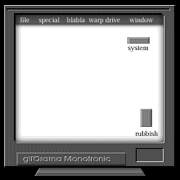ok I followed all the instructions on "UPDATED 8-step Viruses/Spyware/Malware Preliminary Removal Instructions"
1. I installed Avira Free, it managed to do a quick scan and reported that there were no infected files, then when I tried to do a full scan the whole system went haywire and shut itself down.
2. I ran TFC but not much happened it removed a very small amount of files and then I restarted it.
3. surprisingly I managed to run a full scan with Malwarebytes' Anti-Malware before I reformated the laptop it would close the antivirus program in a matter off seconds and then switch the laptop off.. however the scan didn't find anything.
Here is the log mbam-log-2011-02-05 (22-06-50):
Malwarebytes' Anti-Malware 1.50.1.1100
www.malwarebytes.org
Database version: 5363
Windows 6.1.7600
Internet Explorer 8.0.7600.16385
05/02/2011 22:06:50
mbam-log-2011-02-05 (22-06-50).txt
Scan type: Full scan (C:\|D:\|)
Objects scanned: 166843
Time elapsed: 39 minute(s), 38 second(s)
Memory Processes Infected: 0
Memory Modules Infected: 0
Registry Keys Infected: 0
Registry Values Infected: 0
Registry Data Items Infected: 0
Folders Infected: 0
Files Infected: 0
Memory Processes Infected:
(No malicious items detected)
Memory Modules Infected:
(No malicious items detected)
Registry Keys Infected:
(No malicious items detected)
Registry Values Infected:
(No malicious items detected)
Registry Data Items Infected:
(No malicious items detected)
Folders Infected:
(No malicious items detected)
Files Infected:
(No malicious items detected)
4. I ran GMER and the first time I ran it halfway through the laptop when crazy and shut itself off, it then took me a good 10 minutes to get the system to switch on cause the keyboard gets blocked and I can't select enter for windows to resume normally then somehow after restarting it a couple of times it was ok.
I then tried to ran it again and it froze and then third time lucky

here is the log gmer:
GMER 1.0.15.15530 -
http://www.gmer.net
Rootkit scan 2011-02-05 22:54:52
Windows 6.1.7600 Harddisk0\DR0 -> \Device\Ide\IdeDeviceP0T0L0-0 ST950212A rev.3.05
Running: wzpj3in2.exe; Driver: C:\Users\Antonio\AppData\Local\Temp\axldqfog.sys
---- Kernel code sections - GMER 1.0.15 ----
.text ntoskrnl.exe!ZwSaveKeyEx + 13B1 828698E9 1 Byte [06]
.text ntoskrnl.exe!KiDispatchInterrupt + 5A2 828893B2 19 Bytes [E0, 0F, BA, F0, 07, 73, 09, ...] {LOOPNZ 0x11; MOV EDX, 0x97307f0; MOV CR4, EAX; OR AL, 0x80; MOV CR4, EAX; RET ; MOV ECX, CR3}
---- Devices - GMER 1.0.15 ----
Device \Driver\ACPI_HAL \Device\00000040 halacpi.dll (Hardware Abstraction Layer DLL/Microsoft Corporation)
AttachedDevice \Driver\volmgr \Device\HarddiskVolume1 fvevol.sys (BitLocker Drive Encryption Driver/Microsoft Corporation)
AttachedDevice \Driver\volmgr \Device\HarddiskVolume1 rdyboost.sys (ReadyBoost Driver/Microsoft Corporation)
AttachedDevice \Driver\volmgr \Device\HarddiskVolume2 fvevol.sys (BitLocker Drive Encryption Driver/Microsoft Corporation)
AttachedDevice \Driver\volmgr \Device\HarddiskVolume2 rdyboost.sys (ReadyBoost Driver/Microsoft Corporation)
AttachedDevice \FileSystem\fastfat \Fat fltmgr.sys (Microsoft Filesystem Filter Manager/Microsoft Corporation)
---- Registry - GMER 1.0.15 ----
Reg HKLM\SOFTWARE\Microsoft\Windows Search\CatalogNames\Windows\SystemIndex@pkm:catalog:LastCatalogCrawlId 9
Reg HKLM\SOFTWARE\Microsoft\Windows Search\CatalogNames\Windows\SystemIndex@pkm:catalog:LastCatalogCrawlModified 3
Reg HKLM\SOFTWARE\Microsoft\Windows Search\Gather\Windows\SystemIndex\Crawls\10
Reg HKLM\SOFTWARE\Microsoft\Windows Search\Gather\Windows\SystemIndex\Crawls\10@CrawlType 2
Reg HKLM\SOFTWARE\Microsoft\Windows Search\Gather\Windows\SystemIndex\Crawls\10@InProgress 1
Reg HKLM\SOFTWARE\Microsoft\Windows Search\Gather\Windows\SystemIndex\Crawls\10@DoneAddingCrawlSeeds 1
Reg HKLM\SOFTWARE\Microsoft\Windows Search\Gather\Windows\SystemIndex\Crawls\10@IsCatalogLevel 0
Reg HKLM\SOFTWARE\Microsoft\Windows Search\Gather\Windows\SystemIndex\Crawls\10@LogStartAddId 2
Reg HKLM\SOFTWARE\Microsoft\Windows Search\Gather\Windows\SystemIndex\StartPages\2@CrawlNumberInProgress 10
---- EOF - GMER 1.0.15 ----
5. I ran DDS striagth after gmer and here are the logs DDS and Attach:
DDS log:
DDS (Ver_10-12-12.02) - NTFSx86
Run by Antonio at 22:55:44.54 on 05/02/2011
Internet Explorer: 8.0.7600.16385
Microsoft Windows 7 Ultimate 6.1.7600.0.1252.44.1033.18.736.366 [GMT 13:00]
AV: AntiVir Desktop *Enabled/Outdated* {090F9C29-64CE-6C6F-379C-5901B49A85B7}
SP: Windows Defender *Enabled/Updated* {D68DDC3A-831F-4fae-9E44-DA132C1ACF46}
SP: AntiVir Desktop *Enabled/Outdated* {B26E7DCD-42F4-63E1-0D2C-6273CF1DCF0A}
============== Running Processes ===============
C:\Windows\system32\wininit.exe
C:\Windows\system32\lsm.exe
C:\Windows\system32\svchost.exe -k DcomLaunch
C:\Windows\system32\svchost.exe -k RPCSS
C:\Windows\System32\svchost.exe -k LocalServiceNetworkRestricted
C:\Windows\System32\svchost.exe -k LocalSystemNetworkRestricted
C:\Windows\system32\svchost.exe -k netsvcs
C:\Windows\system32\svchost.exe -k LocalService
C:\Windows\system32\svchost.exe -k NetworkService
C:\Windows\System32\spoolsv.exe
C:\Windows\system32\Dwm.exe
C:\Windows\Explorer.EXE
C:\Program Files\Avira\AntiVir Desktop\sched.exe
C:\Windows\system32\svchost.exe -k LocalServiceNoNetwork
C:\Windows\system32\taskhost.exe
C:\Program Files\Avira\AntiVir Desktop\avguard.exe
C:\Program Files\Avira\AntiVir Desktop\avshadow.exe
C:\Windows\system32\conhost.exe
C:\Program Files\Avira\AntiVir Desktop\avgnt.exe
C:\Windows\system32\SearchIndexer.exe
C:\Windows\system32\sppsvc.exe
C:\Windows\System32\svchost.exe -k secsvcs
C:\Windows\system32\SearchProtocolHost.exe
C:\Windows\system32\SearchFilterHost.exe
C:\Windows\system32\DllHost.exe
C:\Windows\system32\DllHost.exe
C:\Users\Antonio\Desktop\dds.scr
C:\Windows\system32\conhost.exe
C:\Windows\system32\wbem\wmiprvse.exe
============== Pseudo HJT Report ===============
mRun: [avgnt] "c:\program files\avira\antivir desktop\avgnt.exe" /min
mPolicies-system: ConsentPromptBehaviorAdmin = 5 (0x5)
mPolicies-system: ConsentPromptBehaviorUser = 3 (0x3)
mPolicies-system: EnableUIADesktopToggle = 0 (0x0)
============= SERVICES / DRIVERS ===============
R2 AntiVirSchedulerService;Avira AntiVir Scheduler;c:\program files\avira\antivir desktop\sched.exe [2011-2-5 135336]
R2 AntiVirService;Avira AntiVir Guard;c:\program files\avira\antivir desktop\avguard.exe [2011-2-5 267944]
R2 avgntflt;avgntflt;c:\windows\system32\drivers\avgntflt.sys [2011-2-5 61960]
S3 b57nd60x;Broadcom NetXtreme Gigabit Ethernet - NDIS 6.0;c:\windows\system32\drivers\b57nd60x.sys [2009-7-14 229888]
=============== Created Last 30 ================
2011-02-05 21:11:49 -------- d-----w- c:\windows\Panther
2011-02-05 09:28:26 -------- d-----w- c:\windows\system32\New folder
2011-02-05 08:26:20 -------- d-----w- c:\users\antonio\appdata\roaming\Malwarebytes
2011-02-05 08:26:16 38224 ----a-w- c:\windows\system32\drivers\mbamswissarmy.sys
2011-02-05 08:26:14 -------- d-----w- c:\progra~2\Malwarebytes
2011-02-05 08:26:10 20952 ----a-w- c:\windows\system32\drivers\mbam.sys
2011-02-05 08:26:10 -------- d-----w- c:\program files\Malwarebytes' Anti-Malware
2011-02-05 08:16:31 -------- d-----w- c:\users\antonio\appdata\local\ElevatedDiagnostics
2011-02-05 07:21:42 -------- d-----w- c:\users\antonio\appdata\roaming\Avira
2011-02-05 07:19:14 -------- d-----w- c:\windows\system32\wbem\Performance
2011-02-05 07:18:46 61960 ----a-w- c:\windows\system32\drivers\avgntflt.sys
2011-02-05 07:18:45 -------- d-----w- c:\program files\Avira
2011-02-05 07:18:45 -------- d-----w- c:\progra~2\Avira
2011-02-05 07:17:23 -------- d-sh--w- c:\windows\Installer
==================== Find3M ====================
============= FINISH: 22:56:28.40 ===============
Attach log:
UNLESS SPECIFICALLY INSTRUCTED, DO NOT POST THIS LOG.
IF REQUESTED, ZIP IT UP & ATTACH IT
DDS (Ver_10-12-12.02)
Microsoft Windows 7 Ultimate
Boot Device: \Device\HarddiskVolume1
Install Date: 05/02/2011 13:24:07
System Uptime: 05/02/2011 22:35:42 (0 hours ago)
Motherboard: NEC COMPUTERS INTERNATIONAL | | Rhea B
Processor: Intel(R) Celeron(R) M processor 1.30GHz | mPGA478 | 1294/133mhz
==== Disk Partitions =========================
C: is FIXED (NTFS) - 46 GiB total, 39.581 GiB free.
D: is CDROM ()
==== Disabled Device Manager Items =============
Class GUID:
Description: Video Controller
Device ID: PCI\VEN_8086&DEV_3582&SUBSYS_D0041631&REV_02\3&18D45AA6&0&11
Manufacturer:
Name: Video Controller
PNP Device ID: PCI\VEN_8086&DEV_3582&SUBSYS_D0041631&REV_02\3&18D45AA6&0&11
Service:
Class GUID:
Description:
Device ID: ACPI\MTC0003\4&69EE968&0
Manufacturer:
Name:
PNP Device ID: ACPI\MTC0003\4&69EE968&0
Service:
Class GUID:
Description: Multimedia Audio Controller
Device ID: PCI\VEN_8086&DEV_24C5&SUBSYS_D0041631&REV_03\3&18D45AA6&0&FD
Manufacturer:
Name: Multimedia Audio Controller
PNP Device ID: PCI\VEN_8086&DEV_24C5&SUBSYS_D0041631&REV_03\3&18D45AA6&0&FD
Service:
Class GUID:
Description: PCI Modem
Device ID: PCI\VEN_8086&DEV_24C6&SUBSYS_D0041631&REV_03\3&18D45AA6&0&FE
Manufacturer:
Name: PCI Modem
PNP Device ID: PCI\VEN_8086&DEV_24C6&SUBSYS_D0041631&REV_03\3&18D45AA6&0&FE
Service:
==== System Restore Points ===================
No restore point in system.
==== Installed Programs ======================
Avira AntiVir Personal - Free Antivirus
Malwarebytes' Anti-Malware
Microsoft Visual C++ 2008 Redistributable - x86 9.0.30729.4148
==== Event Viewer Messages From Past Week ========
05/02/2011 22:35:46, Error: Microsoft-Windows-Kernel-Processor-Power [6] - Some processor performance power management features have been disabled due to a known firmware problem. Check with the computer manufacturer for updated firmware.
==== End Of File ===========================
I hope you can help me fix the laptop..
btw I forgot to mention earlier that when I start the laptop up it sometimes produces these really high pitch sounds and freezes for a bit and then I have to restart it but then sometimes it only does it for a second and then continues normally.
also the keyboard during start up rarely gives any sign of life but then when it gets to the desktop it sometimes works fine and then sometimes is goes all crazy and inverts everything and the only letters it can type are Á É Í Ó.
thanks in advance for any other help