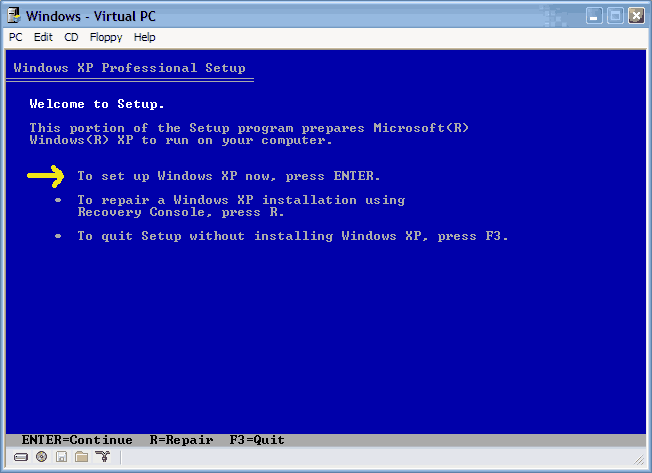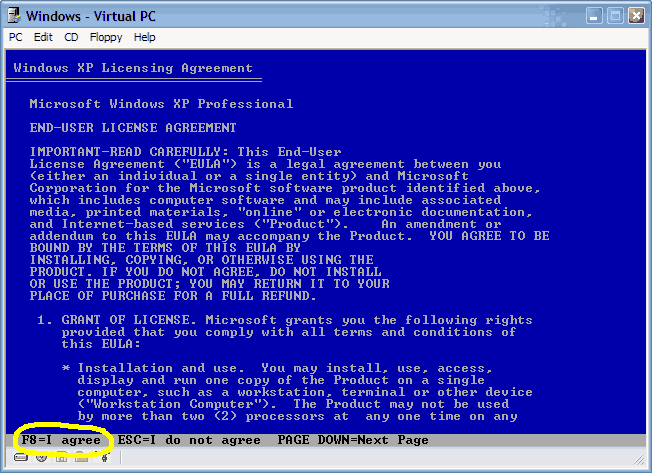NTLDR is missing
hi
I'm new here and need your help
well,2 days ago I bought a new DVD RW and did some changes in the cables inside the pc in order to make the drive function properly.Everything worked just fine for 1 day.
so today I tried to reboot my pc and got the horrible message "NTLDR is missing"
so,should I try and do what the very first post says(with my WinXp CD) or is there another solution which has something to do with my new drive?
thanx!
hi
I'm new here and need your help
well,2 days ago I bought a new DVD RW and did some changes in the cables inside the pc in order to make the drive function properly.Everything worked just fine for 1 day.
so today I tried to reboot my pc and got the horrible message "NTLDR is missing"
so,should I try and do what the very first post says(with my WinXp CD) or is there another solution which has something to do with my new drive?
thanx!